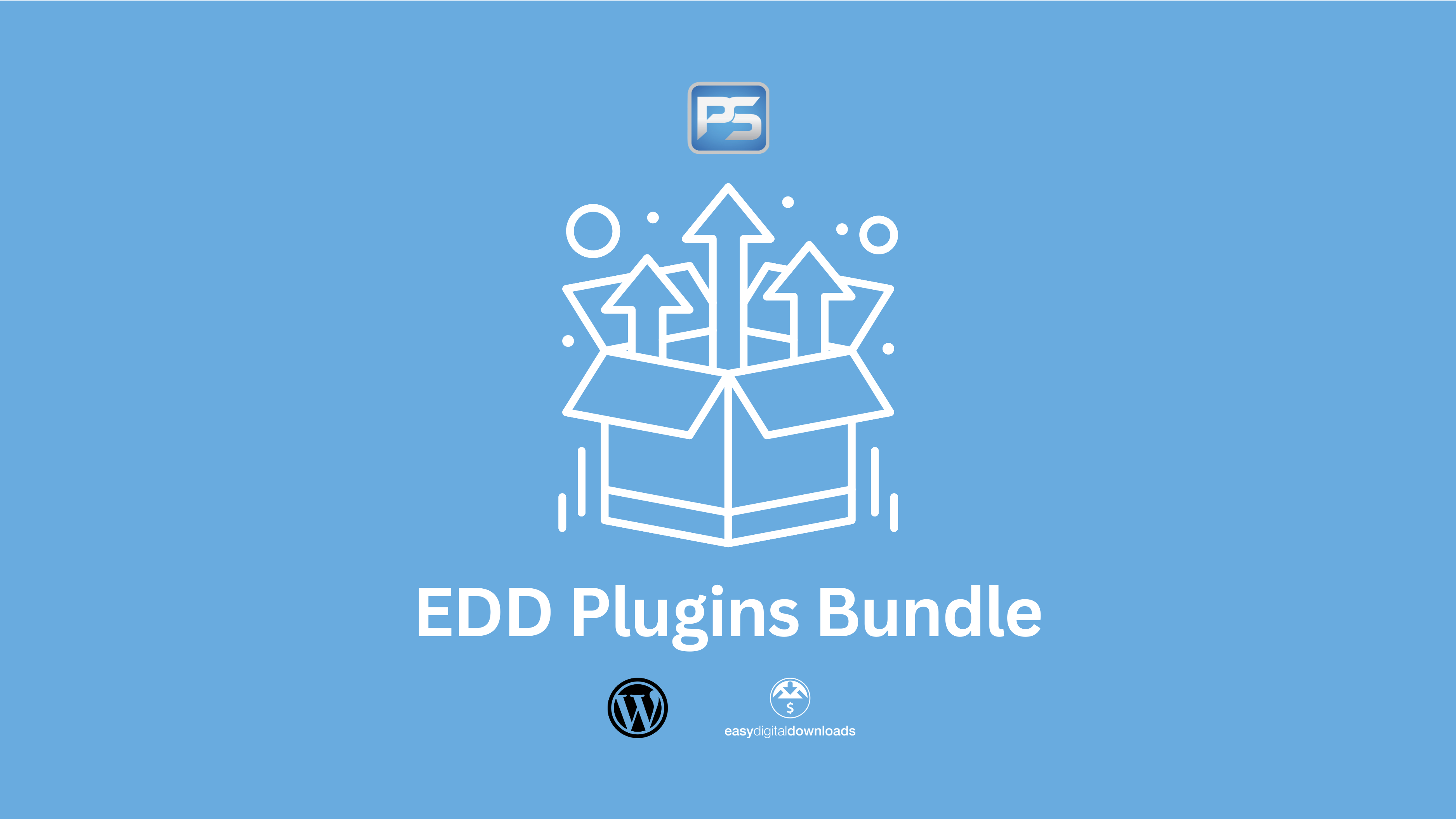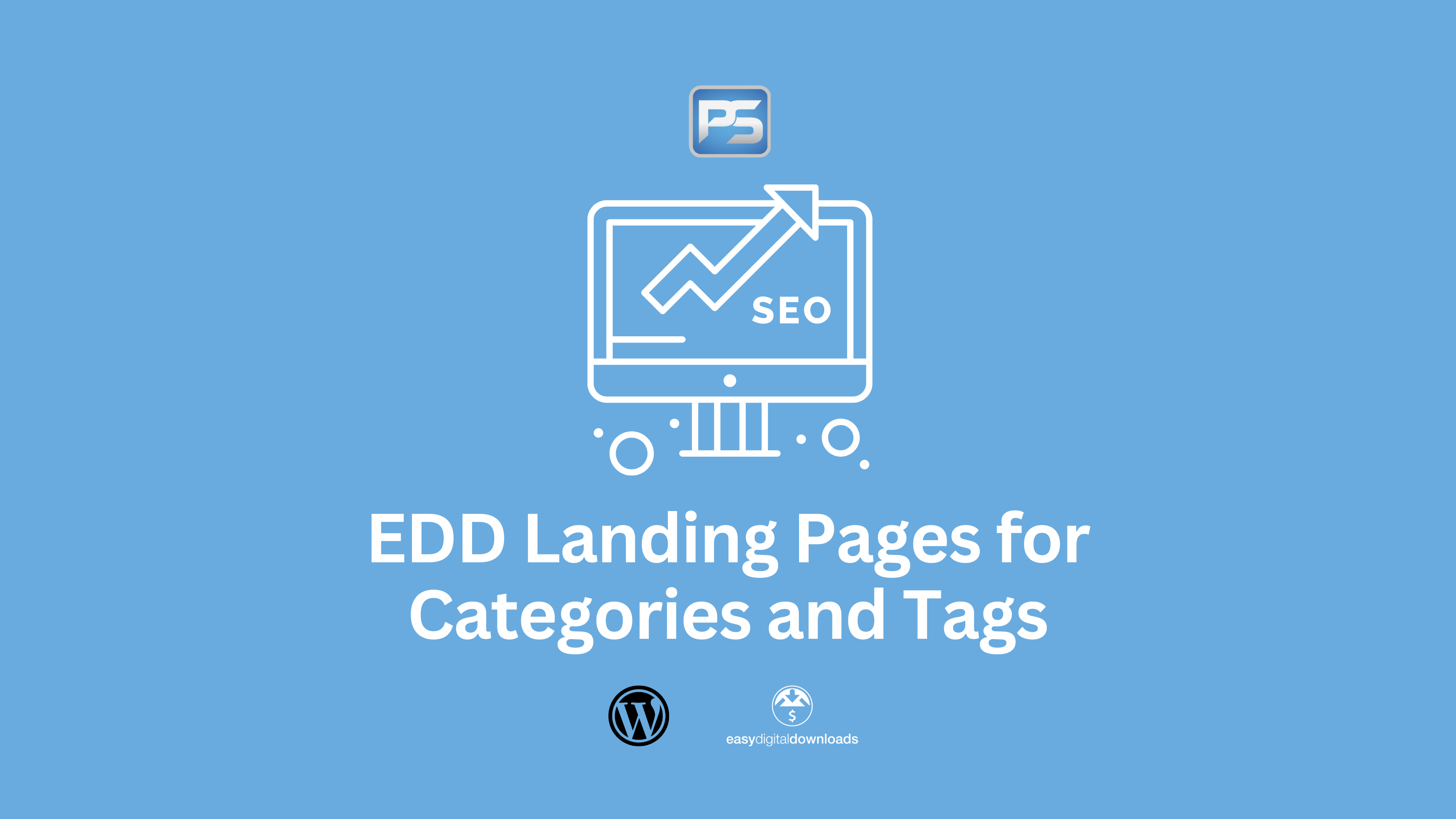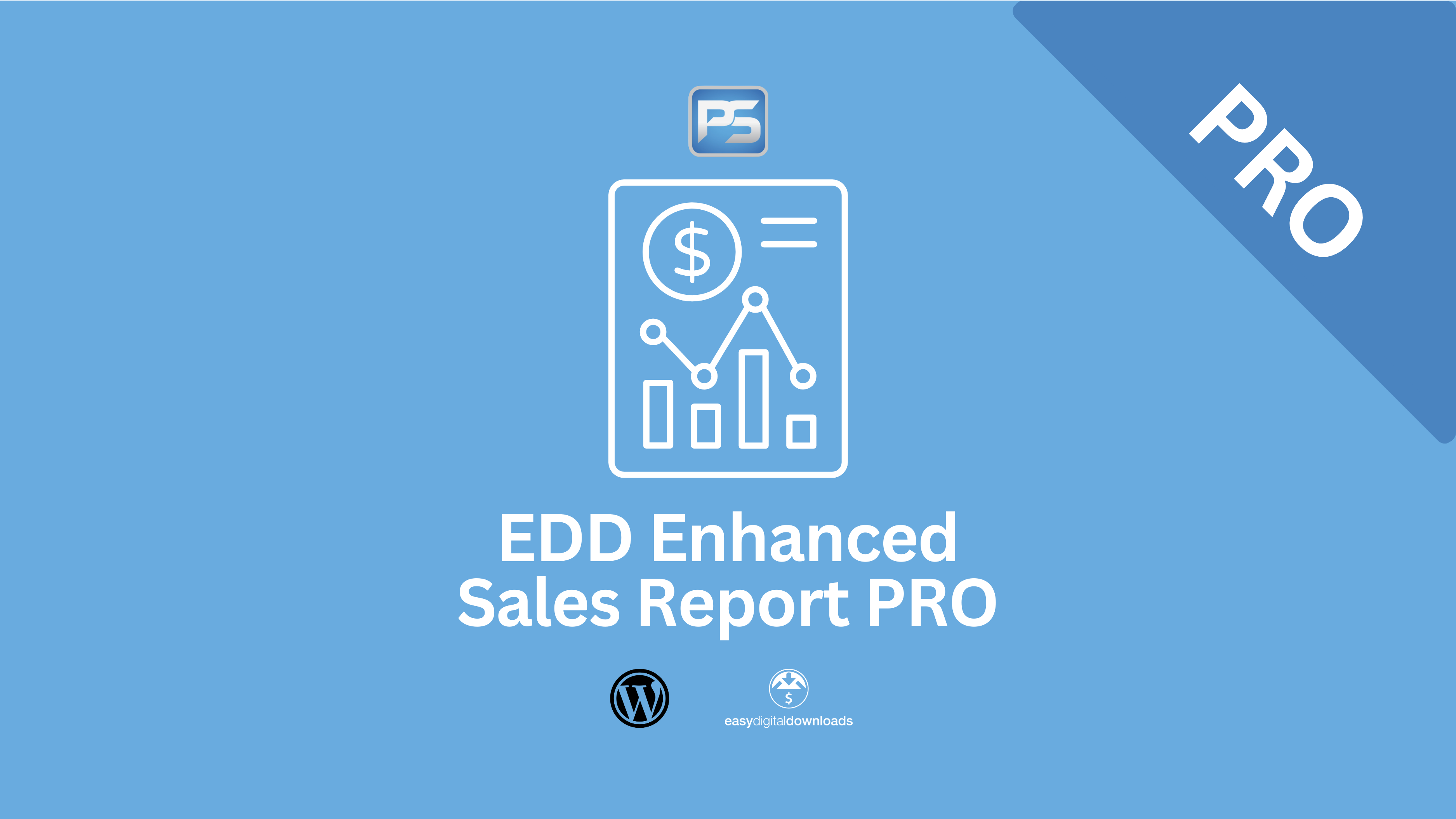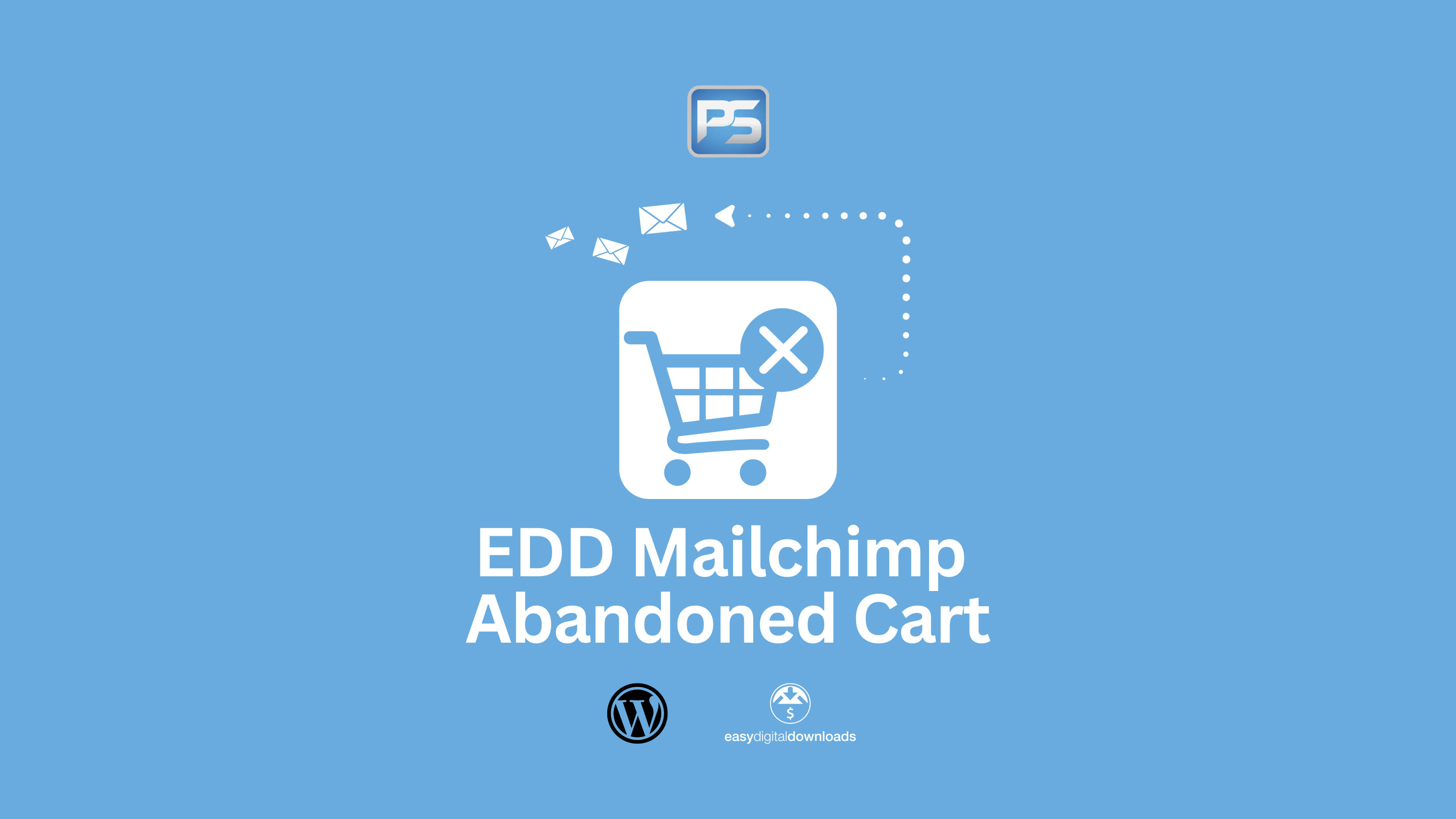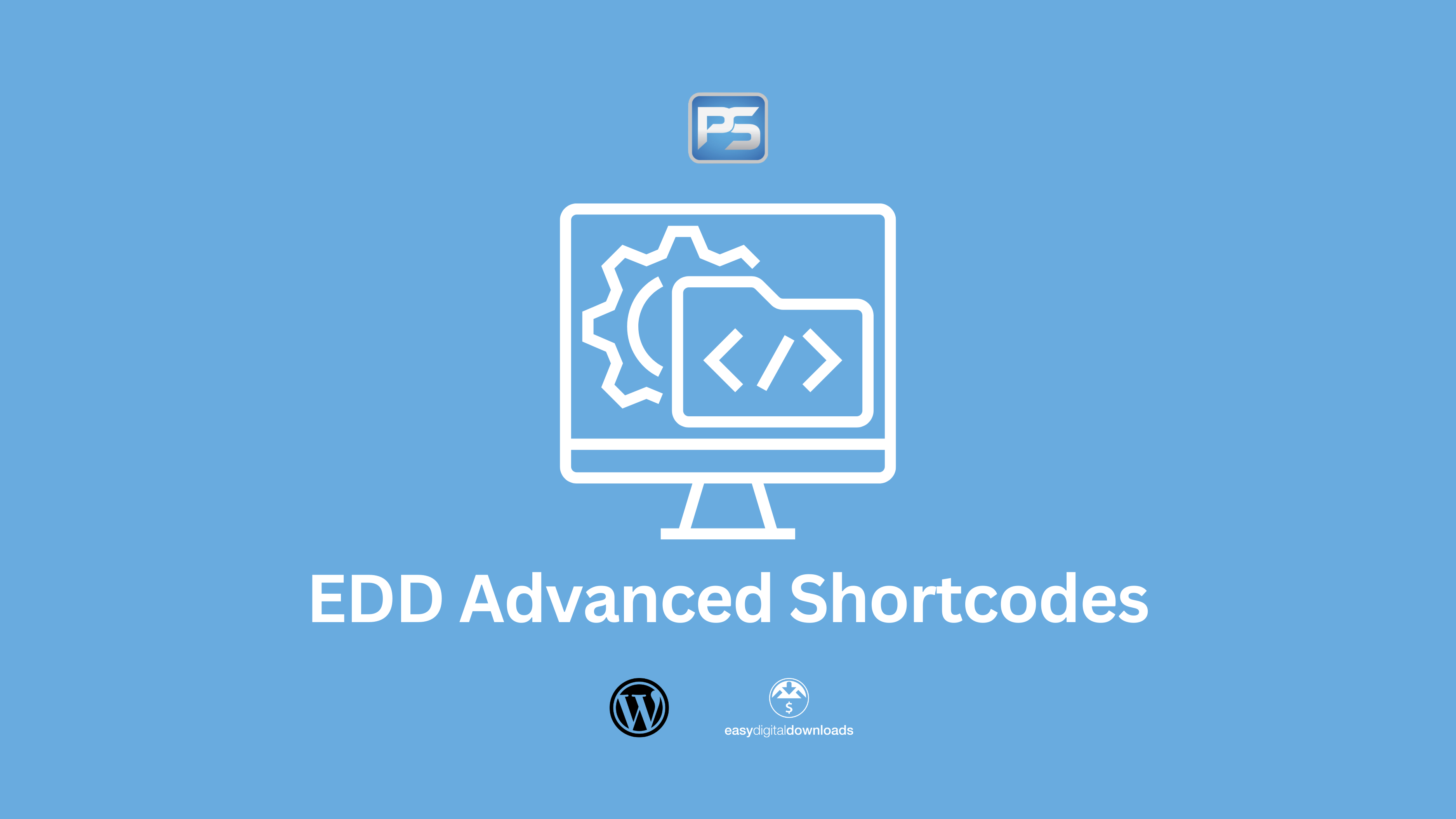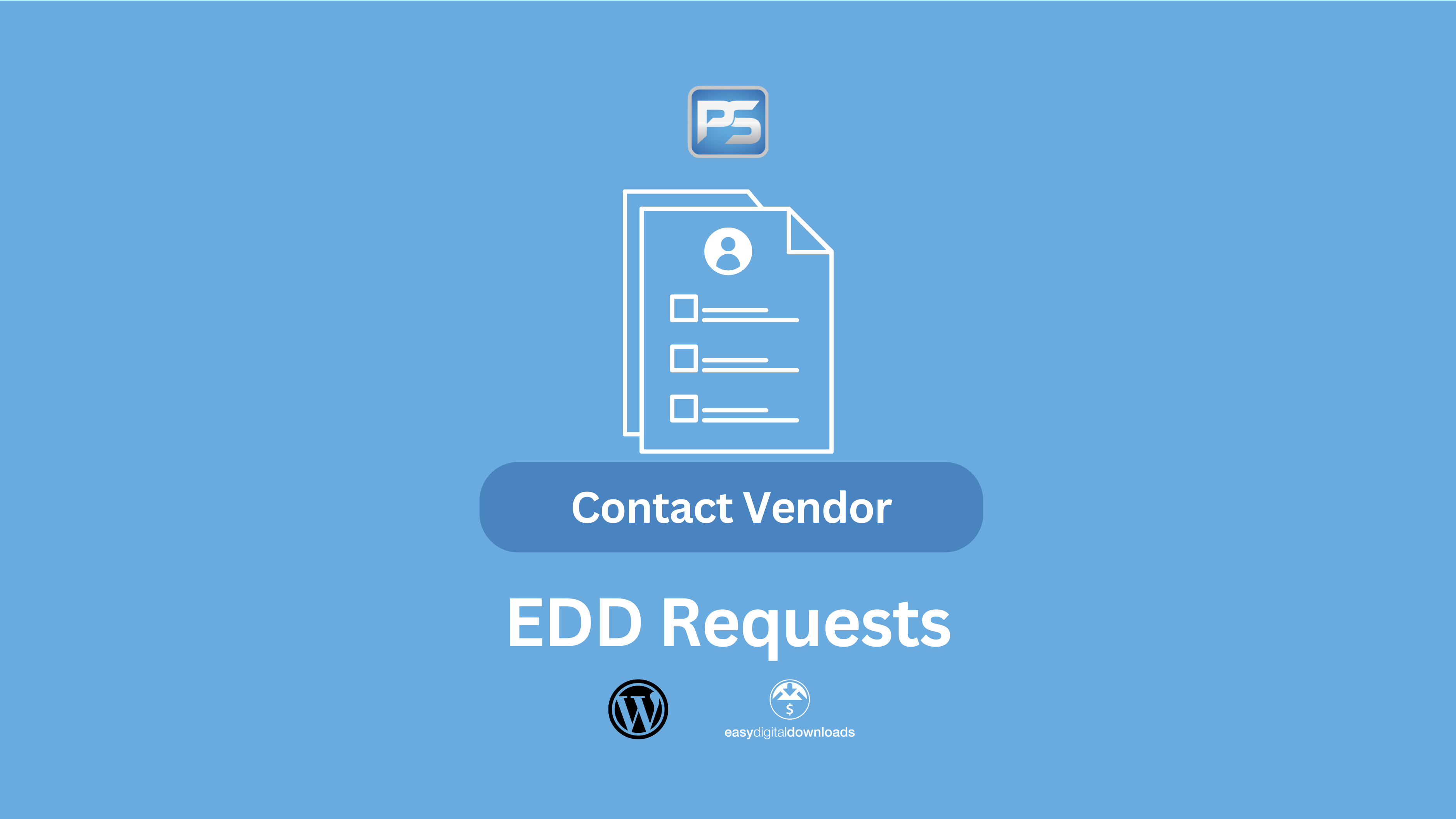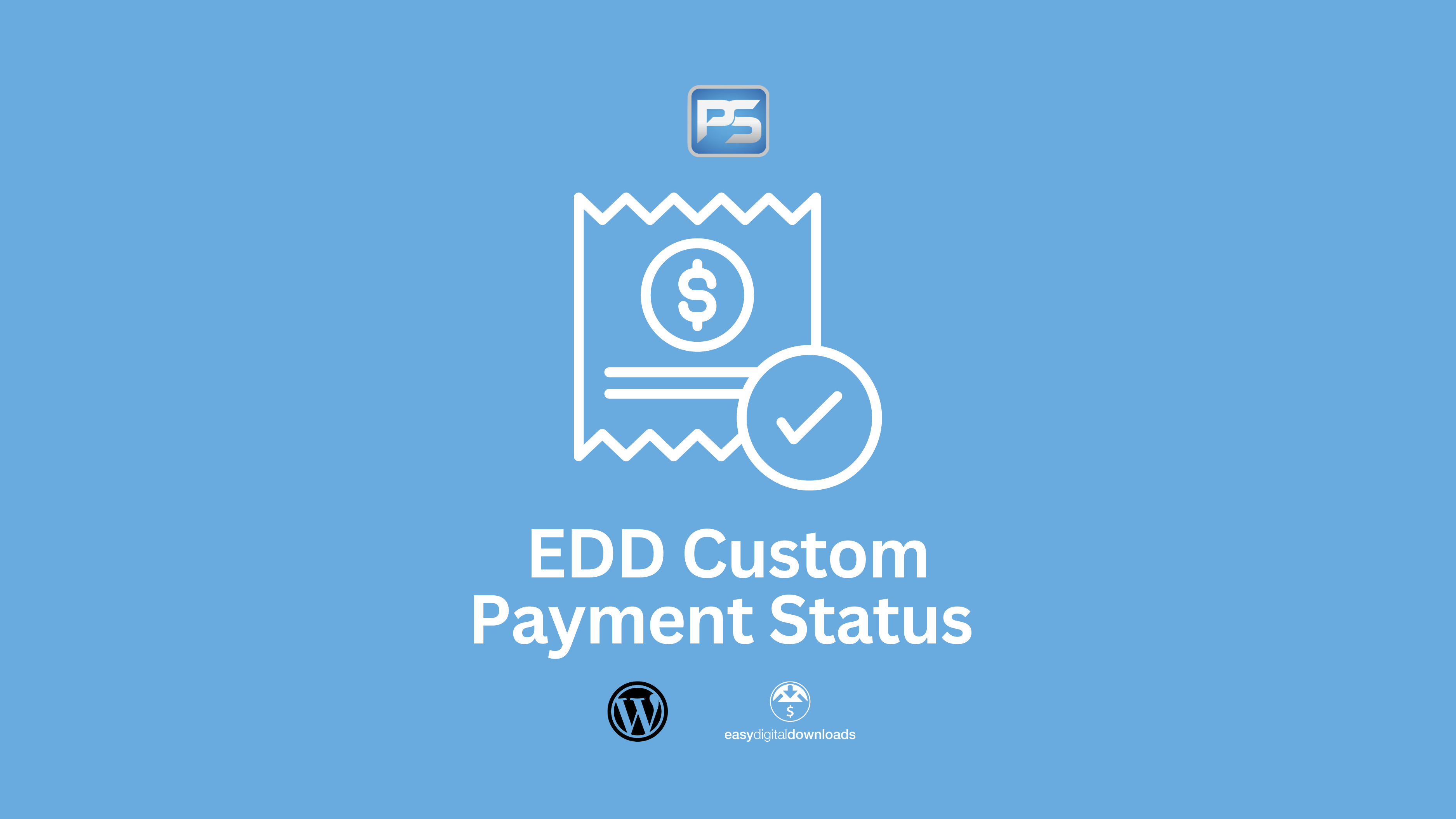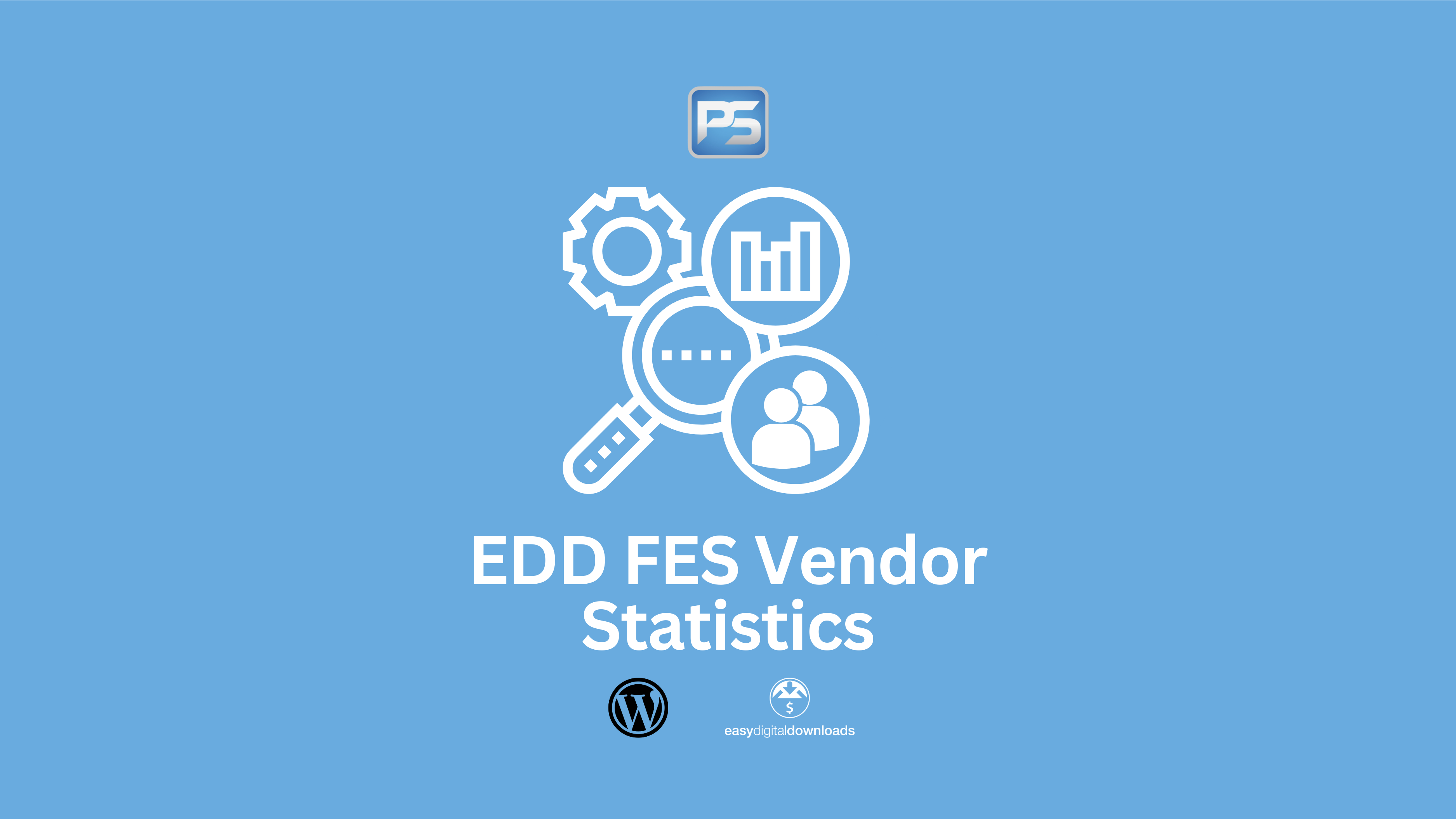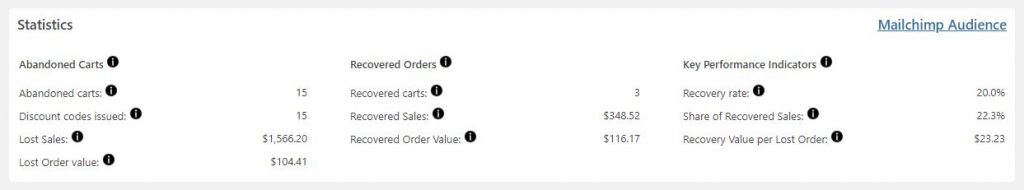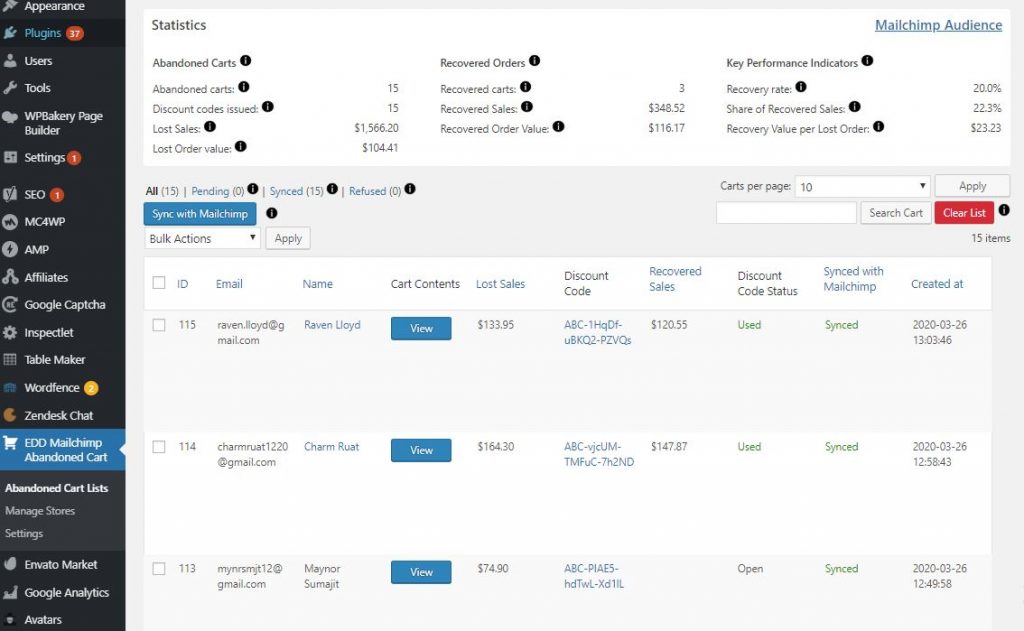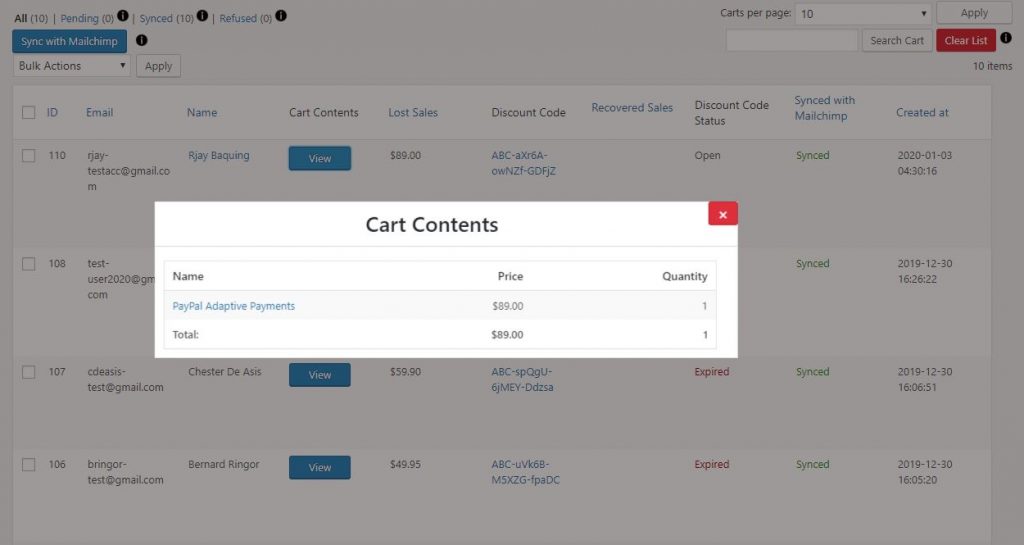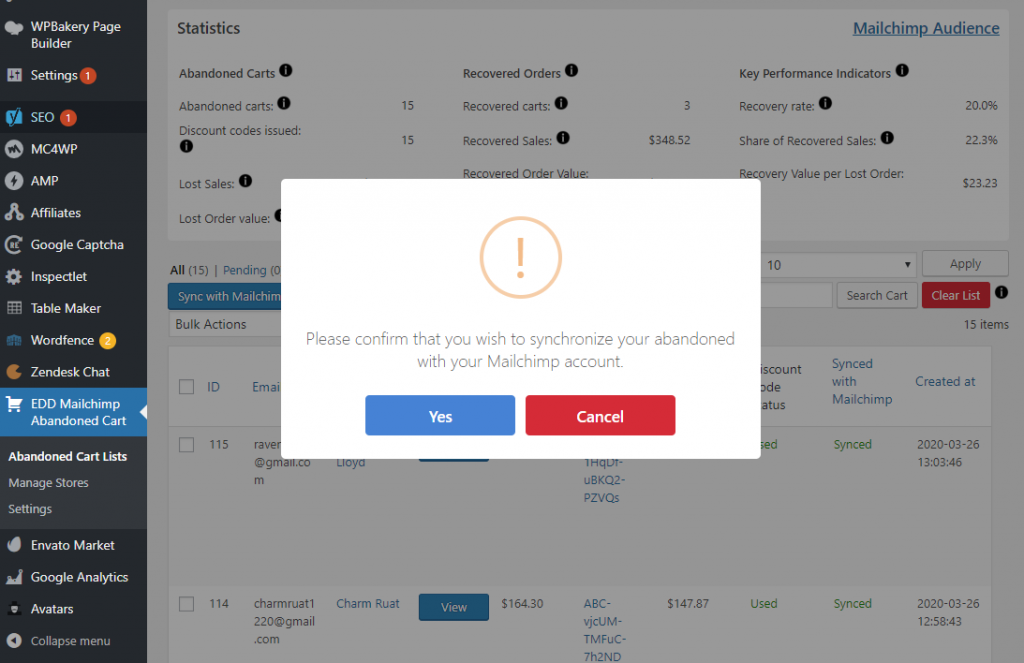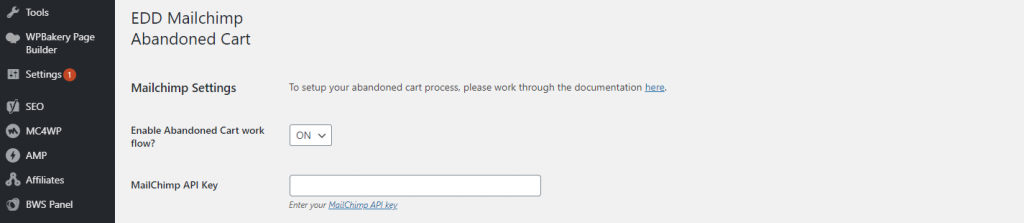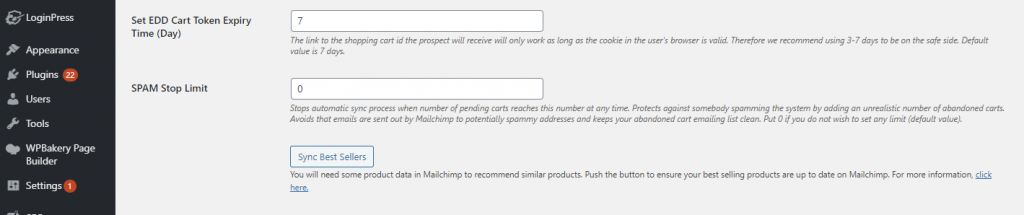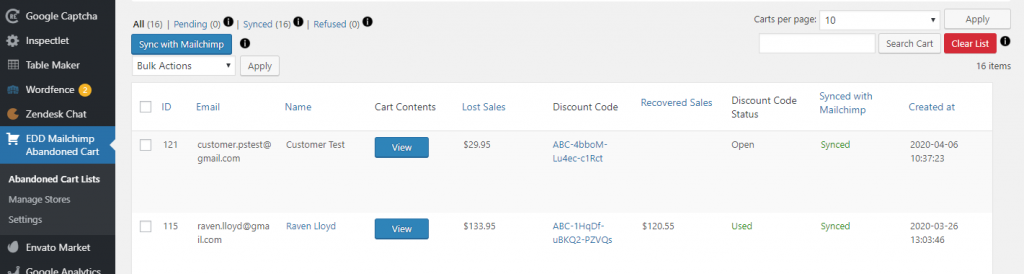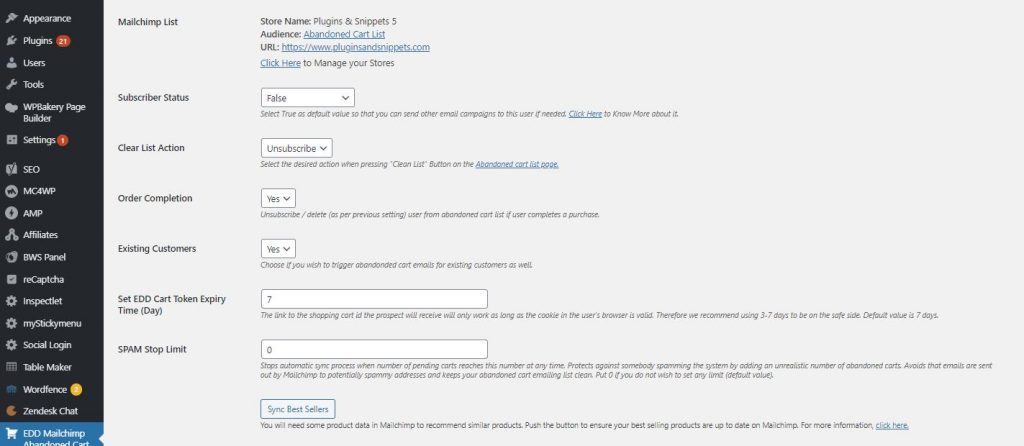Are you interested in maximizing your email marketing for digital products? Well, let me tell you why integrating Easy Digital Downloads with Mailchimp is the way to go!
Picture this: you’ve spent hours creating a fantastic digital product, but how do you get it in front of the right audience? That’s where email marketing comes in.
In this article, we’ll explore the power of combining Easy Digital Downloads, a popular platform for selling digital goods, with Mailchimp, the ultimate email marketing tool. So, buckle up and get ready to take your email marketing game to the next level!
Looking to maximize your email marketing for digital products? Integrating Easy Digital Downloads with Mailchimp is a game-changer. With its seamless integration, you can automate your email marketing campaigns, target specific customer segments, and track performance analytics. Plus, you’ll have access to advanced features like abandoned cart emails and personalized product recommendations. Start boosting your sales and engaging with your audience on a whole new level by integrating these powerful tools.
Maximizing Email Marketing for Digital Products: Why Integrate Easy Digital Downloads with Mailchimp
Email marketing has become an essential tool in the digital age, allowing businesses to connect with their customers on a personal level. When it comes to selling digital products, integrating Easy Digital Downloads with Mailchimp can help you take your email marketing efforts to the next level. In this article, we will explore the benefits and strategies of integrating Easy Digital Downloads with Mailchimp to maximize your email marketing potential.
The Power of Email Marketing for Digital Products
Email marketing is a powerful tool for promoting and selling digital products. With email, you have a direct line of communication with your customers, allowing you to build relationships, increase sales, and drive engagement. By sending personalized, targeted emails to your subscribers, you can showcase your digital products, provide valuable content, and nurture potential customers into loyal buyers. Integrating Easy Digital Downloads with Mailchimp can help you automate and streamline your email marketing efforts, making it easier than ever to reach your audience and grow your business.
What is Easy Digital Downloads?
Easy Digital Downloads (EDD) is a robust WordPress plugin designed specifically for selling digital products. Whether you’re selling eBooks, software, courses, or music, EDD provides all the tools you need to create a seamless and secure shopping experience for your customers. With features like customizable product pages, secure file downloads, and flexible pricing options, EDD makes it easy to set up and manage your digital product store.
But EDD doesn’t stop at just selling products. It also offers powerful integrations with popular email marketing platforms like Mailchimp, allowing you to automate your email marketing campaigns and target your customers with personalized content. By integrating EDD with Mailchimp, you can leverage the power of both platforms to maximize your email marketing efforts.
The Benefits of Integrating Easy Digital Downloads with Mailchimp
Integrating Easy Digital Downloads with Mailchimp brings a host of benefits to your email marketing strategy. Here are a few key advantages:
- Automation and Segmentation: By syncing your EDD customer data with Mailchimp, you can automate your email marketing campaigns and segment your subscribers based on their purchase history, interests, and behavior. This allows you to send targeted emails that resonate with your customers, increasing engagement and driving conversions.
- Personalization: With the integration, you can personalize your emails by pulling in customer data from EDD, such as their name, purchase history, and preferences. Personalized emails have been proven to have higher open and click-through rates, leading to better overall engagement and conversions.
- Product Recommendations: By leveraging purchase history data from EDD, you can use Mailchimp’s product recommendation feature to suggest relevant products to your subscribers. This not only increases the chances of repeat purchases but also enhances the customer experience by showing them products they are likely to be interested in.
- Abandoned Cart Recovery: One of the most effective strategies for boosting sales is the abandoned cart recovery campaign. With the integration, you can automatically send targeted emails to customers who have abandoned their carts, reminding them to complete their purchase and offering any incentives or discounts to seal the deal.
How to Integrate Easy Digital Downloads with Mailchimp
Integrating Easy Digital Downloads with Mailchimp is a straightforward process. Here’s a step-by-step guide to help you get started:
- First, make sure you have both Easy Digital Downloads and Mailchimp installed and activated on your WordPress website.
- In your WordPress dashboard, go to the Easy Digital Downloads settings section and navigate to the “Extensions” tab.
- Look for the Mailchimp extension and click on the “Activate” button to enable the integration.
- Once activated, navigate to the Mailchimp settings page and click on the “Connect to Mailchimp” button.
- You will be redirected to Mailchimp’s website, where you can log in to your account or create a new one if you don’t have an account yet.
- Grant Easy Digital Downloads permission to access your Mailchimp account.
- After connecting your accounts, you can start syncing your EDD customer data with Mailchimp and creating email marketing campaigns based on your customers’ actions and preferences.
Maximizing Email Marketing for Digital Products: Advanced Strategies
Now that you understand the benefits of integrating Easy Digital Downloads with Mailchimp, let’s explore some advanced strategies to maximize your email marketing efforts:
1. Create a Welcome Series
A welcome series is a sequence of automated emails that are sent to new subscribers to introduce them to your brand and build a relationship. With the integration, you can set up a welcome series that triggers when someone makes their first purchase through EDD. Use these emails to thank your customers for their purchase, provide helpful tips and resources related to the product they purchased, and encourage them to engage with your brand further.
2. Offer Exclusive Content and Discounts
One effective way to incentivize your subscribers to make a purchase is by offering exclusive content or discounts. With the integration, you can easily segment your subscribers based on their purchase history and send targeted emails with special offers or exclusive content related to their interests. This personalized approach not only increases the chances of a sale but also helps foster a sense of exclusivity and loyalty among your customers.
3. Use Analytics and A/B Testing
Take advantage of the analytics and A/B testing features offered by both Easy Digital Downloads and Mailchimp. Analyze the performance of your email campaigns, track key metrics such as open rates and click-through rates, and use this data to optimize your future campaigns. Additionally, test different subject lines, content, and CTAs (Call to Actions) using A/B testing to identify what resonates best with your audience and drive better results.
By following these advanced strategies and utilizing the power of the Easy Digital Downloads and Mailchimp integration, you can take your email marketing for digital products to new heights.
Conclusion
Integrating Easy Digital Downloads with Mailchimp is a game-changer for maximizing your email marketing for digital products. With the power of automation, personalization, and targeted segmentation, you can engage your customers, drive sales, and build a loyal customer base. By following the step-by-step guide and implementing advanced strategies, you can unlock the full potential of your email marketing efforts and achieve significant results in growing your digital product business.
Remember, email marketing is not just about selling products; it’s about building relationships and providing value to your customers. By integrating Easy Digital Downloads with Mailchimp, you can create a seamless and personalized experience for your audience, ensuring they receive the right messages at the right time. So, don’t wait any longer. Start integrating Easy Digital Downloads with Mailchimp today and start reaping the benefits of effective email marketing for your digital products.
Key Takeaways: Maximizing Email Marketing for Digital Products with Easy Digital Downloads and Mailchimp
- Integrating Easy Digital Downloads with Mailchimp boosts your email marketing efforts.
- Automate your email campaigns and let Mailchimp handle the process seamlessly.
- Segment your email list to send targeted promotions to specific customer groups.
- Gather valuable customer data and analytics through Mailchimp’s tracking features.
- Increase conversions by using personalized email marketing strategies with Easy Digital Downloads and Mailchimp.
Frequently Asked Questions
Email marketing is a valuable tool for promoting digital products, and integrating Easy Digital Downloads with Mailchimp can enhance your marketing efforts. Here are some commonly asked questions about maximizing email marketing for digital products with the integration of Easy Digital Downloads and Mailchimp.
1. How can integrating Easy Digital Downloads with Mailchimp maximize email marketing for digital products?
Integrating Easy Digital Downloads with Mailchimp allows you to automate your email marketing campaigns for digital products. You can easily sync your customer data, such as purchase history and email addresses, with Mailchimp. This integration enables you to create personalized and targeted email campaigns based on your customers’ interests and previous purchases.
By using the integration, you can send automated emails to customers who have abandoned their shopping carts, offering them incentives to complete their purchase. You can also set up automated email workflows to deliver relevant content, such as product recommendations or exclusive offers, to your customers. This integration helps you build stronger customer relationships and drive sales for your digital products.
2. What are the key benefits of integrating Easy Digital Downloads with Mailchimp for email marketing?
Integrating Easy Digital Downloads with Mailchimp offers several benefits for your email marketing campaigns. Firstly, you can segment your email list based on customer behavior, preferences, or purchase history. This allows you to tailor your email content and offers to specific customer segments, increasing the chances of engagement and conversion.
Secondly, the integration enables you to automate your email campaigns for digital products. You can set up automatic emails triggered by specific actions, such as a customer making a purchase or abandoning their cart. These automated emails save you time and effort while delivering timely messages to your customers.
3. Is it easy to integrate Easy Digital Downloads with Mailchimp?
Yes, integrating Easy Digital Downloads with Mailchimp is relatively straightforward. There are plugins available, specifically designed to facilitate the integration process. These plugins offer a simple and user-friendly interface for connecting your Easy Digital Downloads store with your Mailchimp account.
Once you have installed the plugin, you can easily sync your customer data, such as email addresses and purchase history, with Mailchimp. The integration also allows you to choose the specific information you want to sync and customize your email campaigns accordingly.
4. Can integrating Easy Digital Downloads with Mailchimp improve email deliverability?
Yes, integrating Easy Digital Downloads with Mailchimp can help improve email deliverability. Mailchimp has an advanced email delivery infrastructure, meaning your emails are more likely to reach your customers’ inboxes instead of being flagged as spam or ending up in the promotions tab.
Additionally, when you integrate Easy Digital Downloads with Mailchimp, you can take advantage of Mailchimp’s email marketing best practices. This includes optimizing your email templates for different devices and browsers, making it easier for your customers to engage with your emails and increasing the likelihood of deliverability.
5. How can integrating Easy Digital Downloads with Mailchimp help me track the success of my email marketing campaigns?
Integrating Easy Digital Downloads with Mailchimp provides you with powerful tools for tracking the success of your email marketing campaigns. With Mailchimp’s analytics, you can monitor important metrics such as open rates, click-through rates, and conversion rates. This data allows you to assess the effectiveness of your campaigns and make data-driven decisions to improve your marketing strategies.
Furthermore, the integration allows you to track revenue generated from your email campaigns. You can see how much revenue each campaign has generated, as well as track individual customer purchases. This data provides valuable insights into the ROI of your email marketing efforts and helps you refine your strategies for better results.
Summary
So, to sum it all up, integrating Easy Digital Downloads with Mailchimp can do wonders for your email marketing strategy. By syncing the two platforms, you can automate processes, track customer behavior, and send personalized emails, all while saving time and effort. This integration allows you to effectively promote your digital products, boost sales, and build stronger relationships with your customers. Give it a try and watch your email marketing soar!
In conclusion, combining Easy Digital Downloads with Mailchimp is a game-changer. It makes managing your email marketing a breeze and helps you connect with your audience in a more targeted and efficient way. So why wait? Unlock the full potential of your digital product business and start maximizing your email marketing efforts today!