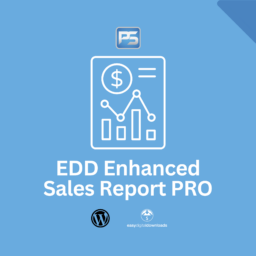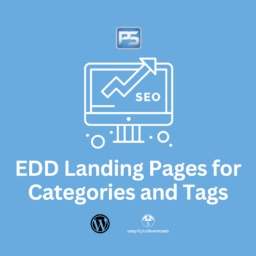- Unlimited Custom Payment Status Creation
- Include Custom Payment Status in Earnings and Sales Reports
- Include in Payment History page with the counting of orders like default EDD statuses
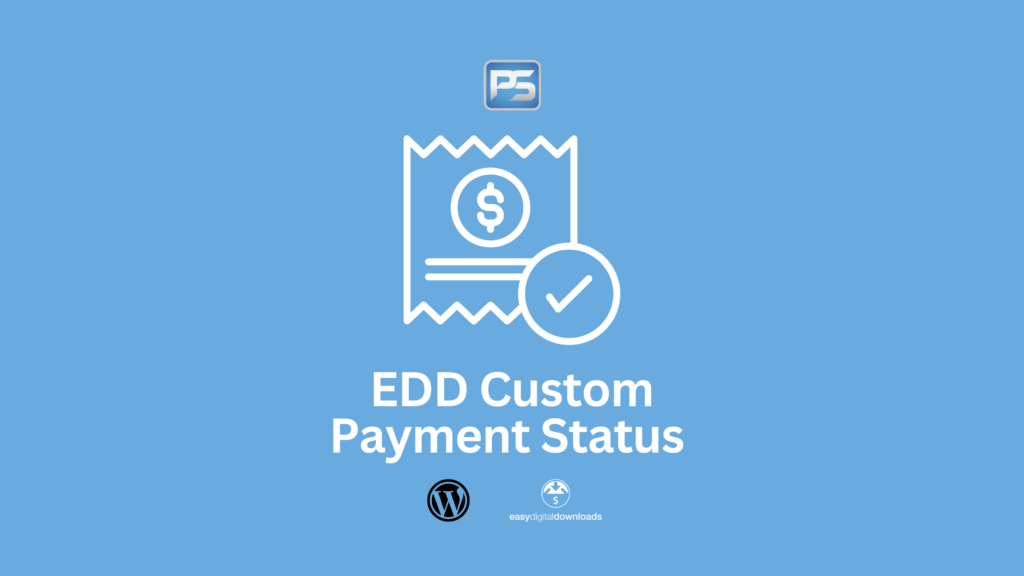
Sometimes Easy Digital Downloads (EDD) web stores want custom payment statuses for better payment solutions. For that reason, we made an EDD Custom Payment Status plugin for those EDD stores who have the custom requirement for payment history and earning reports management.
Setup and Installation
Once you acquire this plugin, just follow the steps below for proper setup and installation.
a) Install the EDD Custom Payment Status in your Easy Digital Downloads website. You can simply upload the plugin via File upload or via FTP into the plugin folder.
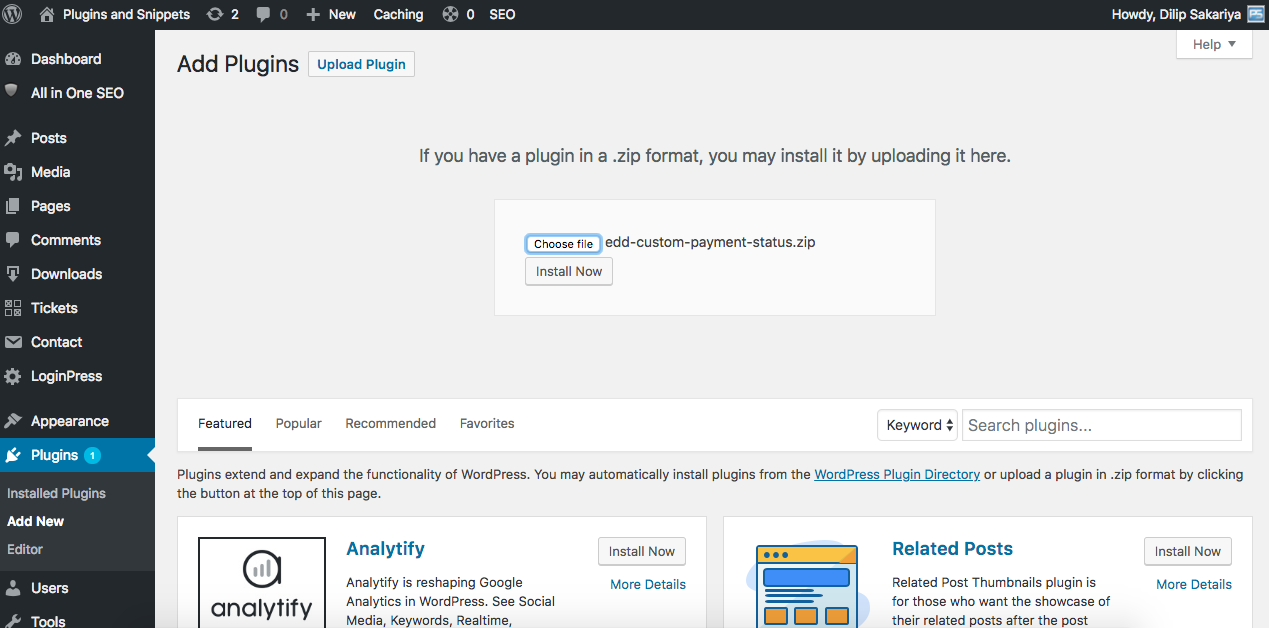
b) Now, the plugin is ready for use. Just go to Downloads and select Payment History. There, you will see the new “Custom Payment Status” button.
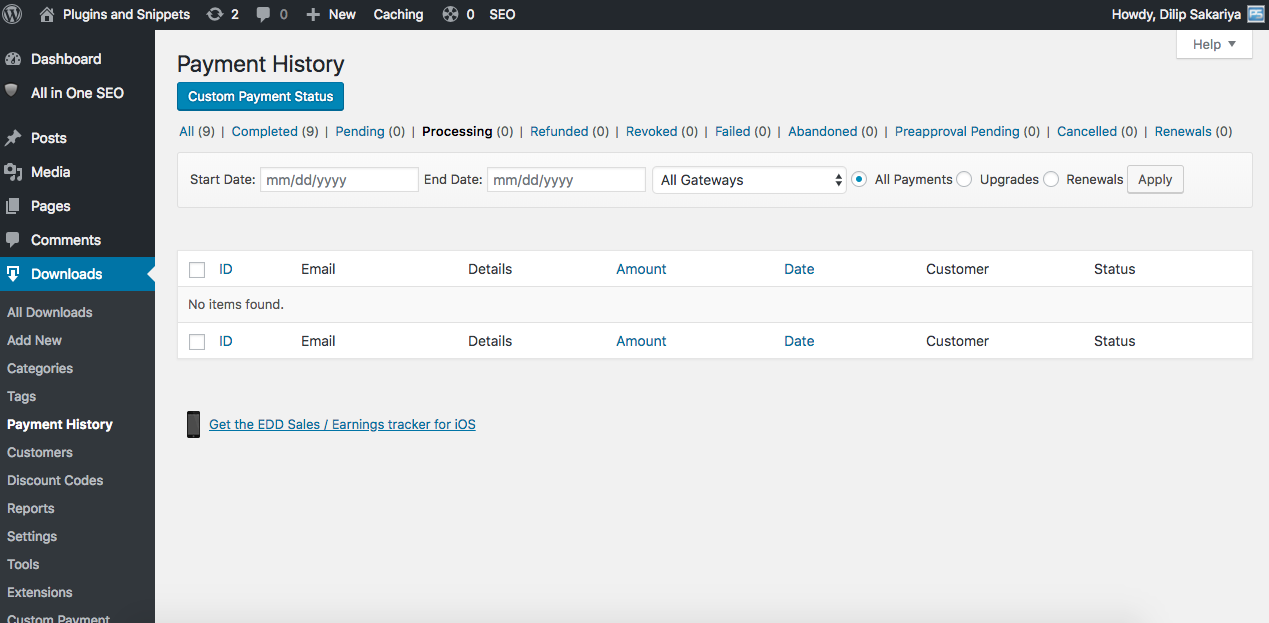
c) After clicking “Custom Payment Status” button, you can finally start creating new payment statuses for your EDD store.
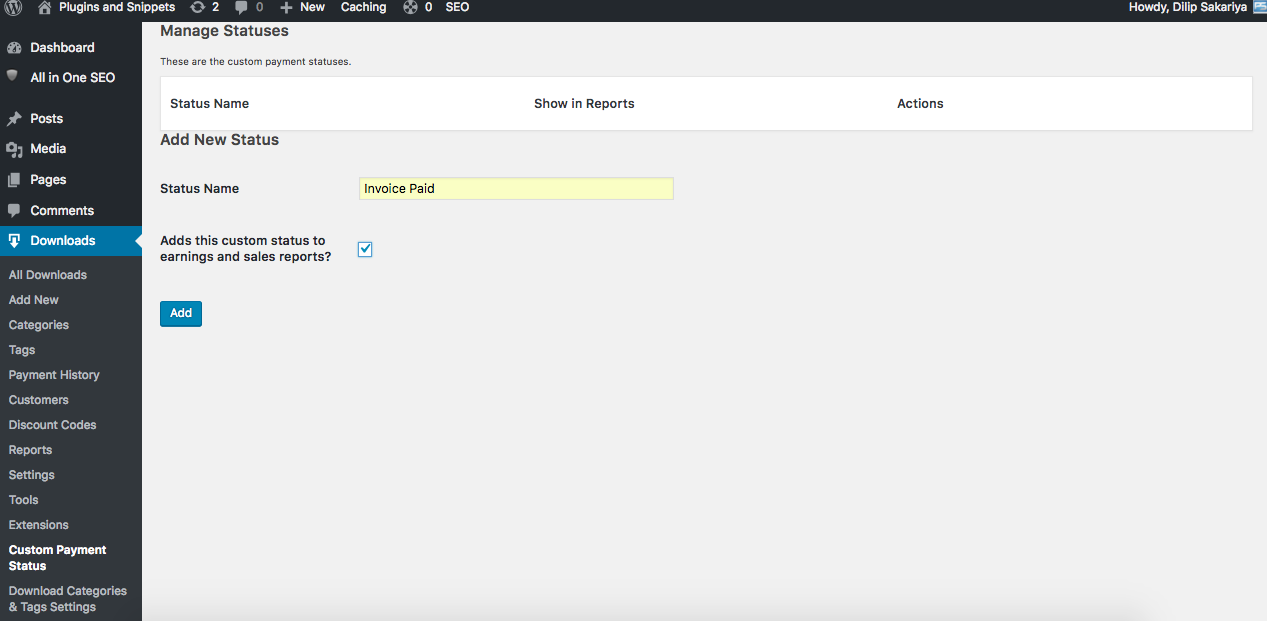
Plugin Meta Data
- Current Version 1.0.5
- WordPress: Tested up to Version 5.9.3
- Easy Digital Downloads: Tested up to Version 2.11.6
Changelog
Version 1.0.5 – Apr 16, 2022
* Payment History shortcut link added on Manage Custom Status page.
* Other Improvements
* Compatible with WordPress 5.9.3 & EDD 2.11.6
Version 1.0.4 – Sep 10, 2020
* Bug Fixes
Version 1.0.3 – Sep 03, 2020
* Fixed several bugs and notices
* Compatible with WordPress 5.1.1 & EDD 2.9.24
Version 1.0.2 – July 20, 2020
* Now Custom Payment Statuses showing count of payments in Payment History page. ex | In progress (1) | Preapproval Pending (0)
Version 1.0.1 – February 27, 2020
* Bug Fixes
Version 1.0.0 – December 15, 2019
* Initial release
Write a Review
Similar Products
Other customers where also interested in...
Freelancer Marketplace Plugin
A plugin that will turn your EDD WordPress website into a total Freelancer Marketplace. Be able to o... Read more
PayPal Adaptive Payments
PayPal Adaptive Payments Plugin works best with EDD Frontend Submissions and Commissions extensions ... Read more
EDD Plugins Bundle
If you are looking for ways to enhance the conversion of your Easy Digital Downloads (EDD) WordPress... Read more
EDD Enhanced Sales Reports Pro
The EDD Enhanced Sales Reports Pro Plugin offers additional analytics and reporting features to bett... Read more
EDD Landing pages for Categories and Tags
The EDD Landing pages for Categories and Tags Plugin allows you to edit Download Category and Tag De... Read more