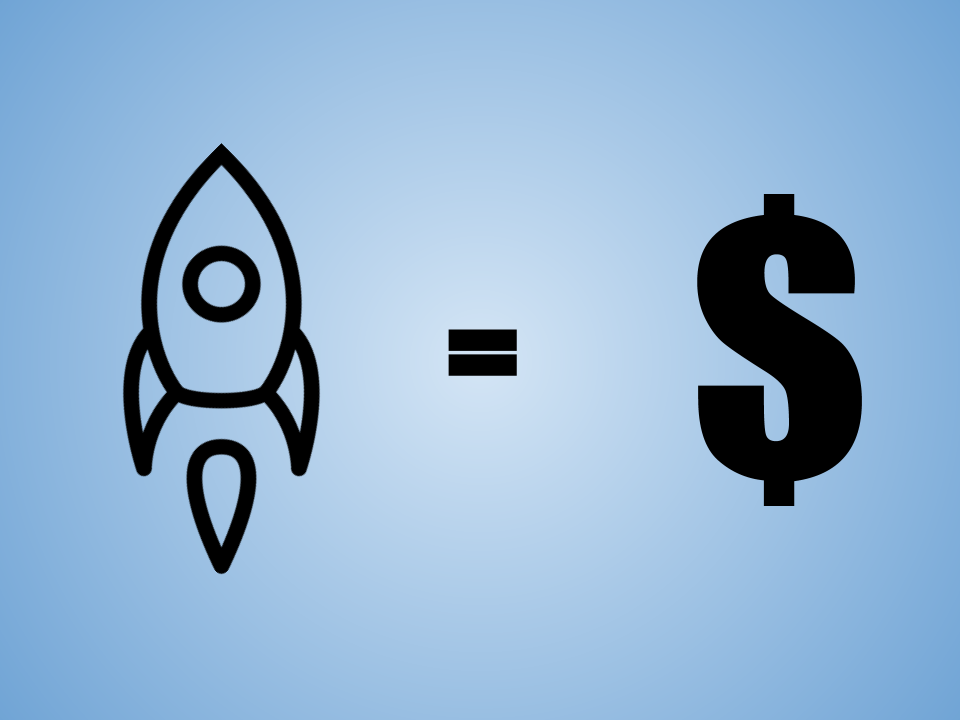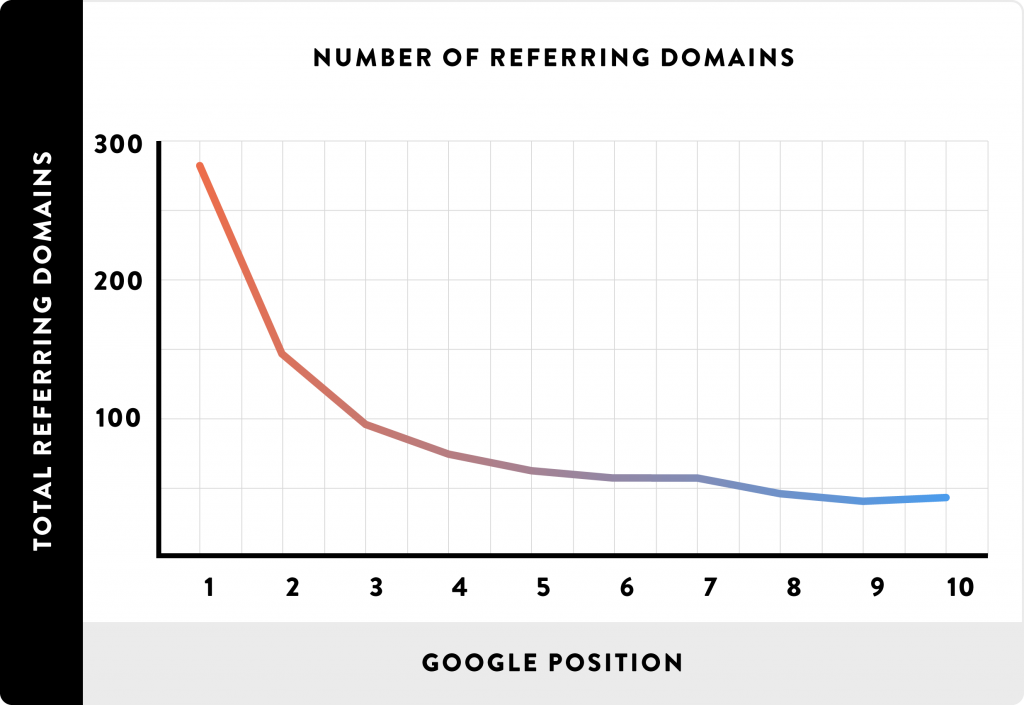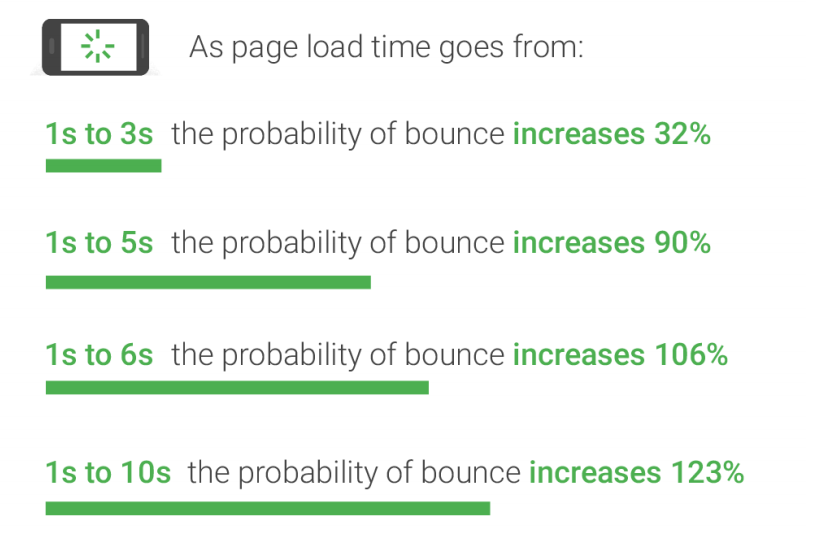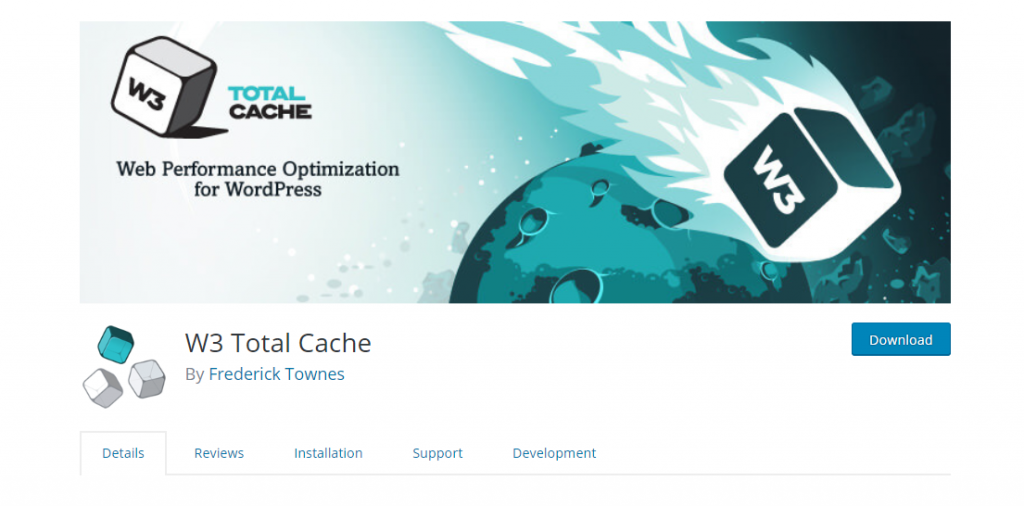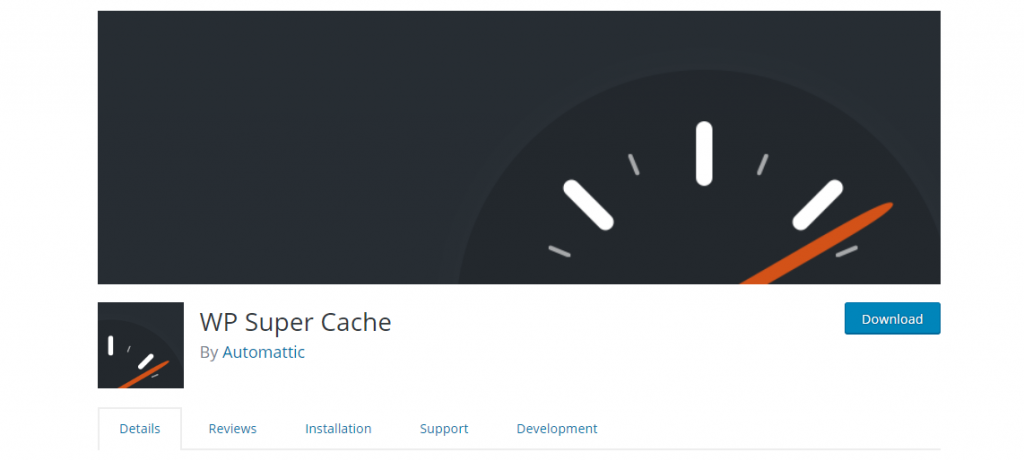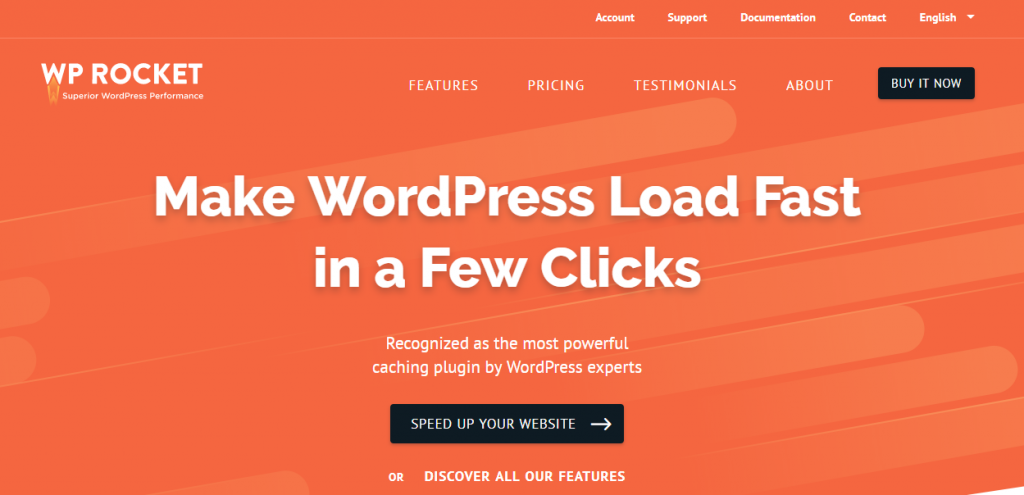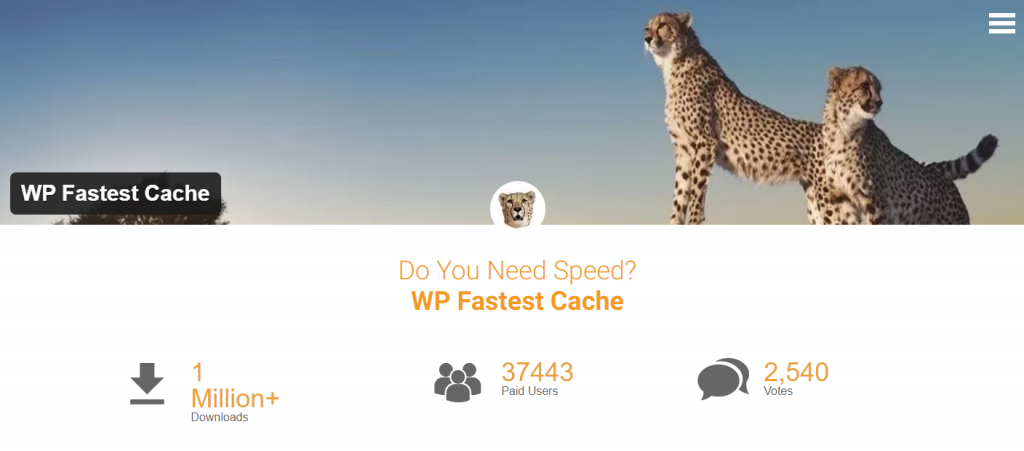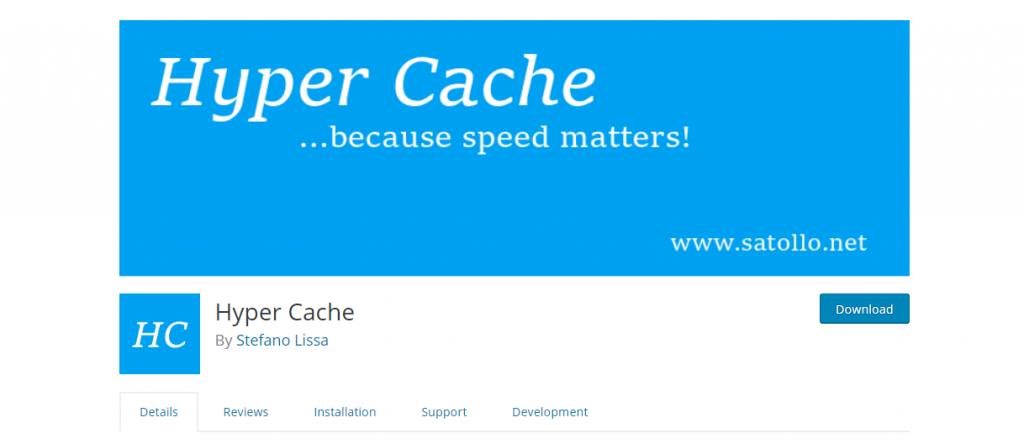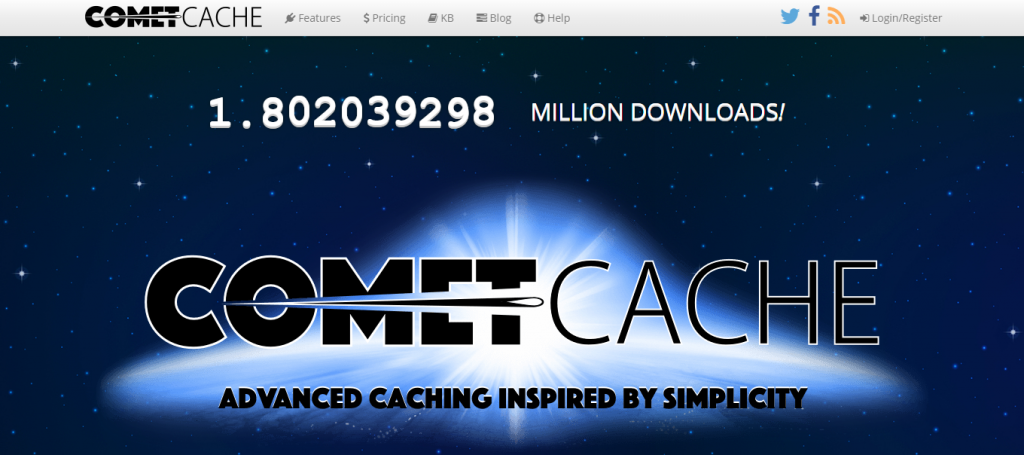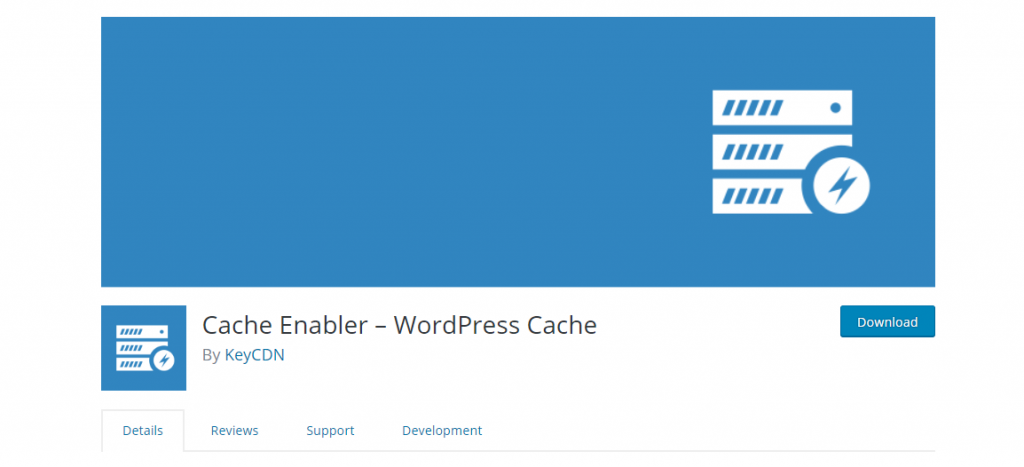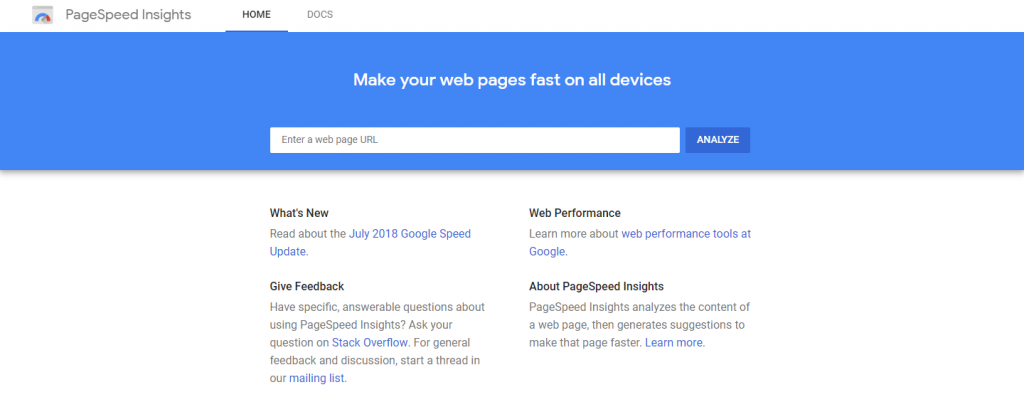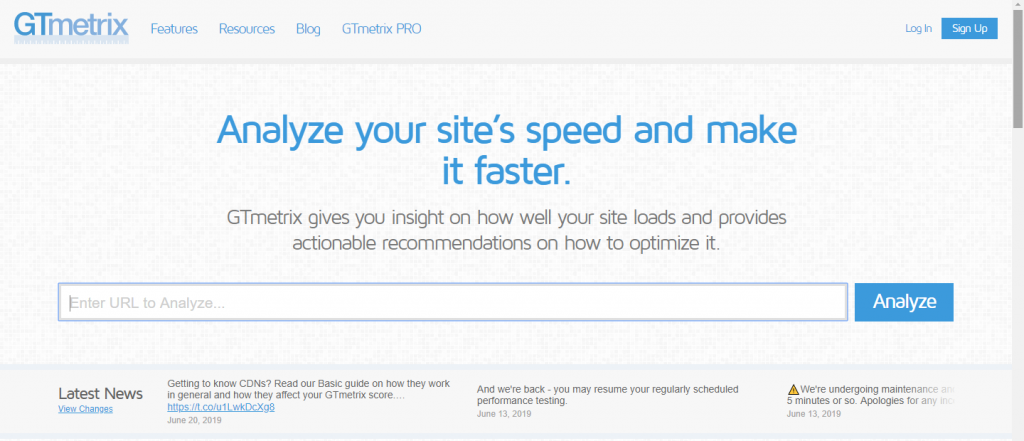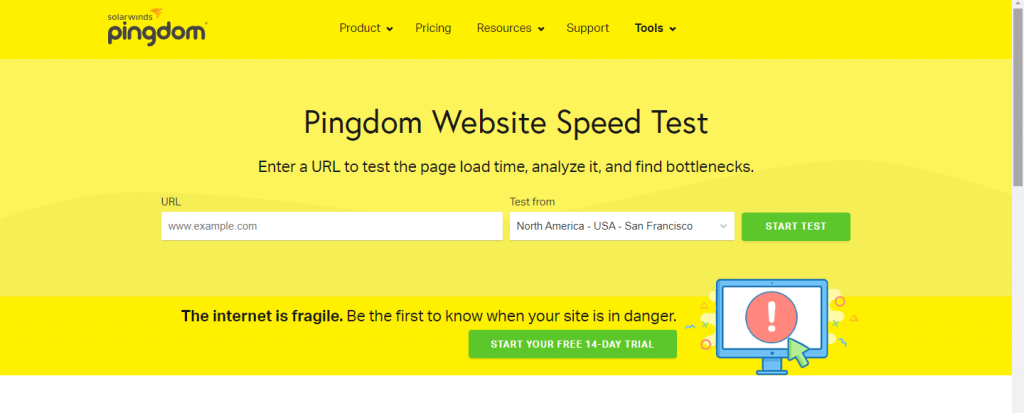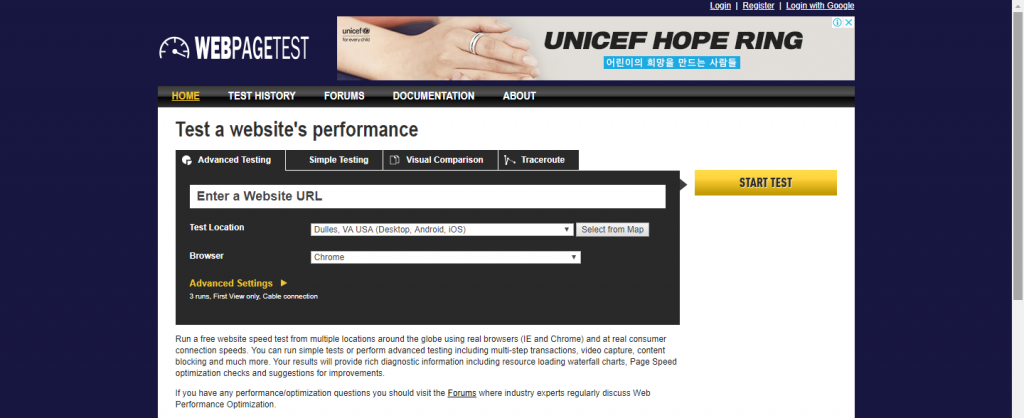eCommerce has grown its share significantly, with over 26 trillion in the retail market in 2020, from 10.4 percent in 2017 to 16.1 percent in 2020. It is expected to cross 20 percent of the world’s retail market share by 2022, nearly doubling it in just 5 years.
The reason we’re discussing this is to give you an idea of how competitive the demand for eCommerce will be in the future. To this reason, automating your business strategies and enhancing your marketing game with eCommerce marketing tools is really relevant for online stores.
Running an eCommerce company, however, is not without challenges. With over 2-3 million such firms, you are put into fierce competitors. This means that to unlock your full potential, you need to use some of the best e-commerce resources.
eCommerce software can assist you to automate and simplify a wide variety of business related activities. This will help you make better use of your time and increase your productivity. These tools will help you accomplish all the tasks related to your e-commerce store, from website design to inventory management.
What Is Workflow Automation?
This method implies, in simple terms, the use of eCommerce marketing automation plugins to handle and control repetitive tasks. It leaves human resources to concentrate on handling the technology or moving on with other tasks. Marketing also entails taking the same steps or recording the same data over and over again. This can frustrate the person who manages it and waste their ability on dull tasks as well.
Think of it as hiring only one person to run your entire online shop, or putting stuff on autopilot. The app will perform set tasks and track progress effortlessly, from cart abandonment to subscriber emails and more, so you will always know what’s happening.
For entrepreneurs, it is common to play several tasks. But it may speed up stress and failures by spending time and effort in automated tasks. Scalability is also a major issue, which suggests that entrepreneurs must either recruit individuals or get the software to take some load off their shoulders.
Why Use Workflow Automation Software for your eCommerce Site?
Studies have shown that website automation can lead to a 14.5% improvement in sales efficiency and a 12.2% reduction in marketing overhead. Plus, four out of every five users of email marketing show an improvement in their lead number.
For four primary reasons, website automation is important: increasing revenue, saving time, maintaining continuity, and improving optimization.
- Helps to improve sales: tools for marketing automation will help you raise sales by making your instrument act as your salesperson. You can help increase your sales with software that automates the distribution of product discounts or generate Facebook ads. The trends that a computer can see that help it to perform better than an expert can not be understood by a person.
- Saves you time: These tools can handle higher than average job volumes better than a team of people can as the company expands. For example, a plugin would be able to send automatic emails to customers that have received their order so that you don’t have to monitor it manually. So, give yourself one less thing to think about.
- Maintain consistency: Being consistent with it is the toughest part of marketing. When the workload gets heavier, organizing social media posts every day sometimes gets lost. To schedule social media updates, build advertisements, or other marketing activities, you only need to automate processes once a week or less. This encourages you to continue to remain involved and visible to your clients.
- Helps you optimize your marketing better: Automating your marketing will, of course, optimize your advertisements based on their current results. However, as the tools perform more tasks with more brands, marketing with your data will gradually begin to refine to better fine-tune the sales growth of your company.
10 eCommerce Tasks For Workflow Automation
In this sense, automation can be a massive help. You don’t have to waste time and resources on low priority work, thanks to software growth. Automating these tasks helps you to concentrate on tactics that will level your company up.
If you’re interested in increasing productivity, here are the ten tasks you should automate for your eCommerce business:
- Email Segmentation – When it comes to marketing campaigns that offer considerable returns, email is a reliable strategy to invest in. Using the freely accessible resources available, emails can be automated.
- Automated cart abandonment emails – This might help you get back some of the lost profit from Abandoned Cart Emails. The best thing about this one? You won’t have to manually go through all the procedures on the website.
- Payments – As an eCommerce company, you probably have many repetitive monthly outgoing costs. It’s not a bad idea to suggest automation, whether intended for vendors or service providers. Also, you need a tool to automate the payment of vendor commission to save you time if you’re managing a multi-vendor marketplace.
- Social Media – The function social media plays in driving sales is not challenged. An on-brand strategy is key to success, whether you use Facebook marketplaces or connect directly to your e-commerce store.
- Customer Service – The main difference between conventional and automated customer service is that the latter will run 24/7, receive real-time feedback, and automatically provide responses. All this, of course, will significantly enhance the customer experience.
- Accounting – There are several resources for you to choose from. And for everything from handling your funds to invoicing and keeping track of inventory, they will support you.
- Inventory Management – A lack of inventory management will lead to lower revenues and loss of sales as well. That’s why you need to supervise goods that come in and out of your business. This can be time-consuming, but in order to make it simpler, you should use an inventory management platform.
- On-page functionality – An excellent user experience is mainly provided by a great e-commerce website. This study is mostly carried out behind closed doors. You should discuss functionality, SEO, and design prior to launch. Then again, there are contributors to client satisfaction that exist in real-time.
- Retargeting advertising going – Retargeting advertisements have a pretty good return on investment (ROI). But the time between developing the audience and then producing a dynamic product ad can be very sucky. There are more than a few programs that can automate your ads for retargeting, so with very little effort, you can rake in the ROI.
- Email Promotions Lead to Purchase – Website users can not be able to make a purchase further up the sales funnel. This doesn’t mean that you shouldn’t speak with them. Getting an automated system to catch leads efficiently, such as this one by Mannequin Mall, could help you move them more quickly through the steps.
Popular Automation Tools for eCommerce Stores
Think about eCommerce automation and marketing as a strategy to conveniently manage anything from product ads to order fulfillment for business owners. There are plenty of cool tools that put it all at your control. Here are the most common tools for automation:
Buffer
Initially a planning tool for social media content, Buffer has evolved to represent the way today’s brands actually use social media. The tool still makes content easy to plan and curate, but additional ‘Respond’ and ‘Analyze’ solutions help link social media with all the other teams in modern organizations that they need to work with.
The eCommerce automation tool from Buffer enables store owners to automate their posts on social media. For free, you can schedule up to 10 social media messages. You can set the time and date for all posts in advance, whether you post 10 times a day or once a day for 10 days, while being told it will be sent out at the same time. The Analytics of your posts can also be viewed to see how many people clicked on the link. To maximize your social media profile, Buffer displays your top posts and allows you to re-buffer them.
For social media automation, store owners can use Buffer because it helps you to post on Twitter, Facebook, Instagram, LinkedIn, Google+ and Pinterest. As you have daily activity on your pages, automating social media posts lets the voice of your brand stay consistent. Soon, many store owners ignore social media sharing, which makes some clients worry about whether the website is still working or not.
Zendesk
Presumably customer support is the most time-consuming aspect of operating a rising eCommerce store. And while it can make or break your business by providing excellent customer service, the amount of hours it takes can make or break your soul. That is where a Zendesk-like tool comes in.
First of all, Zendesk offers a single forum for all contact with your customer service, whether it be mobile, chat, email, or social media. So it does not only provide your customers with a uniform experience, but also for your customer service team so that they do not have to learn to use several different methods of communication. Second, in order for customers to determine their particular concern, Zendesk will pop up query fields. This will then funnel clients to the right member of the support team, which will save considerable time on both ends.
Remember, the return rate for online transactions is 15 to 30 percent, studies show. And 33 percent of clients say that after just a single instance of poor service, they would consider switching brands. When it comes to customer service, the stakes are high, and it will pay for your eCommerce company to have a successful automated solution going forward.
Mailchimp
Mailchimp is rising from an email marketing platform to a full-blown solution for marketing automation. Mailchimp is one of the original email marketing tools, while its expanded features remain to be tested, and they have transformed that experience into a rock-solid and capable tool for email automation that is a breeze to use.
By using MailChimp, you’re able to:
- Send drip emails based on website activity and user behavior.
- Automate routine tasks
- Customize sign up forms
- Send targeted emails and email blasts
- Stay up to date with detailed reporting and analytics.
- Integrate your ecommerce store and more.,
MailChimp also allows you, in its free version, to send emails to up to 2000 subscribers. If you are searching for lots of integration opportunities and you have a massive subscriber list, MailChimp is a perfect solution.
Zapier
Zapier is a platform for automation that serves as a multi-level bridge between 1000+ web applications for business. Basically, you can use Zapier to connect two or more web apps together to take advantage of their features in an almost automatic way.
Tell that you want to download any email attachments sent to your Gmail account to a particular Dropbox folder automatically. Ok, since Gmail and Dropbox both have APIs, you can do that with Zapier. It will cause Zapier to download the file and upload it to your Dropbox every new email attachment you receive. These trigger-action pairs are called Zaps by Zapier.
There are more than 500 applications linked to their service in Zapier. There are a couple of causes and behaviors for each app. You can also have several actions carried out by one trigger. This implies that there are essentially unlimited unique Zaps to be produced, which can be used by your company for better task automation.
ActiveCampaign
ActiveCampaign does maybe the best job as a marketing automation tool in working automation into the methods of real humans. The truth is that marketing software does not do anything. There are elements of marketing that require a human touch. Instead of replacing them, ActiveCampaign built their software around that, adding features like notification emails that empower marketers and salespeople.
You can create drip emails with ActiveCampaign that are influenced by subscriber interaction, behavior, interests, location, history, and more. With this method, you can simplify a subscriber or customer’s entire life cycle, maximizing client interactions.
ActiveCampaign may be the one for you if you need a platform that manages email automation, comes with a built-in CRM, and conducts multi-channel marketing.
Drip
Drip’s automation of email marketing is designed for eCommerce firms, ensuring that it fits with all the other eCommerce software you use. Based on consumer behavior, you can create customized content and automate promotions. Drip also does more than email automation, so all of the communications remains unchanged and works together to push a purchase from consumers.
With Drip, by automating repeated tasks, you can scale up your eCommerce shop. Based on user activity, you can automate workflows, monitor client activities, manage leads, send emails, and perform automation.
Drip offers easy integration with multiple eCommerce platforms like WooCommerce and Shopify, third-party platforms like Gravity Forms, Hello Bar, and more.
Key features
- Drip offers the opportunity to capture, organize, and use every bit of consumer data through the marketing platforms for e-commerce stores. Gain transparency around customers in every step of their journey, from page visits and email opens to ad clicks and cart adds.
- Drip gives a simple insight into the metrics you care about for every email and automation that you make. Know where the money comes from, what works, and what you can do better.
- For every email and workflow, Dashboards in Drip show you must have email engagement metrics and revenue information, such as revenue per person.
- With an intuitive drag-and-drop gui, Drip has a visual workflow creator. Via six phases, marketers may create workflows: intervention, judgment, purpose, fork, pause, and exit.
- Targeted email communications, including drip promotions, emails from broadcast and one-off emails
IFTTT
IFTTT derives its name from the “if this, then that” programming conditional statement. What the company offers is a software interface that links various developers’ apps, devices and services to cause one or more automated systems involving those apps, devices and services.
IFTTT (If This Then That) is a free service explicitly designed to connect loads of apps and online resources from your 3dcart account to your social media and beyond, including everything. To achieve a number of automated tasks, you can use IFTTT to set up completely personalized workflows, such as posting to various social media sites, sending text messages to your phone, and much more. In many areas of industry, IFTTT can assist you in automating a large amount of interactions, if-then triggers, and other small tasks.
IFTTT also allows IFTTT applets to be integrated into their own apps through its service partners, Tibbets said. And IFTTT has “a major role” in allowing interactions with Amazon’s Alexa, OK Google, Apple’s Siri and other services, Tibbets said, with more users communicating with services using their voices.
Omnisend
This is one the most popular tools for the automation of eCommerce marketing to boost customer experience. Not only can Omnisend help you attract more clients, but it will also boost the number of sales.
You can also connect to customers via Facebook/Instagram or SMS notifications, in addition to creating automatic emails and push notifications. Based on consumer actions, this platform does so. Plus, you can get your hands on many other functions, such as automation of workflows, segmentation, and more, making it a great platform for omnichannel marketing automation.
Key features
- Fully customizable templates for designing beautiful emails
- Integrated SMS marketing channel
- Easy to track sales performance with marketing reports
Automate
Automate is last in our list of the best tools for eCommerce marketing and automation. It is for those that have several channels focused on the cloud. This tool can be used for automating the workflow. Marketing, distribution, and company processes can be automated by users.
You can build easy one-to-one automation workflows with Automate, or just synchronize data between two apps, creating complex workflows in minutes through multiple apps. Add gap, conditional logic, data format and do a lot more. CRM, Marketing, E-Commerce, Helpdesk, Payments, Web forms, Collaboration and more.
Key features
- Visually create integrations with drag-drop data mapping in minutes. No IT help required.
- Format data, add conditional logic, or time delay into your workflows.
- Data encryption at rest and transit, data retention controls and audit logs.
- Integrates easily with 500+ platforms
- Easily manage simple automation and complex workflows
- 100+ connectors for cloud and SaaS applications
Oberloo
Oberlo is one of the most common automation tools for eCommerce. This automates many components of operating an online store. It automates product imports first. It allows you to import a single-click product. Oberlo imports copies, photos, and product info directly to your store from AliExpress. With one click, it also automates order processing. All you need to do when you wake up in the morning is press one button and all the customer information will be sent to your suppliers. Suppliers take care of the delivery, which saves you time and money.
Oberlo can be used by store owners looking for an e-commerce automation platform because it allows you to choose from millions of items, streamlines order fulfillment with multiple vendors, and allows you to operate your company from anywhere in the world. For up to 50 orders a month, they also have a free Starter Package.
Oberlo provides a user-friendly and seamless interface that makes it one of the best tools out there for e-commerce. It makes it incredibly easy to add, customize, and monitor your items during the entire process. Moreover, it includes advanced features such as sales monitoring, seeking alternative suppliers, etc.
Conclusion
You have plenty of competition as an eCommerce business. For consumers, it was never easier to shop online, and there was never as much option for them to do so. You must have all your business processes correct to ensure that you beat out your rivals. That is why automation of workflows is something that you can not afford to neglect.
Quality and efficiency are also improved by streamlining and automating workflows. Software, bots, and other software can perform routine things much faster than humans. We would also not allow the kinds of minor mistakes that can turn into serious issues.
Your employees will spend their precious time elsewhere when those jobs get automated. The tasks that require human intelligence and attention can be performed by them. The above process automation ideas offer a taste of the ways you can unlock your company’s full potential.
Finally, because after a major hit from COVID-19, the industries are getting back on track, don’t let your e-commerce store struggle to find a way to stand out from the crowd and expand. This year, you must invest in a trustworthy, validated omnichannel marketing automation platform for marketing.