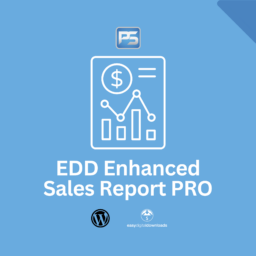- Improved Download Category and Tag Pages for SEO purposes
- Allows better Site Navigation
- Transforms Category and Tag pages into rich-content pages
- Allows to filter product list by subcategories and tags on the category page, same for tag pages
- Creates shortcodes to display your download category and tags on any blog post/page
- All shortcodes come with lots of attributes and customization options
- Directory Pages for Download Categories and Tags
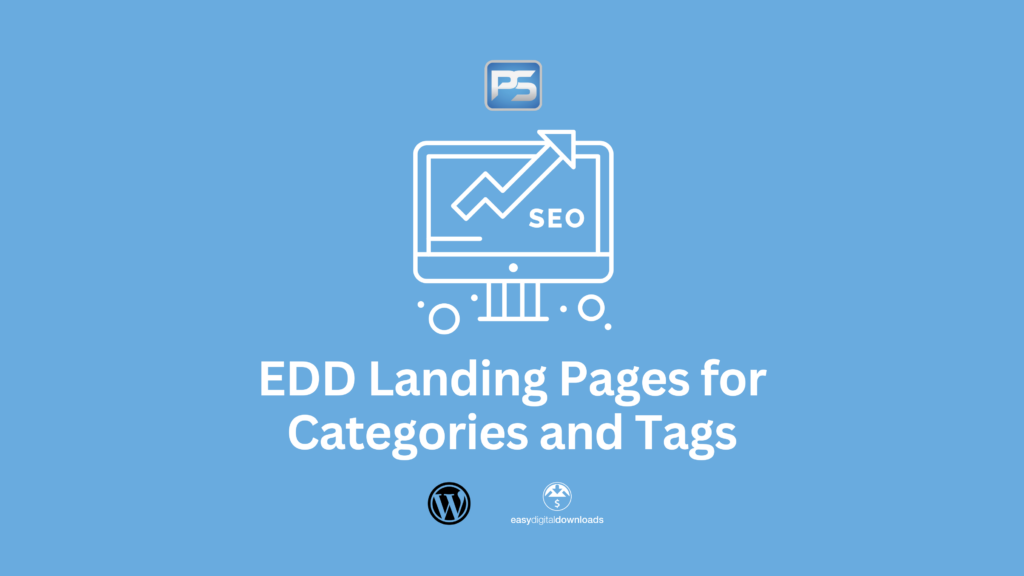
Introduction
Easy Digital Downloads (EDD) web stores come with custom category and tag pages, which make navigation much easier in your webstore. But this standard EDD download categories and tag pages offers very limited editing possibilities which forgive a lot of SEO potential. E.g. there is no meaningful text editor available to add more content to pages which need to become further optimized for SEOpurposes and also limiting you to only add text above the downloads listed on those pages.
To best optimize your category and tag landing pages for SEO, there needs to be an extensive text field (content) added below the downloads listed on the custom download category and tag pages.
Acquiring this plugin will definitely help you optimize your pages for SEO, by allowing you to create text and information-rich category and tag pages which will definitely give your web store a better chance to rank high in the leading search engines such as Google or Bing.
Explanatory Video
Why are Category and Tag Pages suitable to serve as Landing Pages?
When we talk about “landing pages”, we usually mean a page that is specifically designed and optimize to receive and convert traffic. Therefore, we need a landing page because it can help increase your website’s conversion rates and lower your cost of acquiring a lead or sale.
Your download category and tag pages can definitely be one of your most powerful landing pages. These pages by themselves already contain your products therefore you also need to specifically optimize and make the most out of these pages in order to get a sale. The problem now is that these pages are not usually found by Google because it is not optimized for SEO since there is not enough room to add a lot more text and images.
So, our goal right now is to make sure that your download categories and tags landing pages are SEO optimized to drive a great amount of traffic and therefore rank in leading search engines. We can definitely achieve that by the use of this plugin and its powerful shortcodes.
Key Features
Download Category and Tag pages need to be turned into text rich landing pages for SEO purposes to promote your EDD webstore in the best possible way in the leading search engines. Below are the key features this plugin can offer:
Improved Download Category and Tag Pages
With our EDD Landing pages for Categories and Tags Plugin, you can now have an excellent and improved for SEO Download Category and Tag Landing Pages on your webstore. There are two three things that this plugin gives to improve those pages:
(1) Download Category and Tag Page Filters
Besides the additional bottom description field on your download category and tag pages, now with this plugin, you can also enable/disable download category and tag page filters.
- Subcategory Filter Buttons on Download Category Pages
- Category and Tag Drop-down Filters on Download Category and Tag Pages
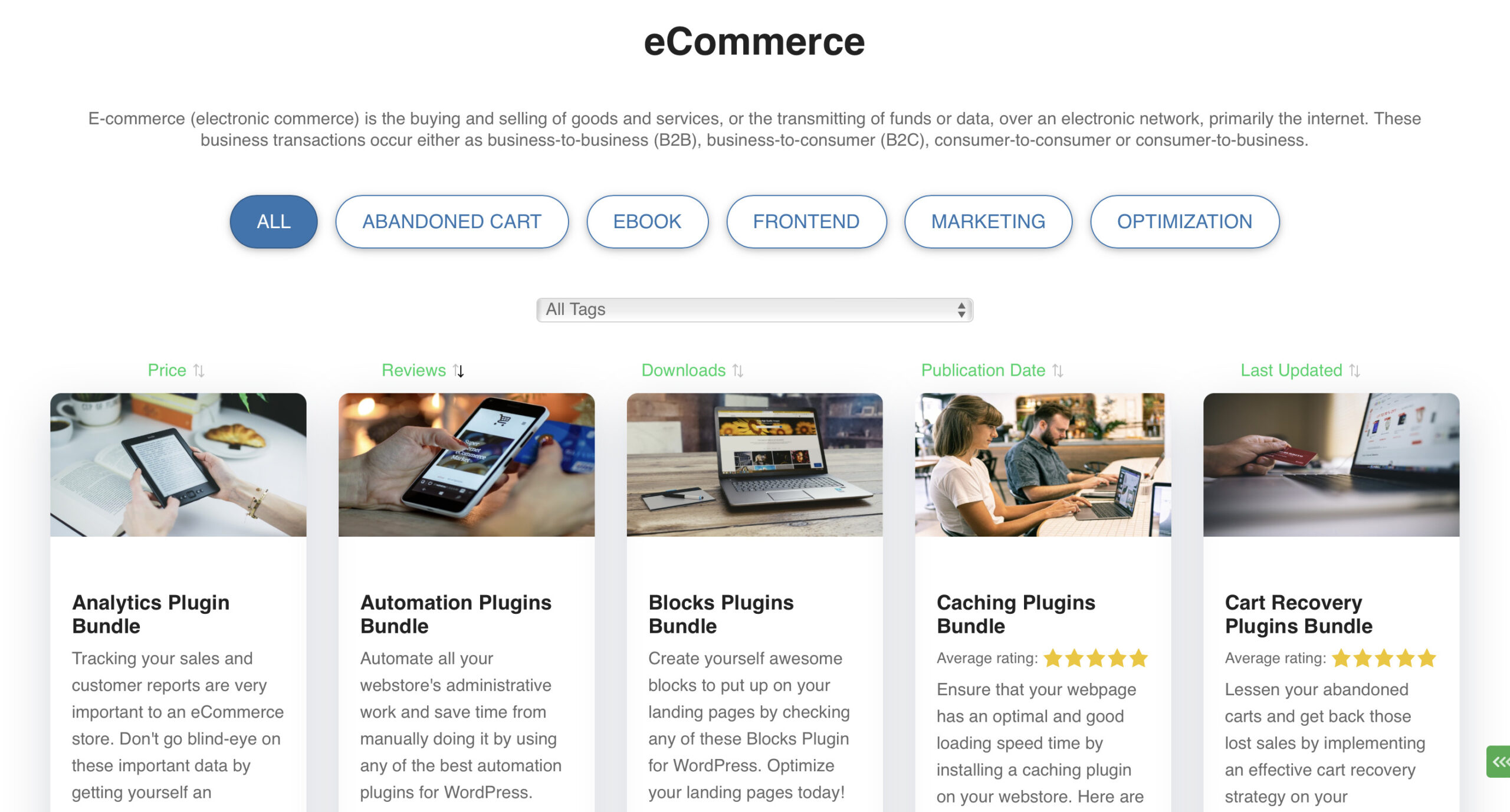
This page filters greatly enhanced your download category and tag landing pages navigation, giving ease to customers to specifically locate downloads they are looking for through the download categories and tags.
(2) Additional Bottom Description Fields on your Download Category and Tag Pages
The EDD Landing pages for Categories and Tags Plugin allows you to edit Download Category and Tag Description using the WordPress built-in rich-text editor and also adds a new text field below the Downloads listed on the download category & tag pages.
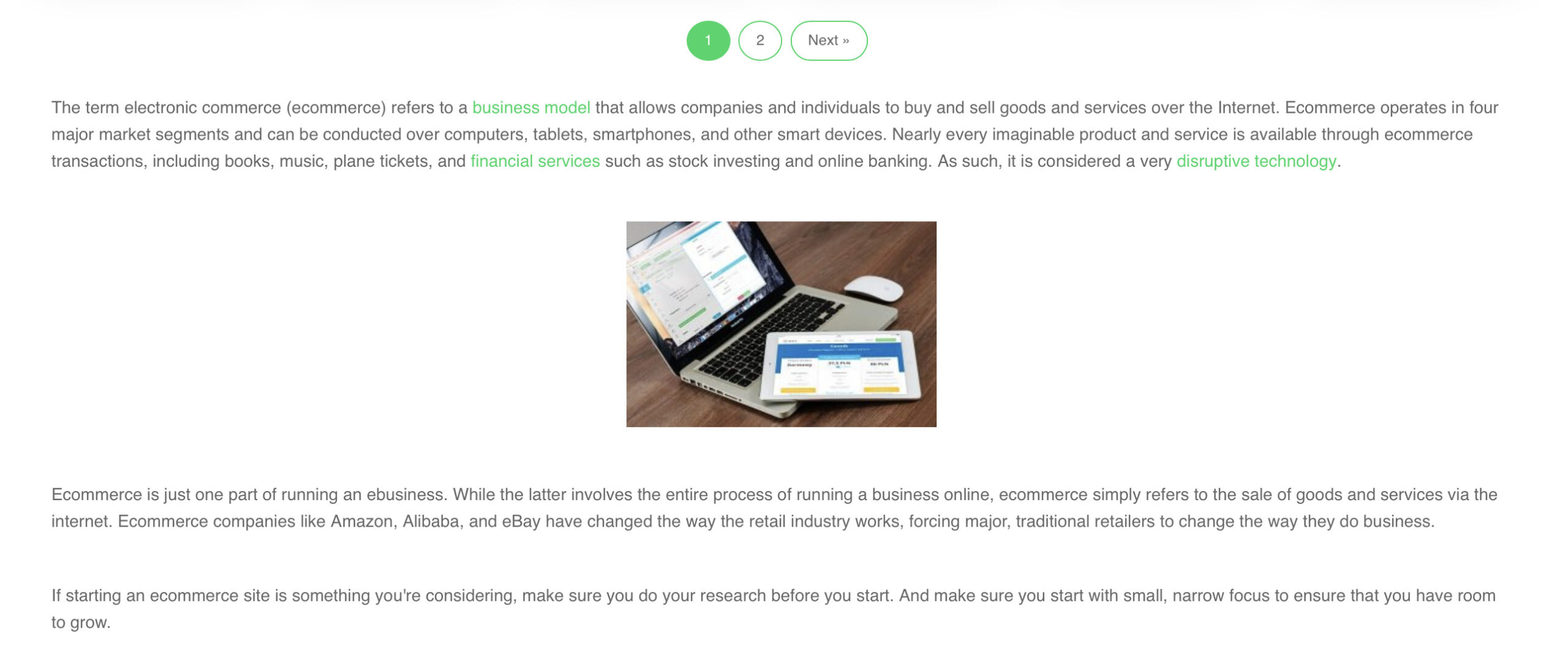
The above is an example Download Category Page with the bottom description added. With this plugin, you can easily turn this page into an excellent landing page by adding a lot of text and even images for SEO purposes which can later on be indexed by Google.
But, please take note that this plugin does not add Title, Meta Description nor Meta tags to the download category and tag pages. For this, we recommend using the All in One SEO pack pro plugin.
See how these features actually look like in a single download category page.
(3) Download Category and Tag Pages Sorting
A new feature of this plugin using version 1.2.16 and up is the Sorting Feature on the Download Categories and Tags Pages. Now the downloads displayed on the page can be easily sorted by:
- Price
- Reviews
- Downloads
- Publication Date
- Last Updated
These sorting categories are very helpful when navigating throughout the website and finding the perfect download product for you. You need to enable this feature first on the Settings Page to use on your website.
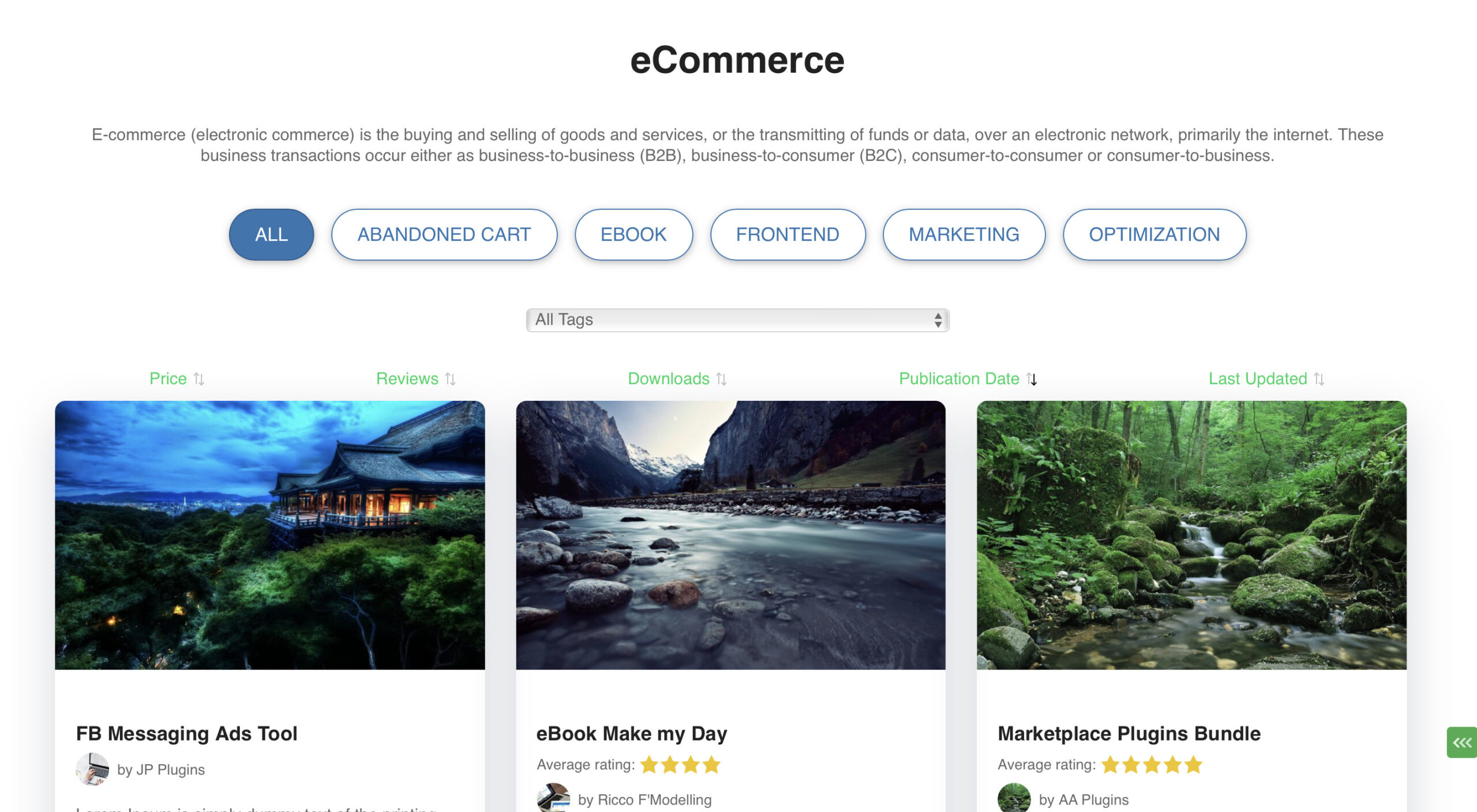
(4) WYSIWYG Text Editor
Not only you will get additional bottom description but also, the text editor will be a lot better than before. Previously, what you have is a simple text box field where you can enter your description. But with our plugin, it allows you to edit Download Category and Tag Description using the WordPress built-in rich-text editor where you can add a style and customize your text, add links, images and others.
Below is the standard Description text field you’ll get from Easy Digital Downloads.
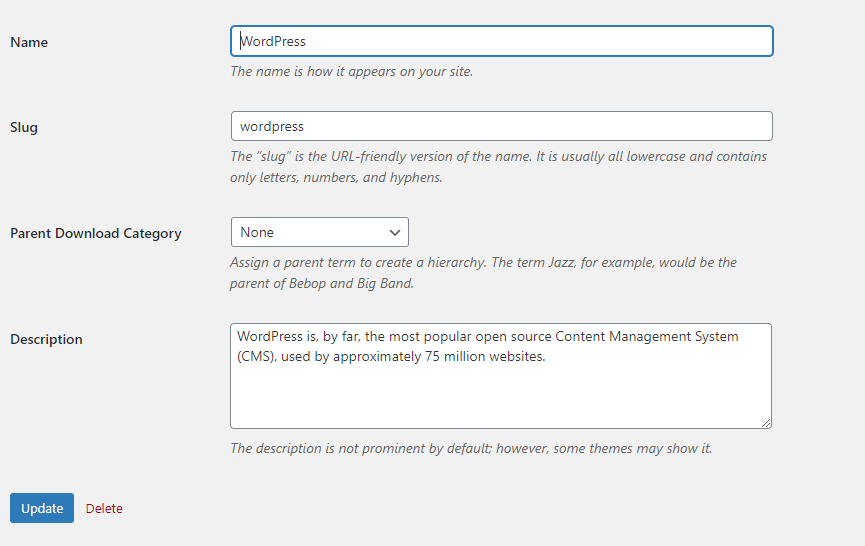
Below are the improved Description text fields with rich text styles and layouts you can choose from.
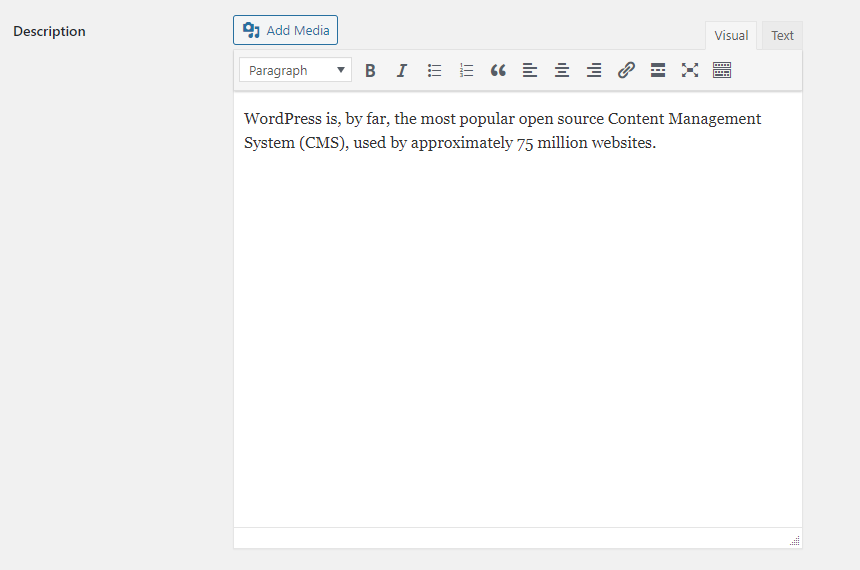
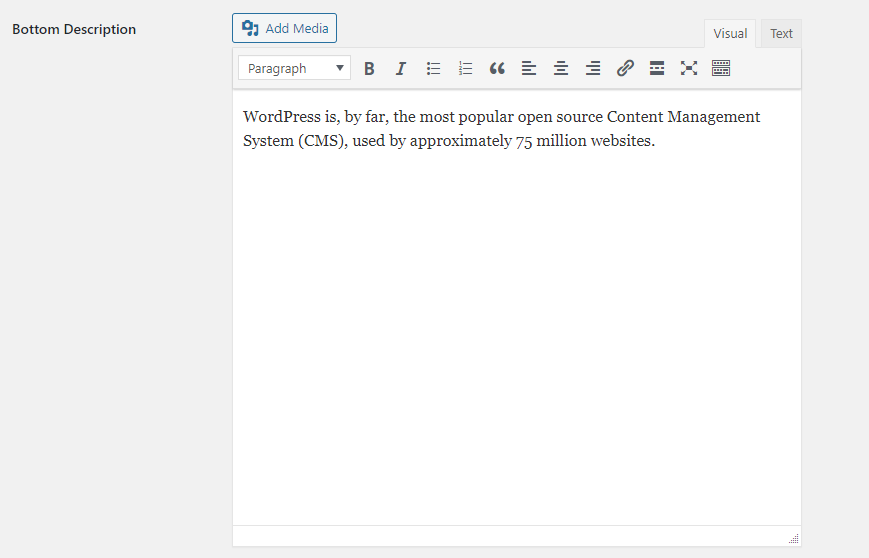
(4) Show up to 3-8 Downloads Columns and Rows
A new feature of this plugin using version 1.2.16 and up is setting the number of Downloads Columns and Rows. Now, site admins can set a 3-8 Download Columns and Rows to show per Category and Tag Pages. You can configure this on the plugin Settings page.
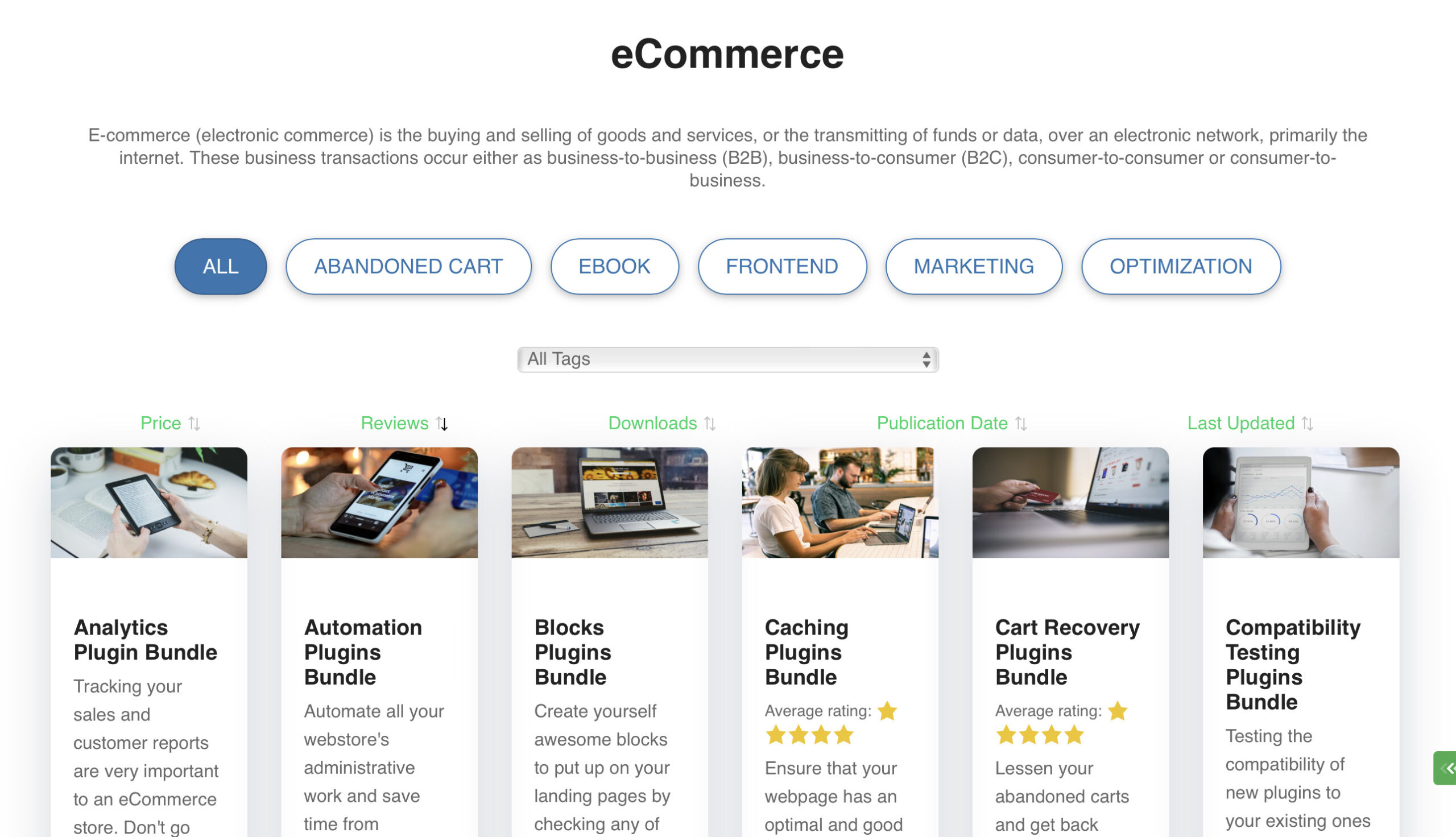
Directory Pages for Download Category and Tags
Be able to create a Directory Pages for your Download Categories and Tags using the powerful shortcodes brought by this plugin. Below are the shortcodes you can use to build this directories:
- [ edd_downloads_category_directory ] – create a directory of all your download categories
- [ edd_downloads_tag_directory ] – create a directory of all your download tags
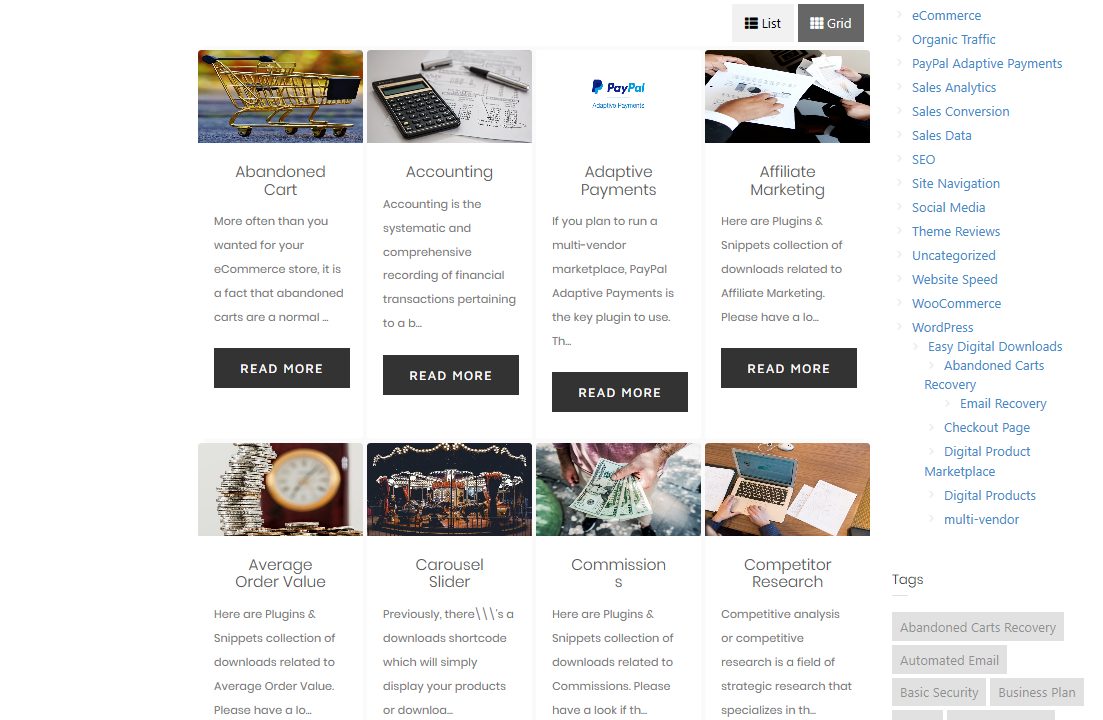
These shortcodes creates a list of all your download categories or tags. You can customize the list anyway you want like changing the number of rows and columns, length of description, assign image for each download category and tag, and others depending on the shortcode attribute that you will use. Visit our documentation page to view the list of all shortcode attributes.
Simply, the pages you can create out of these shortcodes can serve as a landing page especially when you have tons of products available for several different download categories and tags.
List and Carousel Shortcodes
Using our plugin’s shortcodes, you can insert a Download Category and Tag Lists and Carousels to any of your landing pages. Below are the shortcodes you can use for this:
(1) Download Category Shortcodes
Build a landing page specifically for your download categories using below shortcodes:
- [ edd_downloads_category ] – create a list of all your download categories
- [ edd_downloads_categories_carousel ] – create a carousel slider of all your download categories
Below you can see a list of your download categories when the shortcode is executed on any page.
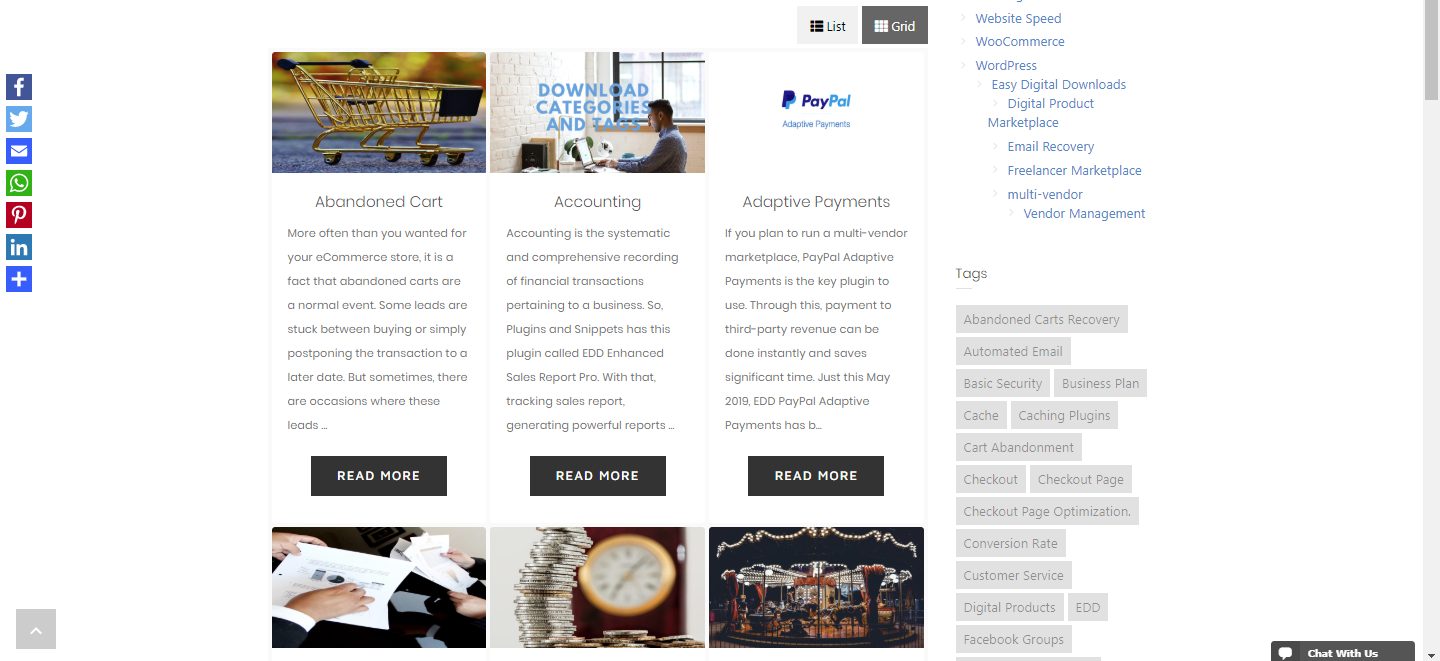
Below you can see a carousel of your download categories when the shortcode is executed on any page.
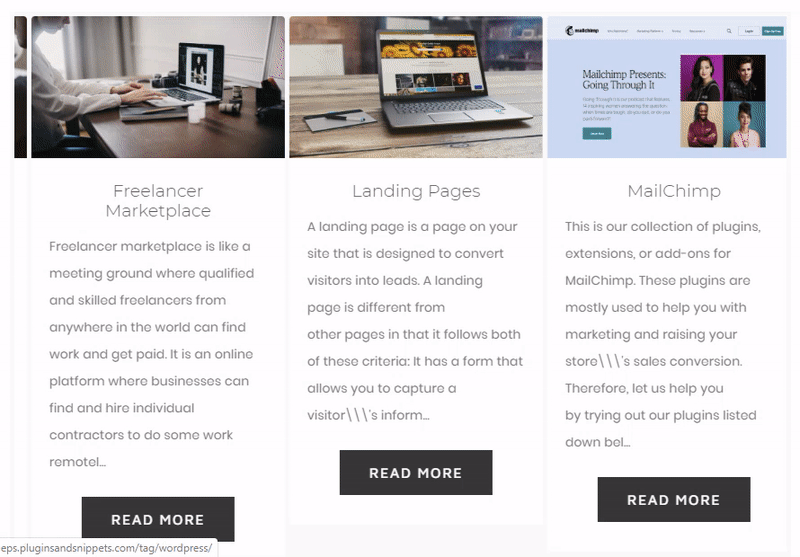
(2) Download Tag Shortcodes
Build a landing page specifically for your download tags using below shortcodes:
- [ edd_downloads_tag ] – create a list of all your download tags
- [ edd_downloads_tags_carousel ] – create a carousel slider of all your download tags
Below you can see a list of your download tags when the shortcode is executed on any page.
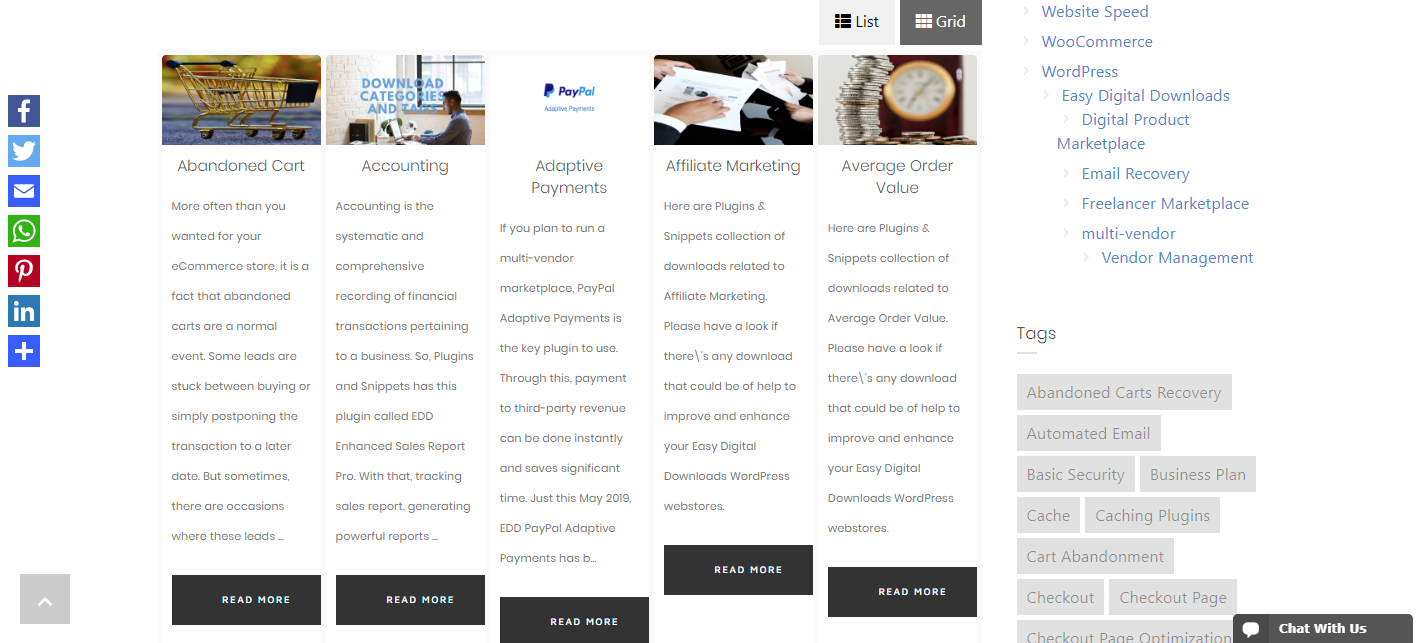
Below you can see a carousel of your download tags when the shortcode is executed on any page.
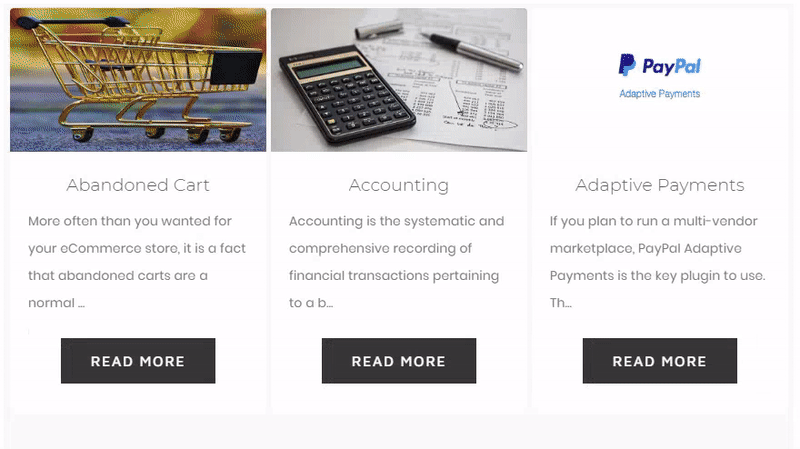
Settings Page
This plugin offers a complete and comprehensive configurations that lets you have a full control over the plugin and its features. Feel free to change the description lengths, titles, disable/enable a certain feature, upload default image and others. The Settings page will be thoroughly discussed on the documentation page.
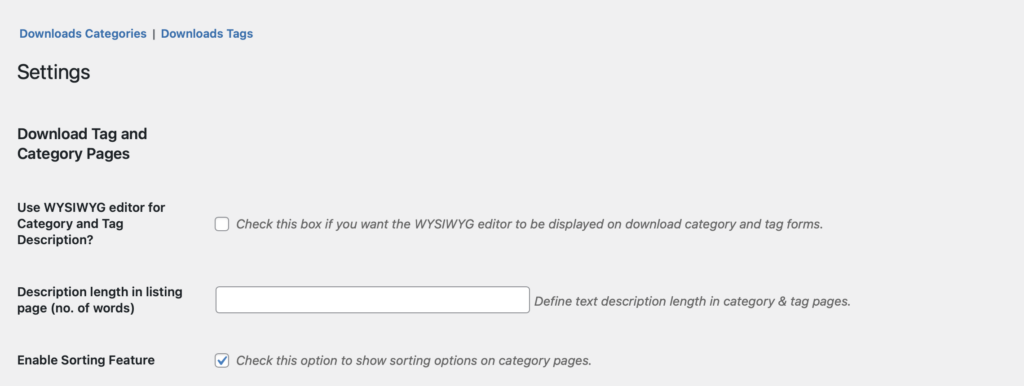
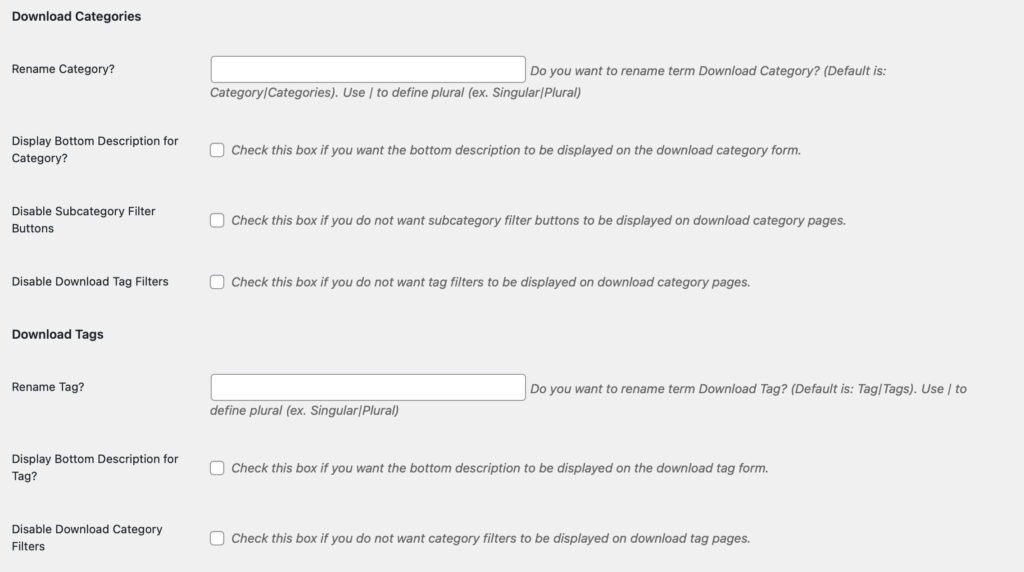
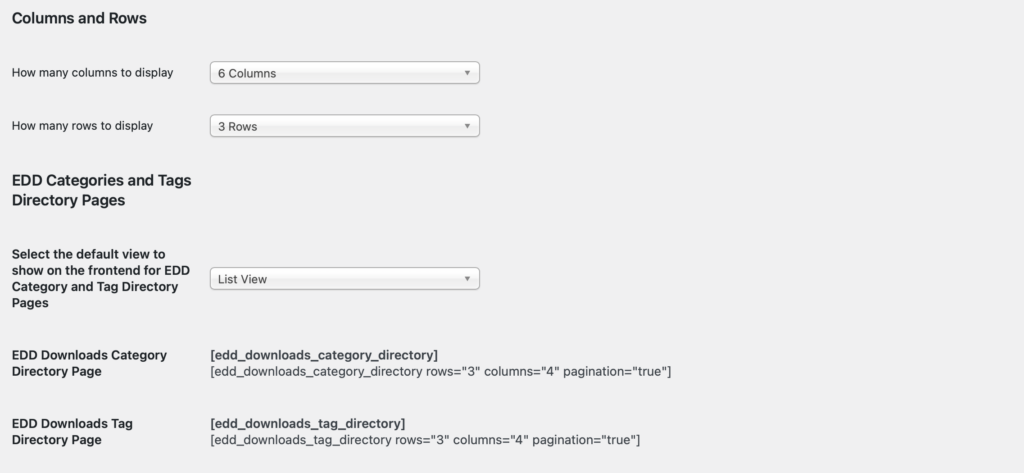
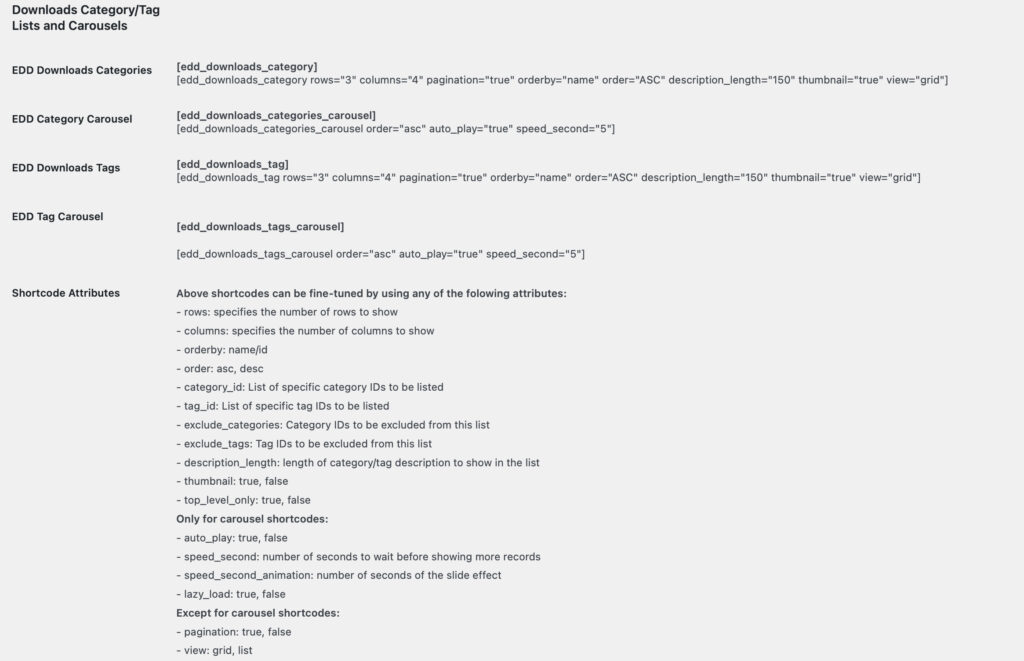
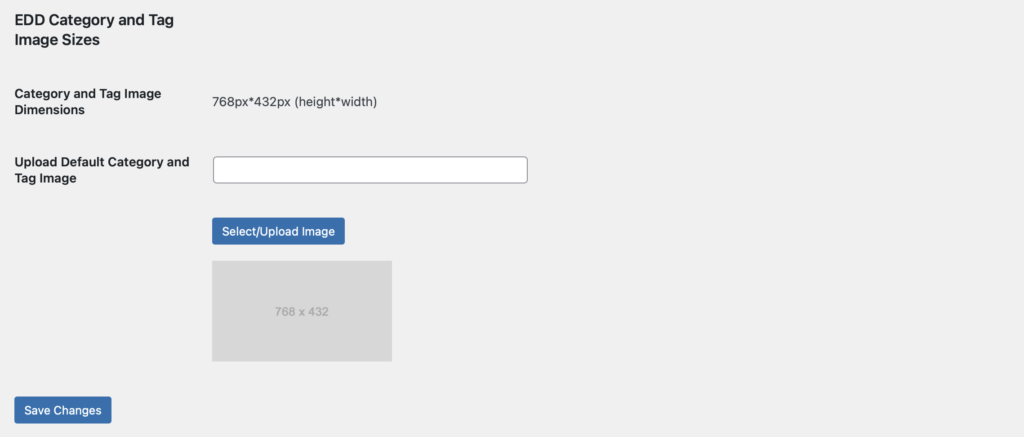
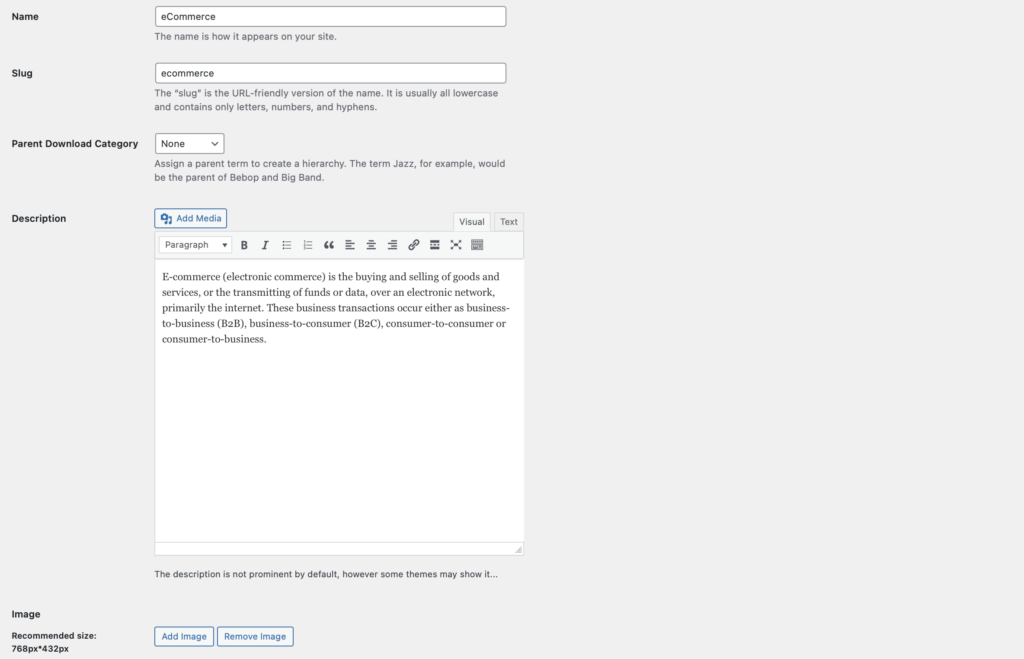
With our EDD Landing pages for Download Categories and Tags Plugin, you can now turn your download category and tag pages into powerful landing pages which can improve your keyword capture for SEO purposes significantly. This plugin is only for EDD stores. For WooCommerce users, please refer to the WooCommerce landing pages for categories and tags plugin.
Frequently Asked Questions
What problem does this plugin solves?
The standard EDD download categories and download tag pages only offer very limited editing possibilities which forgive a lot of SEO potential. So if you use this plugin, you can now have additional text field below category/tag product lists and filters therefore create text and information-rich landing pages.
How can I edit the download category & tag descriptions?
The EDD Landing pages for Categories and Tags Plugin allows you to edit Download Category and Tag Description using the WordPress built-in rich-text editor which is a lot better than the previous simple text field.
What text field does this plugin adds?
The EDD Landing pages for Categories and Tags Plugin provides you an additional bottom description field for Download category & tag pages.
Can I Enable/Disable the Rich text editor?
Yes. With this plugin, it provides you settings to enable/disable rich text editor for Default Description and Bottom Description of Category & Tag.
What page filters that this plugin adds?
In your download categories pages, this plugin adds a subcategory filter buttons and a cross-filter for tags. While in download tags pages, this plugin only adds category filters.
Do I still need to modify the theme for this plugin to work?
No. You don’t need to modify your theme anymore. All you have to do is to install and configure this plugin in order for it to work.
Can I customize the category and tag lists and carousels?
Yes. The plugin settings gives you a lot of customization options, as well as shortcode attributes to adjust and customize the category and tag lists and carousels whatever way you like.
Can I upload images for my categories and tags?
Yes. You can either upload individual photos for each categories and tags you have, it’s fine. But, if you want to save some time, you can just upload a default image for every categories and tags in the Settings Page.
Does this plugin add Title, Meta Description and Meta tags to the download category and tag pages?
No. This plugin does not add Title, Meta Description nor Meta tags to the download category and tag pages. For this, we recommend using the All in One SEO pack pro plugin.
I am using WooCommerce but I needed the same functions of this plugin. What do you recommend?
This plugin is only for EDD stores. For WooCommerce users, please refer to the WooCommerce landing pages for categories and tags. But please take note that this WooCommerce plugin is not as advanced and updated compared to this EDD Landing Page plugin.
Get your EDD Landing pages for Categories and Tags now!
Note: All paid subscriptions below includes the latest plugin version as well as plugin support and updates for 1 one year.
Single Site License
$29.95/year
3 Sites License
$44.95/year
10 Sites License
$74.95/year
Plugin Meta Data
- Current Version 1.2.25
- WordPress: Tested up to Version 6.0.1
- Easy Digital Downloads: Tested up to Version 3.0.1
Changelog
1.2.25 (May 10, 2023)
- Fix: Licensing and Plugin Updating Process
- Fix: General Fixes
1.2.24 (April 06, 2023)
- Fix: Download purchase buttons printing twice on the frontend pages.
- Fix: Uploading images on Download Categories and Tags appear to be blurry.
1.2.22 (July 26, 2022)
- Fix: Conflict with New Gutenberg Block Editor in EDD Version 3.0
- Compatibility: Re-checked plugin compatibility with EDD Version 3.0
1.2.21 (June 27, 2022)
- Fix: Add to Cart button layout on the Directory, List, and Carousel shortcodes.
1.2.16 (June 16, 2022)
- Fix: Showing the Purchase buttons after sorting and filtering on some themes
1.2.15 (June 14th, 2022)
- Enhancement: Sorting options added to Tag and Category Pages
- Enhancement: Settings added to change the number of product rows and columns to display on tag and category pages
- Fix: Some fixes to the Button Layouts
1.2.11 (September 09, 2021)
– Library updated for security patch
1.2.10 (August 28, 2021)
– Fix: Bug fixes for compliance with PHP 8
1.2.9 (May 10, 2021)
– Enhancement: Allow WordPress to apply the embed feature automatically on URLs within both description and bottom description for categories and tags
– Enhancement: Added more stylesheets rules to allow themes to use higher width on terms pages
– Fix: General fixes
1.2.7 (April 17, 2021)
– Enhancement: Applied more WordPress Coding Standards to several files
– Fix: General fixes
– EDD Version 3.0 Compatibility
1.2.6 (April 12, 2021)
– Enhancement: Simplified the stylesheets on the terms page to use the same source code as EDD uses for downloads columns structure
– Fix: Mobile layout for downloads columns structure when using grid/list shortcodes
– Fix: General fixes
1.2.3 (March 26, 2021)
– Fix: The CSS inside <style> tags in the taxonomy-top.php file was moved to the CSS files
– Fix: The !important property in the CSS files was removed
– Fix: The if statements that check EDD version on the Settings page was changed to use the version_compare function to avoid issues on version comparisons
1.2.1 (March 03, 2021)
– Enhancement: carousel shortcodes have been changed to trigger fewer ajax requests by loading 10 sets of slides per request
– Enhancement: carousel shortcodes now can be limited to load a maximum of N slides by using the rows and columns attributes (rows * columns = limit) just like the grid/list shortcodes already do
1.2.0 (February 10, 2021)
– Enhancement: top_level_only attribute created for categories shortcodes
– Enhancement: lazy_load attribute created for carousel shortcodes
– Enhancement: carousel shortcodes have been changed to be lighter with less HTML
– Enhancement: carousel shortcodes have been changed to increase page speed by not loading all slides on page load
– Enhancement: all shortcodes have been changed to use smaller thumbnails to increase page speed
– Fix: General Bug Fixes
1.1.0 (July 31, 2020)
– Improvements on settings page
– The speed_second attribute has been changed: previously, to define 1 second, the value “1000” (milliseconds) should be used. But the value “1” must now be used
– Improvements to avoid conflicts on carousels arrows
– Improvements for source code and file structure
– New attribute for carousel shortcodes: speed_second_animation
– Bug fixes
1.0.21 (May 22, 2020)
– Issue fixed where category and tag images showed as squares instead of rectangular images in the carousel shortcodes
1.0.19 (May 21, 2020)
– Fixed a spacing issue for the carousel shortcodes
1.0.18 (May 19, 2020)
– Removing Download Category and Tag Description using “description_length=”0” attribute
– Bug fixes
1.0.16 (April 20, 2020)
– Added filters on Download Category (for subcategories and cross filters for tags) and Tag Pages (category filters)
– Added shortcodes to show lists and carousels of Download Categories and Tags
– Added shortcodes to create Directory Pages for all Download Categories and Tags
– Created several attributes for the shortcodes to limit the number of characters shown per category/tag description, hide/show images/thumbnails, exclude/include categories, sort the list by id, name and with different order
– Added images/thumbnails for each Download Category and Tag
– Added Settings with many customization options
– Some smaller bug fixes
1.0.12
– Add the WordPress Coding Standards for good coding quality
– Bug Fixes
1.0.11
– Add feature to show/hide filters on download category and tag pages
– Add links to download category and tag forms from plugin settings
– Add new attributes to the shortcodes
– Change in the layout and texts of plugin settings
– Bug Fixes
1.0.10
– Add feature to upload download category and tag images
– Created shortcodes to display a directory of download categories and download tags
– Added filters on category and tag pages
– Created shortcodes to insert list of download categories and download tags on any page/post either as list (similar to list of products) or carousel
– Updated settings page
1.0.9 Compatible with EDD 3.0
1.0.8 User Experience Improved
1.0.7 Bug Fixes
1.0.6 Compatible with EDD FES Plugin
1.0.5 Vendd-PS Theme added (you need to have a theme installed which has two additional functions in there). We prepared Vendd-PS Theme, which is basically the Vendd Theme Version 1.2.3. tweaked for two functions.
1.0.4 User Experience Improved
1.0.3 Description Editor Bug Fixes
1.0.2 User Experience Improved
1.0.1 Bug Fixes
1.0.0 Initial release
Reviews
Write a Review
Similar Products
Other customers where also interested in...
Freelancer Marketplace Plugin
A plugin that will turn your EDD WordPress website into a total Freelancer Marketplace. Be able to o... Read more
PayPal Adaptive Payments
PayPal Adaptive Payments Plugin works best with EDD Frontend Submissions and Commissions extensions ... Read more
EDD Plugins Bundle
If you are looking for ways to enhance the conversion of your Easy Digital Downloads (EDD) WordPress... Read more
EDD Enhanced Sales Reports Pro
The EDD Enhanced Sales Reports Pro Plugin offers additional analytics and reporting features to bett... Read more
EDD Product Versions
Alternative to selling subscriptions: Selling New Versions! Manages and organizes download versio... Read more