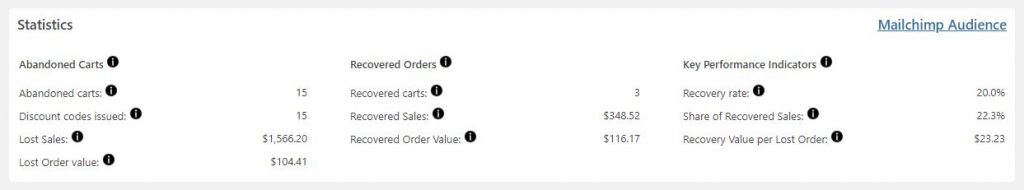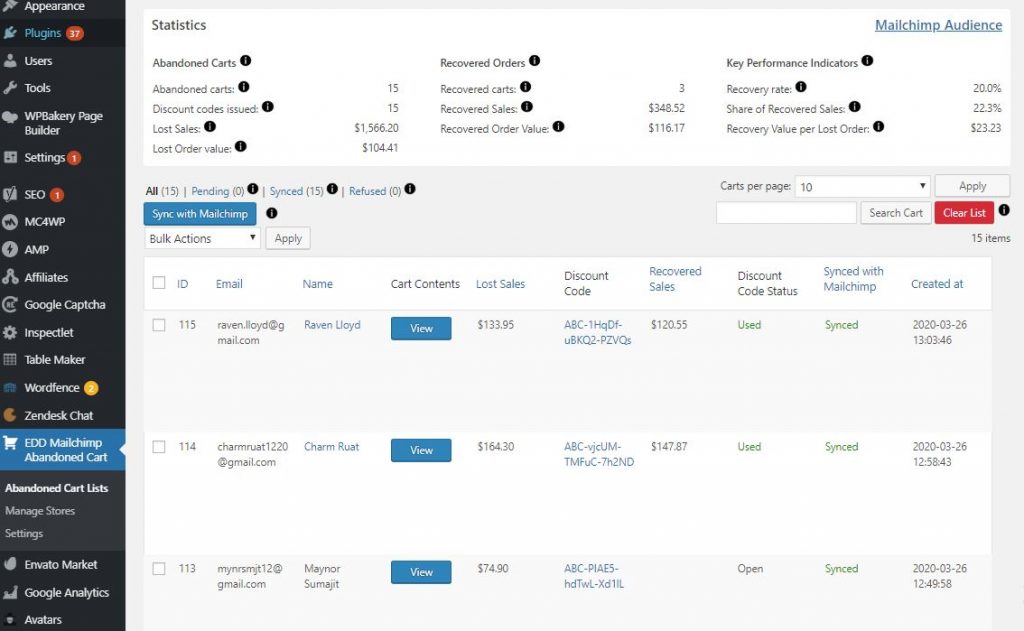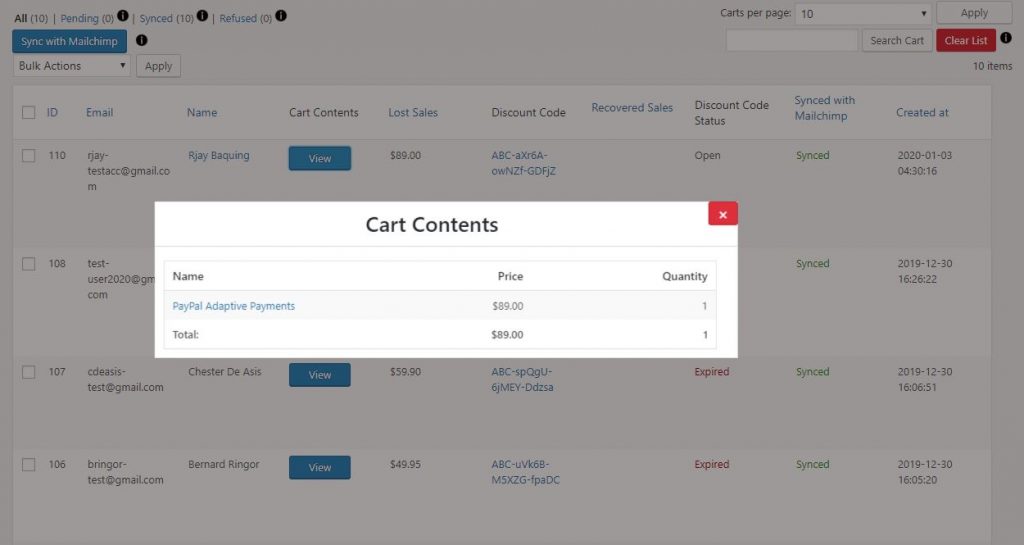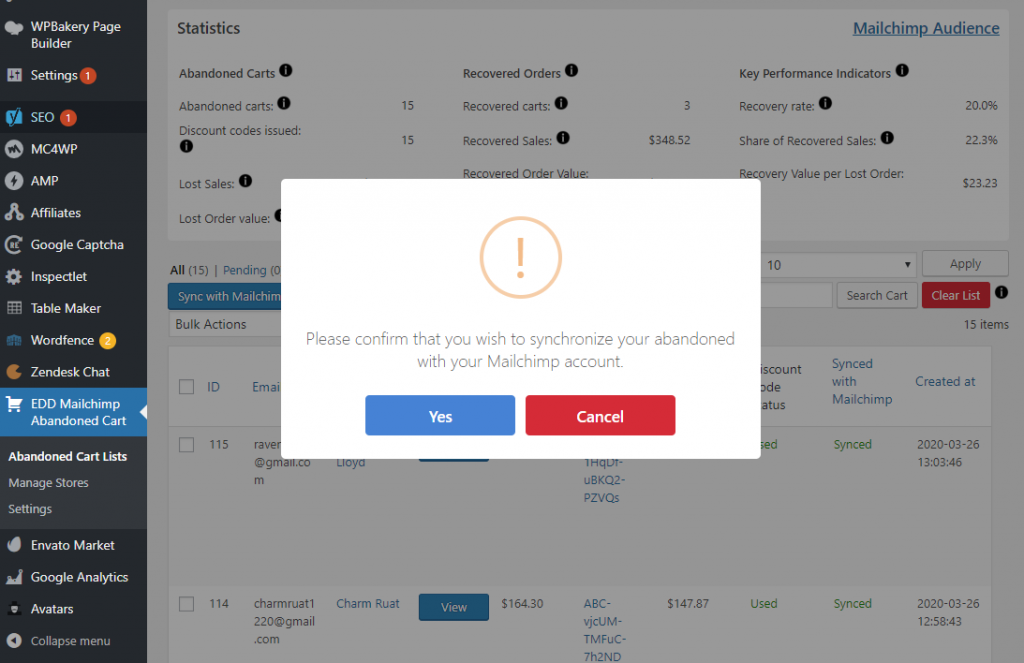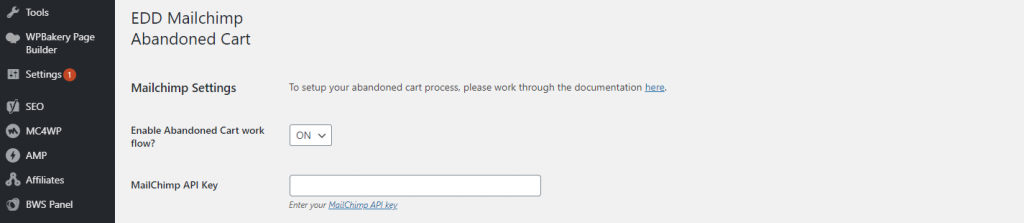Recovering abandoned carts can be quite lucrative for eCommerce businesses. Such customers normally are very close in their decision to complete the purchasing of a product. But this guarantees that those customers were interested and are in need of the product, which places them as prospective customers that can be recalled.
We now wish that more people would actually complete a purchase instead of leaving their carts behind. Is there anything we can do about eCommerce abandoned carts? Here we will introduce you to the EDD MailChimp Abandoned Cart Plugin for WordPress and its new features.
The EDD MailChimp Abandoned Cart Plugin
This plugin was created, specially designed to recover abandoned carts for Easy Digital Downloads(EDD) stores using MailChimp. As you already know, EDD is one of the leading software platforms to sell digital products online as well as MailChimp is the leading email marketing services provider.
EDD itself comes as a WordPress plugin and therefore, benefits from access to all other plugins from the WordPress ecosystem. With our EDD Mailchimp Abandoned Cart WordPress Plugin, you can now make use of Mailchimp‘s Abandoned Cart Automation process, to follow up on your abandoned carts with a Mailchimp Email or Email series. MailChimp Digital Download marketing solutions can therefore ideally support your EDD store.
Also, this plugin is especially useful for those who prefer using Mailchimp as an email marketing provider and who do not like to work with a different provider for recovering abandoned carts.
Plugin Key Features
The following are the key features of this WordPress Abandoned Cart plugin:
- Easily and effectively recovers your abandoned carts
- Systematically follow up on your abandoned carts
- Uses MailChimp email automation
- Automatically issues unique and time-limited discount codes
- See statistics of your Abandoned Carts, Recovered Orders and relevant Key Performance Indicators
Here are some other highlights you should take note of:
- EDD Plugin only sends emails to abandoned carts where cart value >0
- Create automatic and unique time-limited discount codes per prospective customer in EDD. You can use it in your Mailchimp Digital Download Email campaign.
- Clean up Function to Delete Expired Discount Codes
What’s New?
Below are the newest features of our plugin (Version 2.0.2.1) :
Performance Statistics of your Abandoned Cart Process
You can now check and track performance statistics and key performance indicators on your abandoned cart process. The following are the statistics you can see:
- Abandoned carts: The recorded number of abandoned shopping carts
- Discount codes issued: The number of discount codes issued by the abandoned cart process
- Lost Sales: The sales value included in all abandoned shopping carts
- Lost Order value: The average sales order value per abandoned shopping cart.
- Recovered carts: The number of recovered shopping carts leading to a purchase (tracked by the use of the discount code)
- Recovered Sales: The sales value of all recovered abandoned carts as tracked by the use of the discount code.
- Recovered Order Value: The average order value per recovered order as tracked by the use of the discount codes
- Recovery rate: Recovered carts / Abandoned carts
- Share of Recovered Sales: Recovered Sales / Lost Sales
- Recovery Value per Lost Order: Recovered Sales / Abandoned Carts
These statistics can give you a clearer picture of the status of your abandoned cart process and how abandoned carts recovery is working for you.
Detailed list of all abandoned carts, and their contents, available inside WordPress
Another improved feature of this plugin is that now you can see a full list of all your abandoned carts, along with the necessary details about each entry.
Also, you can now have a look at the abandoned cart contents to see what products your customers added on their abandoned carts.
Button to ensure your abandoned carts are properly synced to Mailchimp
Previously, your abandoned carts are automatically synced into your Mailchimp group. Now, this new feature allows you to force sync your abandoned carts in one click by pushing the “Sync with Mailchimp” button. You can either wait for it to get synced or force sync it with just one click.
Option to enable/disable Abandoned Cart workflow
Site admins have now the option to whether turn ON or OFF the abandoned cart workflow without even uninstalling the plugin. You can see this on the plugin settings page.
Spam Protection
A solution to protect your abandoned cart process away from bots and spammers is this new cool feature of this plugin. The way how this work is that your abandoned cart process will stop if the set limit of pending carts is reached. Also, take note that the pending carts are supposed to go away automatically as this is synced to MailChimp.
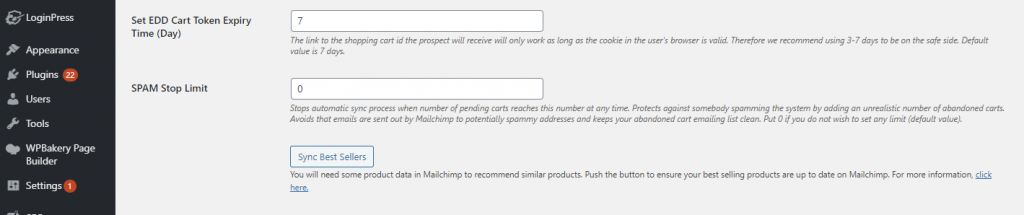
This protects you against somebody spamming the system by adding an unrealistic number of abandoned carts and avoids that emails are sent out by Mailchimp to potentially spammy addresses and keeps your abandoned cart emailing list clean.
Clean Abandoned Carts List in One Click
Be able to clean your Abandoned Carts List in a single click by pushing the “Clear List” button.
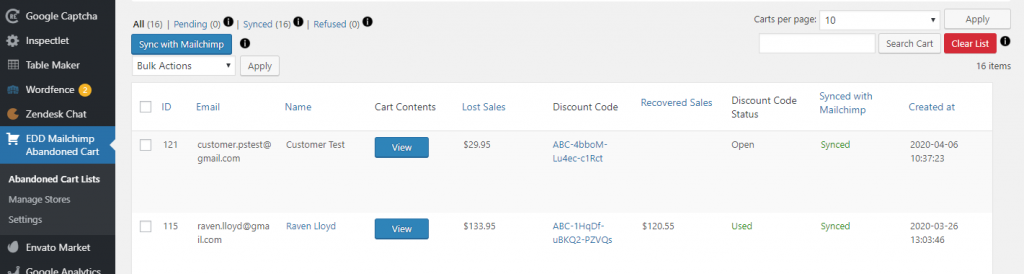
On the settings page, you can set a Clear List Action (Unsubscribe or Delete) when pressing the Clear List Button. When a purchase is completed, you can also choose in the settings whether to delete/unsubscribed the customer from your list or not, by changing the Order Completion settings to Yes/No.
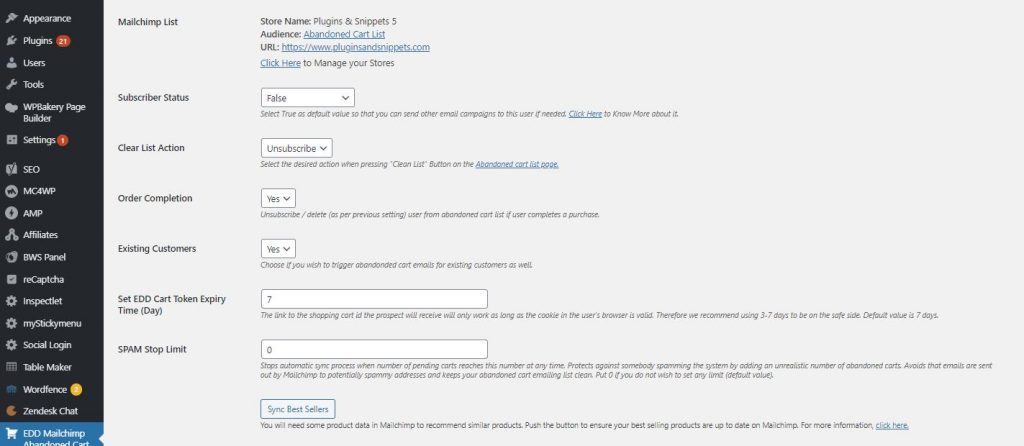
Improved feature to cleanup issued discount codes
You can now also delete all inactive, expired or used discount codes with the same Prefix as stored in the discount codes on your system database. This saves you time in manually deleting these codes and saving more space for incoming codes to be generated by your abandoned cart process.
To do this, go to the plugin settings page, discount settings and click on the “Delete Discount Codes” button.
Option to trigger abandoned cart emails for existing customers as well or not
Now, the plugin has the capacity to cover all customers, new or existing ones, in sending out the abandoned cart recovery emails. This is important if you have existing registered customers and also wanted them to receive the recovery emails as well.
Create your own merge field for the Discount Code
Site admins have now the capacity to create your own merge field for the Discount Codes is you haven’t created one yet. You can do this directly on the plugin settings page, by clicking on the hyperlinked text which will take you to another page to create your own merge field.
Improved Navigation
Lastly, the new plugin update gives us an improve navigation for us to easily locate the list of your abandoned carts, the plugin settings and link to Mailchimp to manage your stores. The new plugin menu can be seen right on the left bar of your WordPress dashboard.
Conclusion: Effectively recover your abandoned carts using the EDD MailChimp Abandoned Cart Plugin
eCommerce stores selling digital products which are using Easy Digital Downloads (EDD) can use EDD Mailchimp Abandoned Cart WordPress Plugin to recover abandoned carts and follow up efficiently, through targeted email series.
Due to many users use Mailchimp for their Email campaigns, we concluded what the simplest abandoned cart solution will be. It is if you can link your EDD website with your MailChimp account. As a result, all email addresses are collected and stored in MailChimp. Hence, significantly saving you the hassle of having to work with different email service providers as you send your email campaigns.
We are all aware that cart abandonment is an issue that can never be fully eliminated. But with some effort, along with the right abandoned cart plugin, we can at least recover a portion of our abandoned carts and to eventually turn those into actual orders.