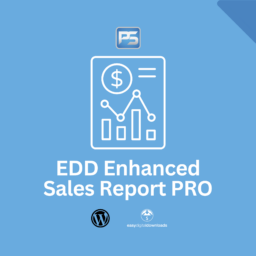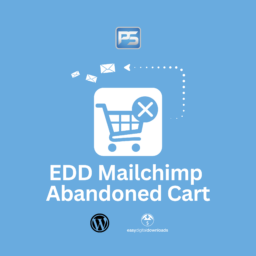- Enhances webstore navigation
- Downloads Lists/Carousels
- Authors Lists/Carousels
- Product Reviews Lists/Carousels
- Sales Notification Lists/Carousels
- Sales Notification Popups
- Extensive Customization Options and Attributes
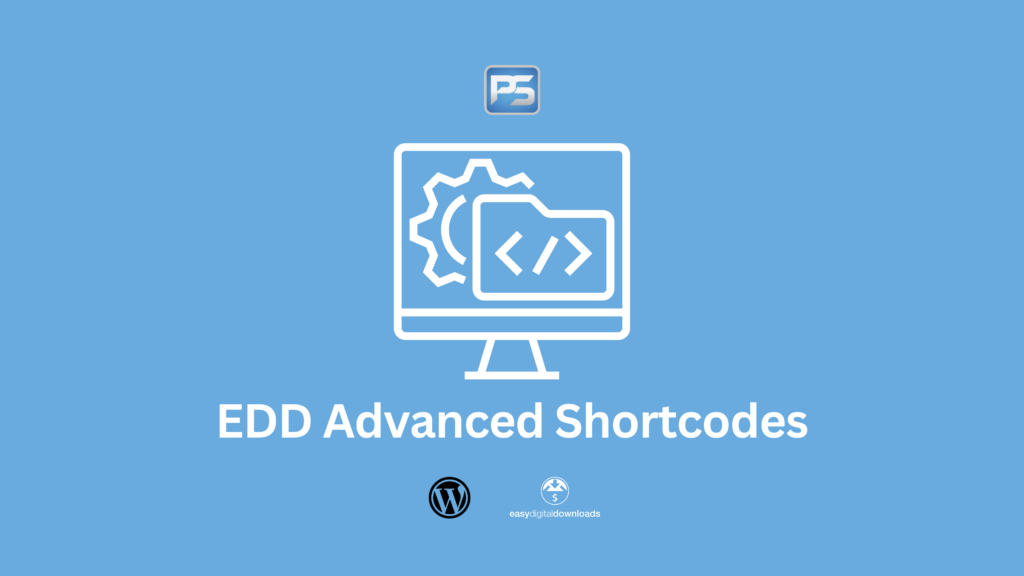
Plugin Description
EDD Advanced Shortcodes Plugin provides you with a wide range of advanced shortcodes which allow you to create any kind of product lists:
- Most Viewed Products
- Products lists from select categories, tags, product ids,
- Product lists excluding select categories, tags, product ids
- List of Featured Products
- Best Rated Products
- Daily Random Product Pick List
- And others.
Also, be able to create a list/carousel of all your:
- product reviews
- authors, and
- recent sales
Lastly, you can now show recent sales notification popups on any webpage of your choice.
These features go beyond the basic shortcodes offered by Easy Digital Downloads (EDD). You can use these powerful shortcodes to create excellent landing pages for your visitors and customers.
Plugin Features
Below are the features you can have by using any of the shortcodes brought by this plugin.
(1) Downloads List/Carousel
Be able to create a Downloads List and Carousel on any page of your choice by inserting below shortcode. This is to present all of your available downloads and create a better product directory to show your customers. You can fine-tune this shortcode by using any of the given shortcode attributes.
Downloads List
Display your downloads in a list form that you can customize using the available shortcode attributes. Use this shortcode to create up to a 10-column product list, and a 2-6 column product list for smaller devices.
Example Shortcode: [ edd-advanced-shortcode-downloads columns=”4″ description_length=”50″ load_more=”true” orderby=”views” number=”4″ ]
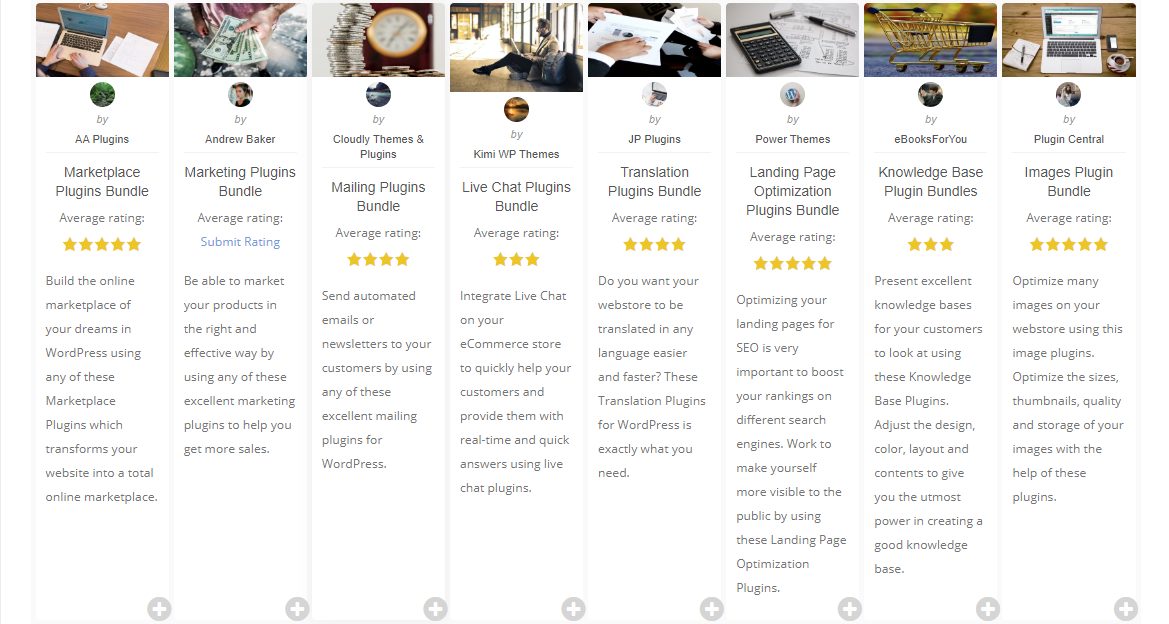
Mobile View
This is how it looks like when our shortcodes are viewed using smaller devices. We make sure that our plugin is optimized when using devices such as mobile phones and tablets.
You can set the maximum numbers of columns to show when using such devices by going to Settings > Devices.
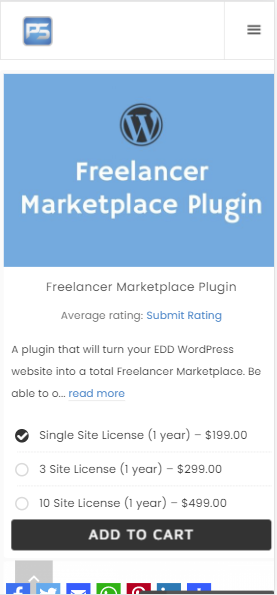
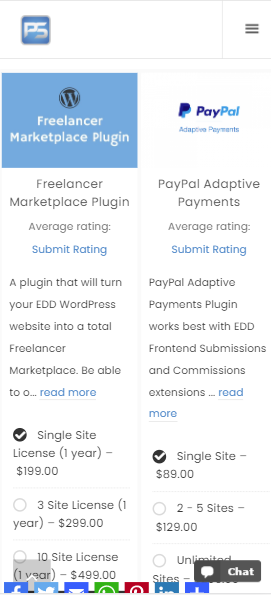
Downloads Carousel
Display your downloads in a carousel form that you can customize using the available shortcode attributes. Customers prefer to look at an animated display of products that better catches their attention.
Example Shortcode: [ edd-advanced-shortcode-carousel auto_play=”true” columns=”4″ description_length=”100″ orderby=”views” number=”8″speed_second=”1″ ]
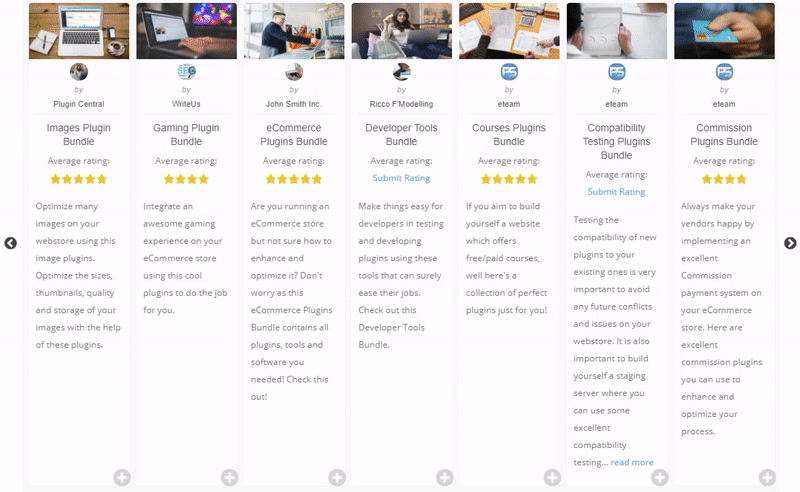
(2) Authors List/Carousel
Be able to create an Authors List and Carousel on any page of your choice by inserting below shortcode. This is to present all of your credible product authors and introduce them to your customers. This will turn gives your webstore a boost on your sales conversion rates. You can fine-tune this shortcode by using any of the given shortcode attributes.
Authors List
Showcase your authors in a list form that you can customize using the available shortcode attributes. Use this shortcode to create up to a 10-column product list, and a 2-6 column product list for smaller devices.
Example Shortcode: [ edd-advanced-shortcode-authors columns=”4″ description_length=”50″ load_more=”true” number=”10″ orderby=”sales_count” ]
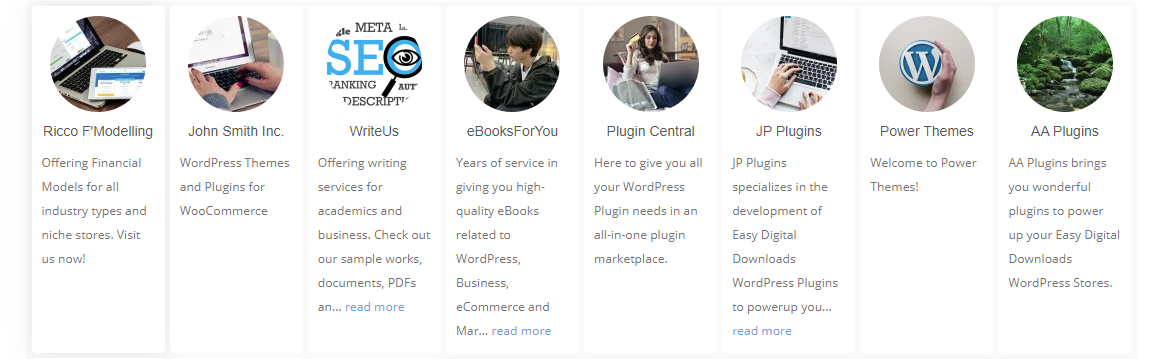
Authors Carousel
Showcase your product authors in a carousel form that you can customize using the available shortcode attributes. Customers prefer to look at an animated display that better catches their attention instead of a boring list.
Example Shortcode: [ edd-advanced-shortcode-authors-carousel auto_play=”true” columns=”6″ description_length=”50″ number=”10″ orderby=”sales_value” ]
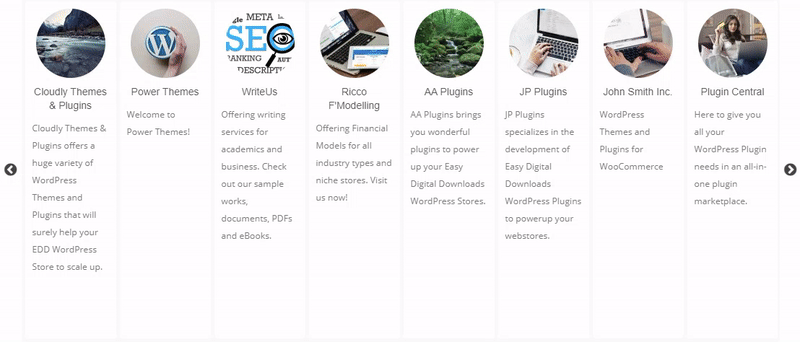
(3) Reviews List/Carousel
Be able to create a Product Reviews List and Carousel on any page of your choice by inserting below shortcode. Boast your product reviews that compel the visitor to check out and even purchase your products. You can also fine-tune this shortcode by using any of the given shortcode attributes.
Reviews List
Show your excellent product reviews in a list form that you can customize using the available shortcode attributes. Use this shortcode to create up to a 10-column product review list, and a 2-6 column product review list for smaller devices.
Example Shortcode: [ edd-advanced-shortcode-reviews columns=”3″ number=”9″ review_description=”true” review_description_length=”100″ orderby=”comment_date” ]
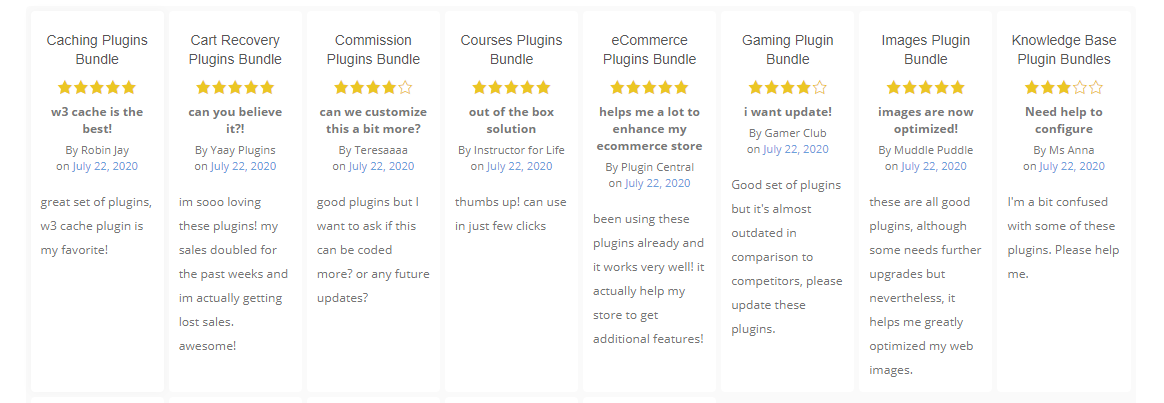
Reviews Carousel
Show your product reviews in a carousel form that you can customize using the available shortcode attributes. Using this shortcode, the Customers can quickly have a look at all reviews that customers had submitted to your website.
Example Shortcode: [ edd-advanced-shortcode-reviews-carousel auto_play=”true” columns=”3″ number=”9″ review_description=”true” review_description_length=”100″ orderby=”rating” speed_second=”1″ ]
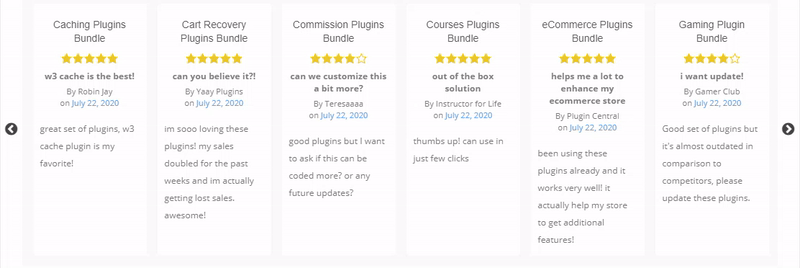
(4) Sales Notification List/Carousel
Be able to create a Sales Notification List and Carousel on any page of your choice by inserting below shortcode. This shortcode is used to showcase all your sales data and use it to present to all of your visitors that your products are actually being purchased. This also creates a sense of urgency that people should get the same products for their websites. You can also fine-tune this shortcode by using any of the given shortcode attributes.
Recent Sales List
Display your recent sales data in a list form that you can customize using the available shortcode attributes. Tell your site visitors that your products are actually being purchased and used by other people. Use this shortcode to create up to a 10-column recent sales list, and a 2-6 column recent sales list for smaller devices.
Example Shortcode: [ edd-advanced-shortcode-sales-notification columns=”4″ number=”12″ thumbnails=”true” ]
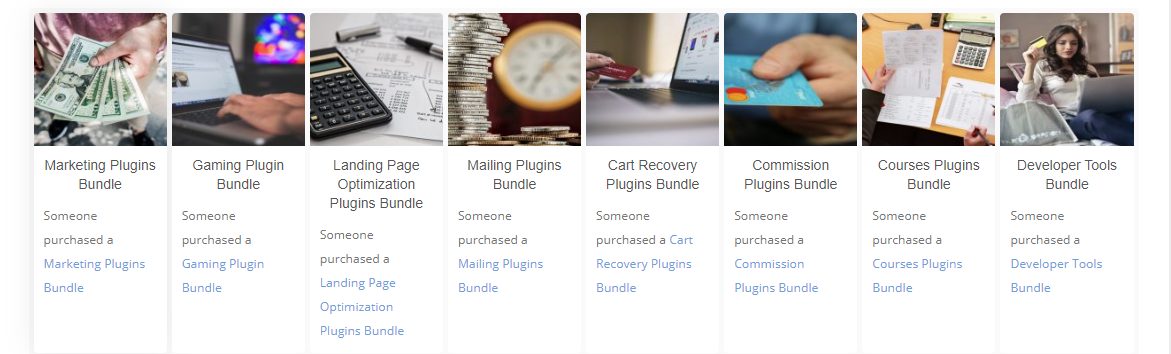
Recent Sales Carousel
Display your recent sales data in a carousel form that you can customize using the available shortcode attributes. This rotating carousel display better catches customer attention than a static list.
Example Shortcode: [ edd-advanced-shortcode-sales-notification-carousel auto_play=”true” columns=”3″ number=”20″ thumbnails=”true” speed_second=”1″ ]
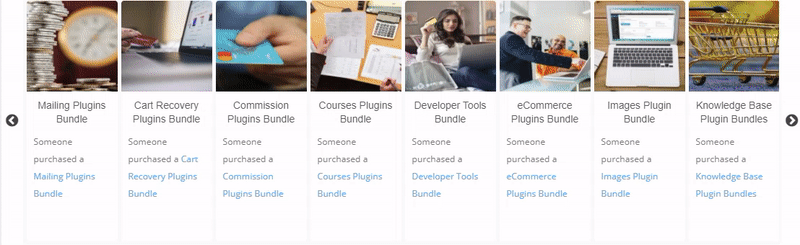
(5) Sales Pop-up Notification
Be able to display a pop-up page notification showing your sales data. You can use this feature either by allowing on the Settings page, or by using a shortcode.
Shortcode: [ edd-advanced-shortcode-popup-sales-notification ]
This pop-up shows as a small box notification, which you can place anywhere on the page depending on the chosen settings. It may display customer information such as the first and last name, country, province and city, along with the product they have purchased.
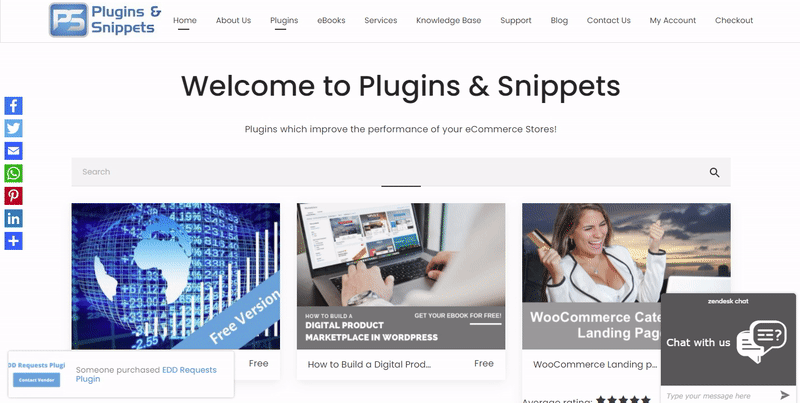
If you are using the shortcode, there are available attributes that you can use to override the settings you have previously set, so as to increase its functionality and provide a better pop-up notification for your prospective customers.
Check out our Sample Page to see the Sales Popup Notification live in action.
Take note: This plugin has a feature to either use a real or fake sales data that is displayed on the recent sales list/carousel, and sales notification popups.
(6) Extensive Settings Page
Our plugin surely provides you with a lot of settings and customization options to fully adjust the shortcodes and features this plugin has.
On the Settings Page, you can able to do the following:
- Change the message to be displayed on the Sales Pop-up Notification
- Create Fake Sales Data
- Choose which specific page to display the Sales Pop-up Notification
- Set number of Sales Data to show
- Sales Pop-up Notification Delay Transition Time and Style
- See all available shortcode attributes
- And a lot more!
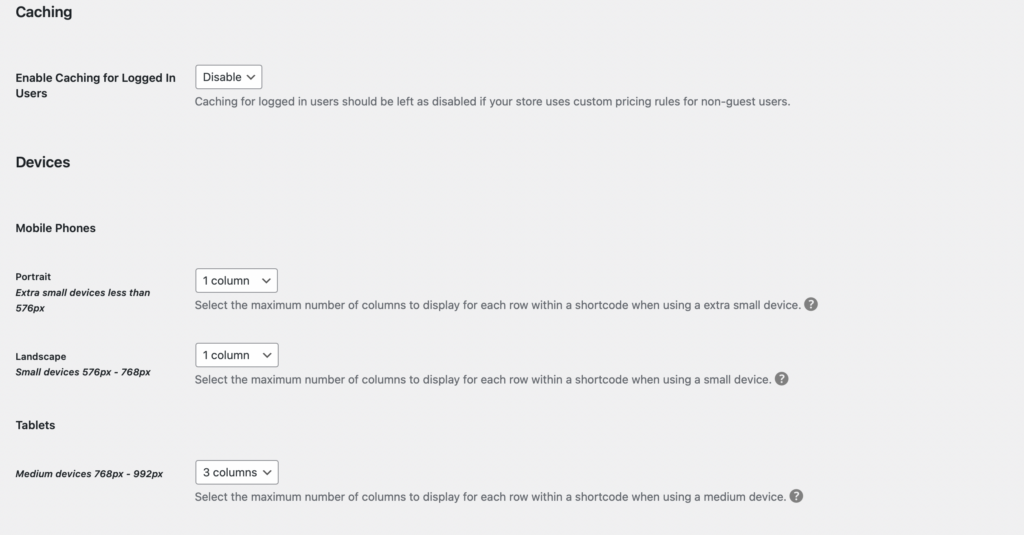
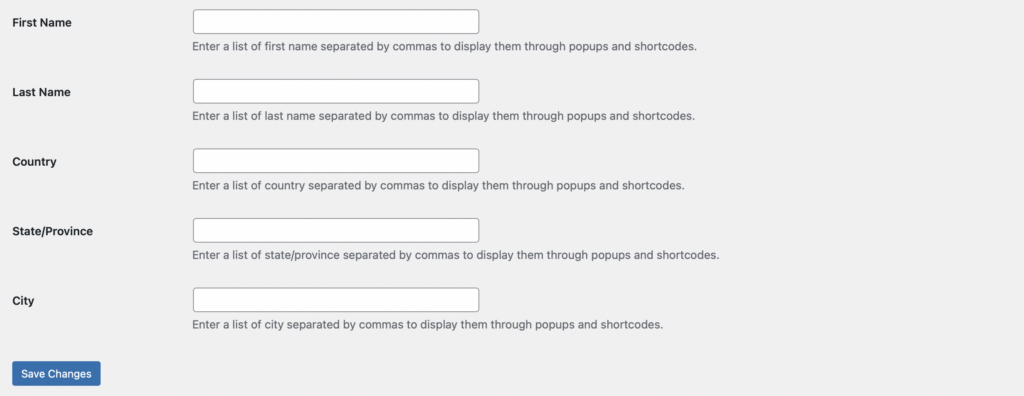
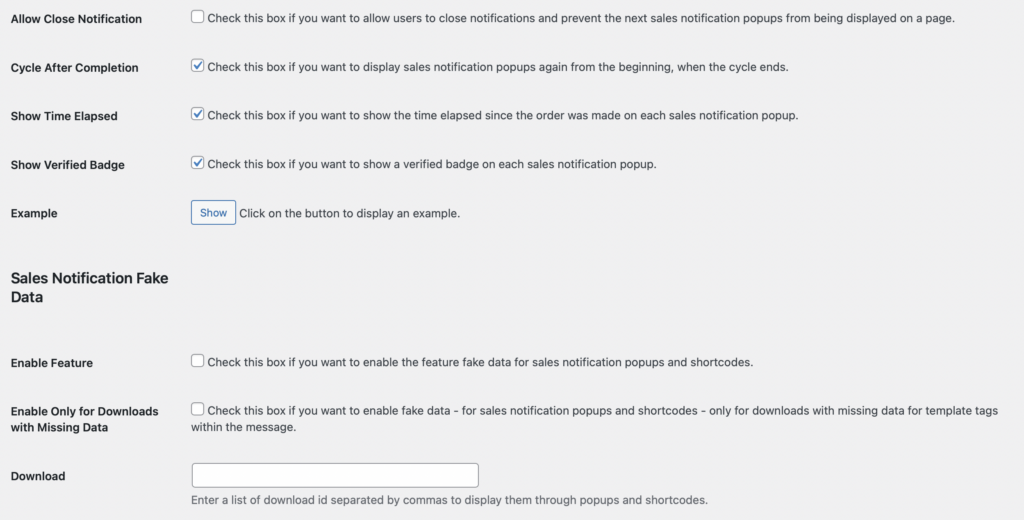
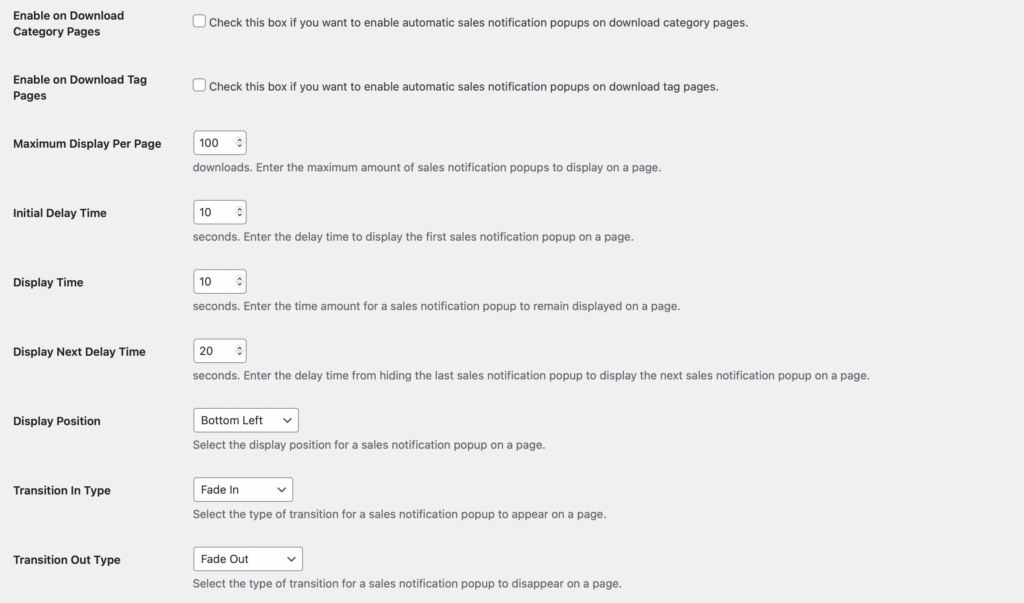
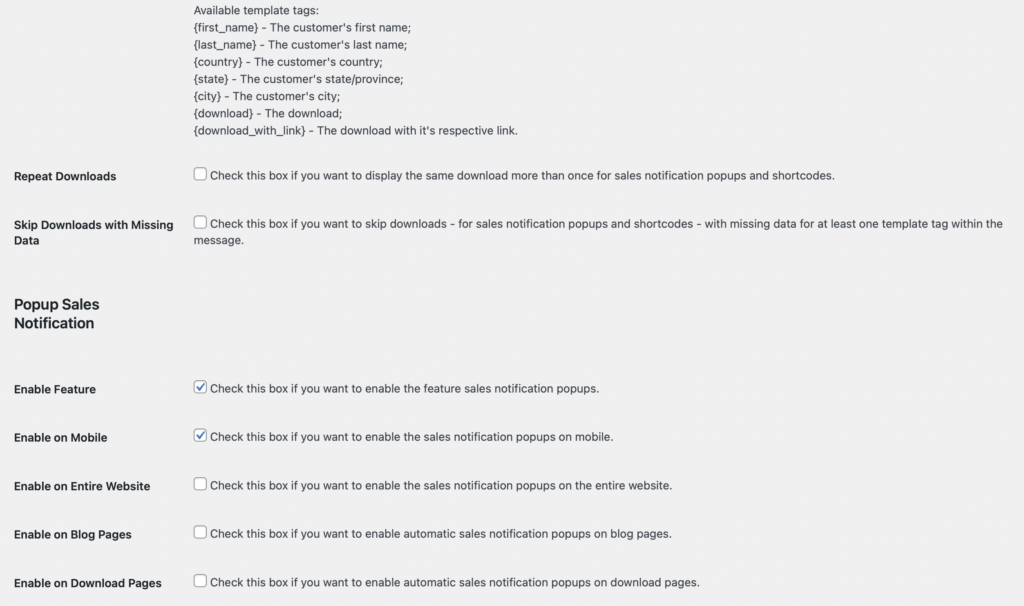
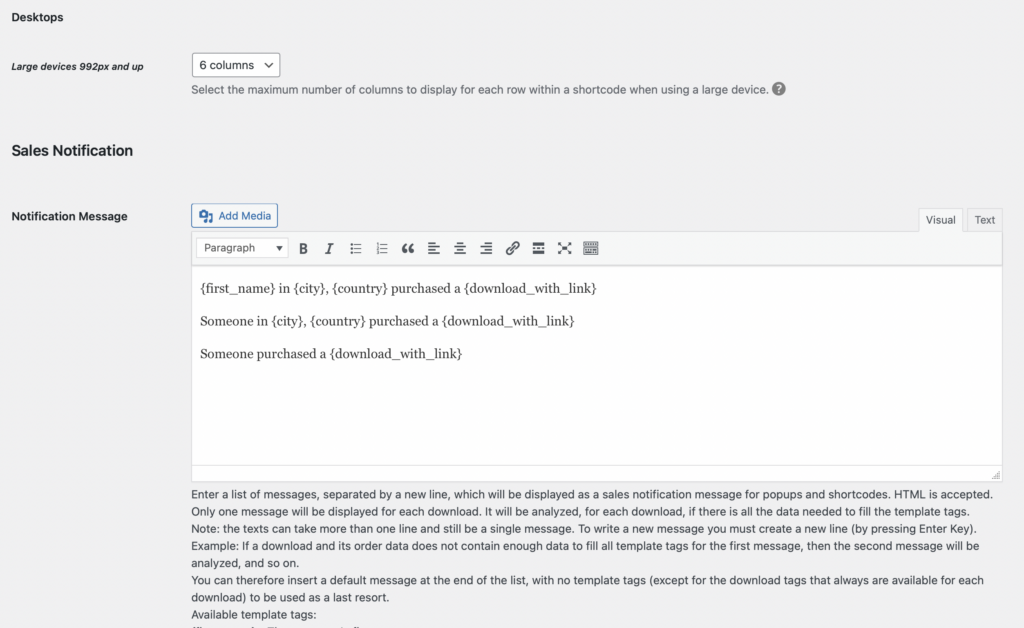
Integrations
Our plugin is integrated with the following EDD Plugins:
- EDD Frontend Submissions
- EDD Reviews
- EDD Featured Downloads
Frequently Asked Questions
Where can I add these shortcodes?
You can add each shortcodes on any page, product page or blog post on your website.
How can I show a list of Featured products?
Make sure the EDD Featured Downloads Plugis is activated and that you have marked several downloads as Featured. Then use the featured attribute in one of the following shortcodes:
Product List
[ edd-advanced-shortcode-downloads columns=”4″ featured=”true” description_length=”100″ load_more=”true” orderby=”views” number=”8″ ]
Product Carousel
[ edd-advanced-shortcode-carousel auto_play=”true” speed_second=”2″ columns=”4″ featured=”true” description_length=”100″ orderby=”views” number=”8″ ]
Does this plugin work with Gutenberg Editor in WordPress?
Of course, EDD Advanced Shortcodes works within Gutenberg. Simply insert the selected shortcode into a block. Shortcodes also work with websites that have not yet converted to Gutenberg and where it would take too long to convert them.
Where can I show the Pop-up Sales Notification?
On the Settings page, you can choose which pages to show the Pop-up Sales Notification like on the Blog Pages, Downloads Pages and Downloads Categories and Tags Pages. If there are other specific page, you can simply copy the Pop-up Sales Notification Shortcode and insert it to any page you would like it to show.
Can I customize the message appearing on the sales popup notification?
Yes! You can completely customize the message itself right on the Settings Page. There are also template tags available you can use to show certain sales information on the message.
Can I adjust/customize and fine-tune these shortcodes?
Yes. Our plugin gives you tons of shortcode attributes to choose from in order to customize and adjust all of these shortcodes, from creating lists, carousels, and even the sales popup notification shortcode. You can see the list of all shortcode attributes in the Documentation and Settings Page.
Can I show Product Excerpts on Product List/Carousel shortcodes?
Yes. You can simply enter text on your Product Excerpt fields and it will automatically show on your Product List/Carousel shortcodes. If there are no text, the product description will be shown instead.
Can I able to exclude certain downloads, authors, sales to be displayed in any list or carousel?
Yes! Every shortcode has the attribute “exclude_ids” which allows you to identify which products, authors and sales to exclude or do not show in any list and carousel.
Can I get my money back if I’m not a 100% satisfied?
We provide a money-back guarantee for 14 days should you not be satisfied with our product and we will issue you a refund.
Will you charge me every year?
In order to receive updates and support, we charge an annual subscription fee. However, you are free to cancel the subscription at any time.
Why purchase the EDD Advanced Shortcodes Plugin?
- Best present your products in a list/carousel.
- Maximizes the number of products to show per page by creating an up to 10-column list/carousel.
- Show visitors purchase activity (Sales Notification Popup) to increase webstore’s sales conversion rates.
- Be able to use carousels to animate products, authors, reviews, and recent sales list.
- Optimize product presentation based on different screen sizes or device types.
- Be able to list down your Product Reviews to enhance your store’s credibility.
- Create a sense of urgency for the customer to purchase your products by showing your Recent Sales Data in a List/Carousel.
- Greatly enhance your website’s navigation related to products, authors, reviews, and sales data.
Note: All paid subscriptions below includes the latest plugin version as well as plugin support and updates for 1 one year.
Single Site License
$29.95/ year
3 Sites License
$44.95/year
10 Sites License
$74.95/ year
Plugin Meta Data
- Current Version 2.4.38
- WordPress: Tested up to Version 6.0
- Easy Digital Downloads: Tested up to Version 2.11.6
Changelog
Version 2.4.38 – February 05, 2024
- New: Sales Notification Setting – Product Visibility Type. This is to determine which products to show on the sales notification popups, e.g., Public, Private, or All Products.
- New: Sales Notification Shortcodes Attribute – setting_product_visibility
- Fix: HTML attributes are not rendering anymore.
Version 2.4.36 – January 23, 2024
- Enhancement: Replaced Author IDs with User IDs in shortcode attributes/descriptions.
- Enhancement: Removed non-required HTML attributes from plugin markup.
- Enhancement: Cleanup Deprecated Functions.
- Fix: PHP Warnings
- Fix: General Bug Fixes
Version 2.4.32 – August 21, 2023
- Enhancement: Added rich snippets for ratings and offers.
- Enhancement: Added “last_updated” attribute to the download shortcodes
- Fix: Clear Cache button leading to a blank page
Version 2.4.30 – August 08, 2023
- Enhancement: Added nofollow attributes to reviews shortcode for SEO purposes.
- Fix: General bug fixes
Version 2.4.28 – July 24, 2023
- Enhancement: Gulp (tool) removal and assets files adjustments
- Enhancement: EDD V2 old source code removal
- Fix: General bug fixes
Version 2.4.22 – May 12, 2023
- Fix: Licensing and Plugin Updating Process
- Fix: General Fixes
Version 2.4.21 – February 01, 2023
- Fix: Security Vulnerability Issue
Version 2.4.19 – August 13, 2022
- Enhancement: Addressing some layout issues in Lists and Carousels
Version 2.4.18 – July 31, 2022
- Fix: Add an option to prevent caching for logged in users
Version 2.4.17 – July 06, 2022
- Fix: PHP Error Log Notices
Version 2.4.16 – July 05, 2022
- Fix: Add to Cart buttons with the Load Later feature
Version 2.4.15 – June 11, 2022
- Enhancement: Improved layouts of carousels
- Fix: Updated several libraries to latest version
Version 2.4.11 – April 11, 2022
- Fix: Fix: Pagination bug related to the caching function. Please clear the EAS Cache
Version 2.4.10 – April 11, 2022
- Enhancement: Added new attribute which allows integration with EDD Featured Downloads Plugin.
Version 2.4.9 – February 07, 2022
- Enhancement: Adding Button to Clear Cache
- Enhancement: Added load_later for download shortcodes to speed up pages which use multiple product lists
- Enhancement: Reorder list of attributes
- Fix: Various bug fixes related to cache feature
Version 2.4.5 – February 07, 2022
- Fix: Layout for star ratings in Carousels fixed
- Enhancement: Introducing caching for speeding up the Shortcode output
Version 2.4.2 – September 9, 2021
- Library updated for security patch
Version 2.4.1 – August 19, 2021
- Fix: Bug fixes related to the new products_count attribute for authors shortcodes
- Fix: Depreciation Notices for PHP 8.0
Version 2.3.0 – May 11, 2021
- Enhancement: Changed the source code for compliance with EDD Version 3 but still keeping the compatibility with EDD Version 2
- EDD Version 3.0 compatibility
- Fix: General bug fixes
Version 2.2.0 – December 07, 2020
- Bug fixed related to a potential deactivation of Easy Digital Downloads main plugin while EDD Advanced Shortcodes plugin remains active
- Link to License page added
- Plugin description updated
- Plugin checked for PHP 7.4
Version 2.1.0 – August 12, 2020
- Improvements for all Carousels Shortcodes
- Improvements for the Settings page
- Improvements for Shortcodes attributes
- Improvements for Sales Notifications Lists/Popups
- Added new settings for Devices Sizes
- Added new settings for Popup Notifications
- Added new attributes for Shortcodes
- Bug fixes
Version 2.0.3 – May 13, 2020
- Improved Lists/Carousels Layout
- Added Product Reviews Lists/Carousels Shortcodes
- Added Sales Notification Review Lists/Carousels Shortcodes
- Added Popup Sales Notification Shortcode
- Added a lot more Shortcode Attributes
- Creation of Fake Sales Data
- Extensive Settings Page to customize and adjust all features
Version 2.0.2 – November 15, 2019
- Introduced Last Downloaded Product List feature for Download shortcode along with Carousel.
- Fixed Carousel Bug.
- Compliance checked for WordPress Version 5.3
2.0.1 – July 30, 2019
- Fixed EDD FES Vendor URL bug
2.0.0 – July 23, 2019
- Support added for WPBakery Page Builder Plugin
1.0.9 – June 18, 2019
- Introduced new vendor carousel shortcode and updated vendor shortcode
1.0.8 – May 08, 2019
- Introduced new download carousel shortcode
1.0.7 – March 01, 2019
- Shortcodes added to exclude certain download ids, tags, and categories from a list, fixed bug in Vendor Name for author page
1.0.6 Compatible with EDD 2.9
1.0.5 PHP Warning fixed – When FES plugin not active
1.0.4 – December 16, 2018 General Improvements
1.0.3 Random with pagination
1.0.2 – November 27, 2018 Random Option added in downloads shortcode
1.0.1 Bug Fixes
1.0.0 Initial release
Write a Review
Similar Products
Other customers where also interested in...
Freelancer Marketplace Plugin
A plugin that will turn your EDD WordPress website into a total Freelancer Marketplace. Be able to o... Read more
PayPal Adaptive Payments
PayPal Adaptive Payments Plugin works best with EDD Frontend Submissions and Commissions extensions ... Read more
EDD Plugins Bundle
If you are looking for ways to enhance the conversion of your Easy Digital Downloads (EDD) WordPress... Read more
EDD Enhanced Sales Reports Pro
The EDD Enhanced Sales Reports Pro Plugin offers additional analytics and reporting features to bett... Read more
EDD Mailchimp Abandoned Cart WordPress Plugin
With our EDD Mailchimp Abandoned Cart WordPress Plugin, you can now make use of Mailchimp‘s Abando... Read more