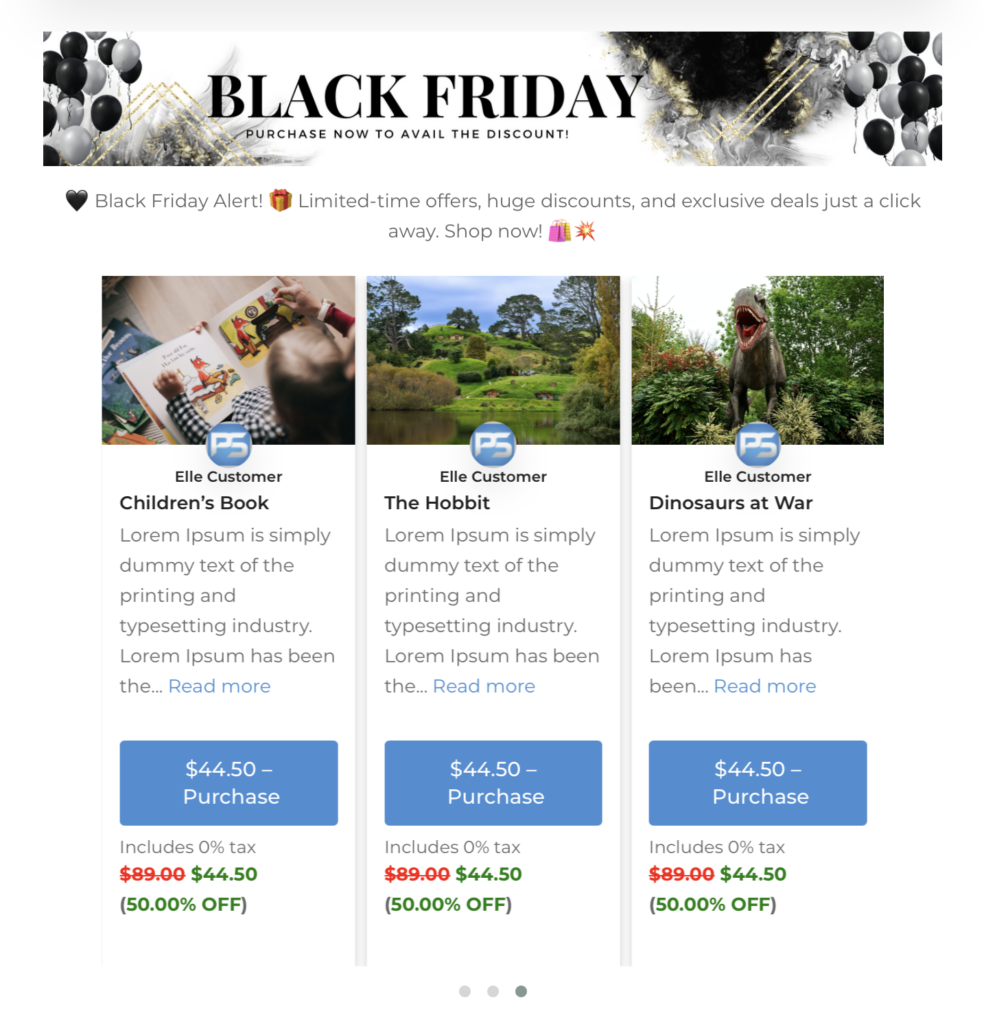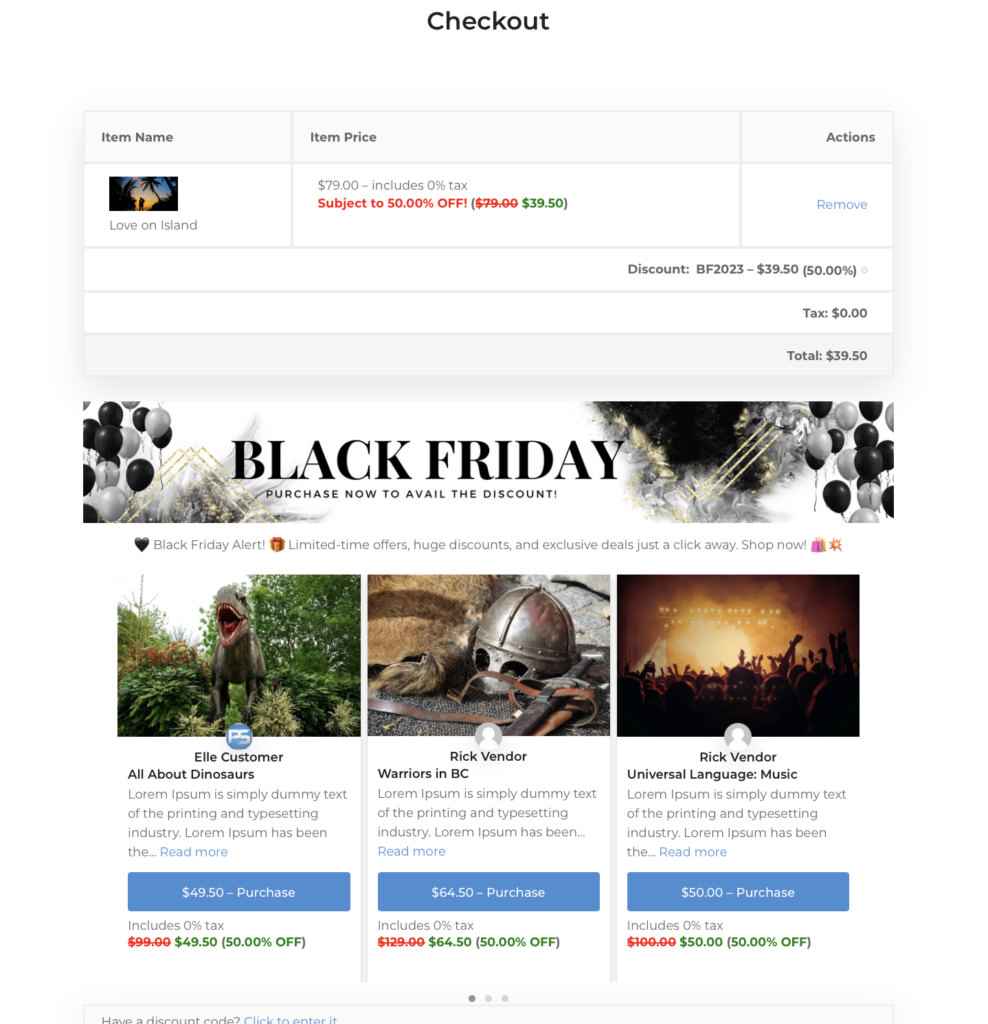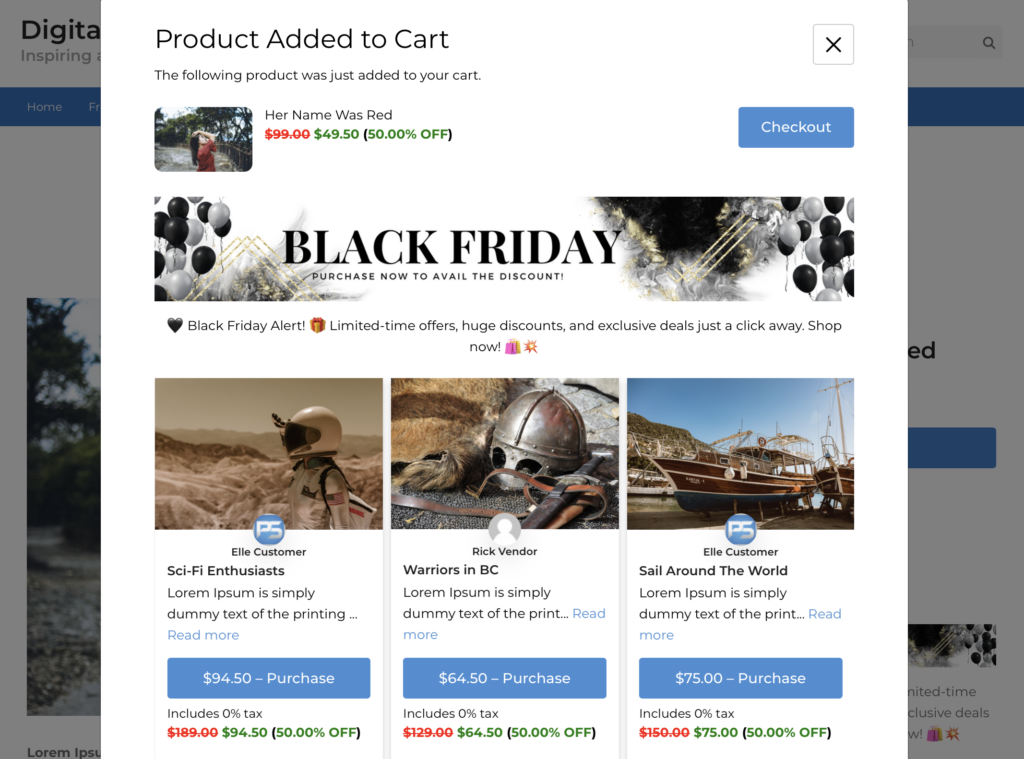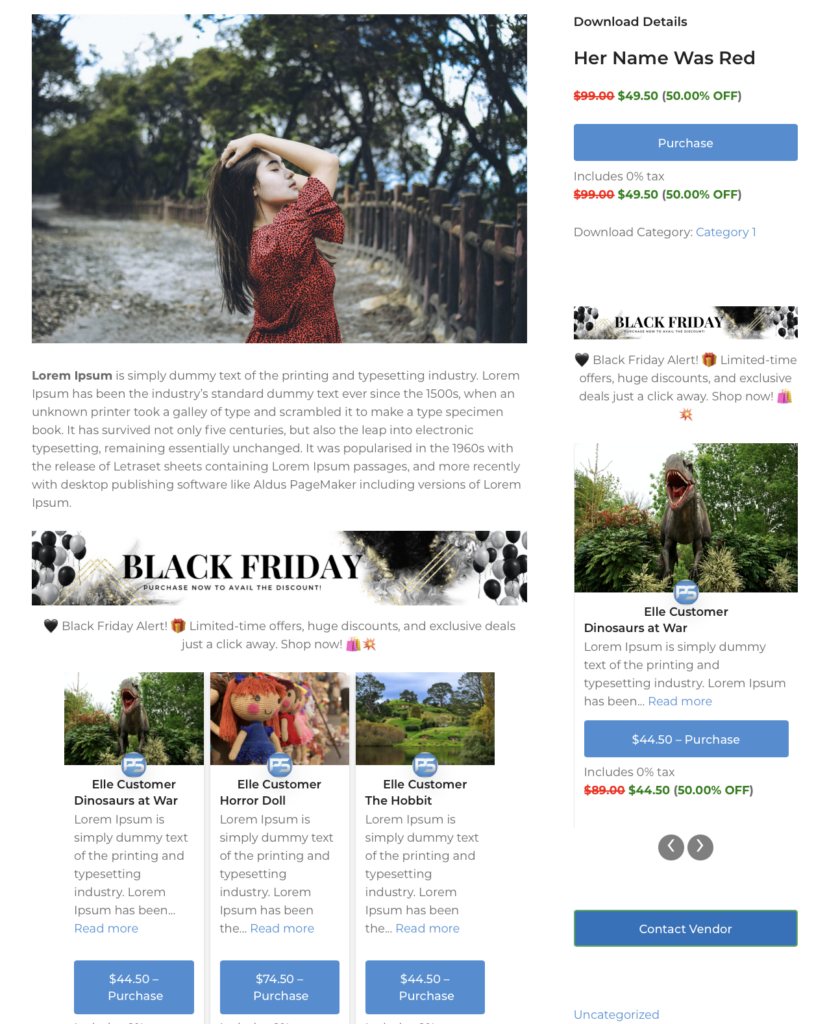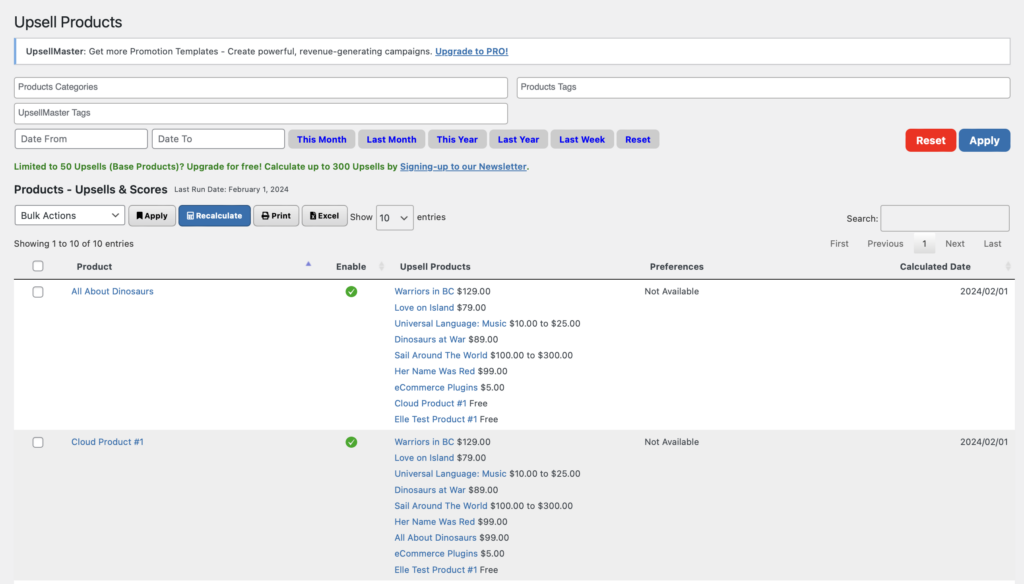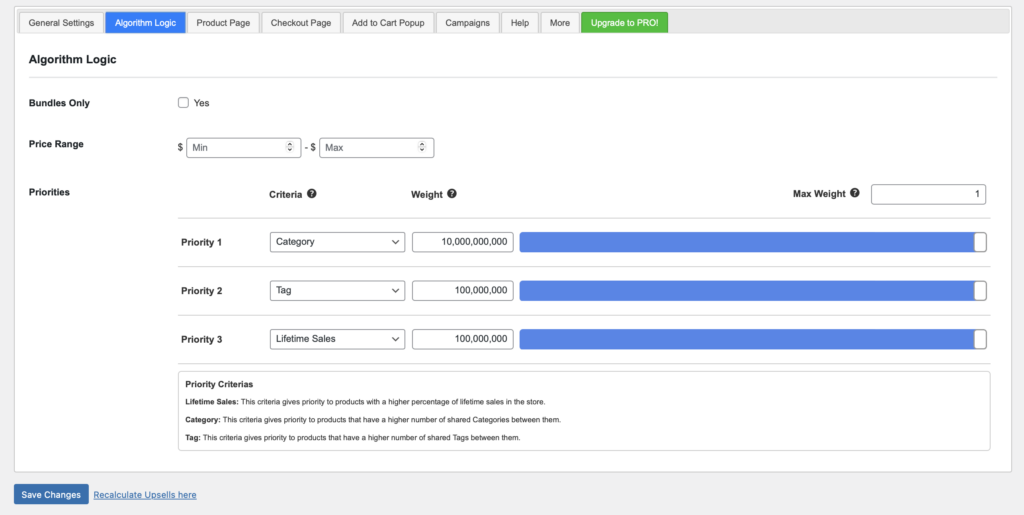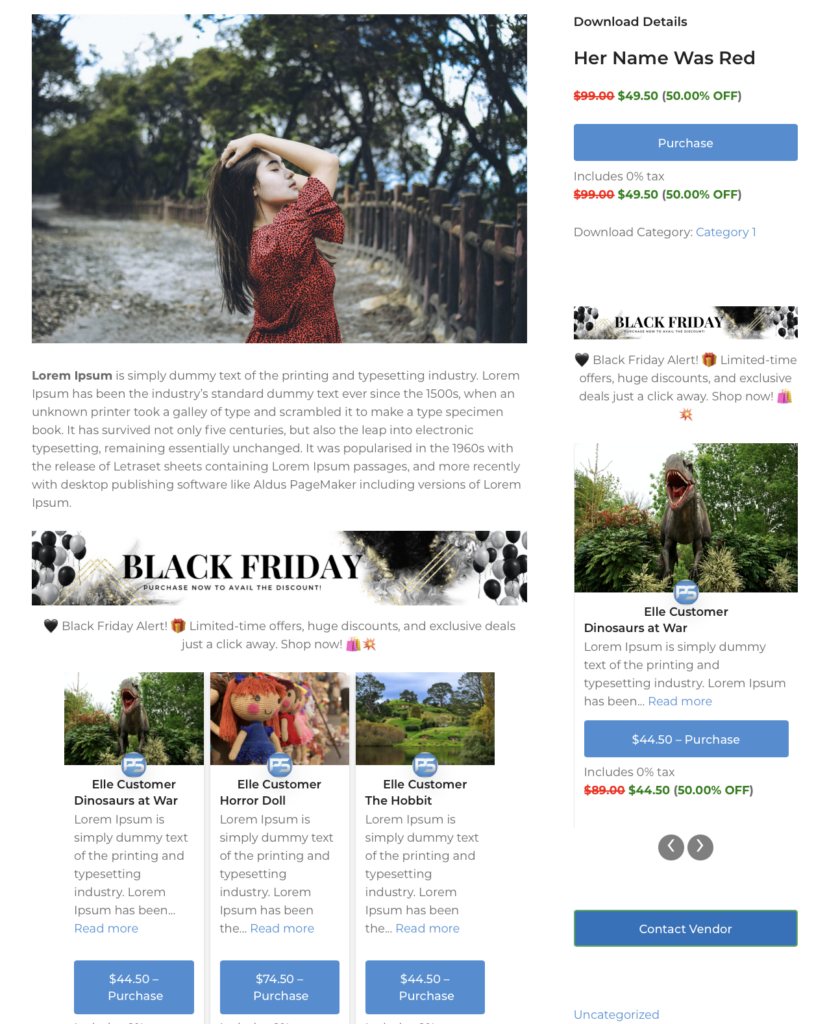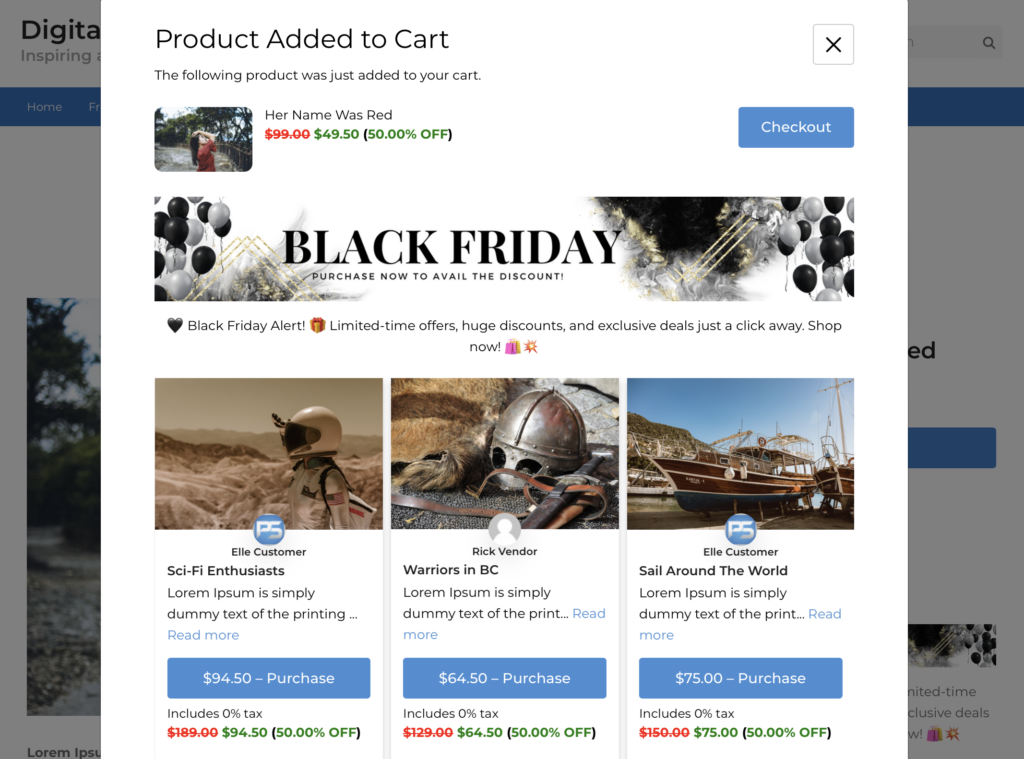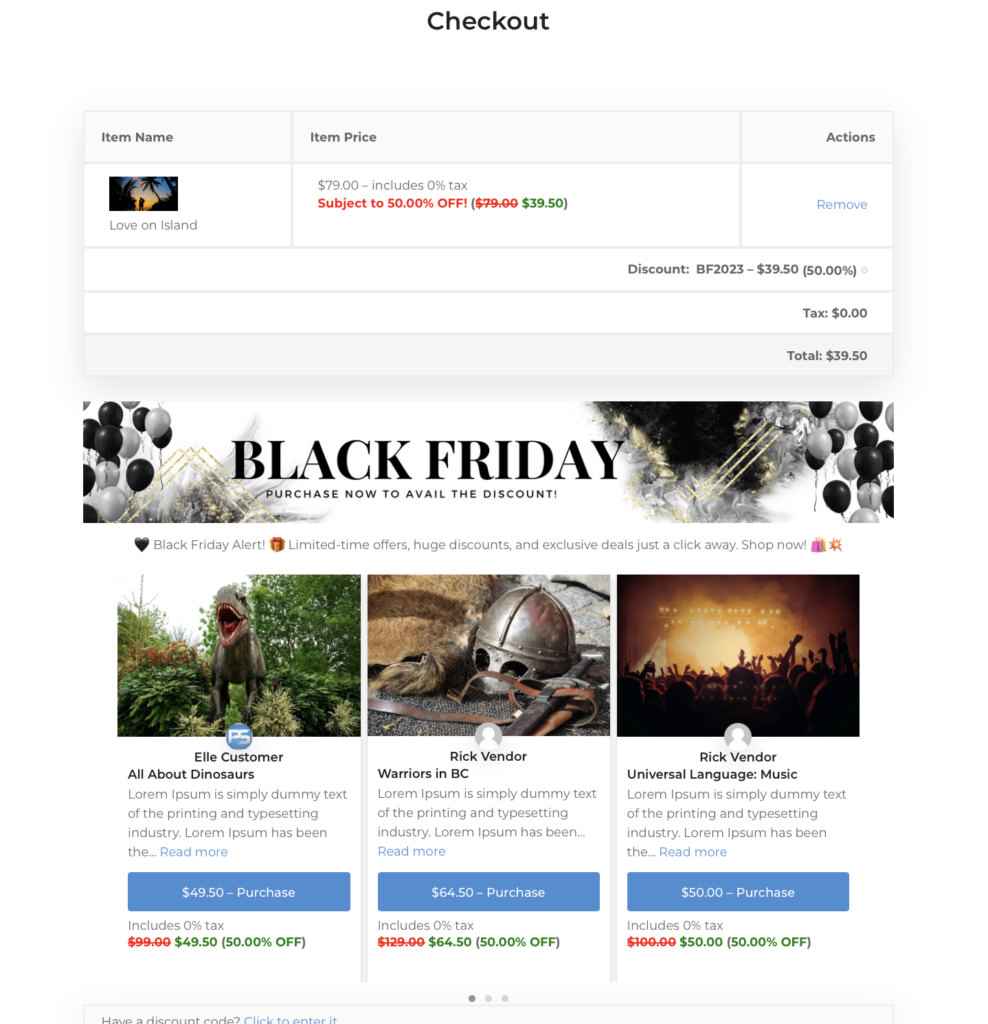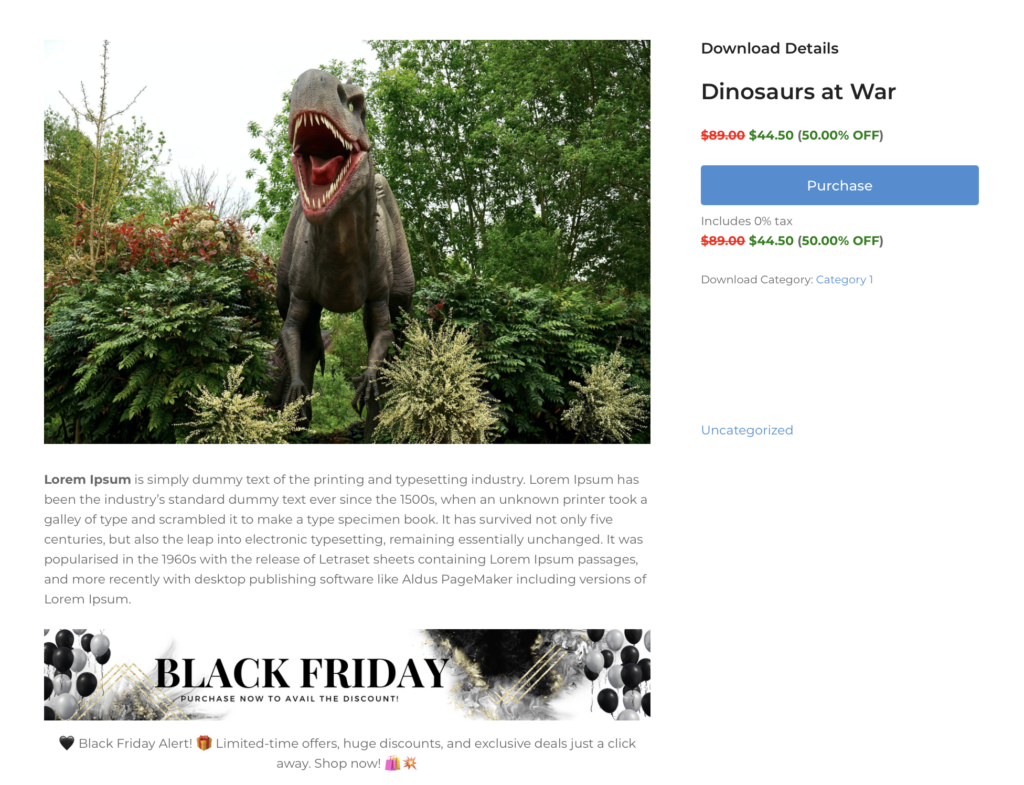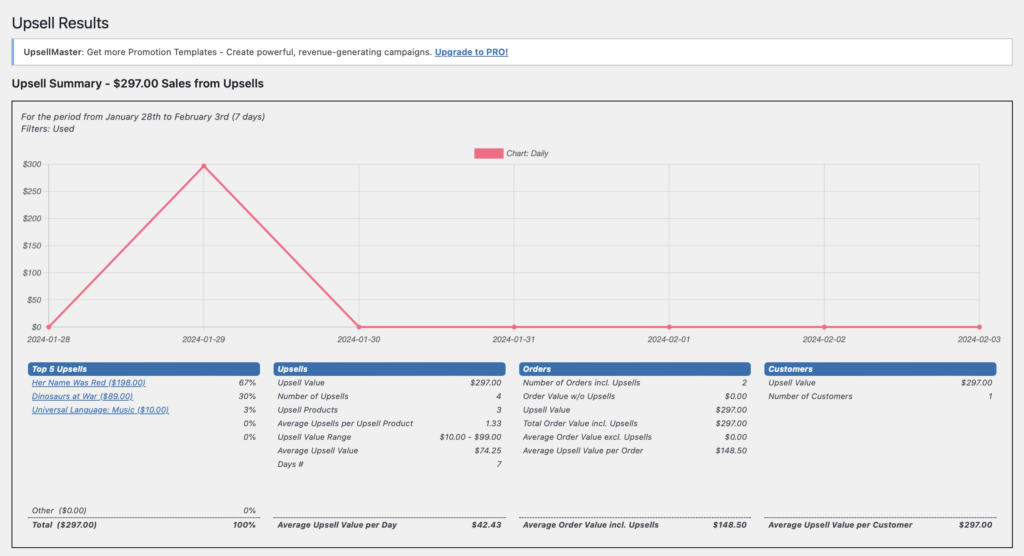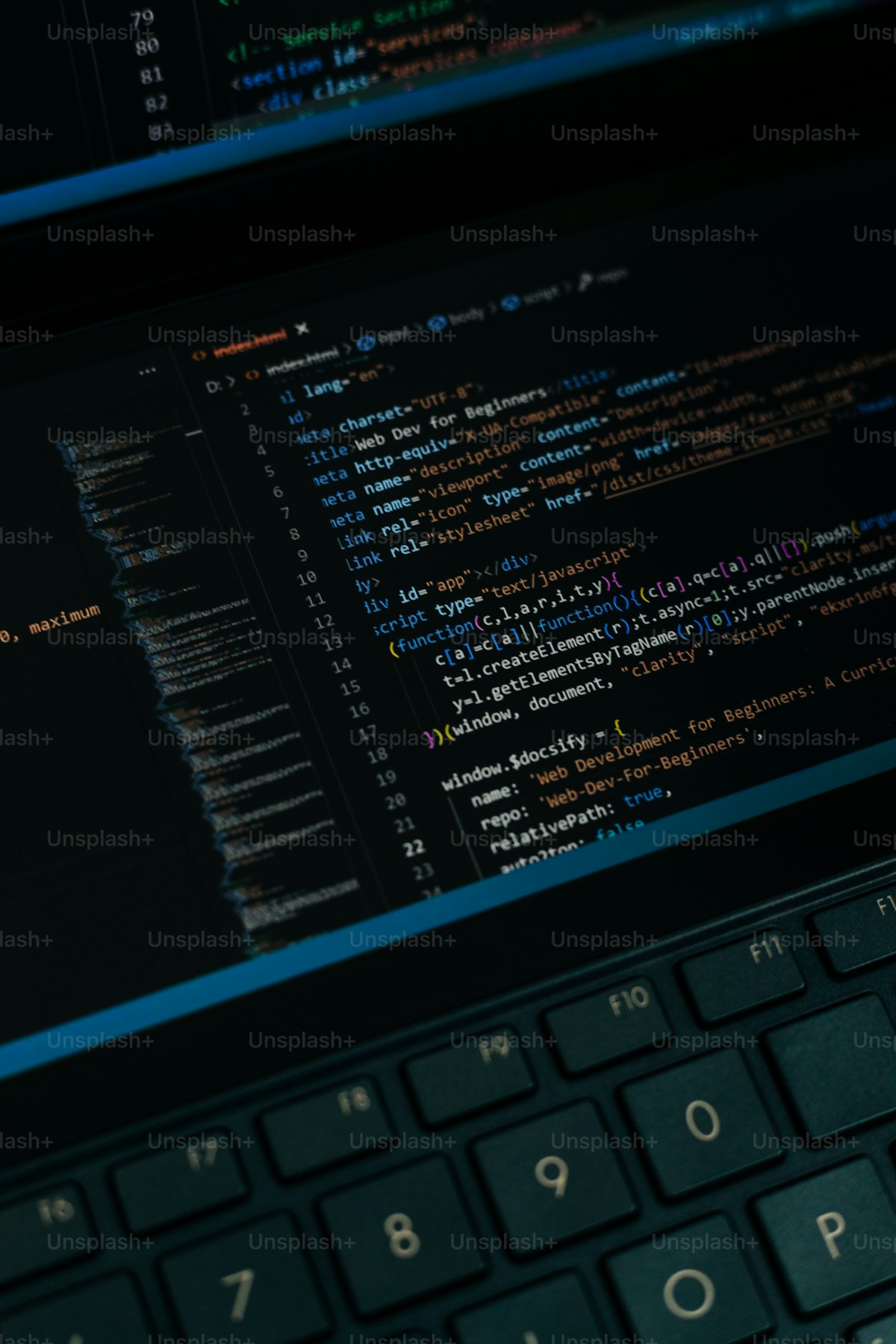To get upsell products in Woocommerce, install a plugin and set up upsell offers. Upselling is a powerful method of increasing revenue for online stores.
By promoting complementary or more expensive products to customers, sellers can persuade them to make additional purchases. Woocommerce, the most popular e-commerce plugin for WordPress, has built-in upsell functionality. Store owners can set up offers to appear on the product page, cart, and checkout page.
However, Woocommerce’s default upsell feature is limited in terms of customization and targeting options. To get more control and better results, you can use one of the many upsell plugins available on the market. We’ll show you how to get upsell products in Woocommerce using a plugin.
Benefits Of Upselling
Upselling is an e-commerce strategy that refers to encouraging customers to purchase a more expensive product or an additional item during their checkout process. Upselling can be beneficial for both customers and businesses, as it provides additional value and generates more revenue. If you’re using WooCommerce, Here’s how upselling can benefit your business:
Increased Revenue
One of the primary benefits of upselling is increasing your revenue. By offering customers a higher-priced item with better features, you can increase sales while earning more per transaction. Upselling is particularly effective for businesses with low-profit margins, such as those that sell physical products or digital goods.
Improved Customer Experience
Upselling can also benefit your customers by providing them with a better experience. When you recommend a better product based on their interests and preferences, it shows that you care about their needs. Customers are more likely to make repeat purchases and recommend your store to others when they feel valued and appreciated.
Here are some tips to help you get started with upselling in WooCommerce:
- Create product bundles that offer better value
- Use personalized recommendations based on customers’ purchase history
- Offer discounts for purchasing a bundle
- Highlight popular products to encourage additional sales
By implementing these strategies, you can increase your revenue and improve your customers’ experience. If you’re not already using upselling in your WooCommerce store, now is the time to get started!
Identifying Upsell Opportunities
To identify upsell opportunities in Woocommerce, analyze your sales data to determine which products customers frequently purchase together. Display related products during the checkout process and offer incentives to encourage customers to add more items to their cart.
Identifying Upsell Opportunities is vital for any business that wants to increase its sales volume. Upselling is the process of introducing customers to premium products that align with their interests, thereby convincing them to make additional purchases, boosting both the store’s revenue and customer satisfaction levels. In this post, we will explore three methods of Identifying Upsell Opportunities in Woocommerce by Analyzing customer behavior, Reviewing product analytics, and Implementing recommendation tools.
Analyze Customer Behavior
To identify an upsell opportunity, you first need to understand your customer’s buying behavior. By gauging customers’ tastes and preferences, you can optimize your product portfolio, ensuring you offer complementary products that customers are most likely to purchase. Through purchase history, you can identify which products are often bought together and cross-sell them, or move customers up the value chain by encouraging them to purchase higher-priced products with similar features. Additionally, you can analyze your customers’ cart and checkout behavior to learn about their purchase intent and identify the right moment to suggest an upsell.
Review Product Analytics
Product analytics plays a crucial role in uncovering upsell opportunities. Product analytics helps evaluate which products are performing well, which ones are under-performing and identify purchasing patterns and trends. By reviewing product analytics, you gain insight into how customers are interacting with your products, which ones are generating the most revenue, and which ones need improvement. With such data in hand, you can upsell key products in their range to customers or redirect them to similar products with superior features and benefits.
Implement Recommendation Tools
Employing recommendation tools can aid in identifying meaningful upsell opportunities. You can offer recommendations to customers directly on your website, such as using the “customers who bought this also bought” functionality to suggest additional products. Recommending products to customers can encourage them to purchase complementary products, thus increasing sales. Additionally, you can employ chatbots to dynamically respond to frequently asked questions and recommend products for a given inquiry by analyzing the customer’s intent from their inquiry.
In conclusion, Identifying Upsell Opportunities is crucial to increase revenue, improve customer satisfaction, and drive continuous growth. Analyzing customer behavior, reviewing product analytics, and implementing recommendation tools are three valuable tactics that can aid in identifying meaningful upsell prospects. By following these guidelines, you’ll be able to keep your customers engaged, enhance your brand’s reputation, and position yourself ahead of your competition.
Creating Irresistible Upsell Offers
Create compelling upsell offers in Woocommerce by offering related products that would complement or enhance the customer’s original purchase. Displaying these products at checkout or on product pages can incentivize customers to add items to their cart, increasing sales and customer satisfaction.
Creating Irresistible Upsell Offers in WooCommerce is one effective tactic to increase revenue by providing customers with more options to buy. Offering upsell products at checkout encourages customers to spend more by upgrading or adding to their purchase. Here are some ways you can create irresistible upsell offers and maximize your sales potential.
Targeted Offers Based On Purchased Products
Targeted upsell offers based on customer’s purchase history is one effective way to create irresistible upsell offers. You can recommend products related to the one that customers have already bought. For instance, if a customer has purchased a laptop, you can suggest a laptop bag, mouse, or an external hard drive.
Limited Timed Offers For Urgency
Creating urgency is a great way to make customers feel compelled to buy another product. By offering limited time offers that are only available for a short period, you can encourage customers to act fast. The limited time offer makes customers think they’re getting a great deal. This strategy can be used when a new product is launched or when you have a surplus of a particular product.
Bundle Deals For Added Value
The bundle deals are a great way to provide customers with added value while increasing your revenue. When you bundle products together at a discounted price, it makes customers feel like they’re getting a great deal. Bundle offers can be customized according to your customers’ interest, and they can be based on a particular theme, such as a skincare bundle, a workout bundle, or a cooking bundle.
In Conclusion
Creating Irresistible Upsell Offers is an effective marketing strategy to increase sales and revenue. Targeted offers, limited timed offers, and bundle deals are excellent ways to provide added value to your customers while boosting your income. Upsell offers can be customized according to the customer’s interests, and when done right, they can turn a one-time customer into a loyal one.
Streamlining The Checkout Process
When it comes to selling products online, upselling is an essential part of increasing the average order value and boosting your store’s revenue. However, the key to successfully upselling products is striking a balance between offering valuable additional items to customers without overwhelming them. This is where streamlining the checkout process can make a huge difference.
Simplify The Checkout Process
One of the most critical aspects of the checkout process is to keep it as simple as possible. Customers get easily frustrated by lengthy and complicated checkout processes, leading to cart abandonment and lost sales. To minimize these risks, ensure your checkout page is free from unnecessary distractions and prompts. Keep it to a minimum and stick to essential checkout fields that will help avoid overwhelming customers with too many options.
Avoid Overwhelming Customers With Options
While upselling is a great way to generate more revenue, it’s important to avoid overwhelming customers with too many product options. Too many options can lead to indecisiveness and confusion, resulting in customers leaving your checkout process altogether. Instead, limit the number of additional products you offer to two or three complementary items that are relevant to the product the customer is already purchasing. This will make it easier for them to choose something that adds value to their purchase, rather than feeling confused about what to choose or feeling like you’re pressuring them into buying too much.
Make Sure To Test Your Checkout Process
Once you have streamlined your checkout process and created an upsell strategy that is engaging for your customers, it is important to test it before going live. Testing is essential to identify any issues that can potentially lead to cart abandonment and to ensure that the experience is seamless for your customers. This will also give you an opportunity to get feedback from your customers, which you can use to tweak and optimize your checkout process further.
Offer A Guest Check-out Option
Another way to simplify the checkout process is by providing guest check-out options. Many shoppers don’t like the idea of creating an account and filling in their personal details just to make a purchase. Providing a quick check-out process without the need for creating an account can make the purchase experience much more accessible and less time-consuming for your customers.
Conclusion
The key to upselling products on your Woocommerce store is to use a streamlined checkout process that is both simple and engaging for your customers. Keep the focus on essential checkout fields and avoid offering too many product options to help prevent overwhelming your customers. Test your checkout process and offer a guest check-out option to help remove any barriers that can lead to customer frustration and abandon the sale.
Measuring Upsell Success
To measure upsell success in Woocommerce, look at conversion rates and revenue generated from upsell products. Use analytics tools to track sales and customer behavior, and make adjustments based on the data collected. Incorporating upsell opportunities into the customer journey can also increase the likelihood of success.
Set Goals And Track Progress
To measure the success of upsell products in Woocommerce, setting goals and tracking progress is crucial. Start by defining the expected increase in revenue or conversion rate and set specific targets to achieve these goals. These targets should be measurable, achievable, and time-bound.
For instance, you could aim to increase the average order value by 20% within the next three months. With specific targets, you can easily track your progress and make necessary changes to your upsell strategy if needed.
Analyze Customer Feedback
Another way to measure the success of upsell products is by analyzing customer feedback. This feedback can be collected through customer surveys, reviews, and feedback forms.
Analyzing this feedback can provide insights into how customers perceive the upsell offer, whether they found it compelling and relevant, and whether it added value to their shopping experience. Addressing any issues or concerns raised in the feedback can help improve your upsell strategy and, ultimately, lead to more successful upsell campaigns.
Use Data Analytics Tools
Data analytics tools can also help measure the success of upsell products in Woocommerce. These tools can provide data on the conversion rates, average order value, and revenue generated by your upsell offers.
By analyzing this data, you can identify which upsell offers are performing best, and adjust your strategy to enhance the ones that are underperforming. Using data analytics tools regularly can provide valuable insights that can help you make data-driven decisions, leading to more successful upsell campaigns.
In conclusion, measuring the success of upsell products in Woocommerce requires setting goals, analyzing customer feedback, and leveraging data analytics tools. By tracking and analyzing the performance of upsell campaigns, you can make informed decisions to improve your strategy and drive more revenue growth.
Frequently Asked Questions Of How To Get Upsell Products In Woocommerce
How Do I Add Upsell To Woocommerce?
To add upsell to WooCommerce, go to the product edit page and scroll down to the “Linked Products” section. Click on “Upsells” and add the products you want to upsell. This will display the products to customers as they add items to their cart, increasing the chances of upsell.
How Do I Add Upsell To My Checkout Page?
To add an upsell to your checkout page, follow these steps:
1. Identify which product or service you want to upsell
2. Customize your offer based on the customer’s cart contents
3. Choose the placement and timing of the upsell module
4.
Use engaging and persuasive copy to encourage the customer to accept the upsell
5. Test and optimize your upsell strategy to improve results.
How Do I Upsell On WordPress?
To upsell on WordPress, you can start by offering complementary products or services to your customers. Another effective way is to display related or popular products on product pages. You can also provide limited-time offers, bundle products, or offer discounts for bulk purchases.
Additionally, including customer reviews and testimonials can help increase the chances of a successful upsell.
How Do I Show Popular Products In Woocommerce?
To display popular products in WooCommerce, simply go to the “Widgets” section and drag the “WooCommerce Top Rated Products” widget to your desired location on the website. Alternatively, you can install a plugin like “YITH WooCommerce Best Sellers” to display the best selling products.
How To Enable Upsell Products In Woocommerce?
To enable upsell products in Woocommerce, Go to the product settings, click on the “Linked Product” tab, and then add the products you want to link to.
Conclusion
Woocommerce is a powerful tool that can help you increase your sales revenue by introducing upsell products to your customers. By using the right techniques, you can encourage your customers to purchase related or premium products, boosting your average order value.
Whether you use cross-selling strategies, product bundling, or targeted promotions, the key is to provide relevant and timely offers that meet your customers’ needs. With these tips, you can take your Woocommerce store to the next level and enjoy sustainable growth and success in the long term.