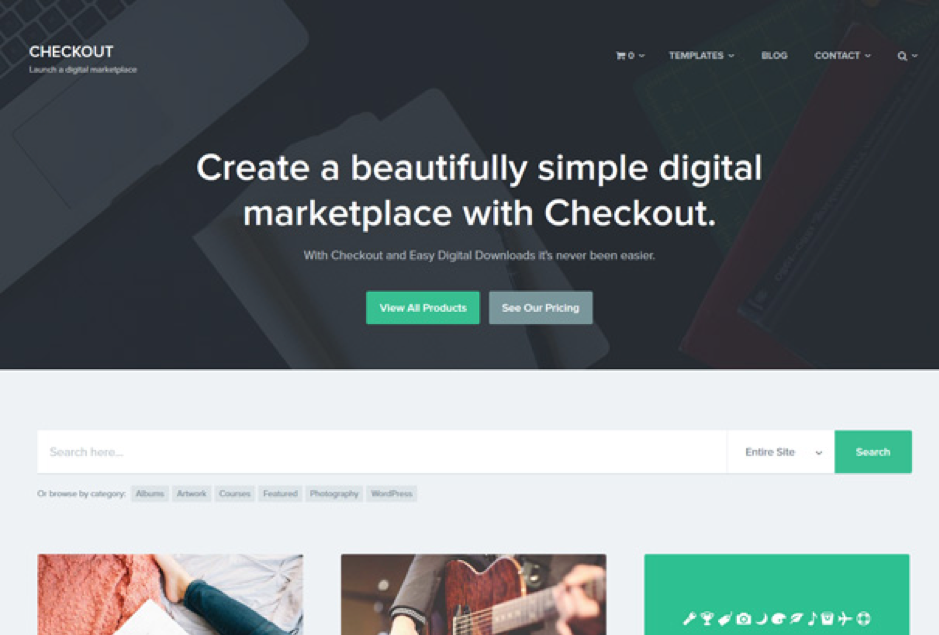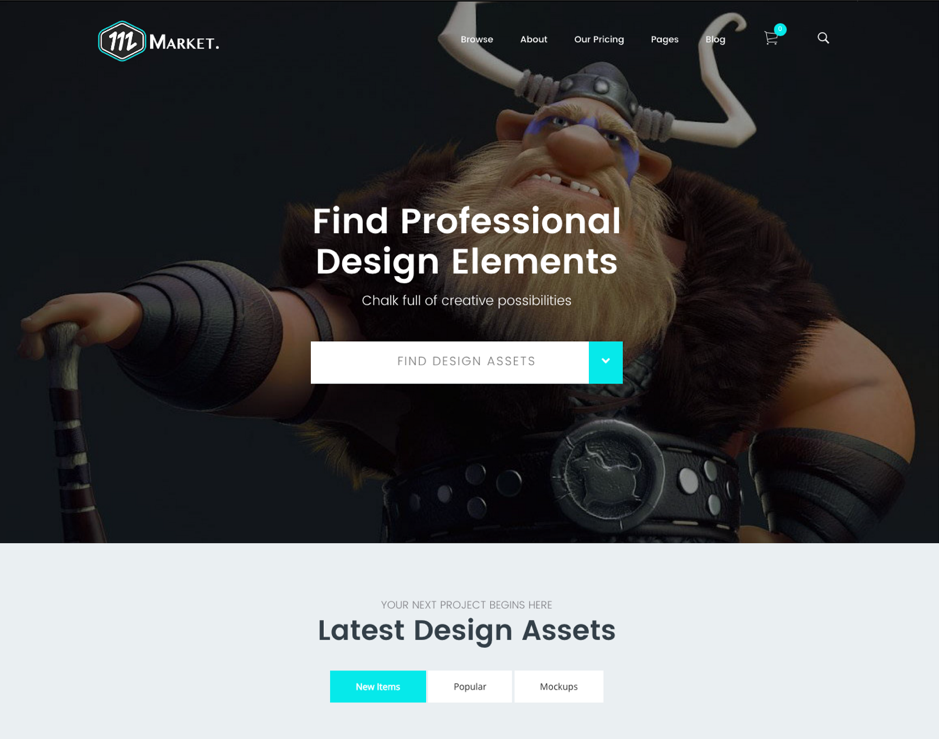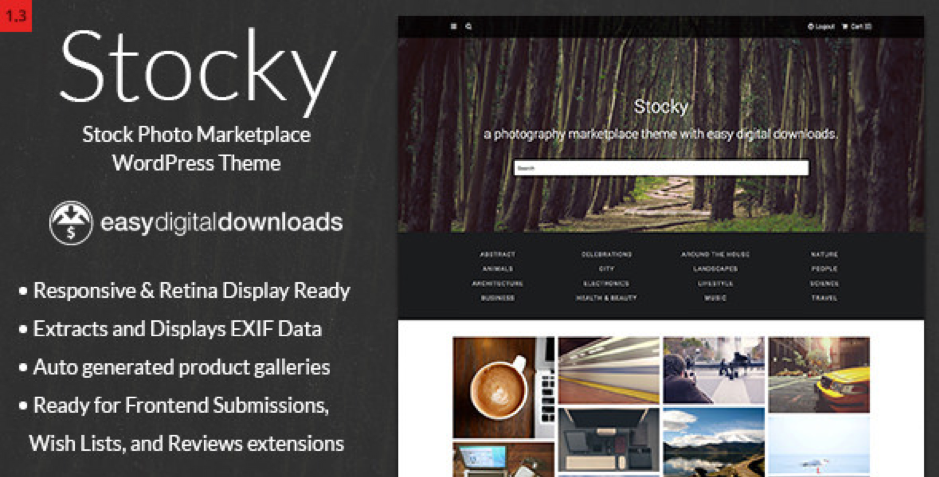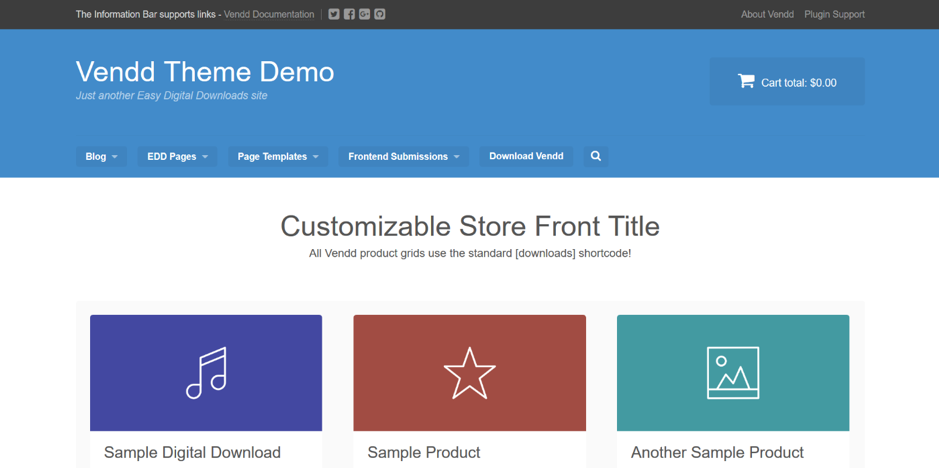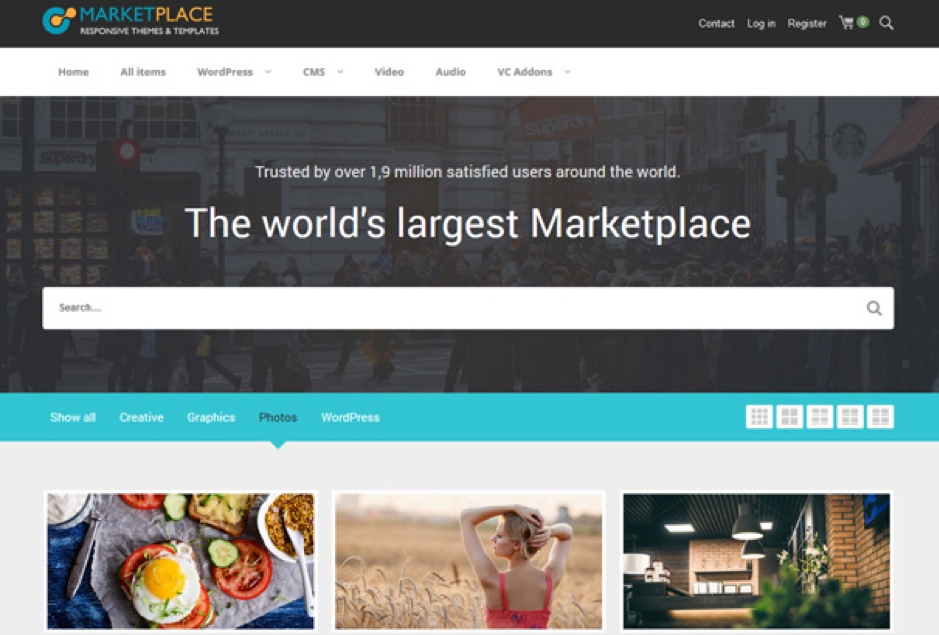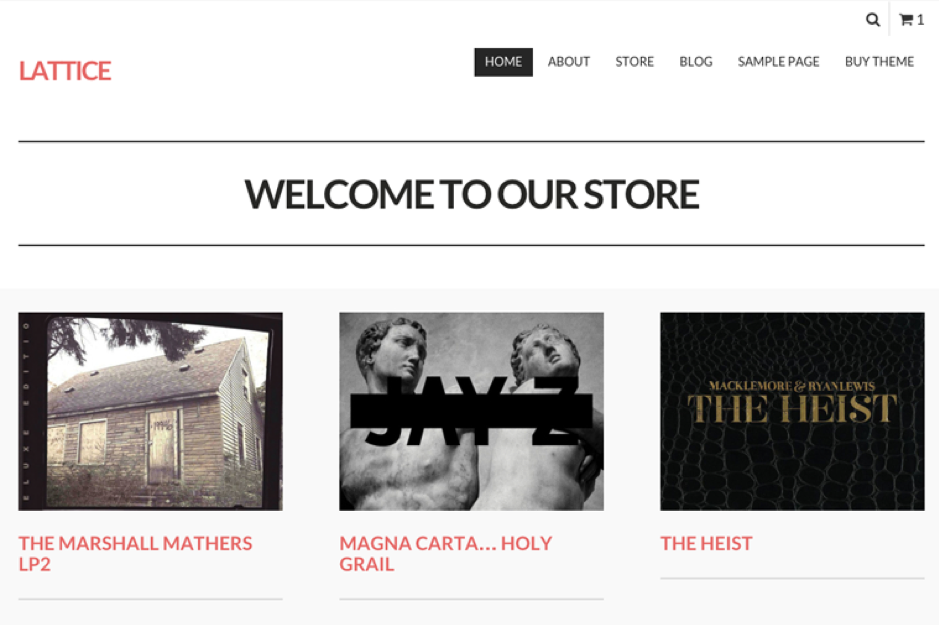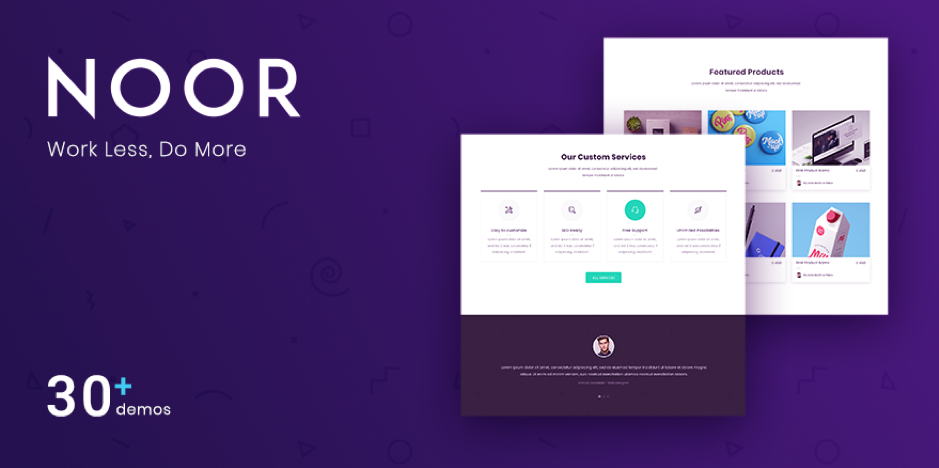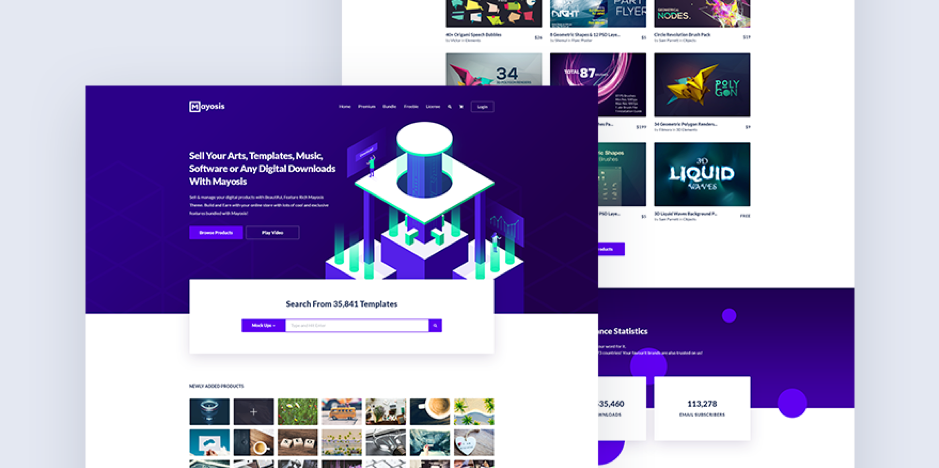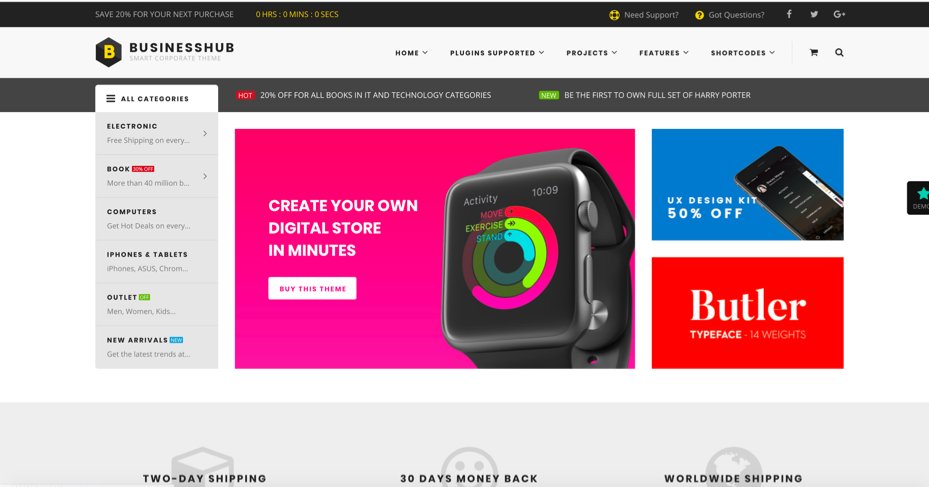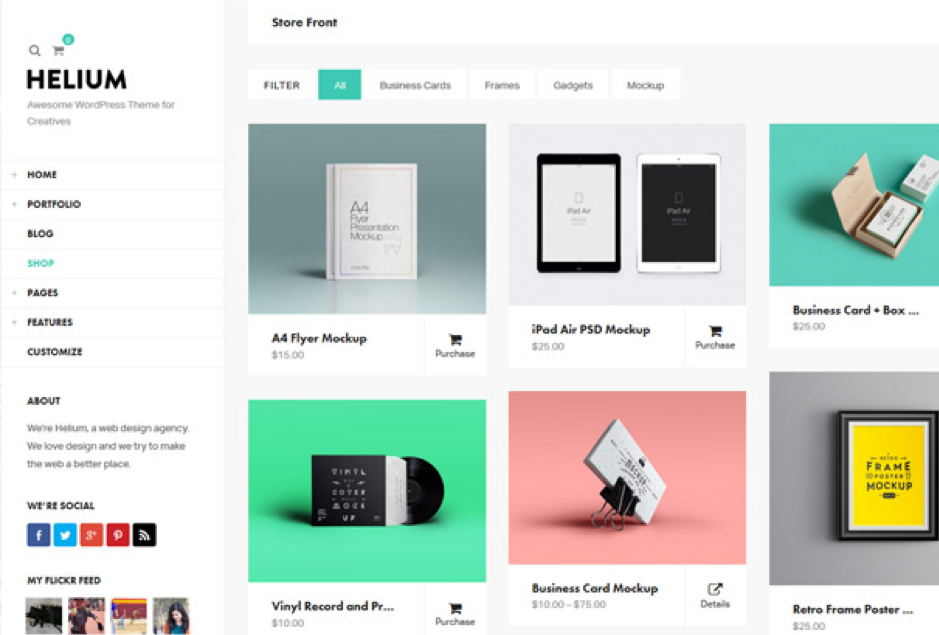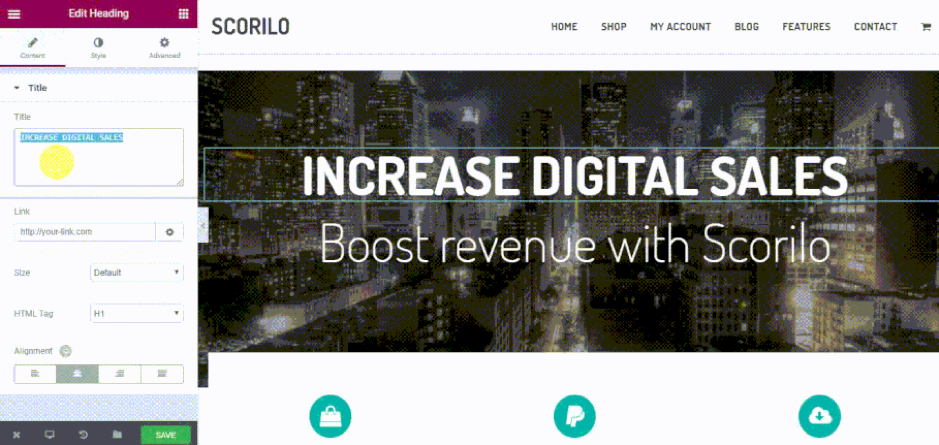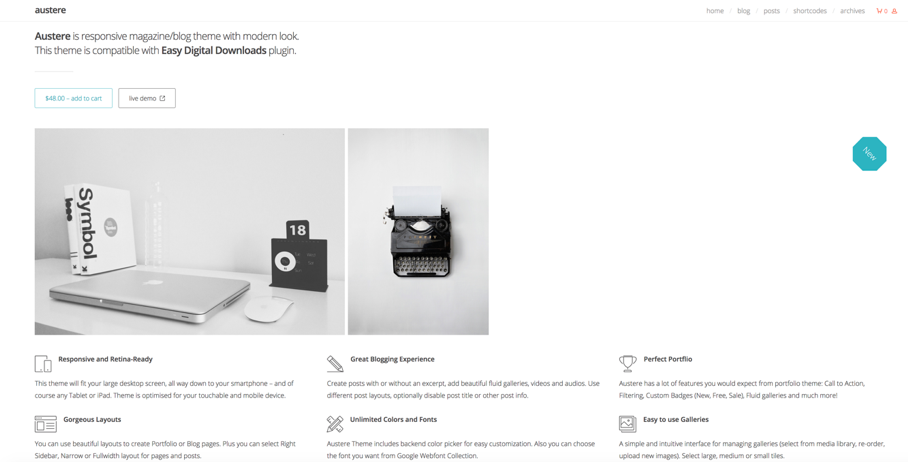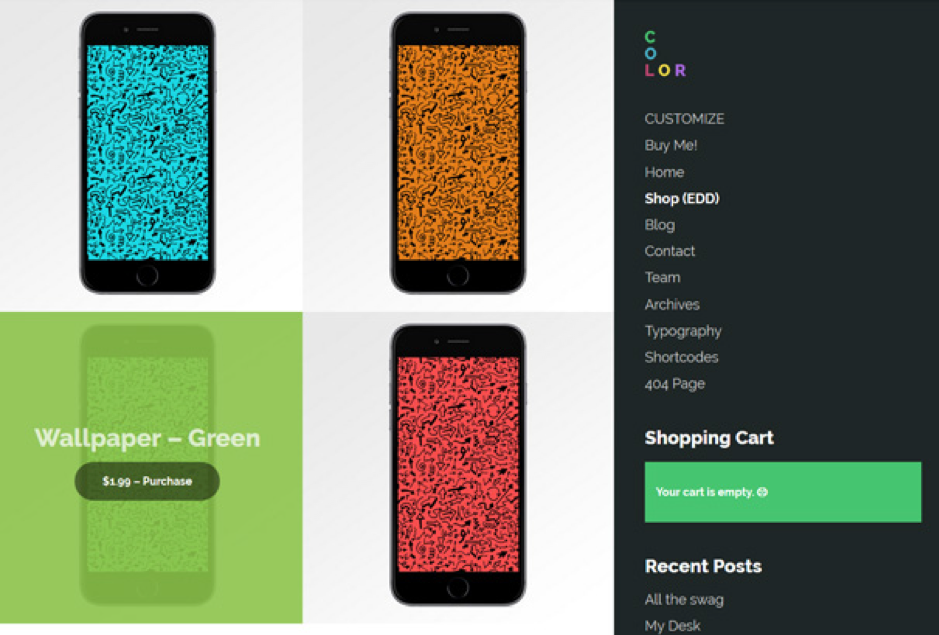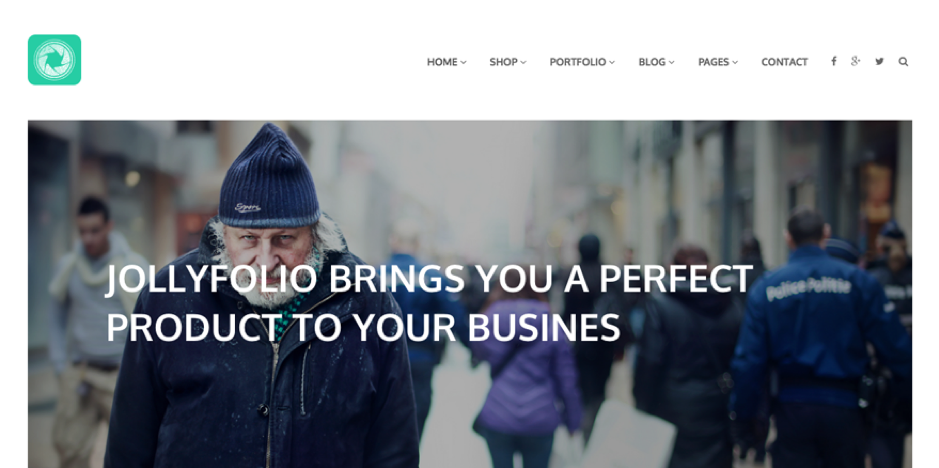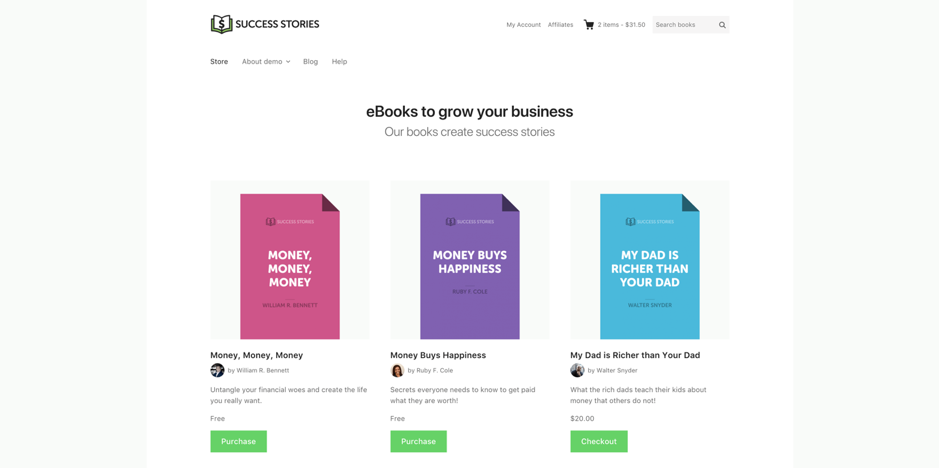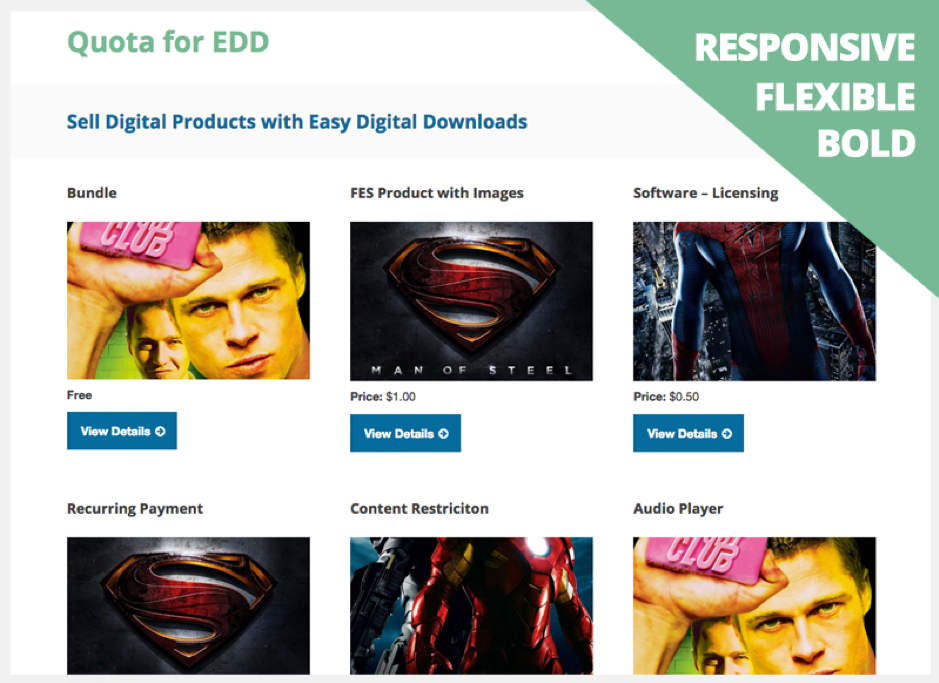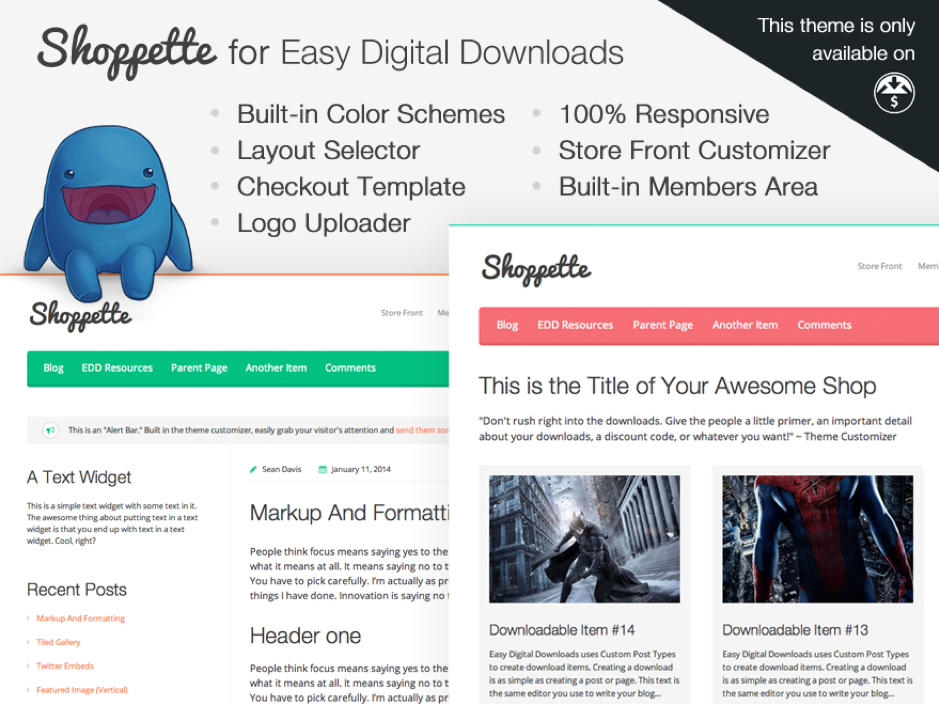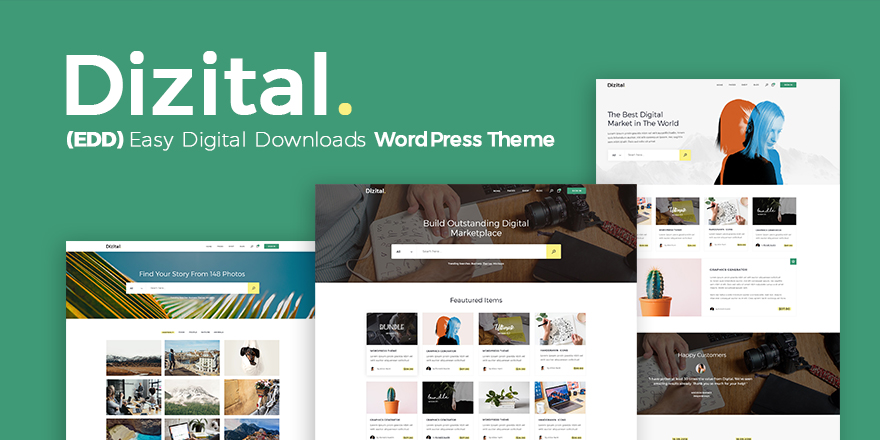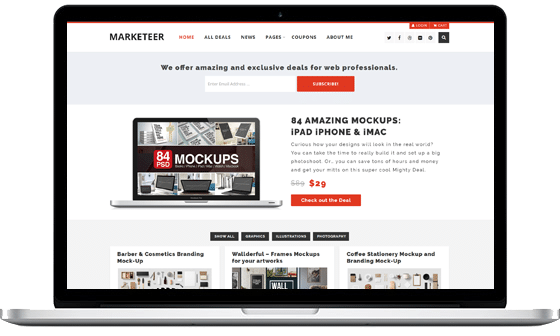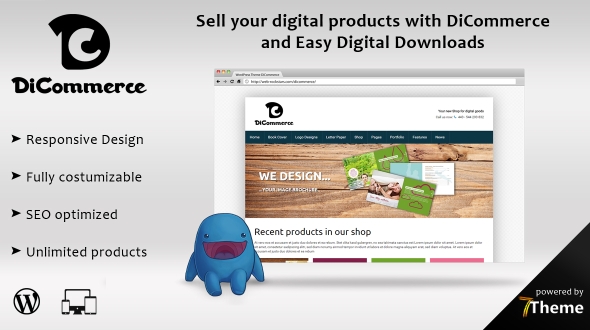Selecting an EDD Theme which best Converts Visitors into Customers
When selling digital products via a WordPress website, Easy Digital Downloads is the number one solution for WordPress users. The alternative would be WooCommerce, but WooCommerce is made to sell physical goods and ship them to the customer. Easy Digital Downloads was created to sell digital products and is based on open source code. With Easy Digital Downloads, you can sell any digital products starting from Software, Videos, Images, Documents, Audio Files, WordPress Plugins, Themes and more. Read more for an even detailed information about the Best Converting Easy Digital Downloads WordPress Themes.
We wanted to find a theme which best converts visitors into paying customers. Therefore, we have prepared a comprehensive review of the Best Converting Easy Digital Downloads WordPress Themes currently available on the market. Some of the WordPress Themes support the EDD Frontend Submissions (FES) Plugin which is needed when you want to create a marketplace selling also third-party products. We have, therefore, analyzed which themes do support FES functions and which ones don’t to make it easier for you to best choose your solution. When evaluating a theme for conversion capabilities, we mostly evaluate the following aspects:
- Page Load Speed – best-converting themes load fast
- Design and Styling – elegant designs should convert better than poorly designed websites
- Navigation structure – a clear user-friendly navigation structure creates trust and confidence among users
- Search capabilities – user need to be able to quickly find the products they are looking for
- Product presentation – descriptions and other texts need to be clearly visible so that any visitor can quickly grasp what your store is all about
- Purchase and Checkout Buttons – need to be clearly visible
- Social Media Icons – you want visitors to follow you on your social media channels
- Sidebar on blog posts – interesting blog posts can serve as landing pages but they need to lead to take the visitor to products and to checkout, for this, you need sidebars
- Footer Widget Areas – there should be space to include useful features and information
Finding the Fastest WordPress Themes to Sell Digital Downloads
When you set up your online store to sell your digital downloads, you will need to find a theme which best sells your product. One important factor to the quality of a website is the page load speed. For instance, websites which load faster normally also rank higher on Google and the other search engines. We, therefore, checked each Demo Theme how fast they load, the size of the page, and how the themes are optimized for page speed. Our data is based on Web performance tools:
How to read this ranking? Keep in mind, page speed depends on many factors apart from the selected theme, especially also how many plugins are used, if the site is cached, how large the images are used on the site, server speed, and latency. So, the results of the table are not representable for specific stores as this can be influenced to a certain extent. However, when choosing an Easy Digital Downloads theme, the page speed of the theme should be analyzed and the relative speed to other themes understood. Therefore, our tables serve as a useful starting page for your analysis.
Nevertheless, page speed is what you want to check and analyze before purchasing an Easy Digital Downloads Theme, as faster eCommerce websites should result in higher conversion rates over the long-run. Therefore, we present to you, our list of the Best Converting Easy Digital Downloads WordPress Themes and their rankings in terms of page speed:
Multi-Vendor EDD Themes (Marketplaces)
The following themes support Frontend Submissions Pages which allows turning your Easy Digital Downloads store into a multi-vendor marketplace.
Olam ($54)
Olam is a powerful WordPress Theme for building a multi-vendor digital downloads marketplace. The theme is very well-structured, offering easy to use navigation and search functions. In addition, it comes with many different style options and shows an excellent design. Also, the way it’s designed, it’s clearly targeted towards increasing conversions (e.g. suggest three alternative products on each product download page). In our view, it’s one of the best EDD themes currently available.
Checkout ($89)
Checkout is a very nicely designed theme to set up an online marketplace for digital products, offering a clear navigation structure. It supports the Frontend Submission Plugin and therefore allows you to set up a multi-vendor marketplace selling third-party digital downloads via your website. However, you need to have a large number of products to sell, otherwise, a website with this theme will look a bit empty. The template offers a wide choice of page layouts to choose from to set up a solid website. In conclusion, this theme is clearly made to make your products sell, offer easy navigation, and search capabilities throughout the website. Here is our table of the pros and cons:
Market ($59)
The Market EDD Theme is another good option when looking to set up a multi-vendor digital downloads store. This theme maybe offers less styling options compared to other themes but appears simple to set up and run. The search bar on top allows to quickly find products and the theme would also work if only a few products are offered. From a conversion point of view, the main image on top is too big as visitors need to see on first glance the products they can buy. Some other small issues were detected too. To sum it up, this is a good theme when looking to set up a digital downloads marketplace and attract third-party vendors.
Stocky ($62)
The Stocky EDD Theme has been prepared with a clear focus – sell images and photos. The theme is designed in such a way to best sell your images in different resolutions and sizes. For example, the product list pages were shown as a collage. Due to the images having different sizes and layouts which requires such a way to present them. The Stocky Theme supports multi-vendor marketplaces. However, the theme lacks some aspect which might be needed to increase conversions. For instance, providing clarity on prices and what the image is all about from the start. Searching for images fitting your budget might be difficult as well. This is due to the search bar focusing on the image description only. Nevertheless, this EDD theme is clearly one of the favorites to consider when setting up a digital image store.
Vendd (FREE)
The Vendd Theme can be your default choice when setting up an Easy Digital Downloads multi-vendor marketplace. The theme is free, has all the basics, shows fastest load times, and has all basics in place to setup a converting digital downloads marketplace. On the con side, the theme has several weaknesses and you will quickly realize that you will have to install many plugins to make-up for the lack of features included in that theme which will result in a decrease of the page speed. So, using this theme depends on how many additional plugins you will need. Nevertheless, we greatly recommend the theme as it can be used for single-vendor and multi-vendor stores and you can also quickly setup a new project to test without having to go through too much hassle in configuring this theme. We do like it!
Marketplace ($65)
The Marketplace WordPress Theme is suitable to sell a large inventory of downloadable products and it supports multi-vendor marketplaces. The theme is especially feature-rich, offering many different layouts and styles while supporting audio and video files. On the pros side, this is a very professional theme with many settings and styles available, on the cons side, the theme is overloaded with settings and styles while the page speed significantly lies below other themes.
Lattice (FREE)
Lattice is another free Easy Digital Downloads Theme available to create a multi-vendor marketplace. On one hand, the theme is clean, fully responsive and quick to configure. On the other hand, the theme offers only basic design and features which is quite lacking compared to other pleasing-to-the-eyes themes.
Single-Vendor EDD Themes
The following themes do not support the FES plugin from EDD, therefore, they are made for single-vendor digital download sites only. Here is our list of the analyzed themes.
Noor ($59)
The Noor theme is a multi-purpose WordPress theme which apart from supporting Easy Digital Downloads stores, also supports WooCommerce marketplaces. We analyzed according to the point of view of Easy Digital Downloads store example only. The design and styling options are excellent which made it possible to design a professional digital downloads eCommerce store. The WordPress theme bases its design on the WP Bakery visual composer. While experienced users might find this a convenient way for designing their website, beginners will need to invest time to properly understand WP Bakery visual composer. It is not true that this is a task of just 5 minutes only as there are simply too many configurations and styling settings to choose from in WP Bakery.
Nevertheless, it allows you to come up with excellent designs and put the content forward which you want the users to focus on. The theme has nearly all elements in place to design a high-converting digital downloads webstore. It’s one of our favorite themes for creating easy digital downloads stores.
Mayosis ($59)
Mayosis is a feature-rich and elegantly designed Easy Digital Downloads WordPress Theme. The products are very well-presented and the theme’s focus especially lies on presenting and selling image-based products. The theme comes with all what is needed to turn your website into a best-converting website. Page speed for this theme appears pretty ok which is acceptable enough for a webstore. This theme might also work best if you have a large number of products to sell. It is definitively one of the themes which provide a good alternative if you are looking to set up such digital products webstore. This theme as well is one of our favorite themes when setting up a new EDD store.
Business Hub ($39)
The Business Hub WordPress Theme is a multi-purpose theme for Easy Digital Downloads and WooCommerce stores. The design is excellent and has been made to best sell your products by offering large images, large buttons, and clear navigation to find the products. There are only a few points to criticize as we couldn’t find a search bar nor image galleries. Overall this theme is an excellent choice when setting up an Easy Digital Downloads store.
Helium ($48)
Helium is a beautiful theme for Easy Digital Downloads stores, characterized through a simple sidebar navigation structure and a portfolio view on products. Products are very well presented and there is also a very user-friendly navigation menu included. There are only minor details this theme lacks, e.g. some image gallery and preview options for audio and video files would be nice. Anyway, this theme offers a very personal experience which is very suitable for designers or creative developers.
DGWork ($56)
DGWork WordPress Theme can be a good option as well when you are planning to setup a well-designed Easy Digital Downloads website. The theme is feature-rich and offers a clear navigation structure with search bars and different styling options available. The theme does not use any sidebars which can be a no go for those wishing to use sidebars for additional explanations, product promotions etc. For social media, you will have to install additional plugins to show the social media channels of the website too. Overall, the theme allows you to setup a nicely designed EDD store which presents its products very well.
DEW ($56)
The DEW theme is a feature-rich, nicely designed Easy Digital Downloads WordPress theme. The theme supports audio and video products. On the downside, the product lists do not show the prices nor the product description excerpts which might make it hard to sell certain types of products which require more explanation (e.g. software such as functional plugins). Social media icons are also not included in the theme but instead, one can find social media sharing buttons. This theme is ok to use for certain products but requires careful study when using it for products which are price and functionality driven.
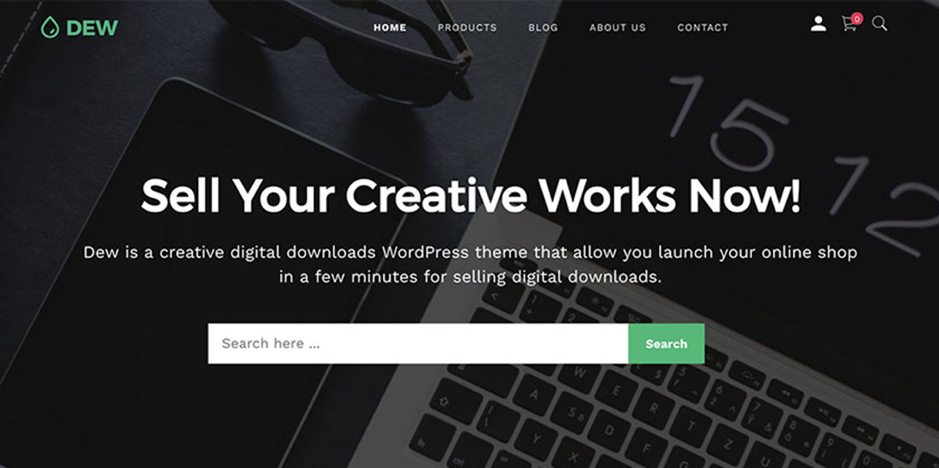
Scorilo ($49)
Scorilo appears as a professionally designed WordPress theme to create a digital market-place. The theme offers rich features and a clear navigation structure to present products very well. The issue with this theme is that, on the product download page, header images are not shown and there are several other elements missing to make this a truly high-converting digital store. You most likely will have to install a variety of plugins to make up for the negligence in trimming this theme for conversions. Anyway, design-wise, the theme is acceptable and also the page load speeds appear good for such a theme.
Austere ($54)
The Austere EDD WordPress Theme is an excellent choice when selling a few select digital products which need to be presented in the best light. The theme might work less if you plan to sell a large number of products as there isn’t a search bar that can be found and you would need more pages to list more products. However, the theme support image galleries. For selling audios and videos, you will need to look for an additional plugin to allow preview functionalities. This theme can be an excellent choice for a freelancer agency or a creative studio which require an excellent but minimalistic design.
ProductPress ($49)
ProductPress is an Easy Digital Downloads WordPress theme. Its main advantage is the attractive design and rich features offered in its designs. The footer area offers space for many widgets and even a second navigation menu. The only problem with this theme is that prices and product descriptions are not visible on the main pages. So, this limits the functionality of this theme to selling more certain products for digital downloads, but might not work very well in selling other products which cannot just rely on images.
Color ($55)
Color is a unique WordPress Theme for Easy Digital Downloads as it works throughout the page with a sidebar only. Products are clearly visible in a grid form so this WordPress theme offers simplicity and functionality. The problem with this theme is, it has not been tuned to optimize conversions. The design is missing the prices, checkout buttons on the main pages, and also, the gallery images on the product page kept on reloading which is a turn-off for many visitors. Nevertheless, the theme can be an excellent choice for creative studios which have strong arguments to sell their unique products.
Ascent ($49)
The Ascent WordPress Theme is made for selling select digital downloads via Easy Digital Downloads. It offers an excellent design and presents the products very well. The page appears very well designed for mobile users, e.g. ideally suited to sell products which are preferably purchased by mobile users. The cons of this theme are that the page speed is quite slow, its better suited to sell select products rather than a wide portfolio of products, and the navigation menu appears a bit hidden. The blog menu has no sidebar, this might work for mobile users but forgives potential for selling to desktop users. Overall, it’s a nice theme but you might want to use this more when your target market is mobile users.
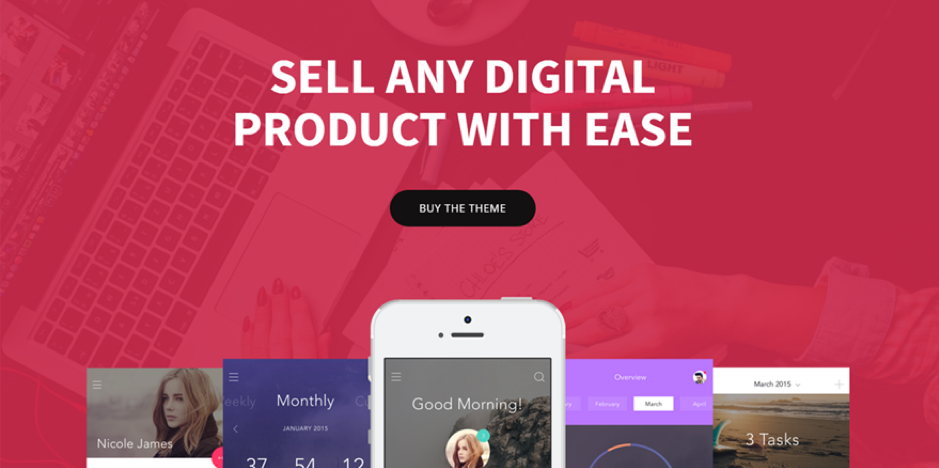
Jollyfolio ($39)
Jollyfolio is a nicely designed simple theme which has its beauty. It’s specially made for freelancers or graphic designers who wish to sell a select number of products. There is a contact form included in the footer which is an excellent idea for such a purpose. On the other hand, the theme is not very fast and from a conversion point of view, lacks several elements. E.g. on the main page, no information about the product title, description price is visible at first sight, and the page load speed is not very fast. Nevertheless, it can be a good option to consider when selling something more exclusive and if you require a nice design.
Flancer ($39)
Flancer is a creative WordPress Theme which can be used for WooCommerce and Easy Digital Downloads stores alike. It comes with a fresh and creative design based on many different features included in the theme. The main idea of this theme is to present a collage of different products so basically, the theme focuses on image collages.
However, we have some reservations about this theme as this theme simply might not work for most digital products to sell online (e.g. plugins, themes, etc.). Prices and product descriptions are not visible at first instance, therefore, relying solely on the images to sell the products for the store owner. In addition, the navigation menu is hidden and might be a bit confusing especially if you have a large number of products to sell. Furthermore, the theme is not very fast and requires too much time to load new pages.
This theme might be more suitable if you sell something where you can use images to explain your products. But, might not be a good fit for other types of digital products to sell online.
Humbleshop ($45)
The Humbleshop WordPress Theme offers a basic (or humble) layout to set up an Easy Digital Downloads store. The theme itself is ok but the problem with this theme is that it’s not a very modern layout, meaning, the design looks out-dated and very basic. Also, relevant purchase and checkout buttons are not instantly visible on the main page (same as prices and product excerpts) and once they are visible, the buttons are too small. Same is true for social media icons. For those reasons, it might be hard to turn this into a high-converting webstore later on. Before deciding on applying this theme, one needs to think first if the theme is suitable according to your preference.
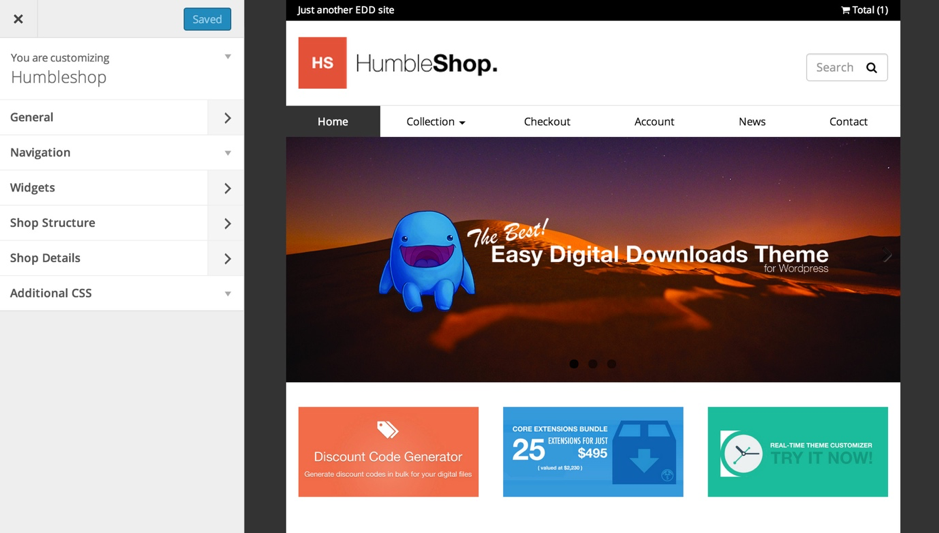
Themedd (FREE)
The Themedd EDD WordPress Theme is a basic theme to set up an Easy Digital Downloads store. Products are well presented on the product list. There is even a footer menu included. This is a free theme but as such, it also lacks many features which could make this theme even better. However, it has its own uses. And since it is free, you can take advantage of it. In other words, you can use it however you want e.g. test website or dummy site.
Quota (FREE)
Quota Theme is a minimalistic WordPress theme. It is aimed to quickly get going with a new Easy Digital Downloads Webstore. The design is simple and above all, it comes for free.
Shopette (FREE)
Shopette is a free WordPress theme prepared by Easy Digital Downloads. However, it includes only basic styles. The issue with this theme is that you first will not know if that is a blog or an eCommerce website. This is due to the purchase and checkout buttons not being visible in this theme at all. Therefore, it can be a good way to get started with a digital downloads eCommerce store and adjust along the way.
Dizital ($59)
Dizital is a WordPress Theme for Easy Digital Downloads, the ideal WordPress Plugin for selling digital products on your website such as videos, Photoshop files, themes, ebooks, apps, software, audio files, or images. Shortcodes, slideshows, sidebar generator, custom widgets, and much more are all included in the Dizital WordPress theme for Easy Digital Downloads. With a few clicks, you can change all of the colors, page headers, and backgrounds on Dizital. Dizital is an excellent platform for selling digital goods.
Marketeer ($39)
Marketeer is a digital marketplace for marketers. The WordPress Theme is an ecommerce WordPress theme that integrates the fantastic Easy Digital Downloads Plugin (EDD) into your site. It is designed exclusively for selling digital things, unlike the commonly used WooCommerce plugin. It’s a one-stop shop for selling digital items like e-books, music downloads, streaming media, fonts, graphics, and digital subscriptions. The design of the theme is simple and straightforward, offering only the most important information to your consumers. When it comes to selling your products, we believe that this is critical.
DiCommerce ($69)
DiCommerce is a WordPress Theme for Easy Digital Downloads, the ideal WordPress Plugin for selling digital products like as films, Photoshop files, themes, ebooks, apps, software, music, or images. Shortcodes, slideshows, sidebar generator, custom widgets, and much more are all included in the DiCommerce WordPress theme for Easy Digital Downloads. DiCommerce is completely adjustable; you can change the colors, backgrounds, and fonts with a few clicks. DiCommerce can be customized with over 600 Google Webfonts, predefined backdrop patterns, and your own logo. If you wish to sell your artwork online, DiCommerce is the ideal answer.
Forelight ($59)
Forelight is a premium WordPress theme designed to make setting up online storefronts as simple as possible. It’s designed to function seamlessly with the Easy Digital Downloads plugin right out of the box, allowing you to showcase your products like never before.
Did you find our list of the Best Converting Easy Digital Downloads WordPress Themes helpful? Most importantly, do you have your own suggestion of what should be added to our list? We will greatly appreciate your feedback, so feel free to contact us and let us know about what you think!
Do you want us to test your Easy Digital Downloads WordPress theme as well? – Please send us an email and we will consider your EDD theme for a review. Please note, we don’t guarantee a review as this depends on our time availability. Also, any of our reviews are based on our own testing and analysis for which we reserve the right to express our own independent analysis and opinions. If you wish to obtain a guaranteed review, we charge USD 100 for reviewing your Easy Digital Downloads WordPress theme.
Note: This page contains affiliate links.