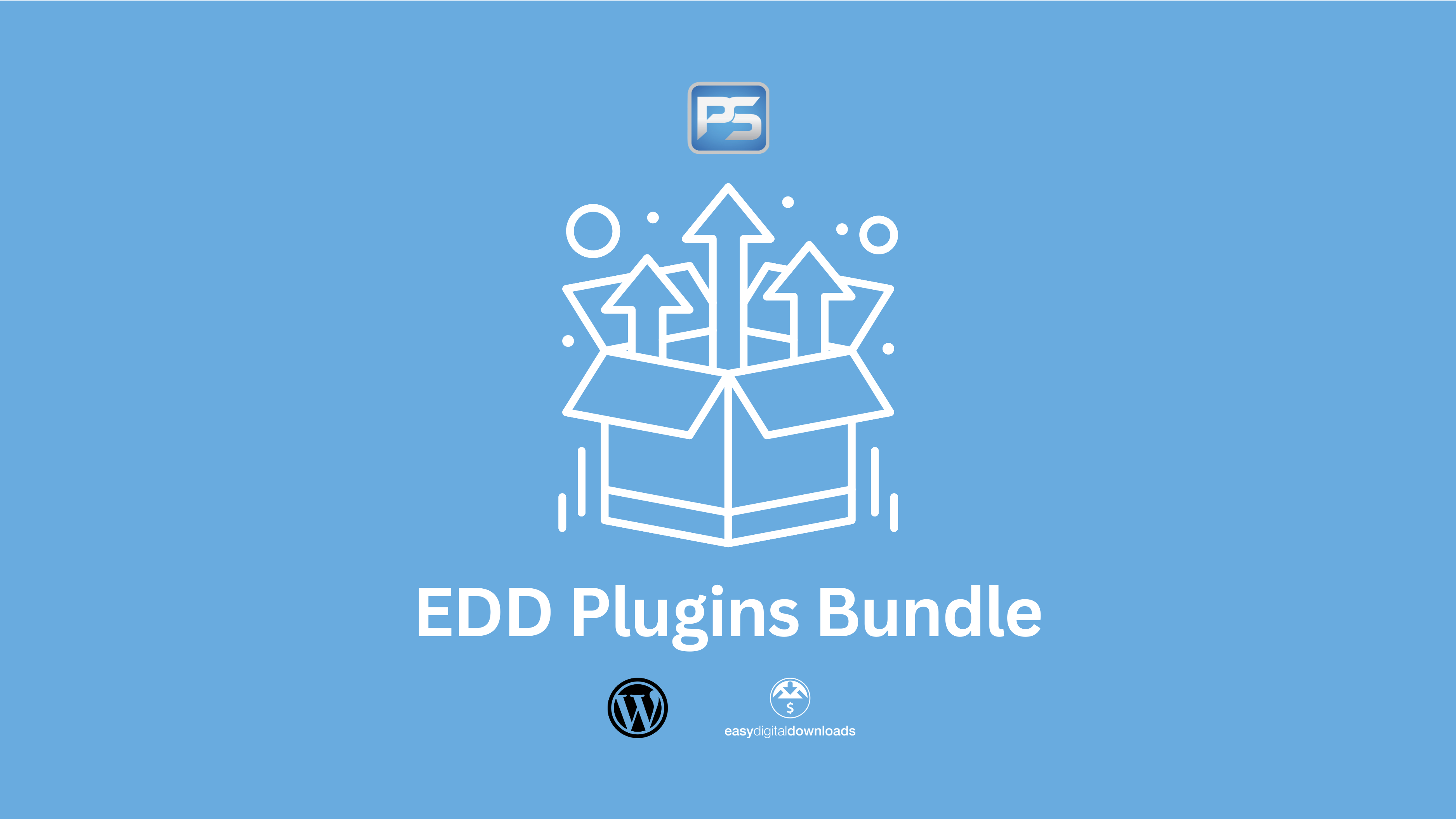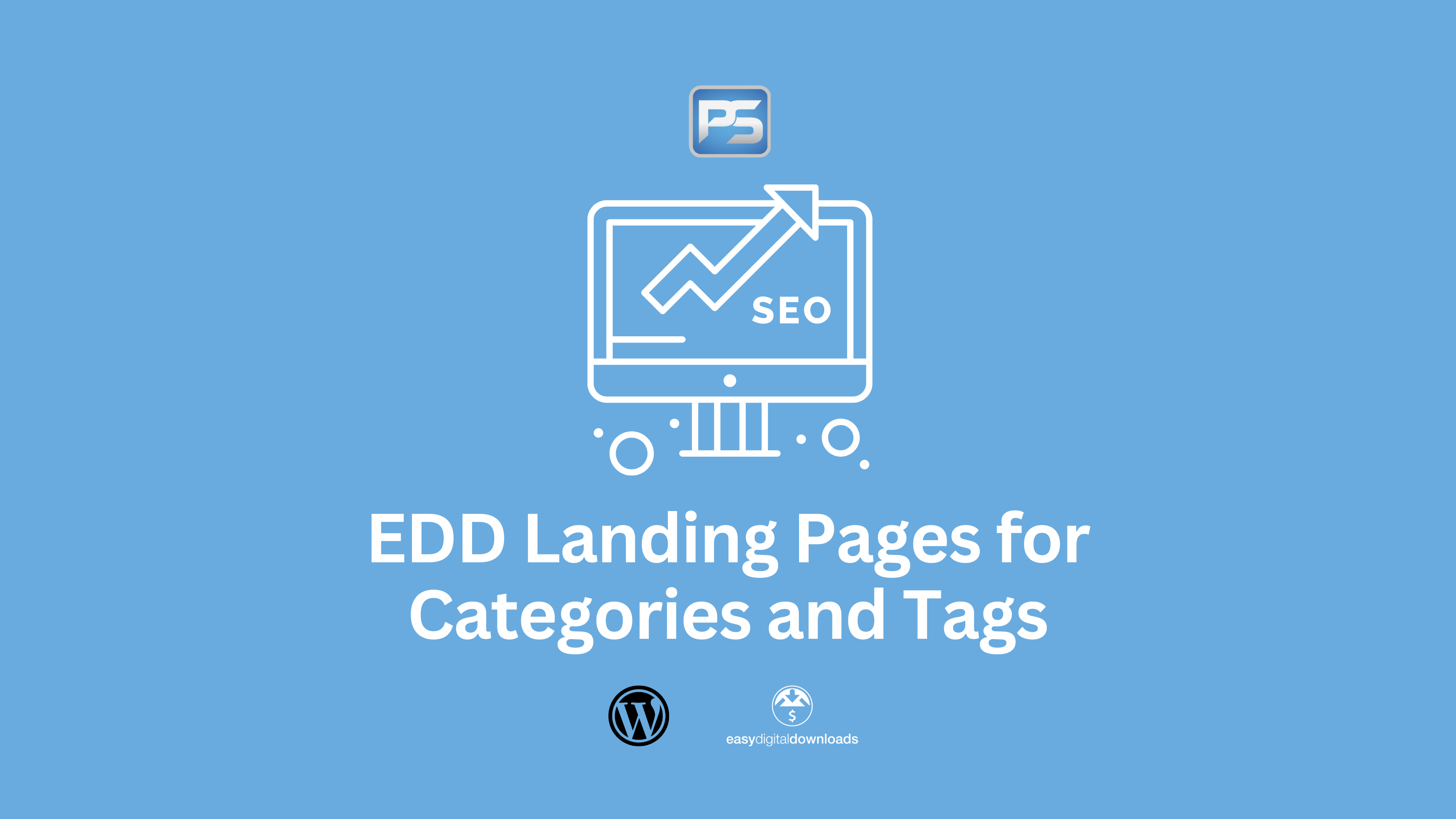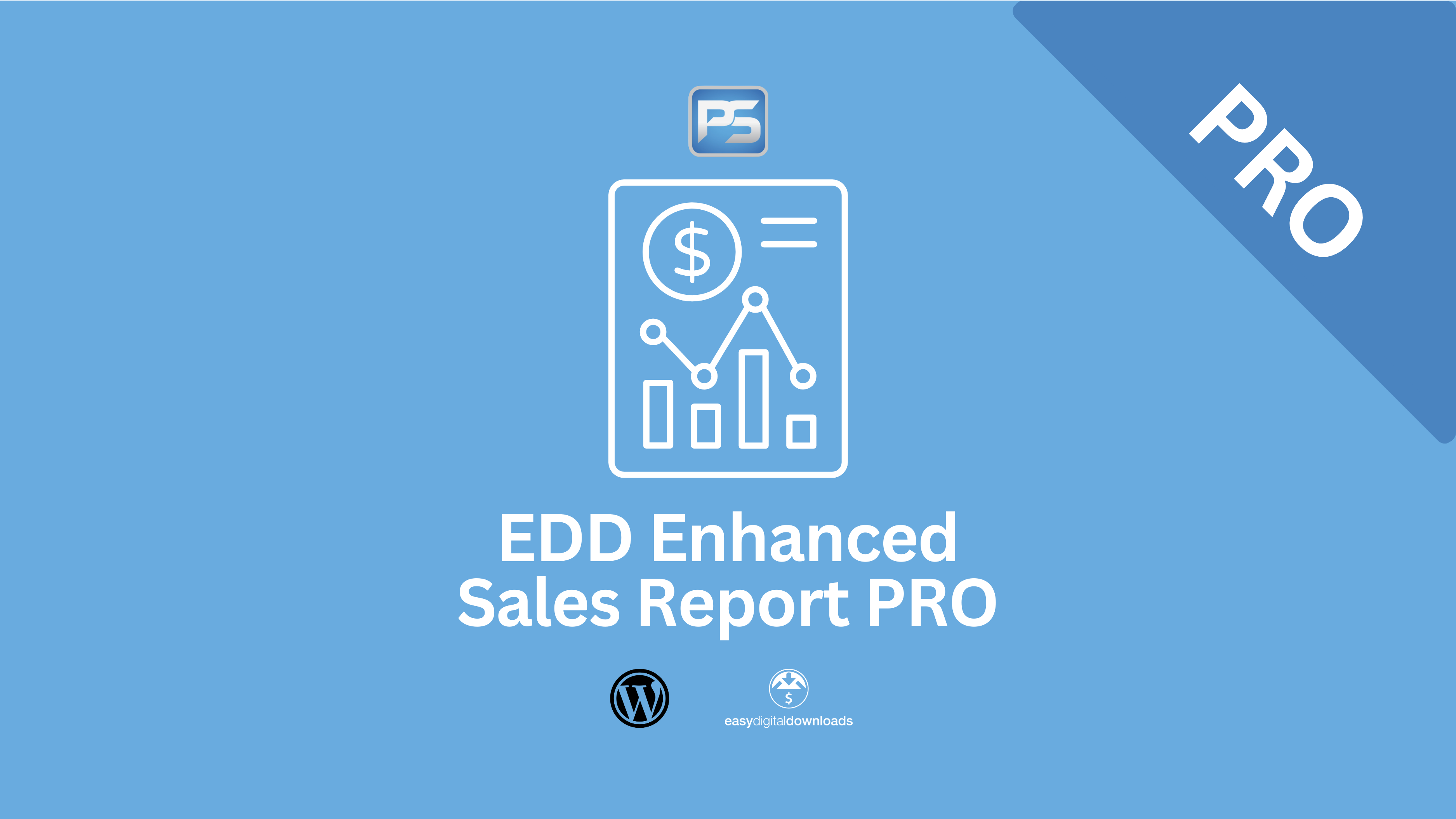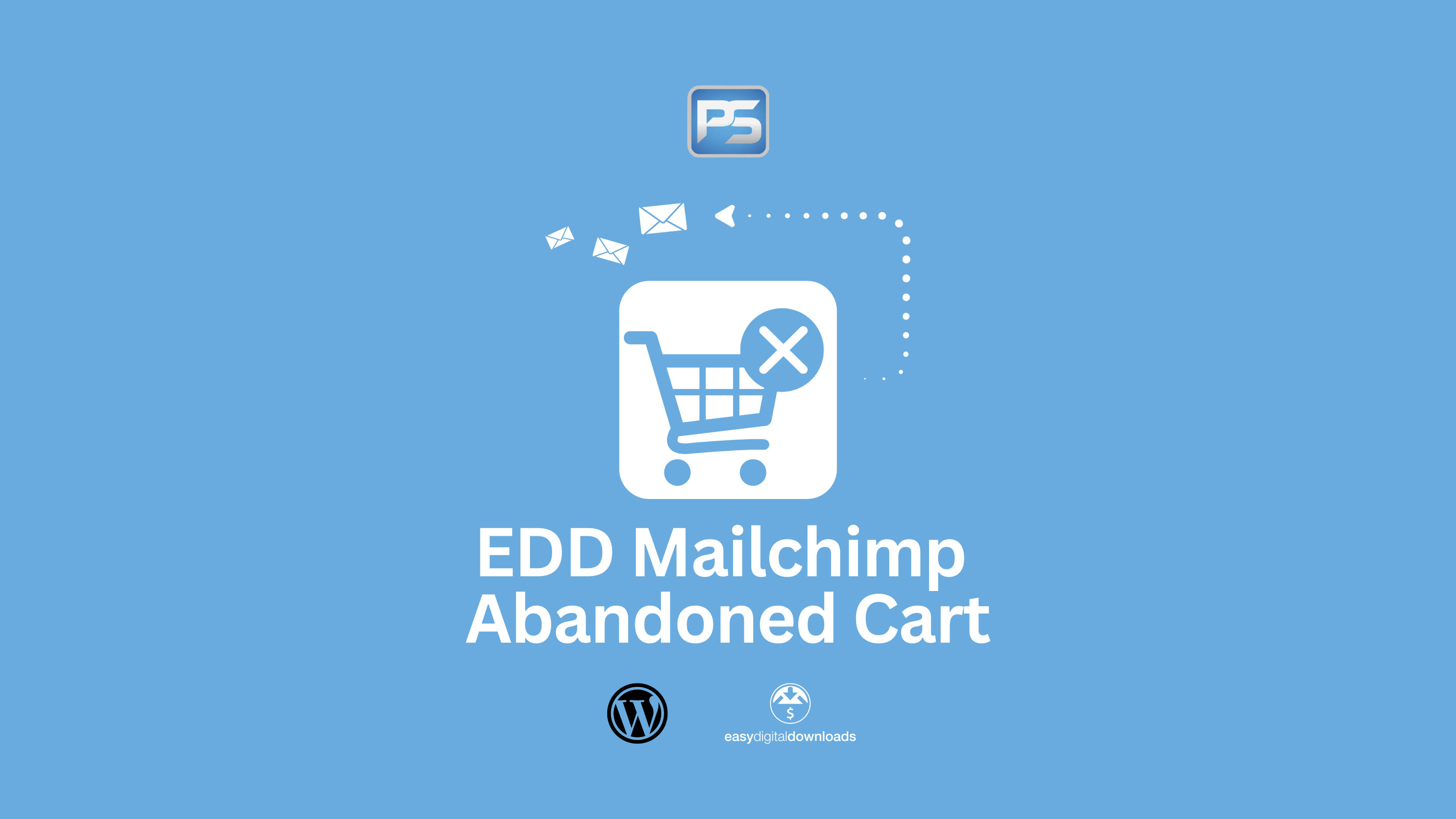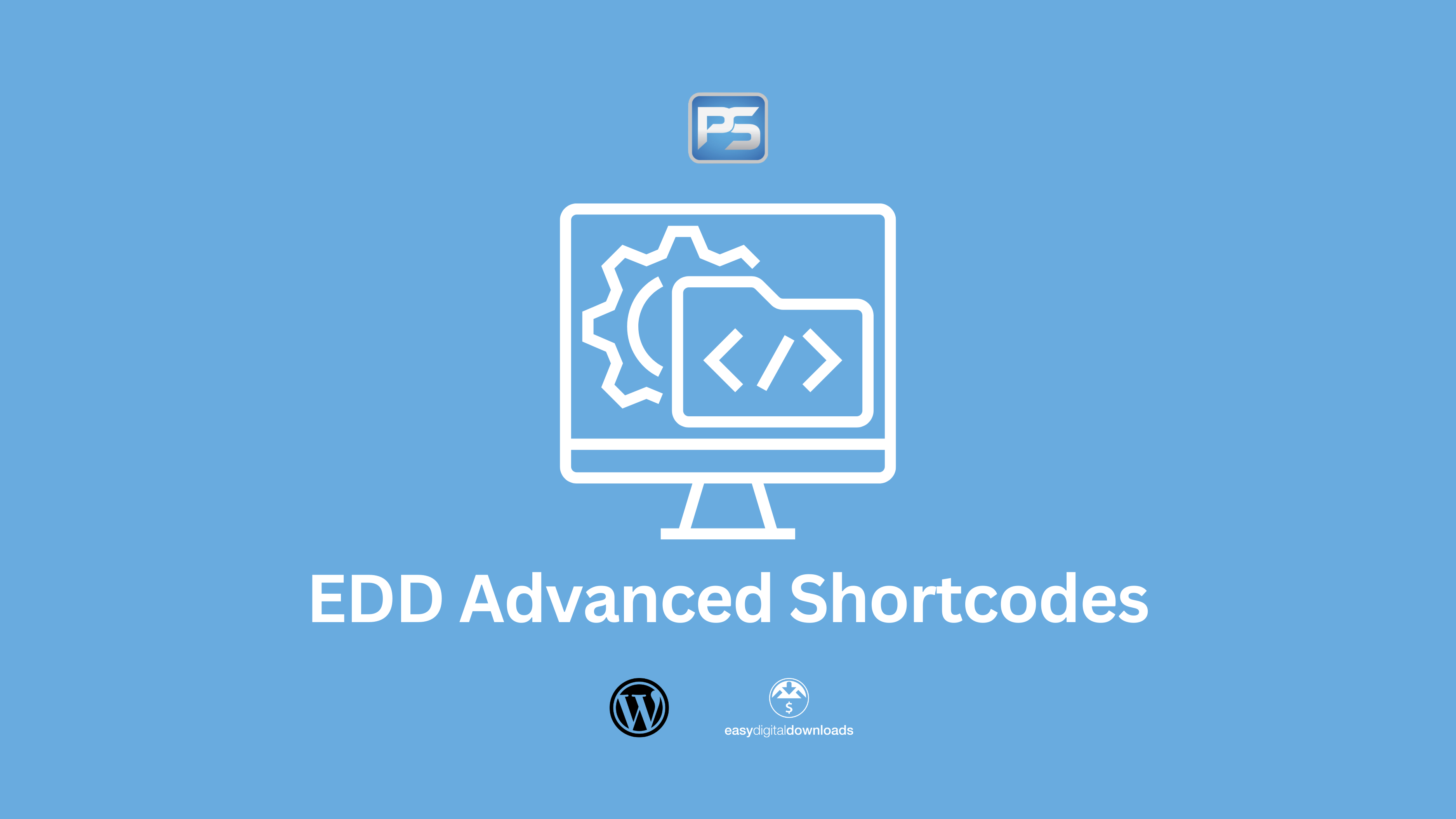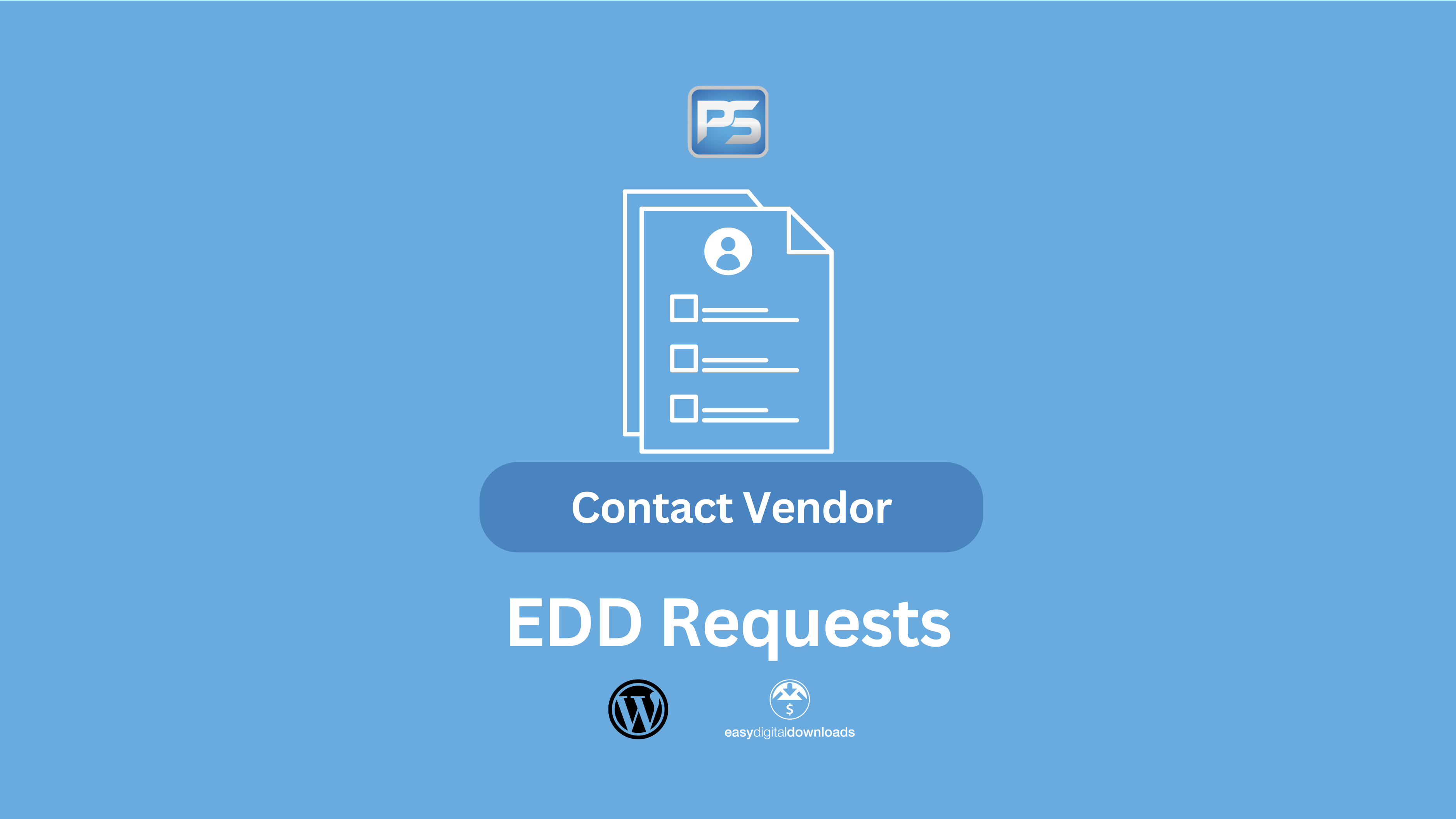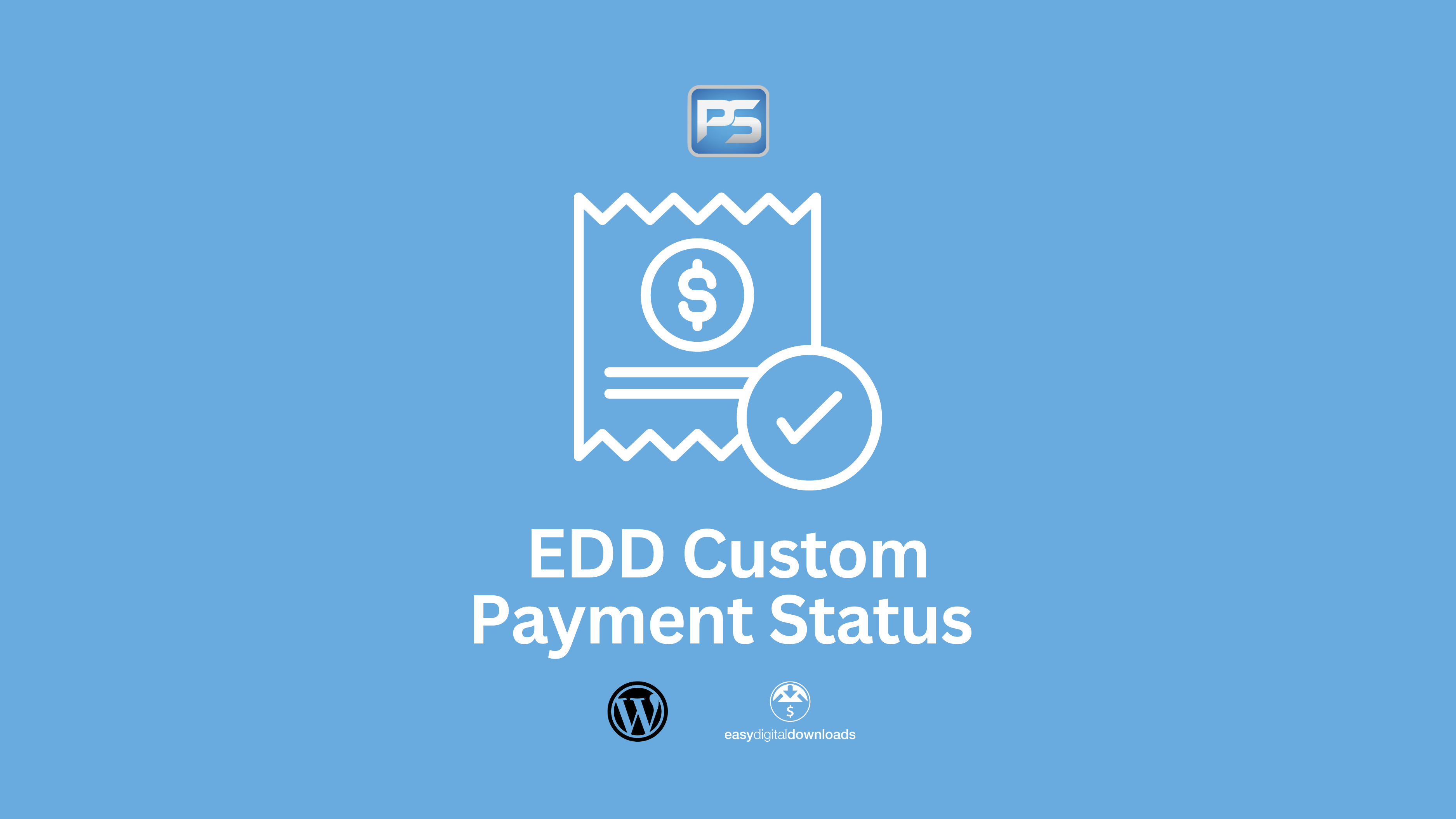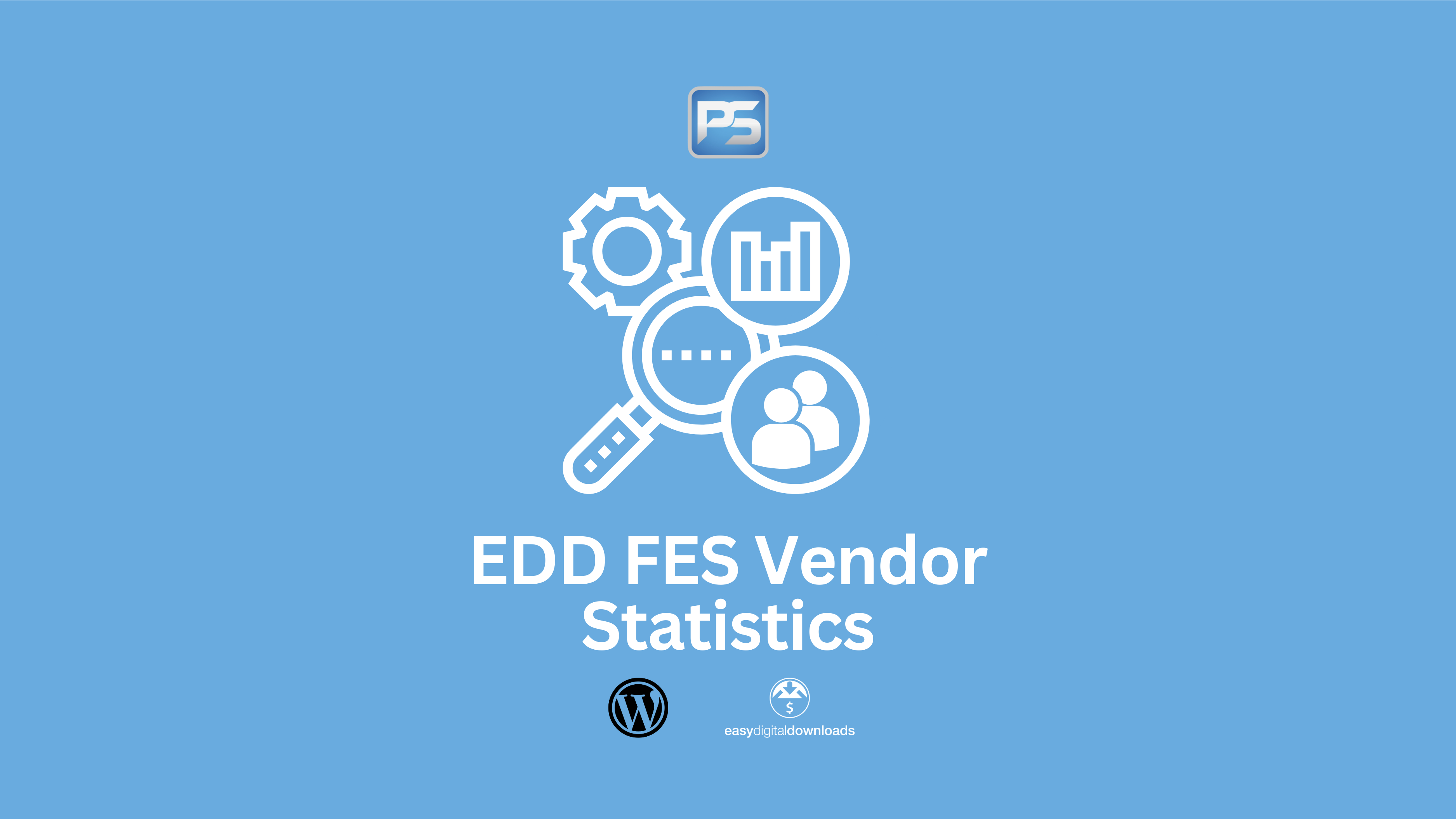Are you looking to fortify your website and safeguard your valuable content? Look no further! In this article, we’ll explore the top WordPress security plugins that can help protect your website from potential threats. Whether you’re a seasoned website owner or just starting out, these plugins are essential for enhancing your website’s defenses.
Website security is a crucial aspect of maintaining a successful online presence. With the increasing prevalence of cyber threats, it’s important to take proactive measures to ensure the safety of your website and its content. Luckily, WordPress offers a wide range of security plugins that can help you fortify your website and protect it from hackers, malware, and other malicious activities.
From firewall protection to malware scanning and login security, these plugins offer a comprehensive set of features to keep your website safe and secure. By implementing these plugins, you can have peace of mind knowing that your valuable content is safeguarded against potential threats.
So, without further ado, let’s dive into the world of WordPress security plugins and discover the top options available to fortify your website and protect your precious content. Get ready to take your website security to the next level and ensure the safety of your online assets. Let’s get started!
Looking to fortify your WordPress website and protect your valuable content? Check out these top WordPress security plugins that can help safeguard your site against potential threats. With features like malware scanning, firewall protection, and login security, these plugins offer peace of mind. Don’t let your website become vulnerable – invest in the right security measures today!
Fortify Your Website: Top WordPress Security Plugins to Safeguard Your Content
Welcome to the ultimate guide on fortifying your WordPress website with the top security plugins available. In today’s digital landscape, ensuring the security of your website is of utmost importance. WordPress, being the most popular Content Management System (CMS) in the world, is often targeted by hackers. However, with the help of reliable security plugins, you can significantly enhance your website’s security and protect your valuable content. In this article, we will explore the best WordPress security plugins and how they can help safeguard your website.
Why Do You Need WordPress Security Plugins?
When it comes to website security, prevention is always better than cure. Implementing robust security measures can help you prevent potential attacks and stop hackers in their tracks. WordPress security plugins play a crucial role in fortifying your website by providing features such as malware scanning, firewall protection, login security, and much more. These plugins act as a virtual shield, making it significantly harder for malicious actors to compromise your website’s security. With the increasing number of cyber threats in today’s digital world, it is essential to invest in a reliable security plugin to ensure the safety of your website and the sensitive data it holds.
1) Wordfence
Wordfence is a powerful security plugin that offers a comprehensive set of features to protect your WordPress website. Its robust firewall protects against brute force attacks, malicious IPs, and unauthorized logins. Additionally, Wordfence scans your website for malware and known vulnerabilities, alerting you in case of any suspicious activity. The plugin also offers real-time threat intelligence and blocks known attackers automatically. With Wordfence, you can rest assured that your website is shielded from a wide range of threats.
One of the notable features of Wordfence is its two-factor authentication, which adds an extra layer of security to your login process. It also provides detailed reports on traffic patterns, login attempts, and other security-related information. The plugin’s intuitive interface ensures ease of use, and its regular updates keep up with the ever-evolving threat landscape. With over 3 million active installations, Wordfence is trusted by website owners worldwide.
In summary, Wordfence offers a comprehensive security solution for your WordPress website. Its firewall, malware scanning, and two-factor authentication features make it an excellent choice for fortifying your website.
2) Sucuri
Sucuri is another popular WordPress security plugin that specializes in website integrity monitoring and malware detection. It provides continuous scanning and monitoring of your website, ensuring that any malicious activity is promptly identified and resolved. Sucuri offers a website firewall that blocks suspicious traffic and filters out harmful requests before they reach your website. The plugin also features a DNS-level firewall, providing an additional layer of protection.
In addition to its monitoring and firewall capabilities, Sucuri offers a powerful malware scanner that scans your website files and database for known threats and vulnerabilities. If any issue is detected, the plugin provides instant alerts and assists in cleaning up the infection. Sucuri also offers website backup services, allowing you to restore your website to a previous state in case of any security incident.
With its comprehensive security features, Sucuri is an exceptional choice for protecting your WordPress website from malware and other malicious activities. The plugin is trusted by major organizations and security professionals around the globe, making it a reliable option for fortifying your website’s security.
3) iThemes Security
iThemes Security, formerly known as Better WP Security, is a feature-rich WordPress plugin that offers a wide range of security enhancements. The plugin provides a one-click security check, which scans your website for vulnerabilities and suggests necessary measures to improve its security. It also performs malware scanning, brute force attack protection, and file change detection to ensure the integrity of your website.
With iThemes Security, you can strengthen your website’s security by implementing features such as two-factor authentication, which adds an extra layer of protection to your login process. The plugin also allows you to enforce strong password policies, limit login attempts, and hide sensitive information from potential attackers. Additionally, iThemes Security includes a robust logging system, which records all security-related events and provides insights into potential threats.
Overall, iThemes Security is a comprehensive WordPress security plugin that offers a range of features to fortify your website’s security. Its user-friendly interface and extensive documentation make it accessible to both beginners and experienced users.
4) All In One WP Security & Firewall
All In One WP Security & Firewall is a powerful security plugin that focuses on both the website’s security and user interface. The plugin provides an easy-to-use dashboard with a user-friendly interface, allowing you to configure various security settings without any technical expertise. All In One WP Security & Firewall protects your website against brute force attacks, user account vulnerabilities, and malicious traffic.
One of the standout features of All In One WP Security & Firewall is its user account security enhancement. The plugin enables you to enforce strong passwords, limit login attempts, and apply user role-based security. It also provides a security grading system, which evaluates your current security settings and suggests improvements to further fortify your website.
The plugin’s firewall functionality protects your website by filtering out malicious traffic and blocking suspicious IP addresses. It also offers features like file integrity checking, which detects any unauthorized changes to your website files. With its user-friendly interface and extensive security options, All In One WP Security & Firewall is an excellent choice for bolstering your website’s security.
5) BulletProof Security
BulletProof Security is a comprehensive security plugin that offers several features to protect your WordPress website from various threats. The plugin focuses on strengthening the website’s core files, the wp-admin folder, and the wp-login.php file. It protects your website against SQL injection, XSS, RFI, and other common vulnerabilities.
BulletProof Security provides a one-click setup wizard, which guides you through the initial configuration process. The plugin’s dashboard displays essential security information, such as login attempts, blocked attackers, and system status. It also offers features like malware scanning, firewall protection, and file monitoring to ensure the integrity and security of your website.
With its emphasis on core file protection and extensive security features, BulletProof Security is a go-to option for safeguarding your WordPress website. The plugin’s ease of use and reliable performance make it a popular choice among website owners.
Key Takeaways: Fortify Your Website with Top WordPress Security Plugins
- WordPress security plugins are essential for protecting your website from potential threats.
- Regularly updating your plugins and themes is crucial to maintaining website security.
- Installing a firewall plugin adds an extra layer of protection against malicious activity.
- Enable two-factor authentication to secure your WordPress login credentials.
- Regularly backup your website to ensure quick recovery in case of a security breach.
Frequently Asked Questions
In this section, we’ll address some common questions related to fortifying your WordPress website with top security plugins. Read on to learn how you can safeguard your valuable content.
1. Why is website security important?
Website security is vital because it protects your website from potential threats and attacks. Hackers can target your site for various reasons, such as stealing sensitive data, defacing your content, or using your platform to distribute malware. By prioritizing website security, you can ensure the safety and trust of your visitors.
Implementing security measures, such as using top WordPress security plugins, can help safeguard your content and fortify your website against potential vulnerabilities, keeping your data and users safe.
2. What are WordPress security plugins, and why do I need them?
WordPress security plugins are tools designed to enhance the security of your WordPress website. They provide a range of features like firewall protection, malware scanning, login protection, and more. Installing these plugins can significantly reduce the risk of security breaches and unauthorized access.
While WordPress itself is a secure platform, plugins and themes can introduce vulnerabilities. Using reliable security plugins adds an extra layer of protection, actively monitoring and mitigating potential threats. It’s essential to choose well-known and regularly updated plugins with positive user reviews.
3. What are the top WordPress security plugins available?
There are several outstanding security plugins available for WordPress websites. Some of the top choices include:
a. Wordfence Security: Offers robust security features, including malware scanning, login protection, and firewall.
b. Sucuri Security: Provides website monitoring, malware scanning, and post-hack security actions.
c. iThemes Security: Offers a wide range of security features, such as two-factor authentication, brute force protection, and IP blocking.
d. All In One WP Security & Firewall: Focuses on user account security, firewall protection, and database security.
Remember to thoroughly research and compare features before choosing a security plugin that best suits your website’s needs.
4. How do WordPress security plugins work?
WordPress security plugins work by actively monitoring your website for potential threats and vulnerabilities. They use various techniques to enhance security, such as:
a. Firewall Protection: Blocks suspicious IP addresses and malicious traffic from accessing your site.
b. Malware Scanning: Conducts regular scans to detect malware or malicious code that could harm your website.
c. Login Protection: Implements measures like limiting login attempts and enforcing strong passwords to prevent unauthorized access.
d. Post-Hack Actions: Helps you recover and secure your website after a successful attack, minimizing downtime.
These plugins also provide real-time alerts and notifications, allowing you to take immediate action against potential security threats.
5. Are there any additional measures I can take to enhance website security?
Absolutely! While installing security plugins is crucial, there are other steps you can take to strengthen your website’s security:
a. Regularly update WordPress, plugins, and themes to ensure you have the latest security patches.
b. Use strong and unique passwords for all user accounts, including administrators and contributors.
c. Limit the number of login attempts by implementing login lockouts or two-factor authentication.
d. Regularly backup your website to an external location or cloud storage.
e. Use SSL certificates to encrypt data transmitted between your website and users’ browsers.
Remember, maintaining a secure website is an ongoing process that requires staying vigilant and keeping up with the latest security practices.
Summary
When it comes to keeping your website safe, WordPress security plugins are super important. They can help protect your content from hackers and malware. Some top plugins to consider are Wordfence, Sucuri, and iThemes Security. These plugins offer features like firewalls, malware scanning, and login protection. Don’t forget to regularly update your plugins and themes to stay ahead of any vulnerabilities. Remember, keeping your website secure is crucial for protecting your hard work and ensuring a safe browsing experience for your visitors.