- Vendor Income Statistics for each Vendor
- Tracks Free to Paid Conversion Rates
- Frontend Widget with Sales Statistics
- Tracks Monthly, Yearly, and Lifetime Earnings for each Vendor
- Adds Transparency and better informs/motivates Vendors
- Summarizes Commission and Payout Status
- Requires EDD Frontend Submissions Plugin (FES) and EDD Commissions Plugin
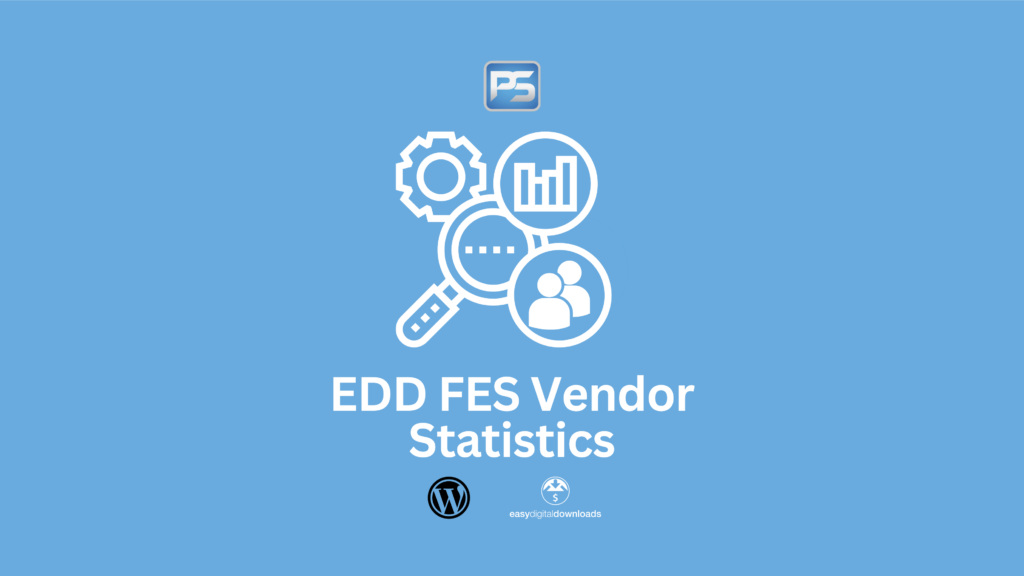
Plugin Purpose
This plugin only works for multi-vendors stores and requires FES Plugin and EDD Commissions Plugininstalled. An additional integration is included to keep track of the number of reviews collected by vendor through the EDD Reviews Plugin.
For Vendors
Many vendors will have questions and want to be informed on a monthly basis of how they are doing in terms of sales. If vendors are not supplied with timely information, this will result in unmonitored earnings, thus making it hard to understand what the vendors need to do, change, or improve in order to optimize their revenue flows.
With only using the FES plugin, their questions are not answered and they will consume a lot of your time to answer these questions manually every single time.
A better way, therefore, is to pro-actively inform the vendors by providing them with the statistics of their earnings. This EDD FES Statistics plugin solves this gap by preparing a page that will be added to the FES Vendor Dashboard to make it easier for the vendors to understand and monitor monthly commissions earned and payout status on their own.
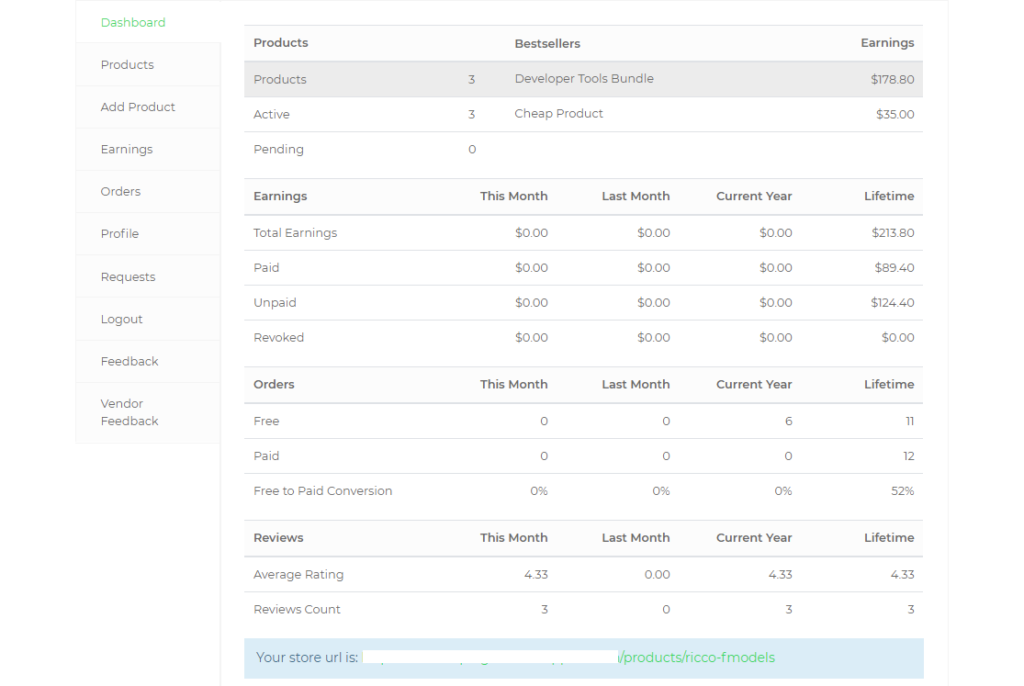
For Admins
Admins normally are very interested to compare sales statistics from vendor to vendor and figure out the best techniques to optimize sales conversions and review collections. This plugin provides the required information of vital importance of the site admins by keeping close tracks of the sales statistics by Vendor.
This plugin also adds a Vendor Statistics Page in the Admin Dashboard to easily monitor the sales statistics to each vendor and compare monthly, last months, yearly, and lifetime sales data. This plugin requires FES and EDD Commissions plugin.
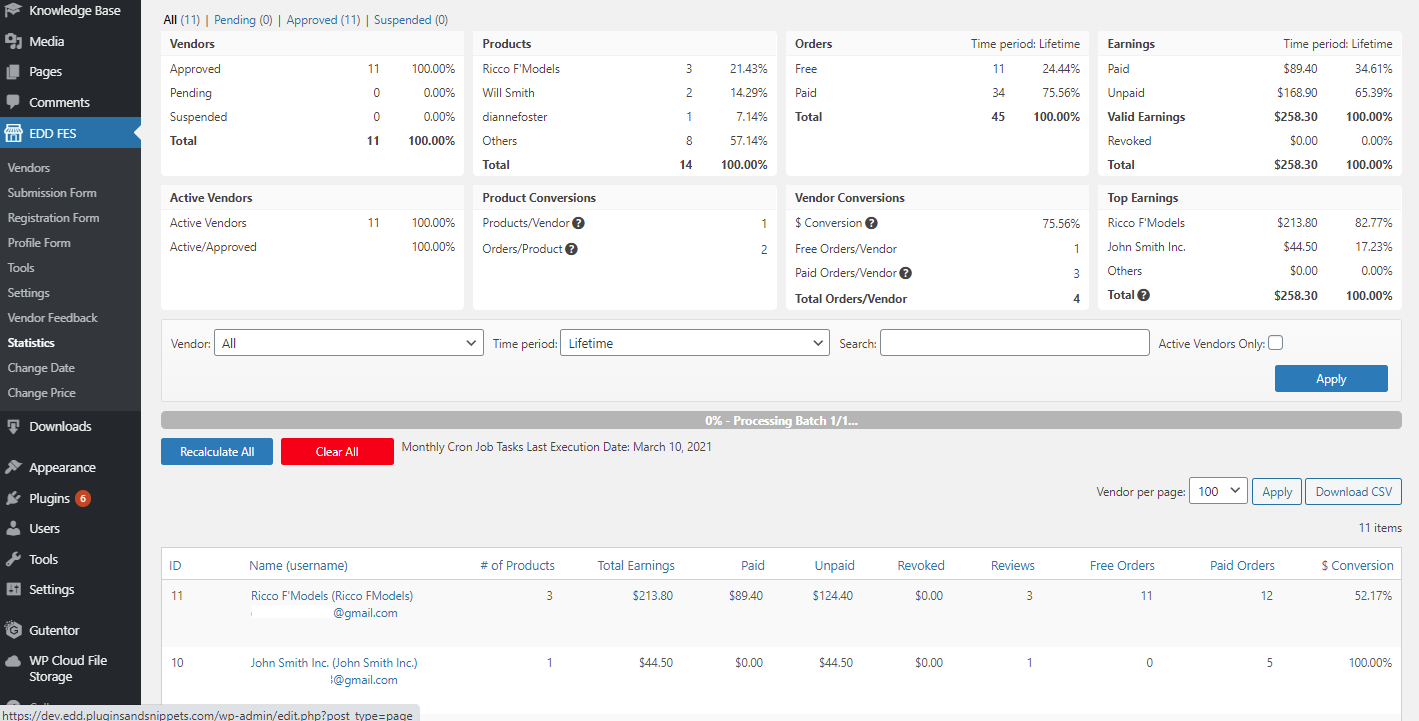
Plugin Features
Here are the plugin’s key features:
Vendor Dashboard Earnings Summary
The main purpose of this plugin is to provide a full summary of the vendor’s earnings and payouts right on the Vendor Dashboard.
Without our plugin, the Vendor Dashboard Main Page contains nothing but the vendor’s store URL and comments from users. But once you activated our plugin, the Vendor Dashboard will be filled with important sales and review statistics of which vendors want to keep track of.
Without EDD FES Statistics Plugin
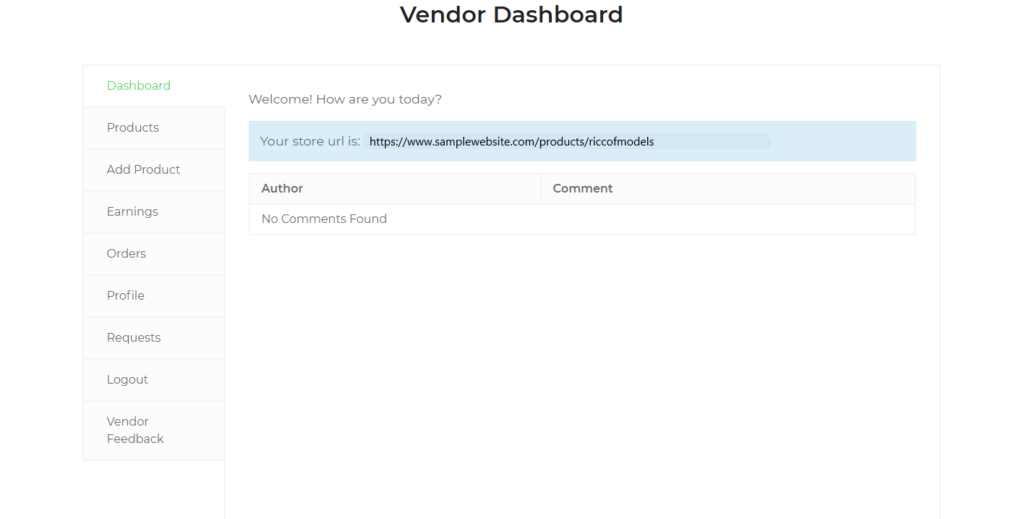
With EDD FES Statistics Plugin
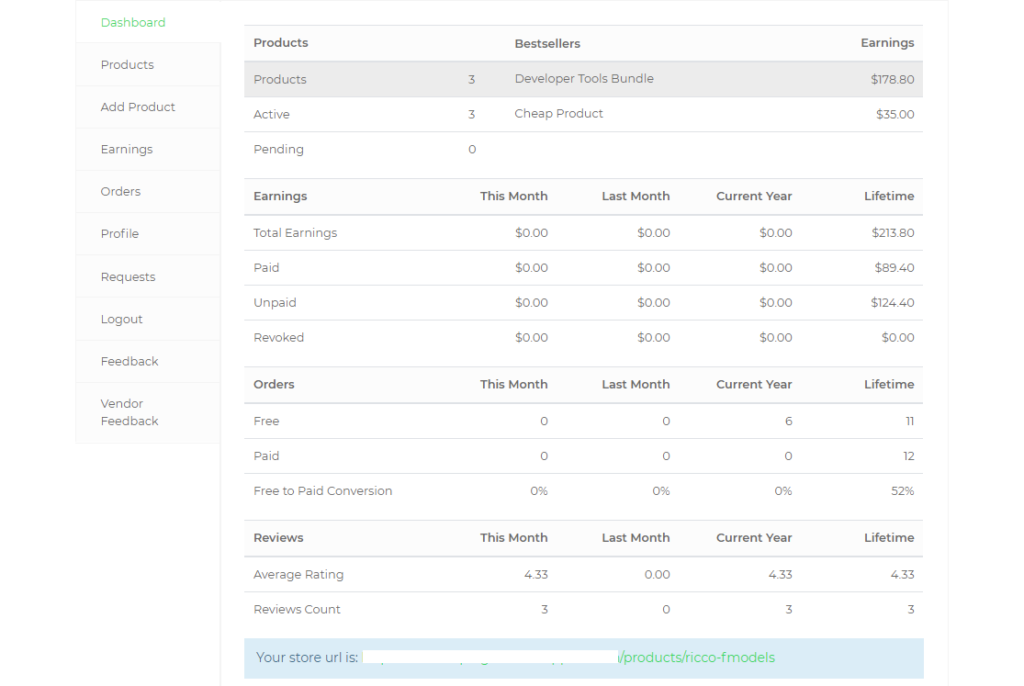
This new Vendor Dashboard page enables Vendors to view their Total Number of Products (Active/Pending), Best Sellers, Total Earnings (Paid/Unpaid/Revoked), Free/Paid Orders, Free to Paid Conversion Percentage, Average Rating and Reviews Count.
The reason why we added a Free to Paid Order Percentage is that at times a good way to sell is first to offer a free version and then have the customer coming back to purchase the paid version. So our plugin helps to measure this conversion ratio on a vendor level.
Statistics Menu on Admin Area
This plugin adds a very comprehensive Statistics Page for Site Admins which you can see by going to EDD FES > Statistics.
The first section gives very detailed information regarding the following:
- Number of Vendors (Approved, Pending, Suspended)
- Active Vendors
- Best Selling Products
- Product Conversions
- Free/Paid Orders and Order Lifetime Percentage
- Vendor’s Free to Paid Conversions
- Total Earnings (Paid, Unpaid, Valid Earnings, Revoked)
- Top Vendor Earners and their Equivalent Sales
Now, not only the vendors can see their Earnings Status, but also the Site Admins. This is so important for them to quickly glance at all these very important metrics in managing a multi-vendor digital product marketplace.
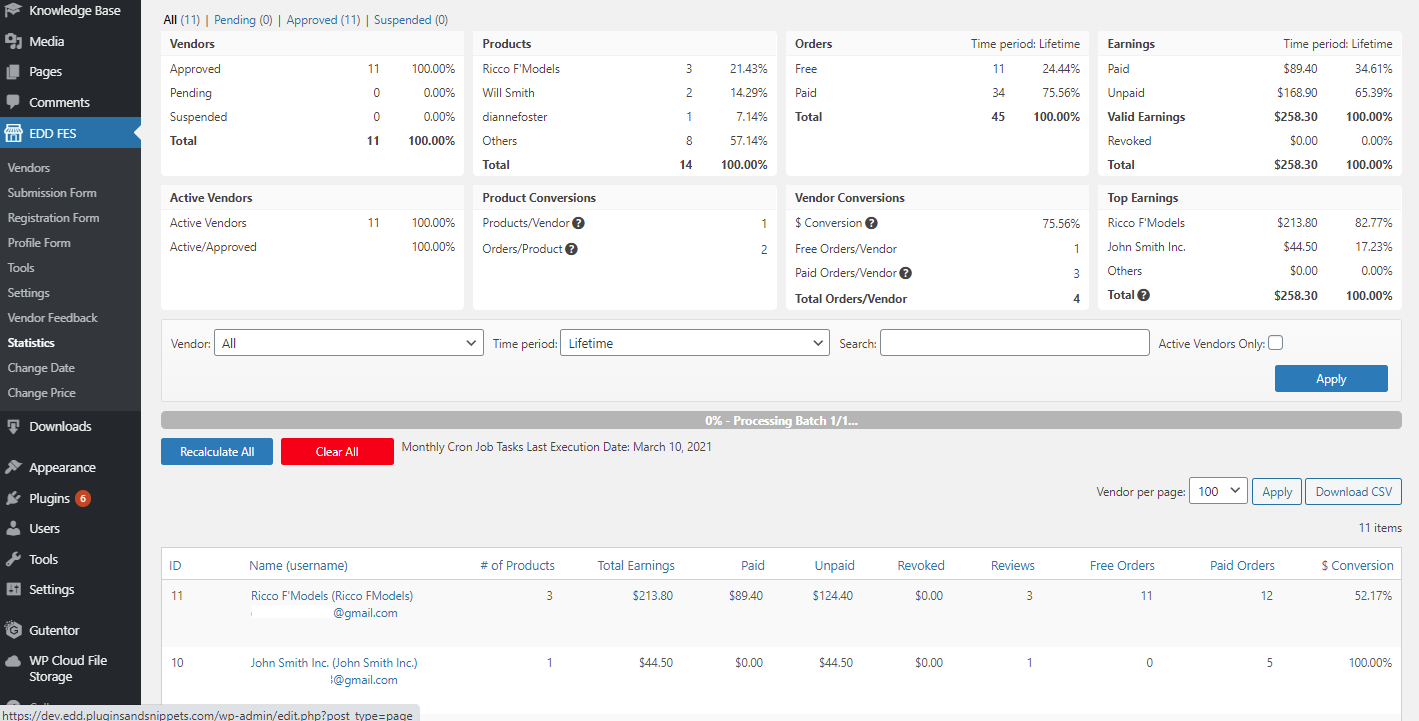
The next section is the Filter Boxes where you can look for a Specific Vendor, Time Period, Active Vendors, or just search the name of the vendor.
Below that, we have added the “Recalculate All” button in case the calculation of statistics would run into technical issues. The Site Admins can just simply click on the Recalculate button and the Vendor statistics will be recalculated.
Down below a detailed list of all statistics by the vendor is provided such as the number of products, total earnings amount, the number of free/paid orders, number of reviews, conversion rates from free to paid.
Vendor Profile Statistics Page
The Site Admins can also see an individual Statistics Page right on the Vendor Backend Profile. Basically what the admin sees in this page is also the same as what the vendor sees in his Vendor Dashboard.
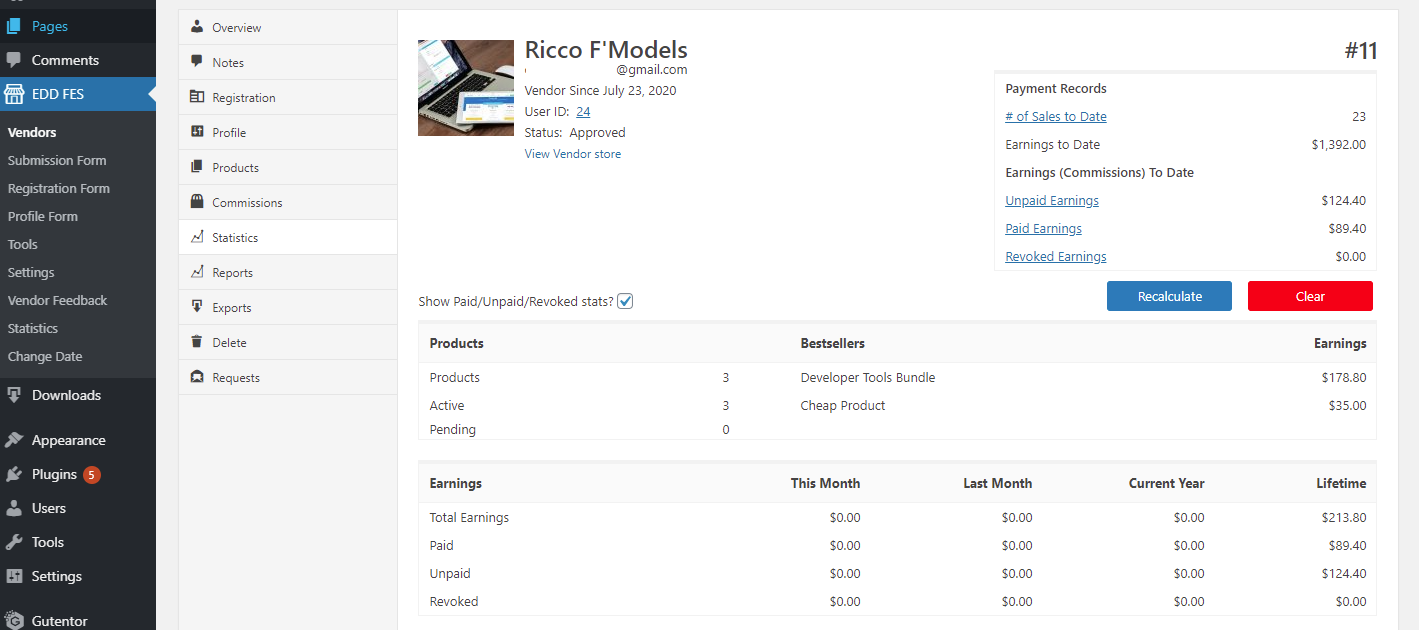
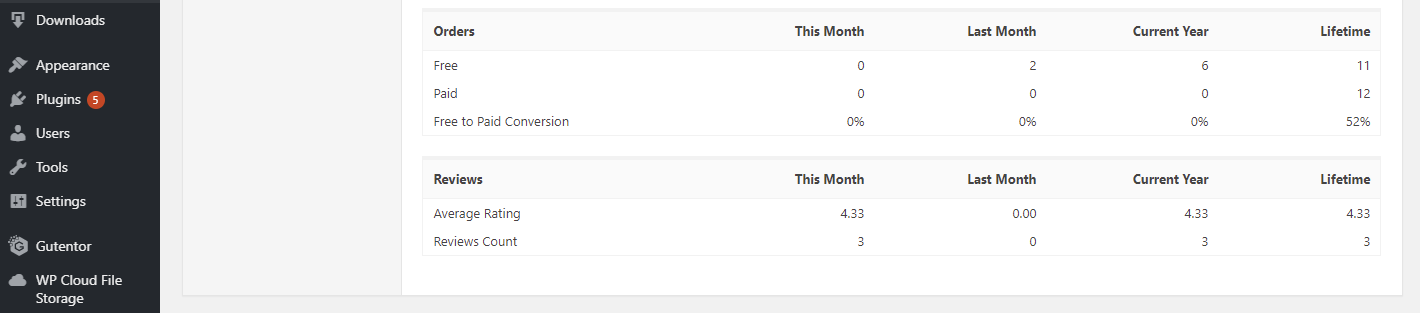
This feature allows the Site Admins to check upon the performance of the Vendors and see how well they are doing. This way, you can help your Vendors earn more by applying different strategies and methods mentioned in our article “How to Manage Vendors in a Digital Product Marketplace“.
Vendor Statistics Widget
You can now add a Vendor Statistics Widget on the Download Product Page. Adding this widget can better inform customers of important arguments why to buy products from this vendor as the number of products, number of sales, number of reviews, the average rating and social media profiles of this vendor can be shown. This information adds credibility and can be helpful in influencing customer’s purchase decision.
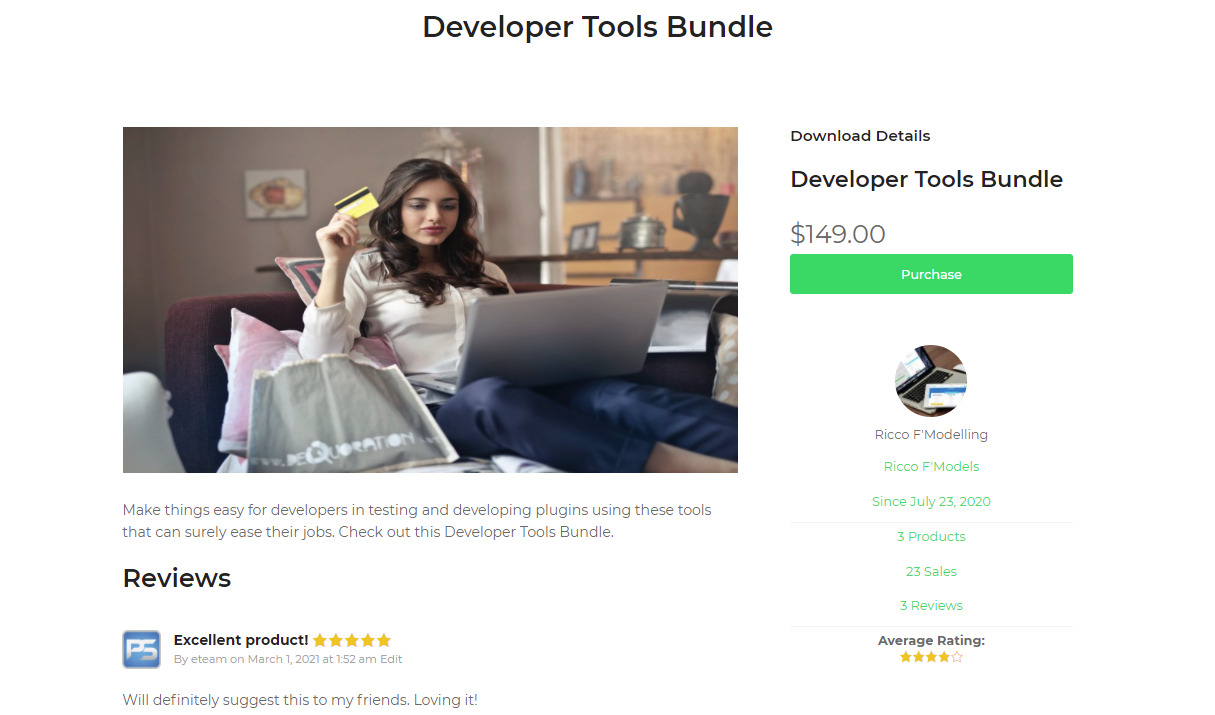
This widget basically shows a couple of things:
- Author Avatar
- Store Name
- Author Name
- Author Sign-up Date
- Products Count
- Sales Count
- Reviews Count
- Average Rating
- Author Social Links
You can customize what to show or hide on this widget anytime by going on your WordPress Backend, Appearance > Widget.
Frequently Asked Questions
Why do I need this plugin?
Vendors will want to know how much they are selling for a given period of time. This plugin provides them with the required information.
Which Sales figures are shown to the vendor?
The earnings data is extracted from the EDD Commission plugin and link to the EDD Commissions plugin page. The statistics are updated at every sale in form of a post-checkout action. Then there is a cronjob running which resets the monthly sales stats at the beginning of each month.
When are the statistics updated?
Statistics are always cleared at the beginning of each month.
What can I do in case vendor earnings statistics would not be correct due to technical issues?
We have prepared for that scenario by adding a recalculation button. This starts a background process (either recalculate all statistics or only for select vendors) to recalculate their earnings statistics from scratch.
Where will the vendor see their statistics page?
The page will be added to the FES Vendor Dashboard and replaces the main page.
Can I adjust the look and feel on the frontend?
The answer is yes. You can adjust the look and feel of the FES Vendor Dashboard and the Widget via CSS in your theme or child theme files.
Why do I need the Widget?
Because the widget provides more information about the vendor and can be inserted in a download sidebar. This adds trust and credibility in your vendors.
What other plugins do I need to install to make the FES Vendor Statistics plugin work?
You need to have the EDD Frontend Submissions and the EDD Commissions Plugins installed to make this plugin work. This is because we need the Vendor data from FES Plugin and the Commission data from the EDD Commission plugin.
Are support and updates included?
Yes, support and updates are included as long as your license is valid. Support will cover fixing technical issues with the plugin itself but does not cover customization work.
Purchase this Plugin today!
Note: All paid subscriptions below includes the latest plugin version as well as plugin support and updates for 1 one year.
Single Site License
$75/ Year
3 Sites License
$110/ Year
10 Sites License
$180/ Year
Plugin Meta Data
- Current Version: 1.2.15
- WordPress: Tested up to Version 5.8
- Easy Digital Downloads: Tested up to Version 2.11.6
Changelog
1.2.15 (May 12, 2023)
- Fix: Licensing and Plugin Updating Process
- Fix: General Fixes
1.2.13 (August 1, 2022)
- Fix: Incorrect input date formats reviews-related
- Fix: Broken tooltip layout on the WP-Admin Settings page when using EDD version 3.0
- Fix: Fatal error on the WP-Admin Statistics page when using EDD version 3.0
1.2.10 (April 2, 2022)
- Fix: Layout fixes with respect to recent updates of the Frontend Submissions Plugin
1.2.8 (February 10, 2022)
- Enhancement: Added a new button link to the Commissions List page to open a pop-up window that displays commission totals in detail for vendors and non-vendors
1.2.7 (February 08, 2022)
- Fix: Changed the method of getting payments when using EDD version 2, to reduce the memory usage and avoid errors
- Fix: Changed the method of getting published products from a vendor, to reduce a bit more the memory usage
- Fix: General bug fixes
1.2.6 (November 29, 2021)
- Enhancement: Added hooks to allow developers to customize whether the Comments Page should be displayed on Vendor Dashboard or not
- Fix: General bug fixes
1.2.5 (October 29, 2021)
- Enhancement: Replaced the setting “Disable Statistics” with “Vendor Statistics” to allow users to choose if and how to show Vendor Statistics on the FES Vendor Dashboard
- Enhancement: Added more information to the warning messages for the statistics recalculation process
- Fix: General bug fixes
1.2.4 (October 27, 2021)
- Fix: Small fix for Active Vendors KPI on Statistics page
- Enhancement: Created new section “Vendor Dashboard” and new setting “Disable Statistics” on the settings page
- Enhancement: Improved the logging of recalculation process to show plugins version and a few more details
- Enhancement: Improved warning messages for the statistics recalculation process.
- Enhancement: Changed the Clear All button so that, in addition to clearing everything, it flags the recalculation process to stop if it is running
- Fix: General bug fixes
1.2.2 (September 13, 2021)
- Fix: Bug fixes for EDD Version 3
1.2.1. (August 28, 2021)
- Fix: Products count fix for “# of Products” column of the table on Statistics page for compliance with the products count on Statistics Vendor page
1.2.0 (July 9th, 2021)
- Compatibility EDD Version 3.0 added
- Fix: Bug fixes related to “Mark as Paid” Button from the Generate Payout File feature of EDD Commissions plugin. Stats are now updated correctly
- Fix: Bug fixes on plugin deactivation
- Fix: General bug fixes
1.1.45 (April 06, 2021)
- Fixed to update Top Earnings when changing the Time Period
1.1.44 (March 23, 2021)
- Testing Tools removed
- Clean plugin version ready to go live
1.1.35 (February 27, 2021)
- Fix: Formatted column values for the table on the Statistics page
- Enhancement: Changed the download author widget name from “EDD FES Statistics: Download Author” to “FES Statistics: Author”
1.1.30 (February 15, 2021)
- Enhancement: The yearly and the monthly cron jobs were combined to make things simpler
- Enhancement: The monthly cron job was replaced for a daily cron job to execute the monthly tasks using if statements, making it possible to compare dates and run tasks on specific days of a month
- Enhancement: The settings page was updated to include instructions for NGINX servers and a button to open the log file when Debug Mode is enabled and the log file exists
Write a Review
Similar Products
Other customers where also interested in...
EDD Product Versions
Alternative to selling subscriptions: Selling New Versions! Manages and organizes download versio... Read more
UpsellMaster PRO
The UpsellMaster Plugin uses a data-driven algorithm to automatically calculate suitable Upsells for... Read more
Freelancer Marketplace Plugin
A plugin that will turn your EDD WordPress website into a total Freelancer Marketplace. Be able to o... Read more
PayPal Adaptive Payments
PayPal Adaptive Payments Plugin works best with EDD Frontend Submissions and Commissions extensions ... Read more
EDD Plugins Bundle
If you are looking for ways to enhance the conversion of your Easy Digital Downloads (EDD) WordPress... Read more





