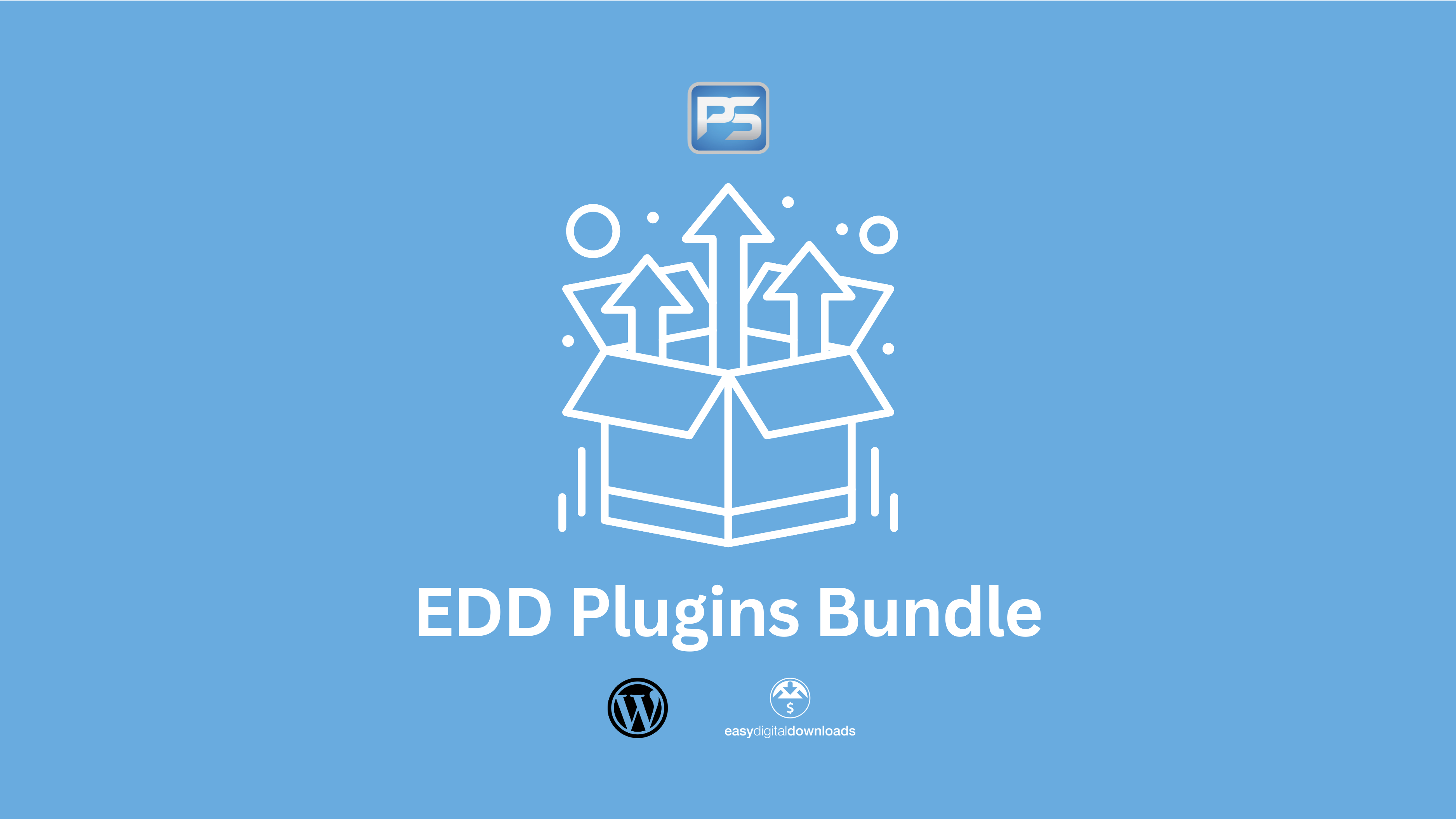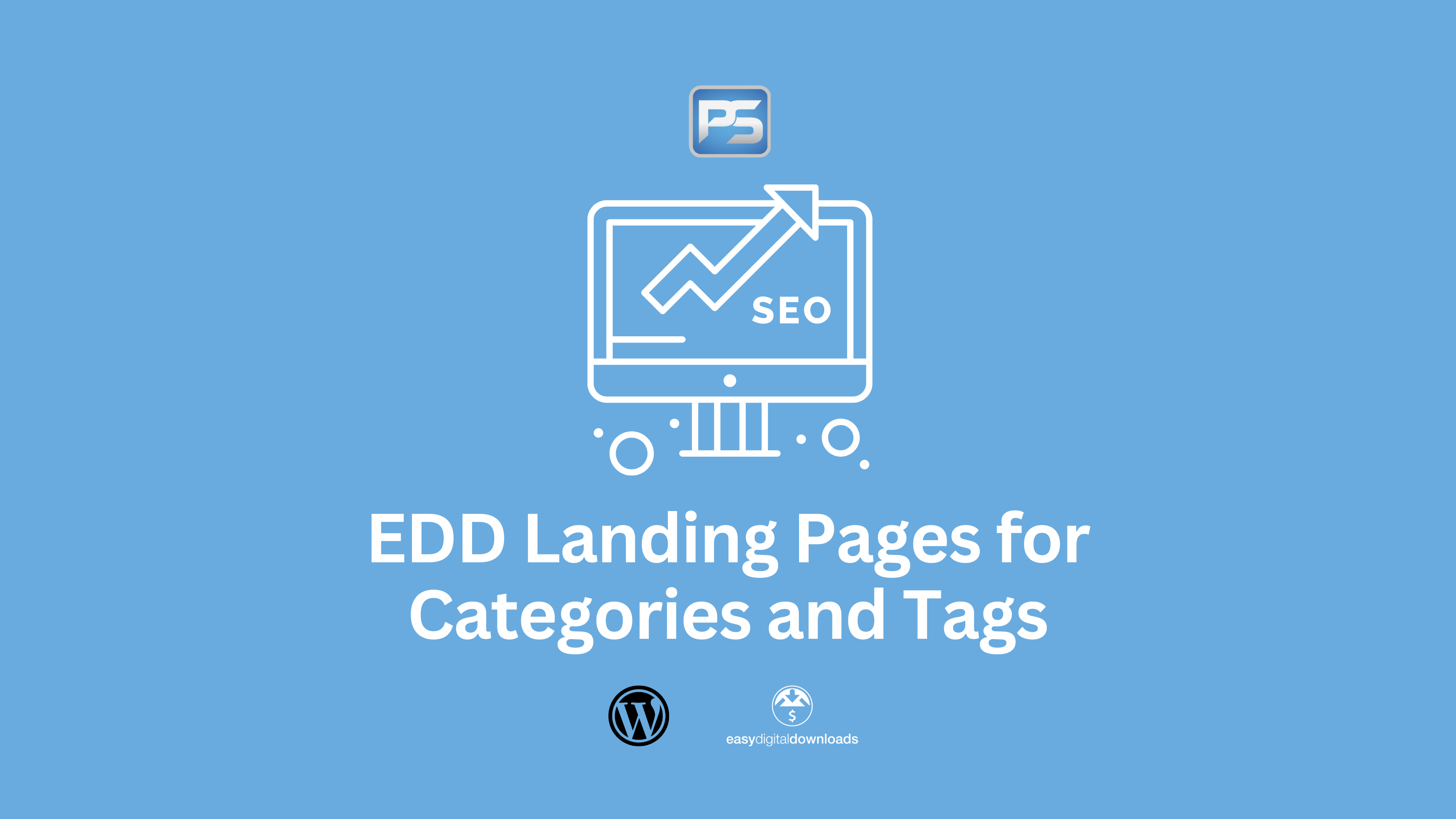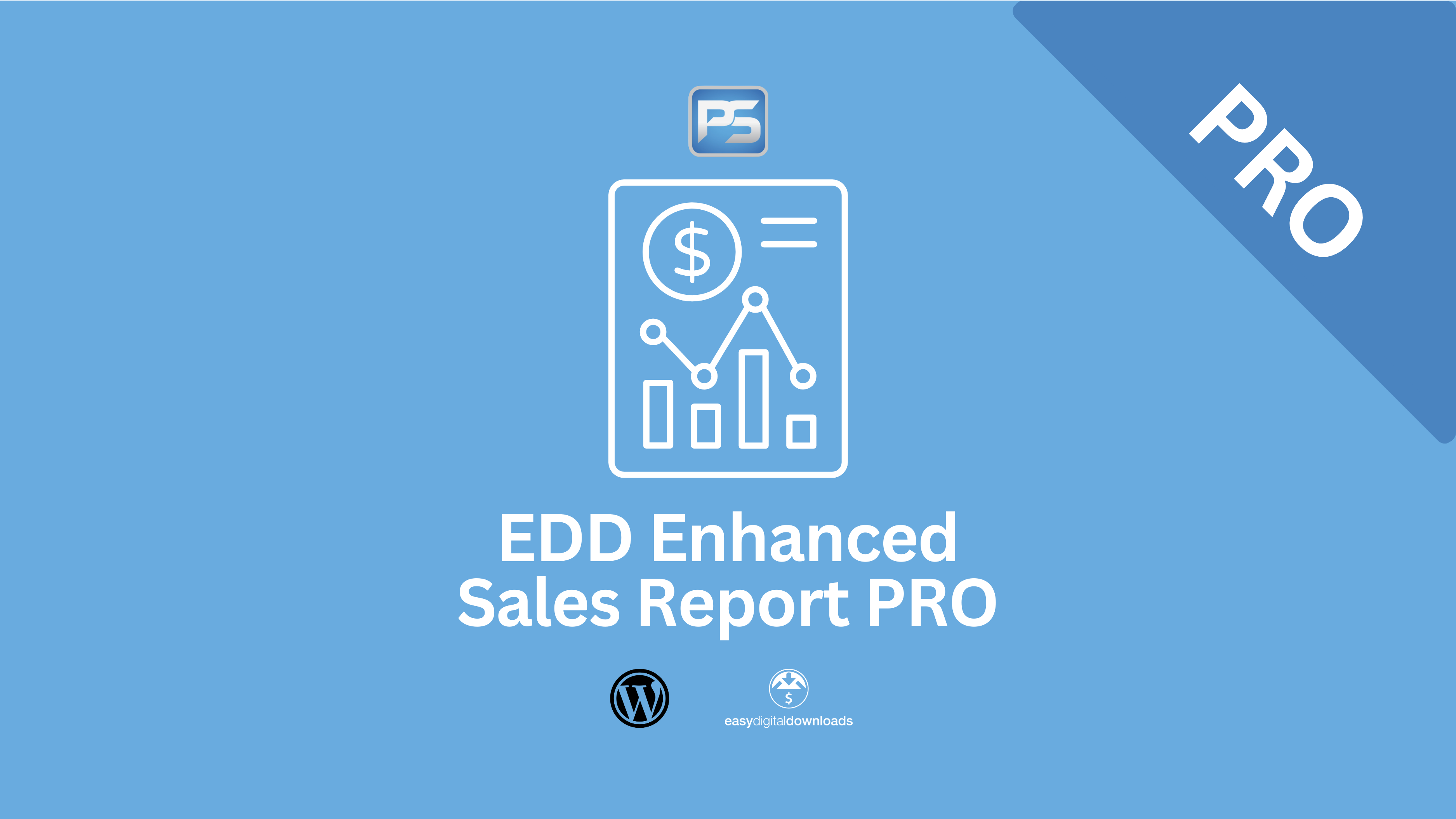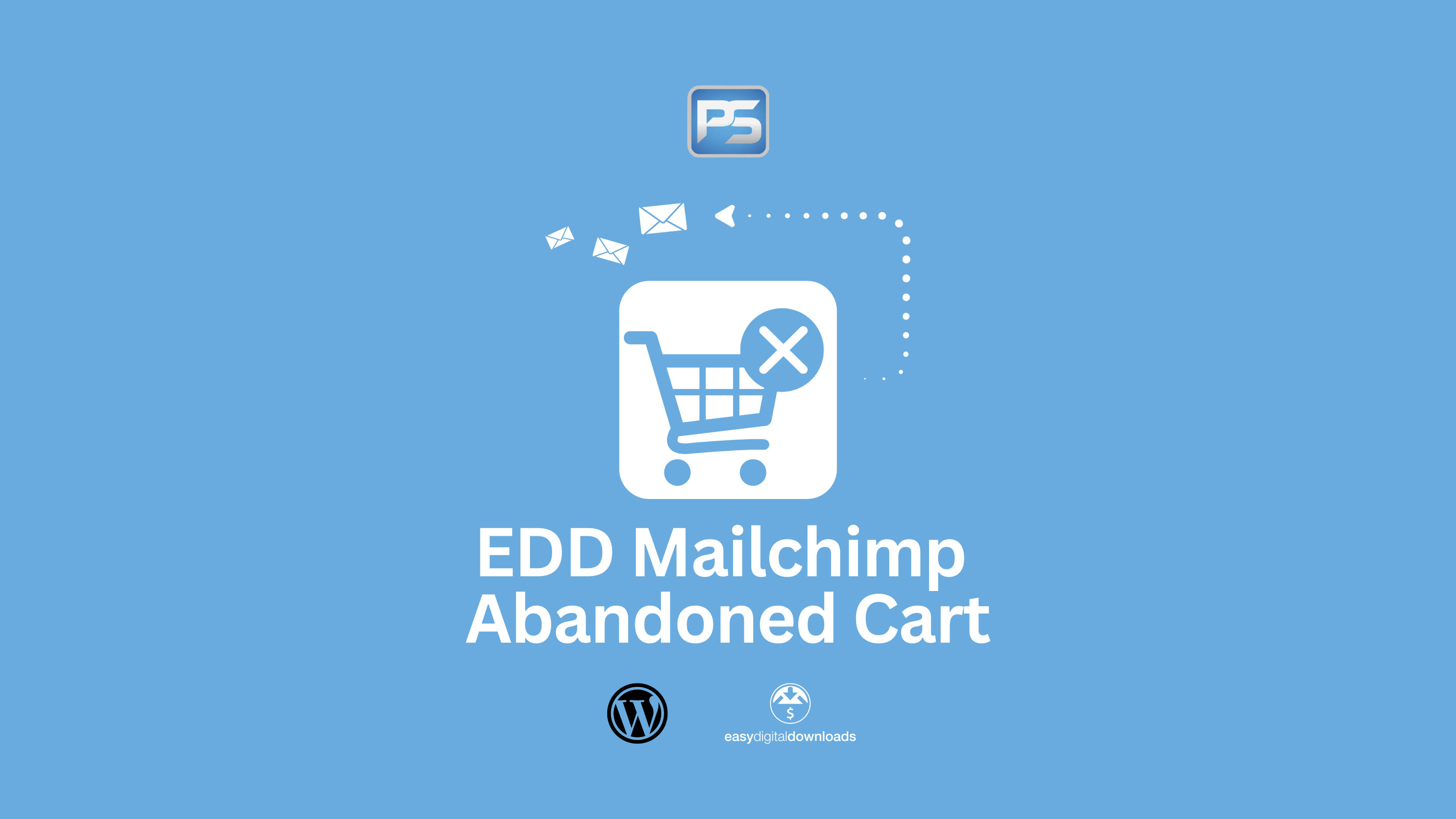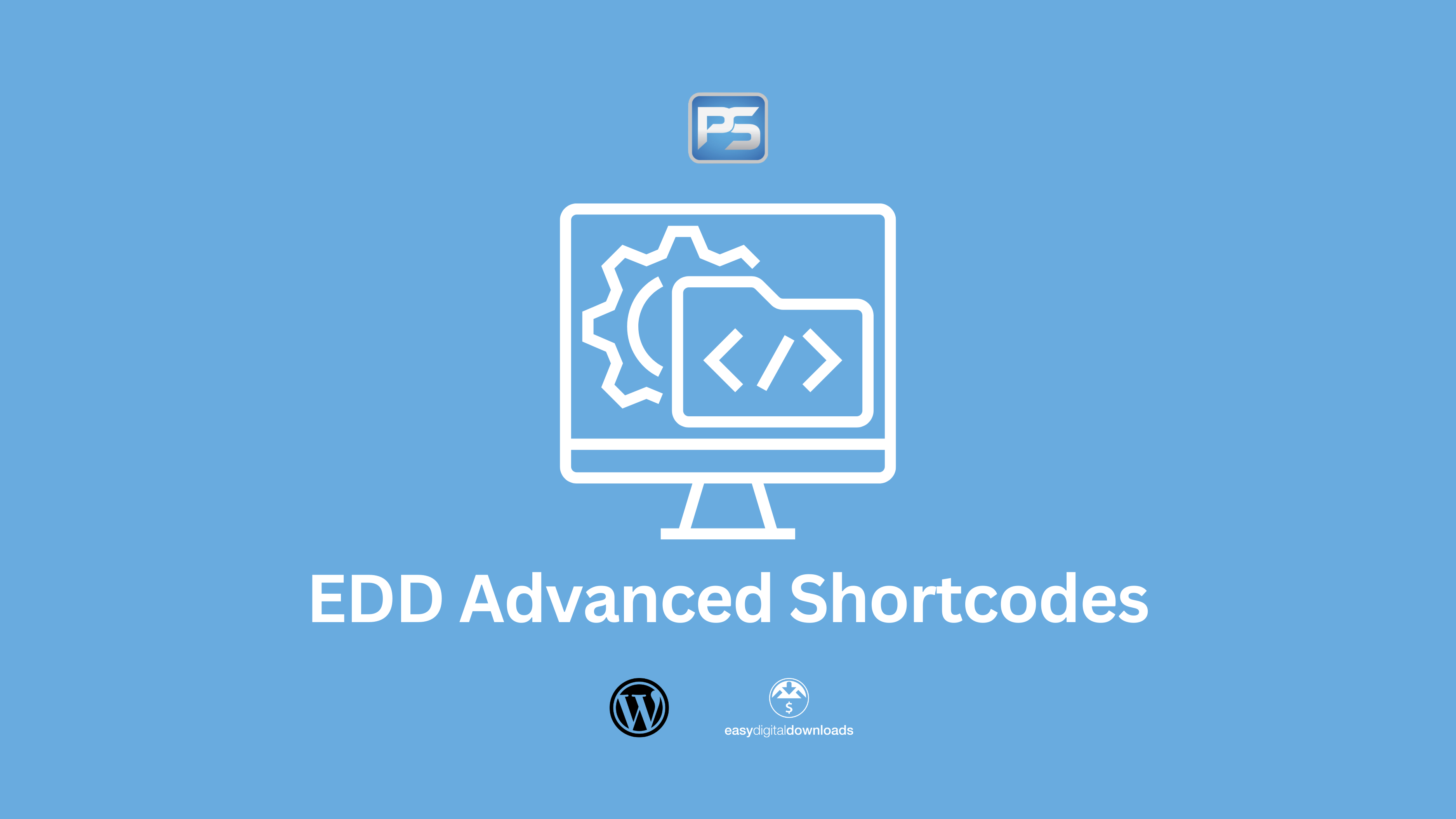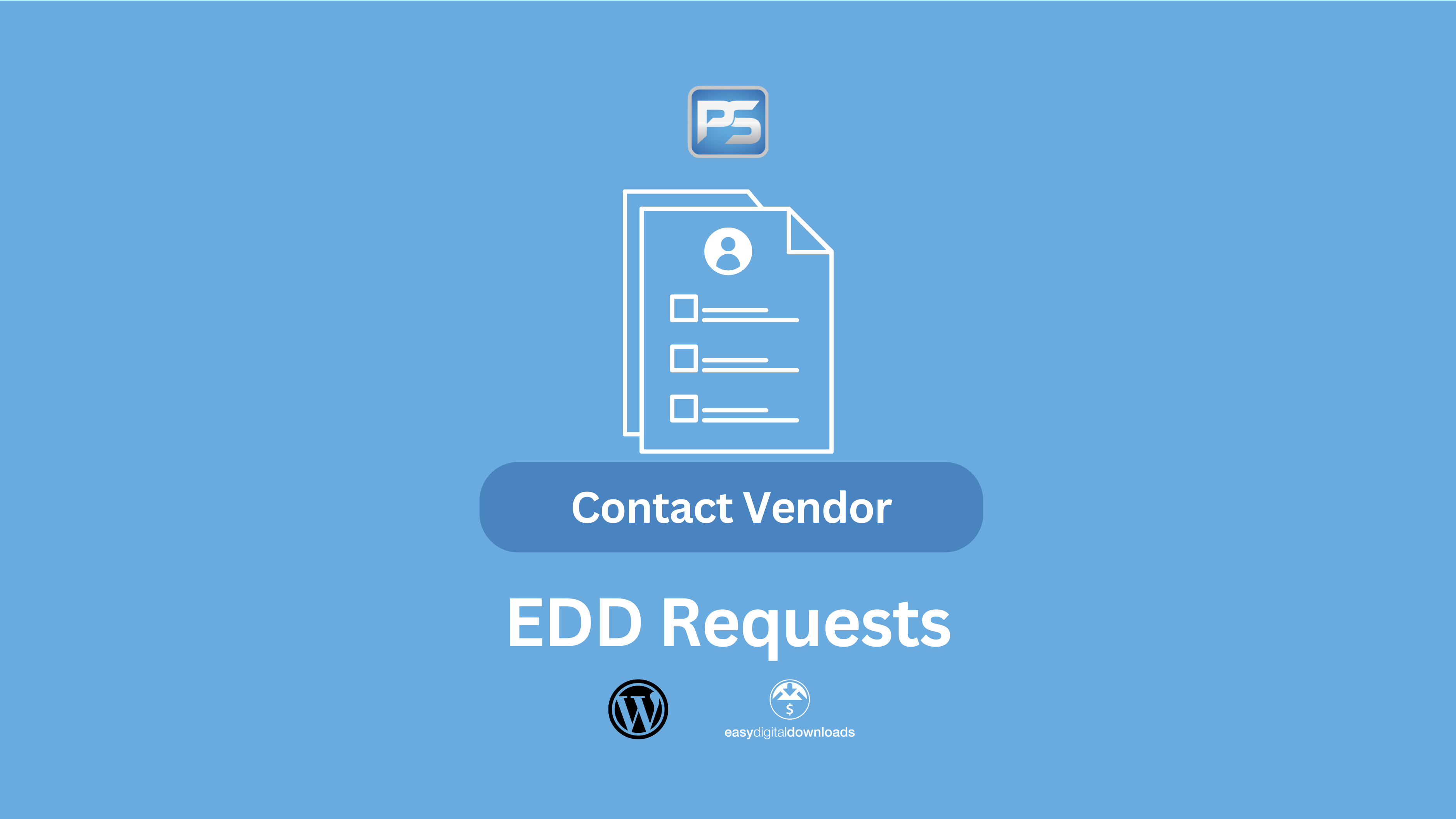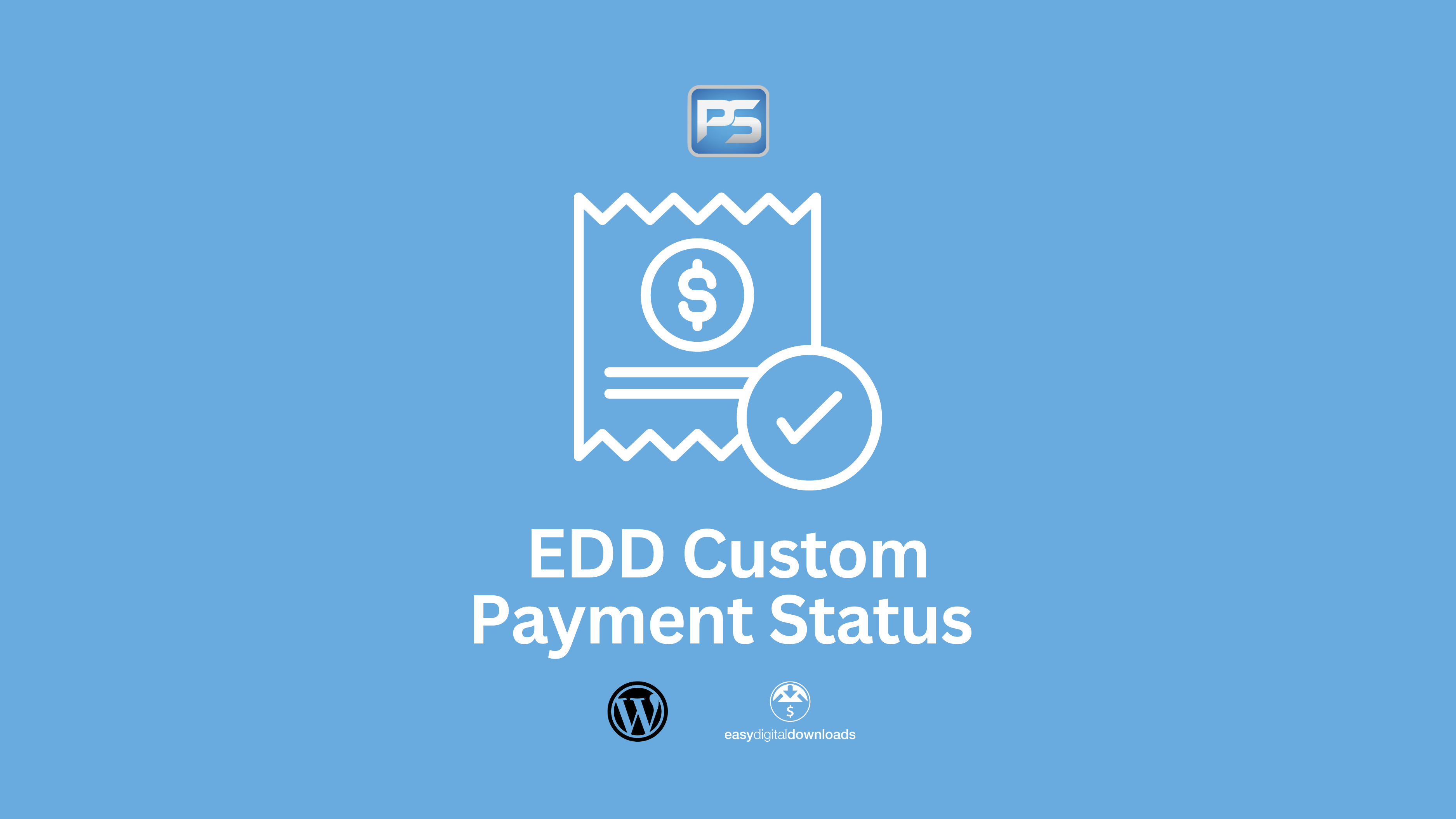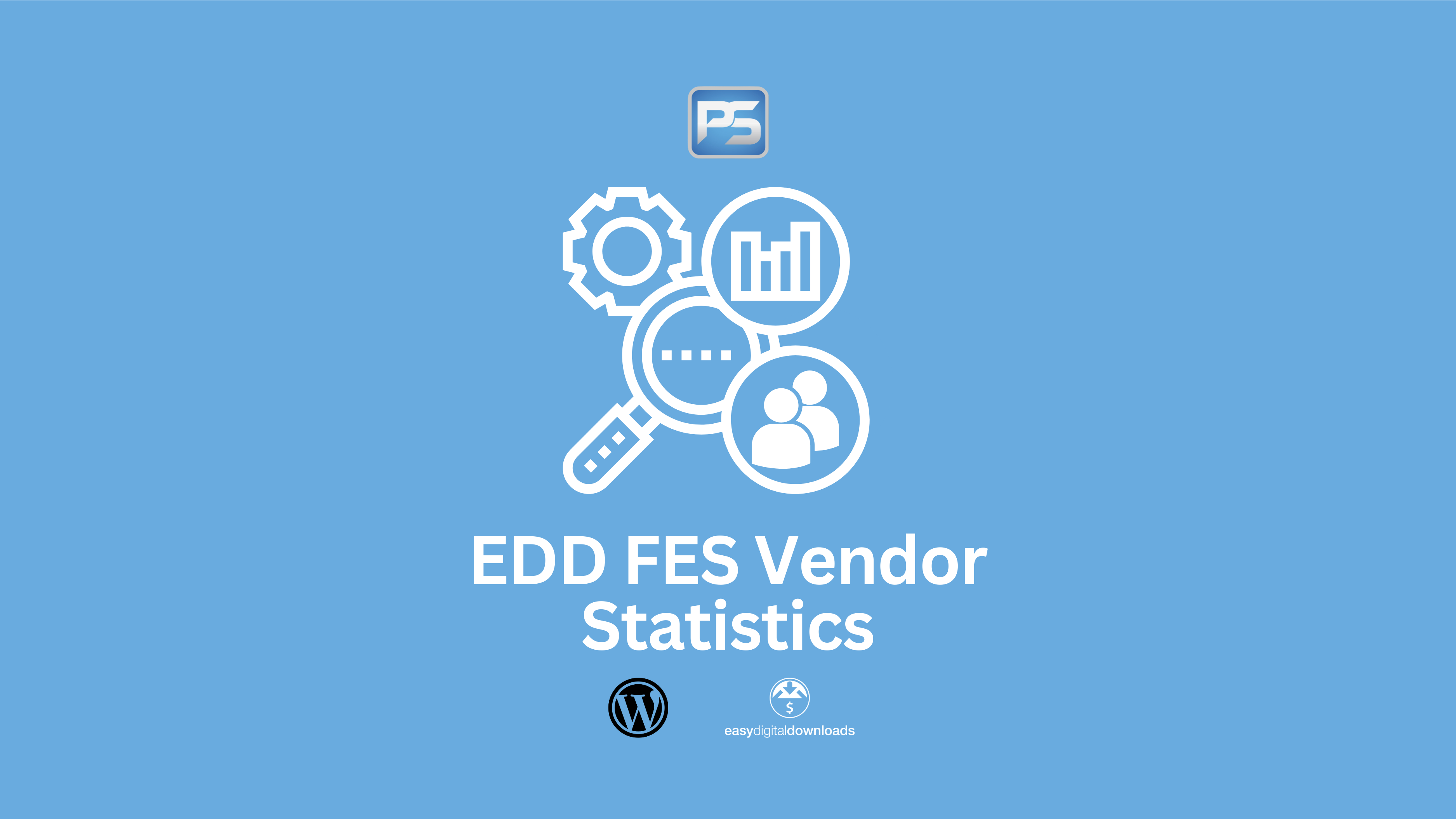In today’s interconnected world, safeguarding your WordPress website is an absolute necessity. Cybersecurity is not something you can afford to overlook. This introduction will shed light on the importance of protecting your WordPress website and why it’s a non-negotiable aspect of your online presence.
WordPress is the most widely used content management system (CMS) globally, powering millions of websites. But with great popularity comes great vulnerability. The more websites rely on WordPress, the more attractive they become to cybercriminals. As a website owner, it’s crucial to understand the cybersecurity imperative and take proactive measures to safeguard your site.
In this article, we will delve into the importance of protecting your WordPress website against malicious attacks, data breaches, and other cybersecurity risks. We will discuss practical steps you can take to enhance the security of your site, including plugins, strong passwords, regular updates, and user access control. So, buckle up and get ready to fortify your WordPress website’s defenses against cyber threats!
Now that we’ve set the stage, let’s explore the cybersecurity imperative and discover why protecting your WordPress website is absolutely non-negotiable. It’s time to take control of your website’s security and ensure a safe and secure online presence for your business or personal blog.
Your WordPress website is a valuable asset, and protecting it from cyber threats is non-negotiable. With the rising number of cyber attacks, taking cybersecurity measures is essential. By implementing strong passwords, regularly updating plugins and themes, using a reputable hosting provider, and installing a reliable security plugin, you can significantly enhance the security of your WordPress website. Additionally, enabling two-factor authentication and regularly backing up your website data are crucial steps to safeguard against potential security breaches.
The Cybersecurity Imperative: Why Protecting Your WordPress Website is Non-Negotiable
Welcome to the world of WordPress websites, where creativity meets functionality. Whether you are a blogger, an entrepreneur, or a business owner, WordPress provides a user-friendly platform to showcase your ideas and products. However, amidst the beauty and convenience, there is an underlying concern that cannot be ignored: cybersecurity. In this article, we will delve into the reasons why protecting your WordPress website is non-negotiable in today’s digital landscape. From the risks of cyber threats to the essential security measures you should implement, we will equip you with the knowledge and tools necessary to safeguard your online presence.
The Importance of WordPress Website Security
Your WordPress website is more than just a digital representation of your brand. It serves as a gateway for visitors to engage with your content, make purchases, and interact with your business. The security of your website directly impacts not only the privacy and integrity of your data but also the trust and confidence of your users. With cyber threats becoming increasingly sophisticated, businesses and individuals should prioritize website security to prevent unauthorized access, data breaches, and other malicious activities. By investing in robust security measures, you can protect sensitive information, maintain brand credibility, and avoid the costly and damaging aftermath of a security incident.
Understanding the Risks: Common Cyber Threats
In the vast digital landscape, cybercriminals are constantly evolving their tactics to exploit vulnerabilities in websites. Understanding the common cyber threats that target WordPress websites is the first step in strengthening your defenses. Here are some of the most prevalent risks:
Malware Infections:
Malware, short for malicious software, is a type of software designed to gain unauthorized access or cause harm to computer systems. In the context of WordPress websites, malware can infiltrate your website through vulnerable plugins, themes, or infected files. Once embedded in your website’s code, malware can perform various malicious activities, such as stealing sensitive data, defacing your website, or redirecting your visitors to malicious sites.
To protect against malware infections, it is essential to regularly update your WordPress core, themes, and plugins to patch any security vulnerabilities. Implementing a robust web application firewall (WAF) can also detect and block malicious traffic, minimizing the risk of malware infiltration.
- Update your WordPress core, plugins, and themes regularly
- Back up your website’s files and database regularly
- Scan your website for malware using security plugins or online tools
Brute Force Attacks:
A brute force attack is a method cybercriminals use to gain unauthorized access to a website by systematically trying all possible combinations of usernames and passwords until they find the correct credentials. WordPress websites with weak or easily guessable passwords are particularly vulnerable to brute force attacks. Once an attacker gains access, they can manipulate your website, steal sensitive information, or insert malicious code.
To protect against brute force attacks, it is crucial to choose strong passwords for your WordPress admin account and encourage your users to do the same. Additionally, implementing a login attempt limiting mechanism and using two-factor authentication can significantly fortify your website’s defenses against brute force attacks.
- Create strong, unique passwords for your admin account
- Implement a login attempt limiting mechanism
- Enable two-factor authentication for your WordPress login
Key Takeaways
- Your WordPress website is vulnerable to cyber threats, making cybersecurity a non-negotiable priority.
- Implementing strong security measures is crucial to protect your website from potential hacks and data breaches.
- Regularly updating your WordPress software and plugins is essential for patching security vulnerabilities.
- Using strong and unique passwords for your website login and database access adds an extra layer of protection.
- Installing a reliable security plugin can help detect and mitigate threats, ensuring a safe online presence.
Frequently Asked Questions
When it comes to your WordPress website, cybersecurity is non-negotiable. Here are some commonly asked questions about why protecting your WordPress website is imperative.
1. How can a cybersecurity breach impact my WordPress website and business?
A cybersecurity breach can have severe consequences for your WordPress website and business. Hackers can gain unauthorized access to your website, steal sensitive customer data, deface your webpages, or plant malicious code. This can lead to a loss of customer trust, damage to your reputation, financial losses, and even legal implications. It’s essential to prioritize cybersecurity to safeguard your website and protect your business.
By implementing robust security measures, such as using strong passwords, keeping plugins and themes up to date, and regularly scanning for vulnerabilities, you can significantly reduce the risk of a cybersecurity breach.
2. What are common cybersecurity vulnerabilities in WordPress websites?
WordPress websites can be vulnerable to various cybersecurity threats if not properly secured. Some common vulnerabilities include weak passwords, outdated themes and plugins, lack of regular updates, and insecure hosting environments. Additionally, brute force attacks, SQL injections, cross-site scripting (XSS), and file inclusion vulnerabilities are also prevalent.
To mitigate these vulnerabilities, it is crucial to follow best security practices such as using strong passwords, regularly updating themes and plugins, choosing reliable hosting providers with built-in security measures, and implementing a web application firewall (WAF) to protect against common attack vectors.
3. How can I secure my WordPress website against cybersecurity threats?
Securing your WordPress website requires a multi-layered approach. Start by implementing strong login credentials, including unique usernames and complex passwords. Regularly update your themes, plugins, and WordPress core to patch any security vulnerabilities. Utilize reputable security plugins that offer features like malware scanning, firewall protection, and brute force attack prevention.
Additionally, consider using SSL/TLS certificates to encrypt data transmitted between your website and visitors, implementing two-factor authentication for enhanced login security, and regularly backing up your website data to restore in case of an attack or data loss. Good security practices, along with ongoing monitoring and proactive measures, are key to protecting your WordPress website.
4. Are there any tools available to help me enhance the security of my WordPress website?
Yes, there are several tools available to enhance the security of your WordPress website. Some popular security plugins include Wordfence, Sucuri, and iThemes Security. These plugins offer features like malware scanning, firewall protection, login security enhancements, and real-time threat detection. They can help automate security tasks and provide alerts about potential risks or vulnerabilities.
Furthermore, you can also leverage website security monitoring services that continuously scan your website for malware or security issues and provide insights and recommendations to improve your website’s security. Regularly reviewing and implementing visible security measures can help deter potential attackers and safeguard your WordPress website.
5. What steps should I take if my WordPress website is compromised?
If you suspect that your WordPress website has been compromised, it’s crucial to take immediate action to minimize the damage. First, isolate the affected website by taking it offline or blocking access to prevent further unauthorized access or data theft.
Next, scan your website for any malware or suspicious files using a security plugin or online scanning tools. Remove any malicious code or infected files identified during the scanning process. Change all passwords associated with your website, including the WordPress admin, hosting account, and all user accounts. Finally, implement additional security measures, such as strengthening login credentials and implementing a web application firewall, to prevent future attacks and improve the overall security of your website.
Summary
Your WordPress website must be protected from cyber threats because hackers can cause serious damage. They can steal personal information, disrupt your site, or even spread malware. Installing security plugins, using strong passwords, and keeping your website up to date are essential steps to protect your site. Regular backups are crucial in case of an attack. Remember, cybersecurity is non-negotiable when it comes to your WordPress website.