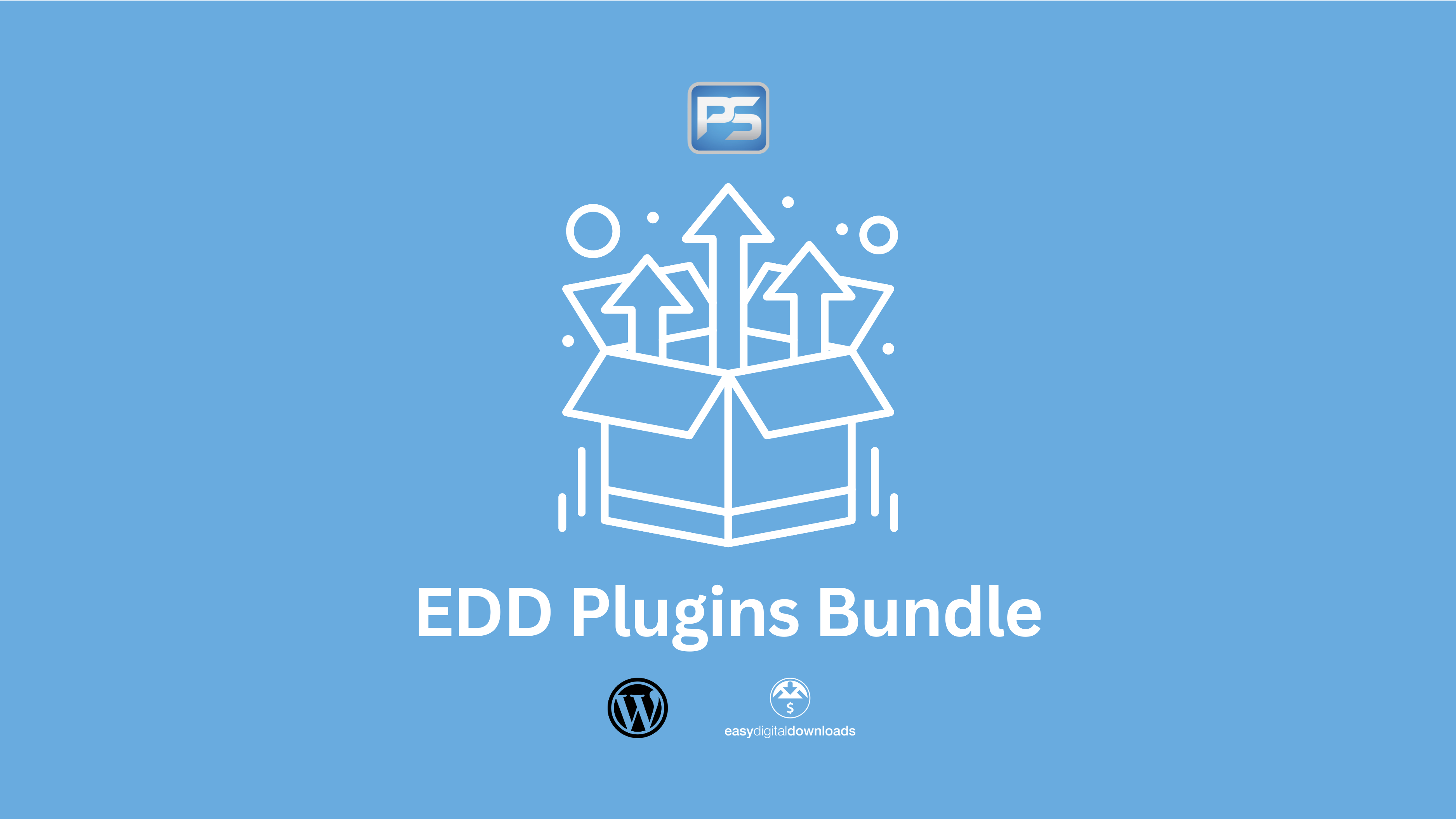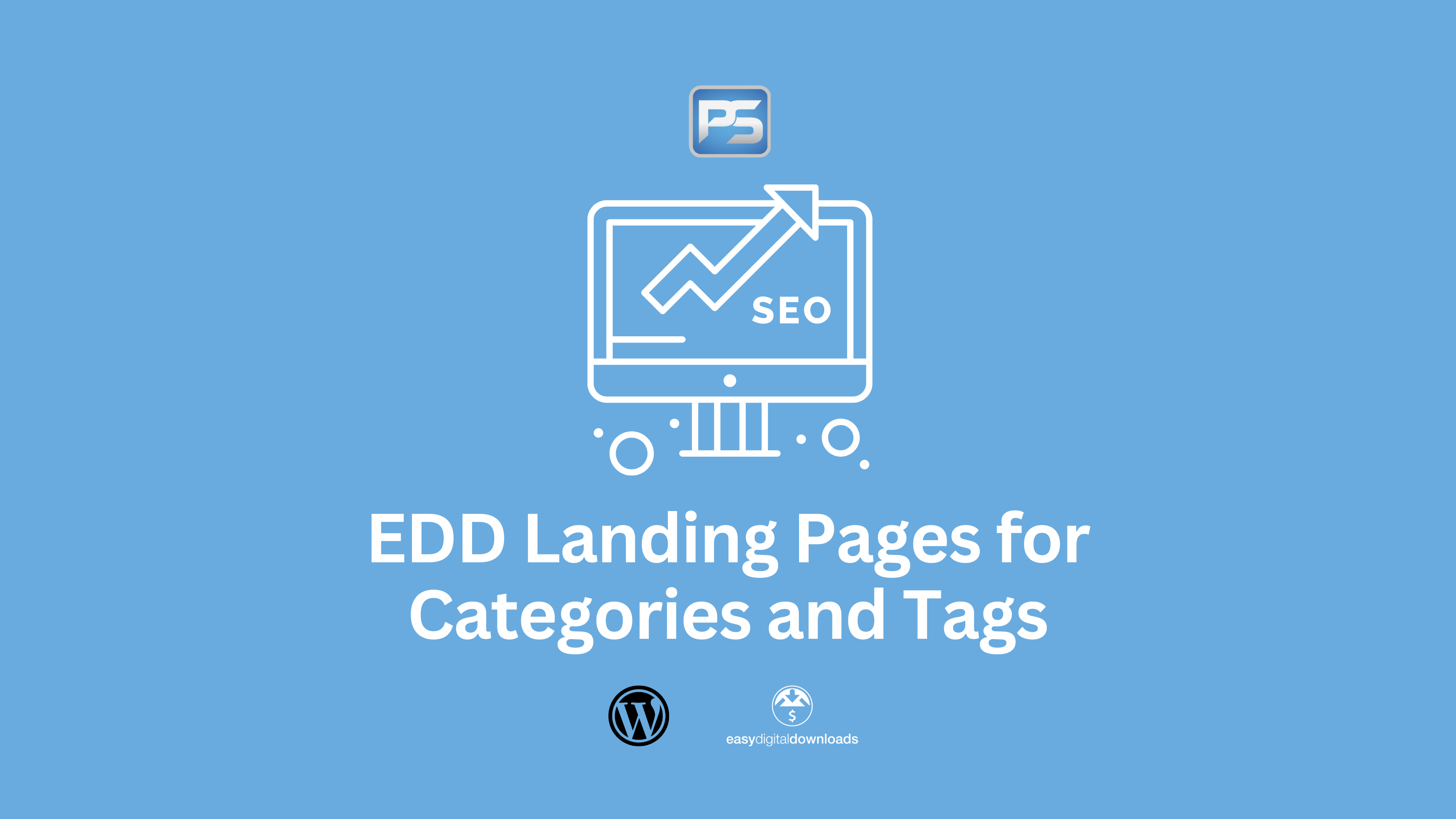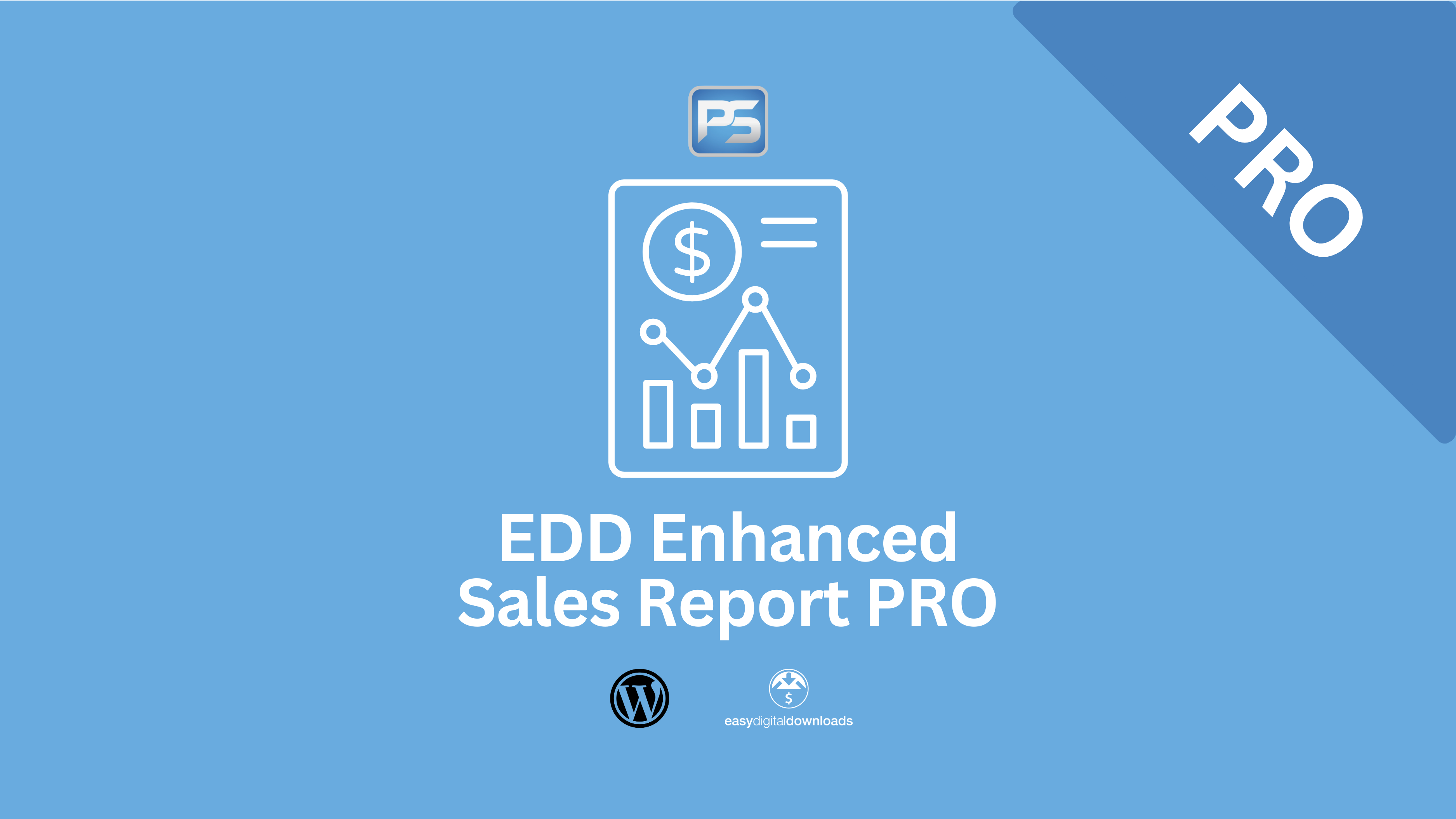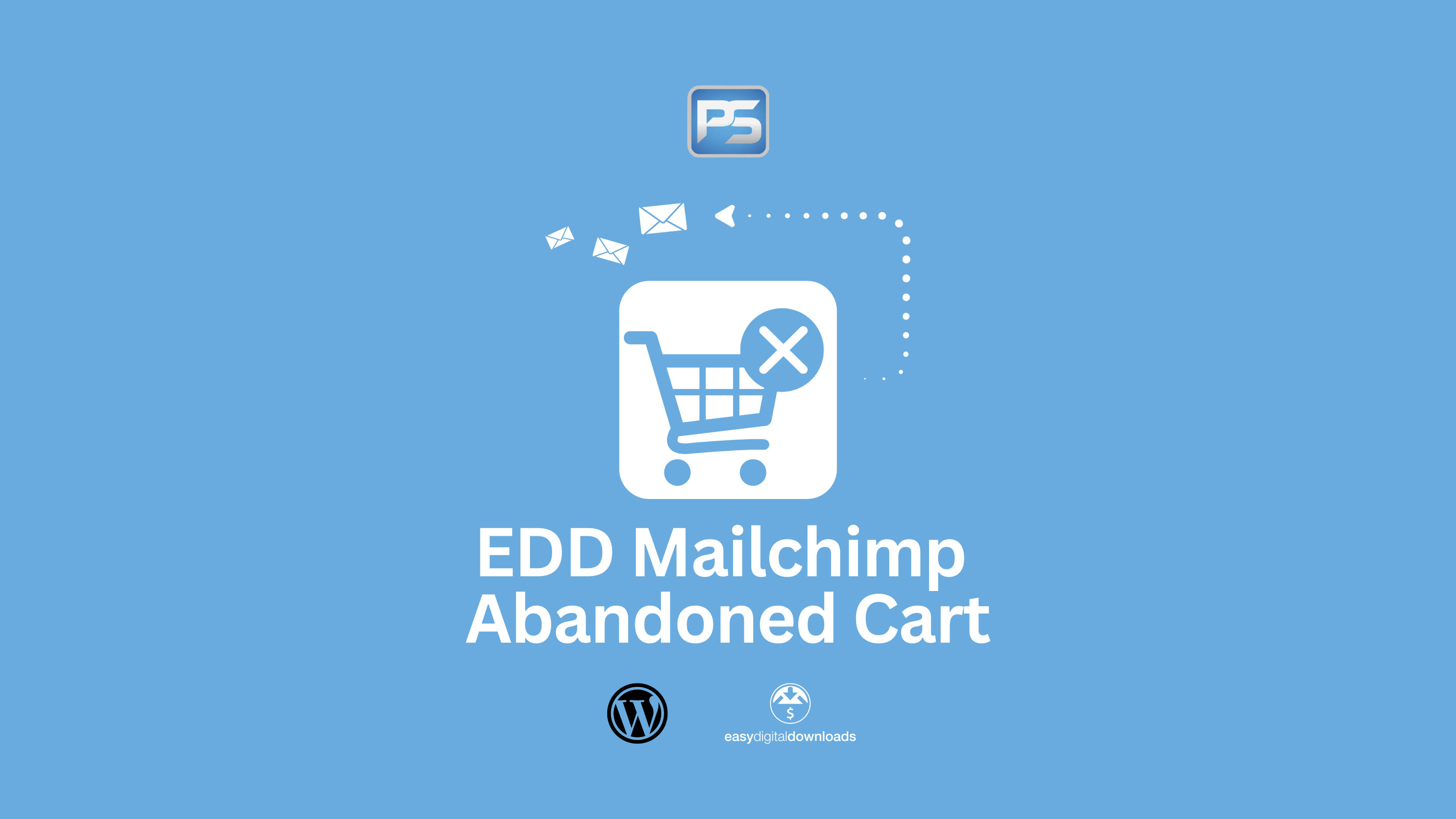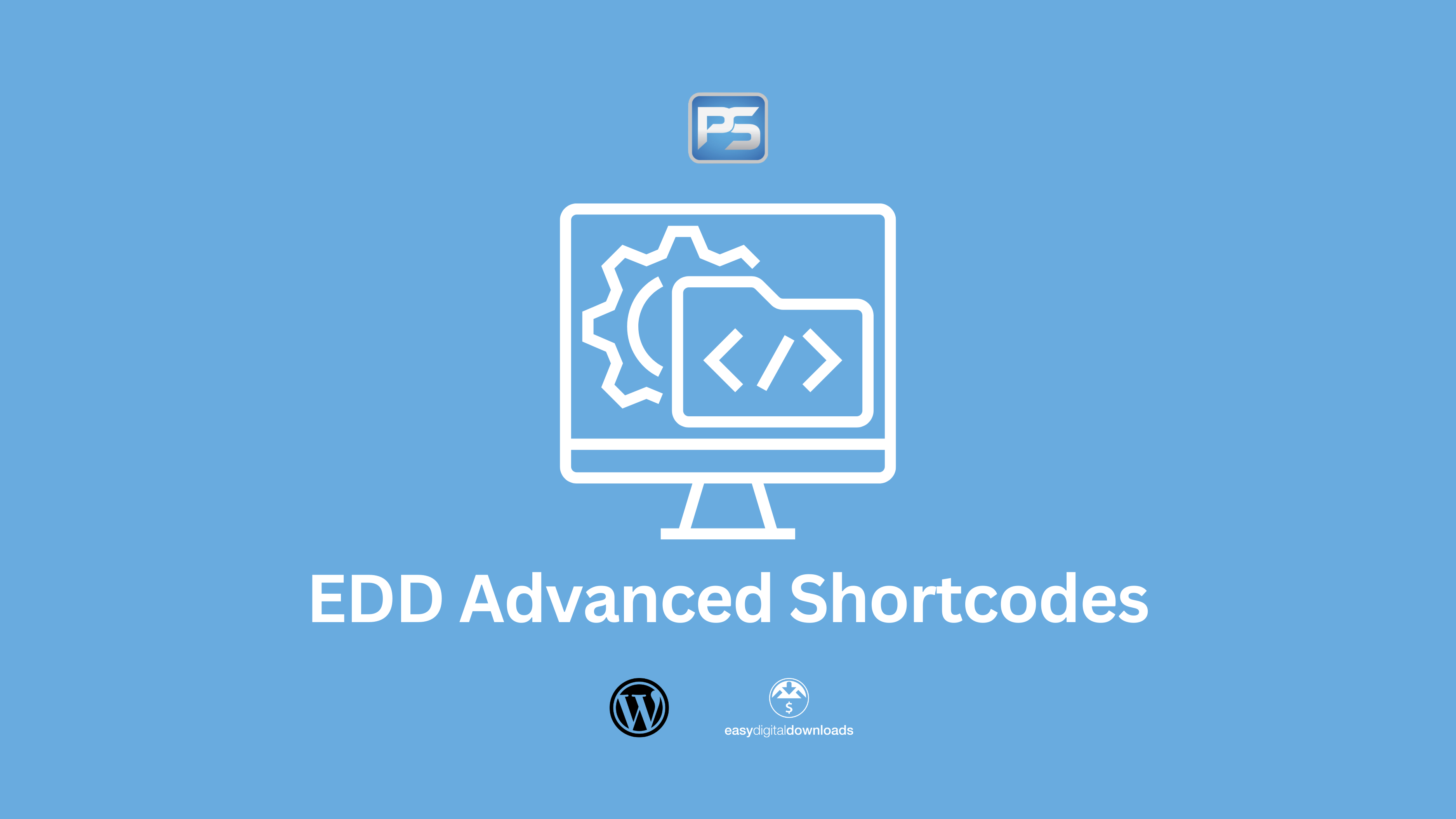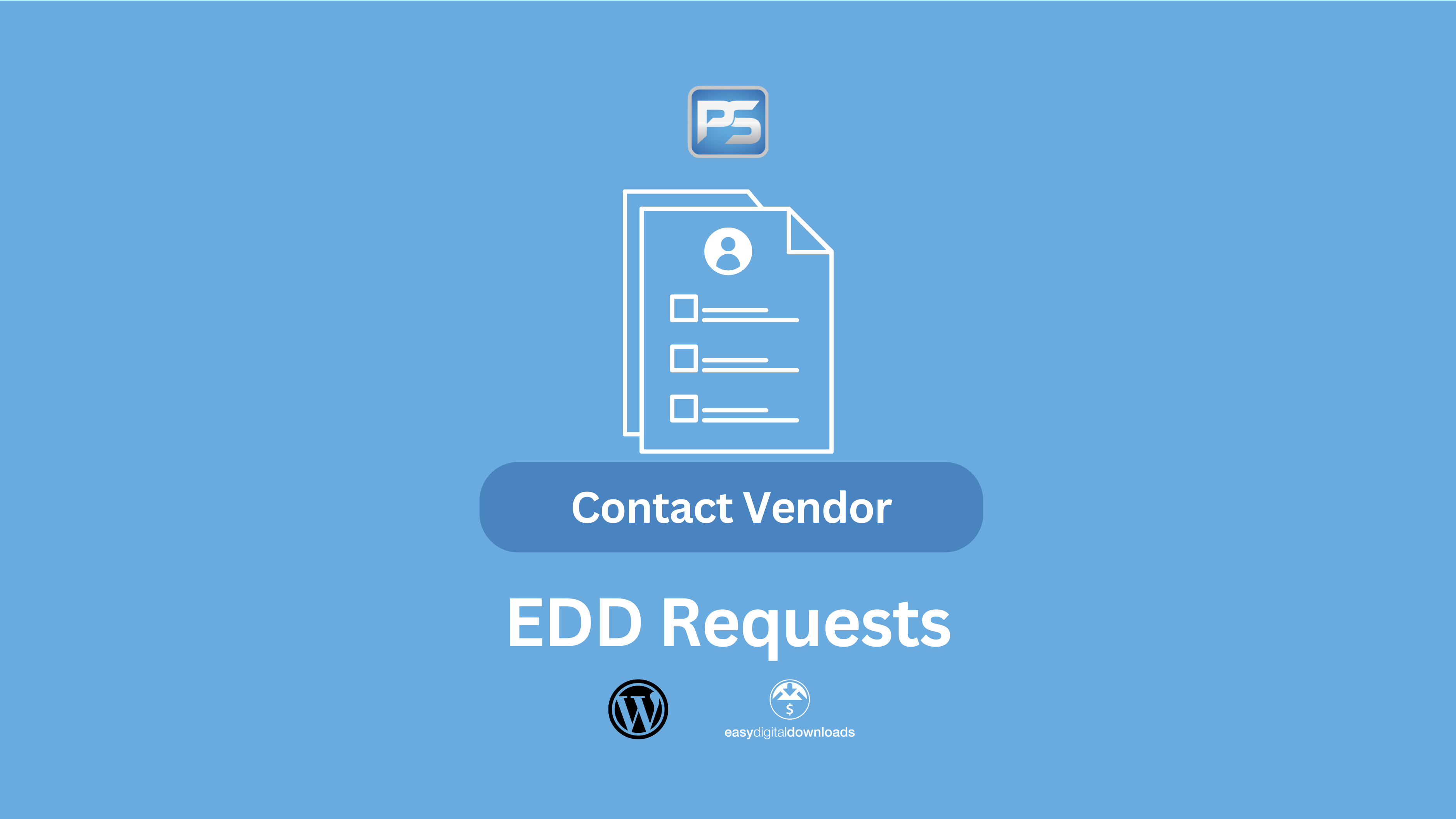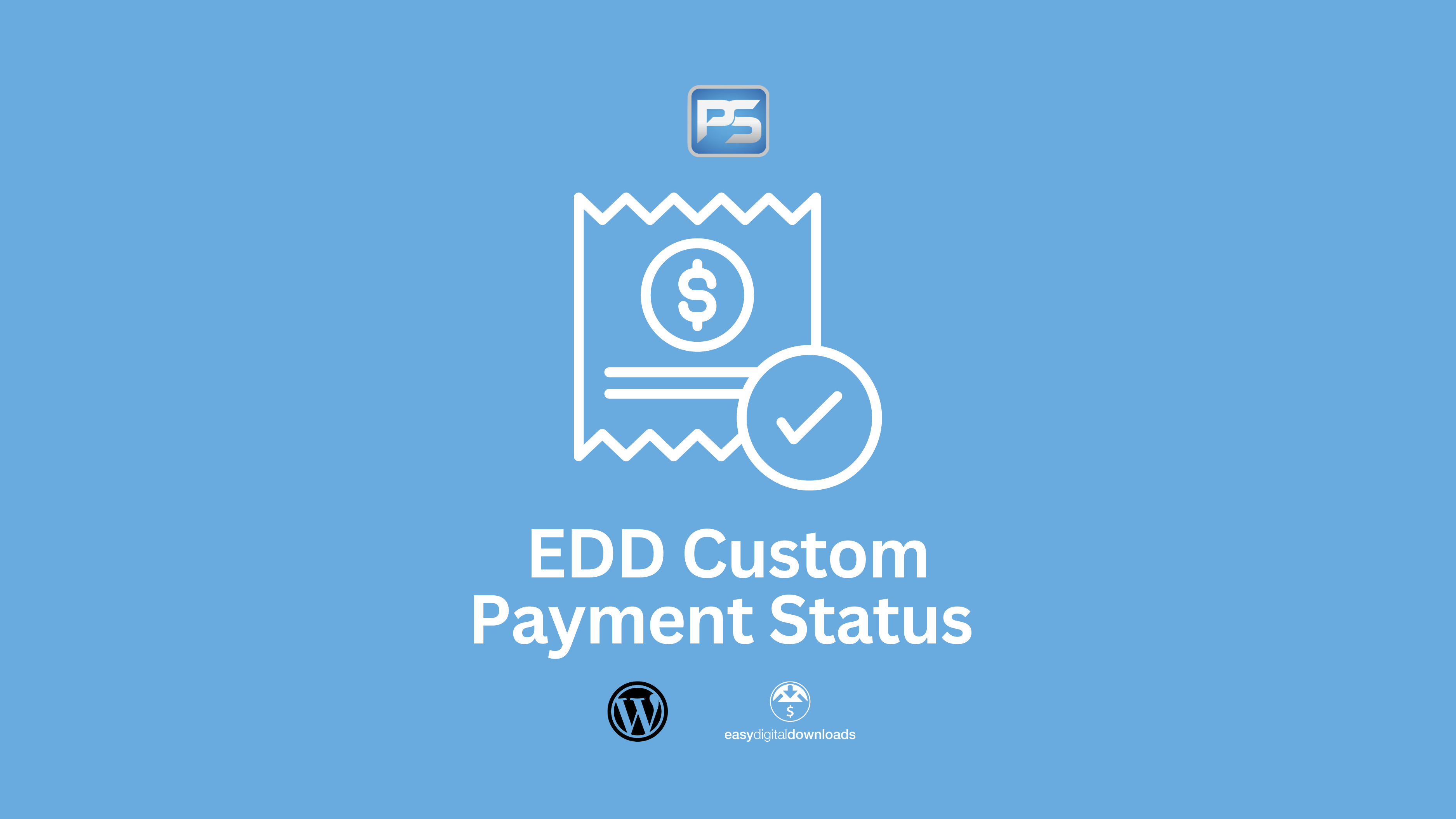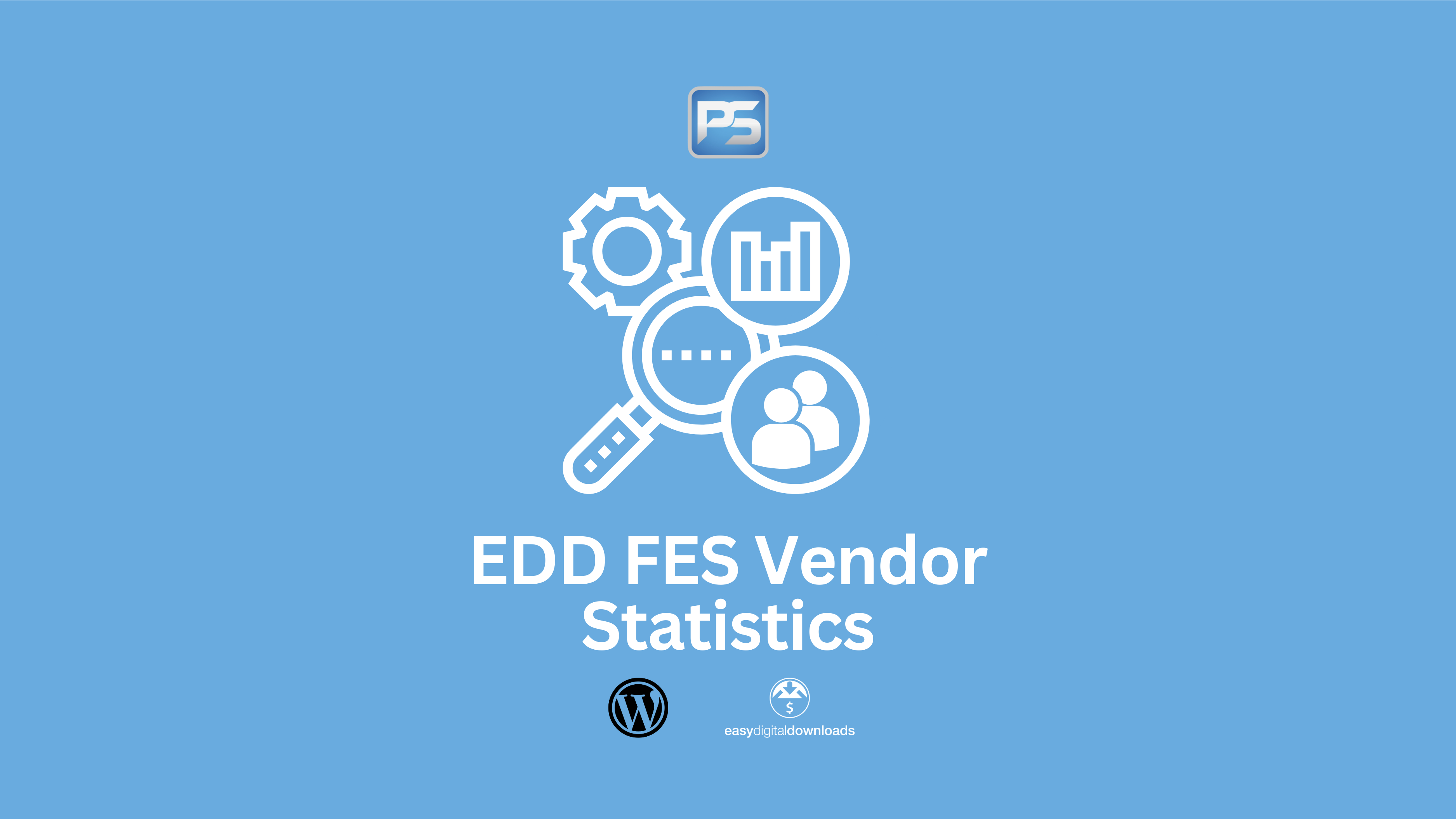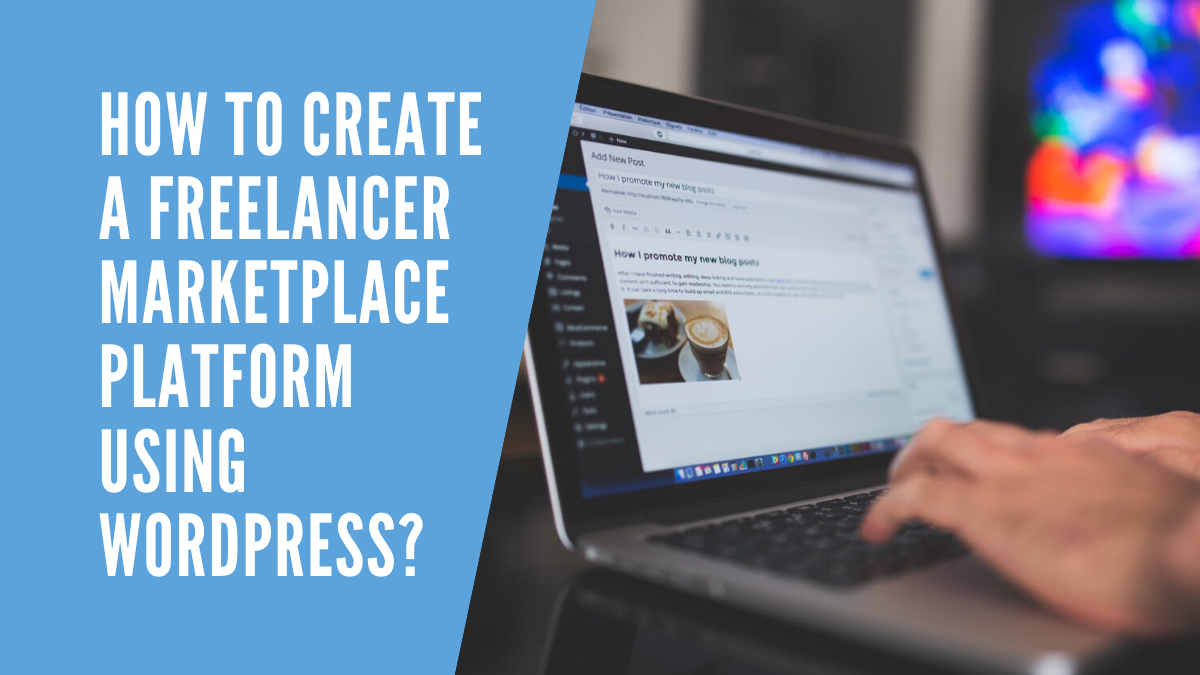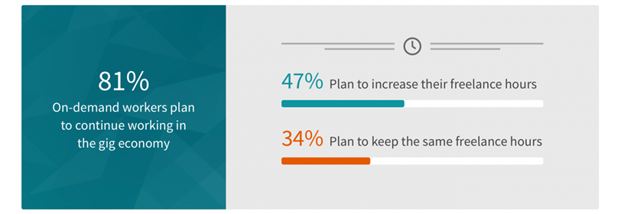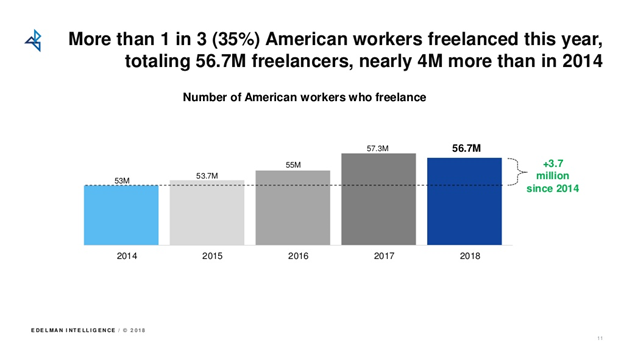Are you ready to take your freelancing career to the next level? In the fast-paced gig economy, standing out is crucial. That’s why we’re here to unveil the best freelance WordPress themes that will help you create a stunning online presence.
In today’s digital age, having a professional website is a must-have for freelancers. It’s your virtual storefront, showcasing your skills, portfolio, and services. But with countless themes to choose from, finding the right one can be overwhelming.
Don’t worry, we’ve got you covered! In this article, we’ll dive into the top WordPress themes specifically designed for freelancers. These themes not only have sleek designs but also offer customizable features to make your website truly unique. So let’s get started and find the perfect theme to make your mark in the gig economy!
Are you a freelancer looking to stand out in the gig economy? Discover the best freelance WordPress themes to showcase your skills and attract clients. These themes offer unique features that will help you create a professional and eye-catching online portfolio. From customizable designs to easy-to-use interfaces, these themes have it all. Don’t miss out on opportunities – choose the perfect freelance WordPress theme and make a lasting impression in the competitive gig economy.
Stand Out in the Gig Economy: The Best Freelance WordPress Themes Unveiled
The gig economy has revolutionized the way people work, offering freelancers the opportunity to pursue their passions and create their own careers. As a freelance web developer or designer, one of the most important tools at your disposal is a WordPress theme. In this article, we will uncover the best freelance WordPress themes that will help you stand out in the gig economy. With their stunning designs, customizable options, and user-friendly interfaces, these themes are essential for showcasing your skills and attracting clients. Let’s dive in and explore the top themes that will take your freelance career to new heights.
1. Ultra
If you’re looking for a versatile and visually striking WordPress theme, Ultra is the perfect choice. With its impressive selection of pre-designed templates, you can create a unique and stunning website that will make you stand out from the competition. Ultra’s intuitive drag-and-drop builder allows even the least tech-savvy users to easily customize their website to reflect their personal brand. Whether you’re a web designer, photographer, or writer, Ultra provides the flexibility and functionality you need to showcase your skills and attract clients.
One of the standout features of Ultra is its extensive library of add-ons and third-party integrations. From social media integration to e-commerce capabilities, Ultra has everything you need to create a dynamic and interactive website. Additionally, Ultra is fully responsive, ensuring that your website will look great on any device. With its attractive design options and powerful functionality, Ultra is a top choice for freelancers in the gig economy.
Benefits of Ultra:
– Vast selection of pre-designed templates for easy customization
– Intuitive drag-and-drop builder for users of all skill levels
– Extensive library of add-ons and third-party integrations for enhanced functionality
– Fully responsive design for optimal viewing on any device
Vs:
Ultra vs. Avada: A Comparison of Top WordPress Themes
When it comes to choosing the best WordPress theme for your freelance career, two of the top contenders are Ultra and Avada. Both themes offer a wide range of features and customization options, but they have some key differences that may influence your decision. Let’s take a closer look at how Ultra and Avada stack up against each other.
1. Design and Customization: Ultra offers a vast selection of pre-designed templates and an intuitive drag-and-drop builder, making it easy to create a visually stunning website. Avada also provides a range of customization options, but its design elements may require more technical knowledge to implement effectively.
2. Performance and Speed: Ultra is optimized for speed and performance, ensuring that your website loads quickly and efficiently. Avada has a reputation for being feature-rich, but it may sacrifice some performance in the process.
3. Support and Updates: Both Ultra and Avada offer excellent customer support and regular updates to ensure that your theme is up-to-date with the latest WordPress features and security patches. However, Avada has a larger user base and a more extensive community, which can be advantageous when seeking assistance or troubleshooting.
Ultimately, the choice between Ultra and Avada will depend on your specific needs and preferences. If you prioritize ease of use and stunning design options, Ultra is the ideal choice. However, if you require more advanced features and customization capabilities, Avada may be the better fit for your freelance career.
2. Divi
Divi is not only a powerful WordPress theme, but it is also a complete website building platform. Designed with freelancers in mind, Divi offers a range of features that make it easy to create stunning websites without any coding knowledge. With its intuitive drag-and-drop interface, you can effortlessly customize your website and showcase your portfolio in a way that captures clients’ attention.
One of the standout features of Divi is its library of professionally designed templates. Whether you’re a graphic designer, content writer, or marketing consultant, Divi has a template that fits your unique style and profession. Additionally, Divi’s responsive design ensures that your website will look great on any device, catering to the increasing number of mobile users in the gig economy.
Benefits of Divi:
– Intuitive drag-and-drop builder for easy customization
– Extensive library of professionally designed templates for various professions
– Fully responsive design for optimal viewing on any device
– Complete website building platform with additional features like split testing and role-based user access
3. Astra
Astra is a lightweight and highly customizable WordPress theme that is ideal for freelancers looking to create sleek and modern websites. With its extensive library of pre-built websites and templates, Astra offers a wide range of options for showcasing your skills and attracting clients. Whether you’re a writer, photographer, or graphic designer, Astra provides the flexibility and functionality you need to create a professional and visually appealing website.
One of the key selling points of Astra is its excellent performance and fast loading times. With its lightweight design and optimized code, Astra ensures that your website will load quickly, enhancing the user experience and potentially boosting your SEO rankings. Additionally, Astra is fully compatible with page builders like Elementor and Beaver Builder, providing even more customization options for freelancers who want complete control over their website’s design.
Benefits of Astra:
– Lightweight and fast-loading design for optimal performance
– Extensive library of pre-built websites and templates for various professions
– Highly customizable with compatibility with popular page builders
– SEO-friendly features to improve your website’s visibility in search engine results
Tips for Choosing the Best Freelance WordPress Theme:
1. Define Your Goals: Before choosing a WordPress theme, clearly define your goals and the impression you want to make on potential clients. Consider your target audience, niche, and branding. This clarity will help you choose a theme that aligns with your vision.
2. Consider Customization Options: Look for themes that offer customization options such as color schemes, fonts, and layouts. This will allow you to create a unique website that reflects your style and personality, helping you differentiate yourself in the gig economy.
3. Check Responsiveness: With the increasing use of mobile devices, it’s crucial to choose a theme that is fully responsive. This ensures that your website will provide an optimal viewing experience on any device, attracting clients who browse on smartphones or tablets.
4. Research Support and Updates: A responsive and helpful support team is essential when troubleshooting issues or making customizations. Additionally, regular theme updates are crucial to ensure compatibility with the latest versions of WordPress and maintain security.
5. Look for SEO Optimization: Choose a theme that is SEO-friendly, as this can significantly impact your ranking in search engine results. Look for features such as schema markup, fast loading times, and clean code.
6. Consider Performance: A slow-loading website can drive potential clients away. Look for themes that prioritize performance and optimize loading times. This will not only improve user experience but also boost your SEO rankings.
7. Prioritize User-Friendliness: A user-friendly interface is vital for freelancers who want to easily update and manage their websites without relying on developers. Look for themes with intuitive builders and backend interfaces that require little to no coding knowledge.
By following these tips, you can choose the best freelance WordPress theme that aligns with your goals, showcases your skills, and helps you stand out in the gig economy.
Conclusion
In the gig economy, standing out from the competition is crucial for freelancers looking to attract clients and build a successful career. By choosing the right WordPress theme, you can showcase your skills and create a professional online presence that captures clients’ attention. Whether you opt for Ultra, Divi, or Astra, these top freelance WordPress themes offer the customization options, stunning designs, and user-friendly interfaces necessary for success. With their help, you can elevate your freelance career and make a lasting impression on potential clients in the gig economy.
Key Takeaways: Stand Out in the Gig Economy with the Best Freelance WordPress Themes
- Choose a WordPress theme that reflects your personal brand and sets you apart from other freelancers.
- Look for themes that offer a wide range of customization options to tailor your website to your specific needs.
- Opt for responsive themes to ensure your website looks great and functions properly on all devices.
- Consider themes that are SEO-friendly to help improve your website’s visibility in search engine results.
- Don’t forget to check for good customer support and regular updates for your chosen WordPress theme.
Frequently Asked Questions
In today’s gig economy, standing out as a freelancer is crucial. Using the right WordPress theme can help you showcase your skills and impress potential clients. In this article, we unveil the best freelance WordPress themes that will help you shine in the gig economy.
1. What are the key features to look for in a freelance WordPress theme?
When choosing a freelance WordPress theme, look for features that will enhance your online portfolio, such as a clean and professional design that highlights your work. It should also have responsive design capabilities to ensure your website looks great on any device. Additionally, prioritize themes with customization options, SEO optimization, and support for plugins that can enhance your website’s functionality.
Having a theme that integrates seamlessly with popular freelancing platforms, such as Upwork or Freelancer, can also be beneficial. Consider themes with built-in contact forms, testimonials, and project showcases to make it easy for potential clients to get in touch and see the quality of your work.
2. Can I find a freelance WordPress theme that is beginner-friendly?
Absolutely! Many freelance WordPress themes are designed with beginners in mind. Look for themes that offer easy setup and customization options, even for those without coding knowledge. Drag-and-drop builders and pre-designed templates can help simplify the process further.
Additionally, choose a theme that comes with detailed documentation and excellent customer support to assist you if you run into any issues. Remember, even as a beginner, you can create a professional-looking website with the right theme and a bit of creativity.
3. Are there any WordPress themes specifically designed for freelance writers?
Yes, there are WordPress themes tailored specifically for freelance writers. These themes often feature clean and minimalist designs, which prioritize showcasing your writing samples and blog posts. Look for themes that offer easy integration with popular writing platforms like Medium or blogging plugins like WordPress’ own Gutenberg.
Other important features to consider include typography options, readability enhancements, and support for creating an author bio. These elements will help you establish your credibility and attract clients who value your writing skills.
4. Can I create an online store using a freelance WordPress theme?
Definitely! Many freelance WordPress themes offer e-commerce capabilities, allowing you to create an online store and sell your products or services. Look for themes that are compatible with popular e-commerce plugins, such as WooCommerce. These themes will often have built-in shop templates and customizable product pages.
Ensure the theme has a secure payment gateway integration, provides options for product categorization, and supports inventory management features. With the right freelance WordPress theme, you can not only showcase your skills but also generate revenue through your online store.
5. How can I optimize my freelance WordPress theme for search engines?
Optimizing your freelance WordPress theme for search engines is important to improve your website’s visibility. Start by choosing a theme that is designed with SEO best practices in mind, such as clean code and fast-loading pages. Look for themes that are mobile-friendly, as having a responsive design is crucial for search engine optimization.
Additionally, ensure your theme supports SEO plugins, such as Yoast SEO or All in One SEO Pack, which can help you optimize your content and meta tags. Focus on creating high-quality, keyword-rich content and follow on-page SEO techniques, such as using descriptive headlines and incorporating internal and external links. By optimizing your freelance WordPress theme, you can increase your chances of being discovered by potential clients.
Summary
Ready to boost your freelance career with WordPress? Check out these awesome themes!
Choose a theme that matches your style and showcases your skills.
These themes are user-friendly, customizable, and designed to help you stand out in the gig economy.
With these WordPress themes, you can create a professional and stunning website to impress clients.
So, what are you waiting for? Step up your freelancing game and get noticed today!