Running a successful online business involves more than just selling products or services. To make informed decisions, optimize your strategies, and track your progress, robust reporting is essential. Easy Digital Downloads (EDD) is a popular platform for selling digital products, and when paired with the right reporting tools, you can gain valuable insights into your sales and customer behavior. In this article, we’ll explore how to set up great reporting for Easy Digital Downloads and introduce you to the EDD Enhanced Sales Reports Pro Plugin by Plugins & Snippets, a powerful tool that can take your reporting capabilities to the next level.
Why Sales Reporting Matters in EDD
Effective Easy Digital Downloads reporting is the backbone of any successful business. It allows you to monitor your sales, revenue, and customer behavior. It is a crucial aspect of managing an online business using Easy Digital Downloads (EDD). In this section, we’ll delve deeper into why sales reporting is so important in the context of EDD:
1. Tracking Sales Performance: Sales reporting in EDD enables you to track and monitor your sales performance over time. It provides a clear and organized way to keep tabs on the volume and value of your sales, helping you identify trends, seasonality, and growth patterns. This historical data is essential for setting realistic sales goals and evaluating your progress toward them.
2. Identifying Top-Selling Products: EDD sales reporting allows you to identify your top-selling products or services. Knowing which items are most popular can help you allocate resources more effectively, refine your marketing strategies, and optimize your product offerings. By focusing on what sells best, you can maximize your revenue.
3. Analyzing Customer Behavior and Preferences: Sales reporting provides insights into customer behavior and preferences. It can show you who your most loyal customers are, what products they prefer, and how often they make purchases. Understanding your customer base is invaluable for tailoring your offerings, creating targeted marketing campaigns, and improving customer retention.
4. Measuring Marketing Effectiveness: With reporting, you can assess the effectiveness of your marketing efforts. By correlating sales data with your marketing campaigns, you can determine which strategies are driving the most conversions. This information allows you to refine your marketing tactics and allocate your budget more efficiently.
5. Making Data-Driven Decisions: In the world of e-commerce, decisions based on data tend to be more successful than those made on intuition alone. Sales reporting empowers you to make data-driven decisions, from adjusting pricing strategies to expanding product lines or targeting specific customer segments. This approach increases the likelihood of achieving your business objectives.
6. Optimizing Inventory Management: If you sell physical products or maintain inventory for digital goods, sales reporting can help you optimize inventory management. It ensures that you have the right amount of stock on hand to meet demand without overstocking or running out of popular products.
7. Financial Management and Tax Compliance: Sales reports are also crucial for financial management and tax compliance. They provide the data you need to calculate revenue, taxes owed, and profits, simplifying your accounting and tax reporting processes.
8. Improving Customer Support: Sales reports can help you identify trends in customer support inquiries. This can lead to the improvement of your customer support system, making it more efficient and responsive to customer needs.
Setting Up Great Reporting for Easy Digital Downloads
To set up effective Easy Digital Downloads reporting, you need a reliable reporting tool. While EDD provides basic reporting features, enhancing your reporting capabilities can significantly impact your business success. Here’s how to set up great reporting for Easy Digital Downloads:
1. Choose a Reporting Plugin: The first step is to select a reporting plugin that integrates seamlessly with Easy Digital Downloads. The EDD Enhanced Sales Reports Pro Plugin by Plugins & Snippets is a fantastic choice. It offers advanced reporting features that EDD alone doesn’t provide.
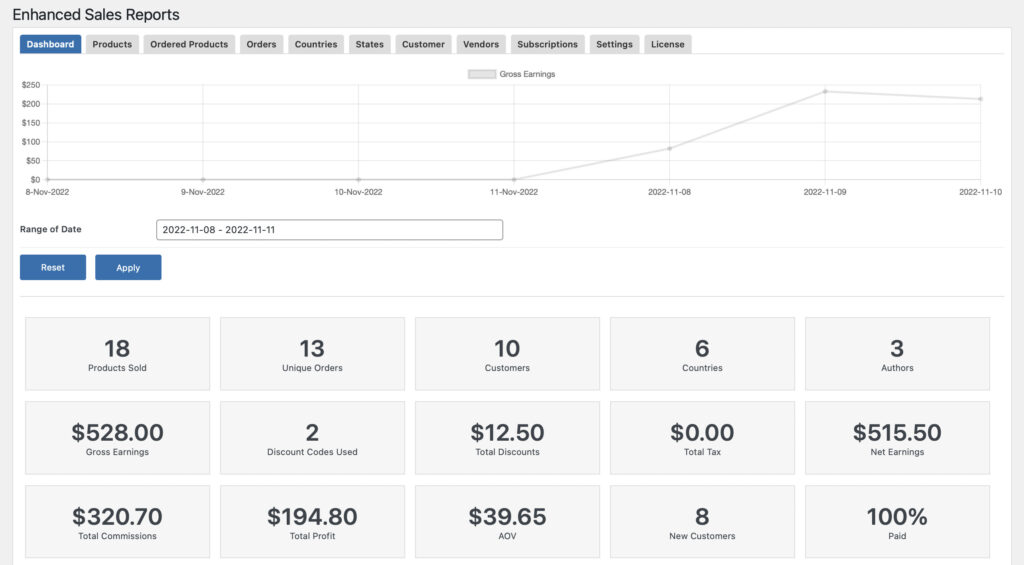
2. Install and Activate the Plugin: Once you’ve chosen your reporting plugin, install and activate it on your WordPress site. The EDD Enhanced Sales Reports Pro Plugin is easy to install and configure, making it accessible to users with varying technical abilities.
3. Customize Your Reports: After activation, you can customize your reports to suit your specific business needs. The EDD Enhanced Sales Reports Pro Plugin offers a wide range of options for customizing your reports, allowing you to focus on the metrics that matter most to your business.
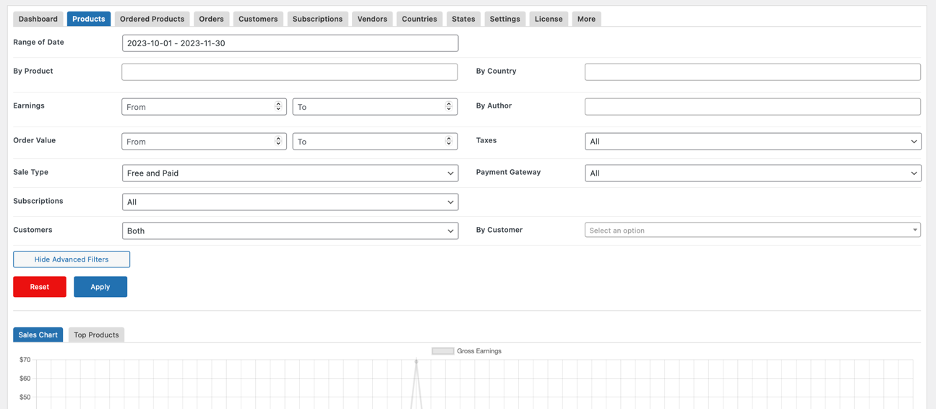
4. Access Real-Time Data: The EDD Enhanced Sales Reports Pro Plugin provides real-time data, so you can always stay up to date with your sales performance. This feature is invaluable for making timely decisions to optimize your sales.
5. Integrate with EDD Add-Ons: The plugin seamlessly integrates with various EDD add-ons, further expanding your reporting capabilities. Whether you’re using payment gateways, subscription systems, or email marketing tools, this integration ensures that you have all the data you need in one place.
6. Export and Share Reports: The EDD Enhanced Sales Reports Pro Plugin allows you to export and share your reports easily. Whether you need to share data with your team or analyze it further with external tools, this feature makes the process straightforward.
The EDD Enhanced Sales Reports Pro Plugin by Plugins & Snippets
The EDD Enhanced Sales Reports Pro Plugin is a feature-rich reporting tool that complements Easy Digital Downloads perfectly. Here are some of its key features:
- Sales and Profits Reports Dashboard – The dashboard gives you a full overview of all sales and profits related information, especially KPIs needed to monitor your webstore’s sales revenue flow.
- Period Gross Earning Charts – This shows you the trend of sales revenues from the given time period.
- Rich Collection of Important Sales KPIs
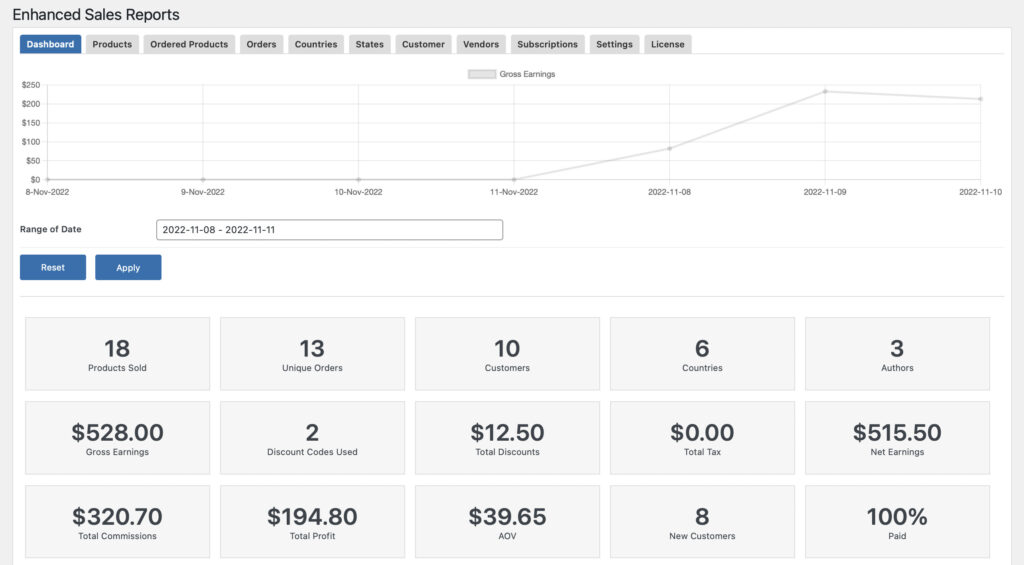
- Report by Products – The report by product allows you to see, among all your products, which generated how many sales in which time period. You can also see how much revenues (ARPU) and profits (APPU) you are making, as well as Average Products Per Order, Average Order Value (AOV), and many other important KPIs.
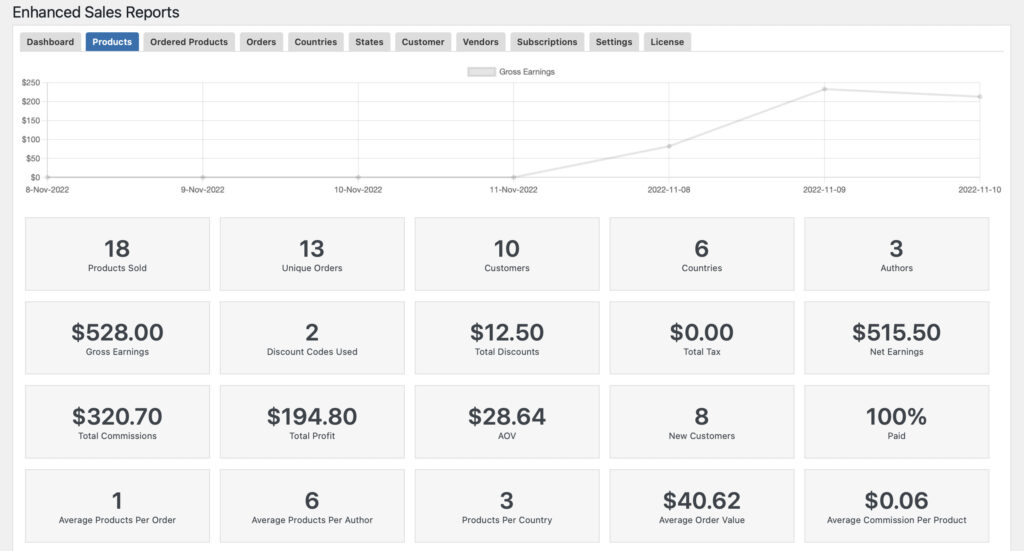
- Report by Ordered Products – The report by ordered products shows a list of all products ordered, allowing you to see how many products are sold, Gross Earnings, number of discount codes used, Net Earnings, Total Commissions, Total Profit, AOV, and many other important KPIs.
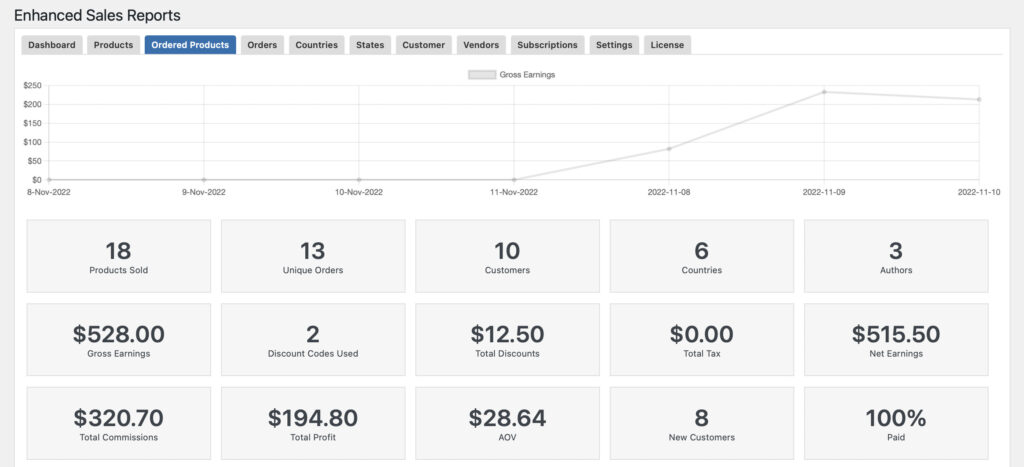
- Report by Orders – The report by orders shows a list of all orders made on your webstore, allowing you to see how many products are sold, Gross Earnings, number of discount codes used, Net Earnings, Total Commissions, Total Profit, AOV, and many other important KPIs.
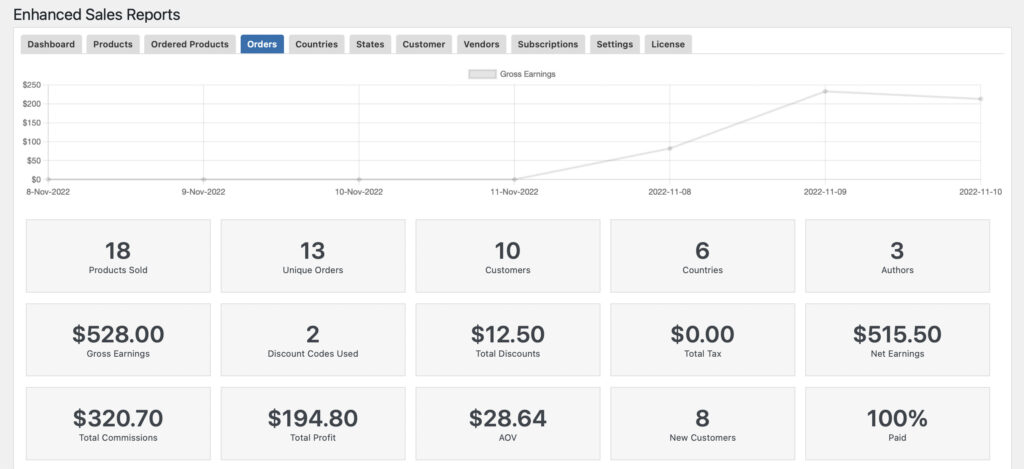
- Report by Countries – The report by country allows you to compare your sales by the country from which customers purchased them. Which countries do generate the most sales? The countries that generate the most profits (when deducting discounts and vendor commissions)? Ones who showed the highest average revenues per user (ARPU), average profits per user (APPU), average order value (AOV), and many other important KPIs.
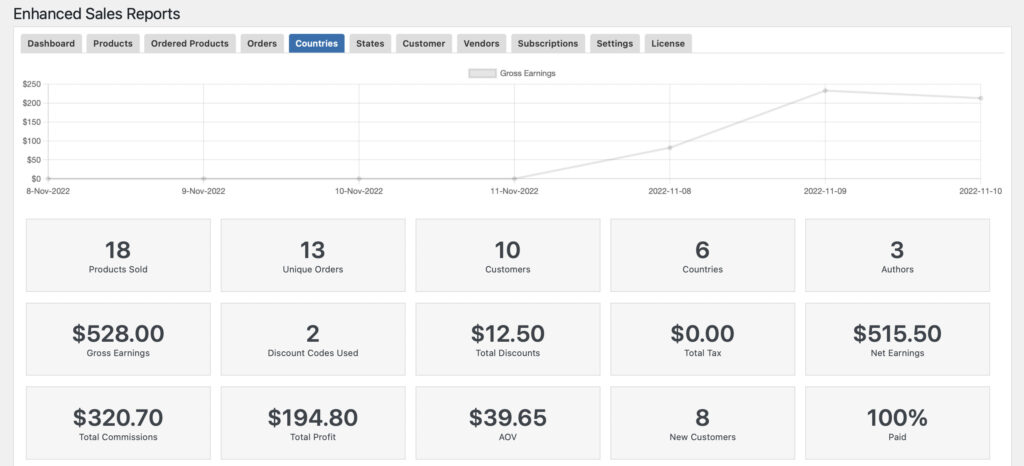
- Report by States – The report by state is similar to the report by country but is done on a state level. Especially for the US, it can be very helpful to have this report at hand. Since this provides data if you need to know which states you are selling to.
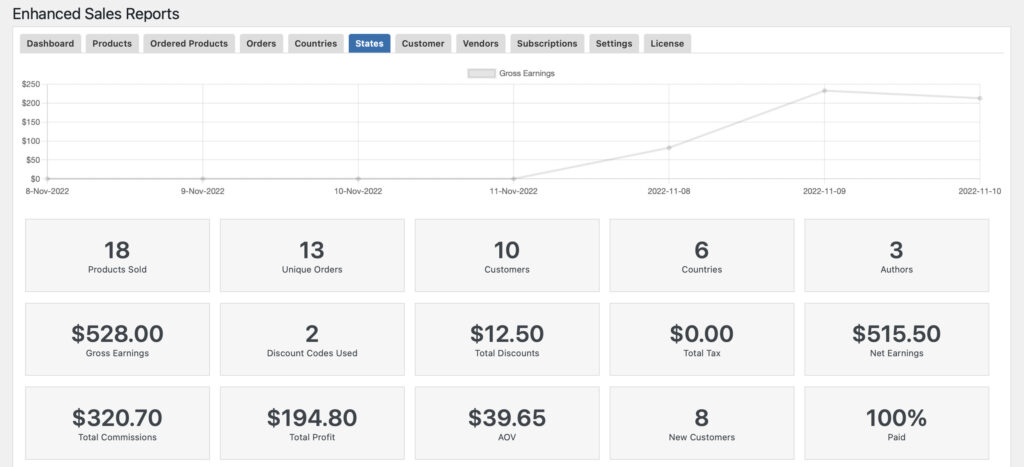
- Report by Customer – This report filters your sales data by the customer. Which customers generate the highest revenues? How many unique orders, Gross/Net Earnings, Total Commissions, Total Profit, Average Order Value (AOV), and others. These are the average revenues per sale per customer to compare them even more.
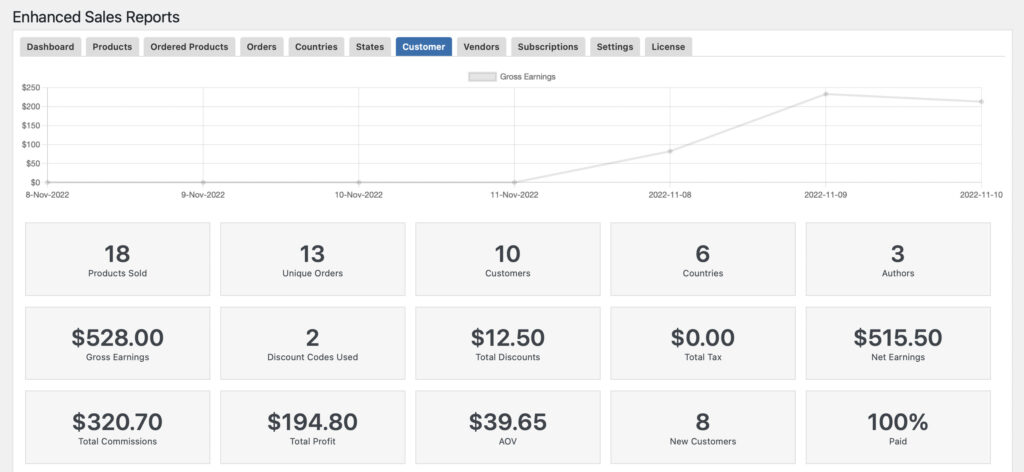
- Report by Vendor – For multi-vendor EDD marketplaces, we created the report by the vendor which filters your sales data by a vendor. Here you can find out which vendors generate most sales and profits. In addition, the data about which vendor managed to get the highest ticket size per sale.
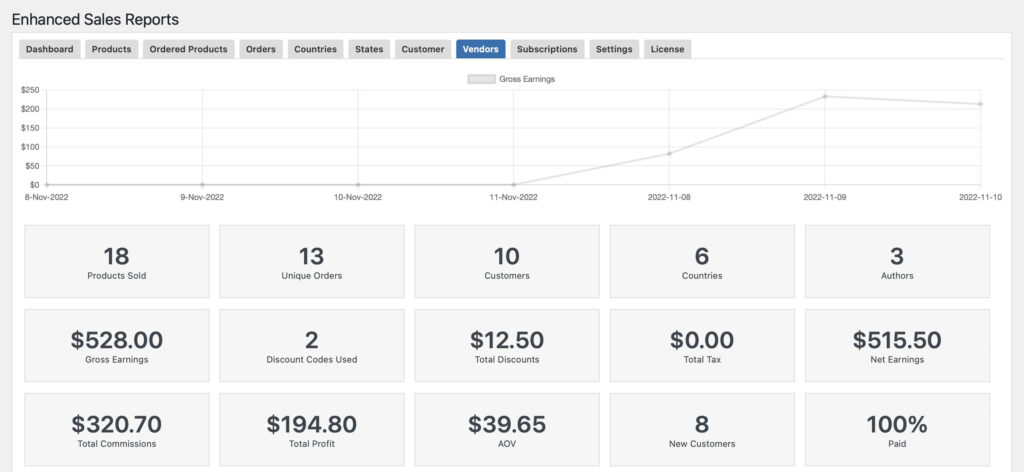
- Report by Subscription – The report by subscription is important to monitor and track the performance of selling subscriptions on your webstore.
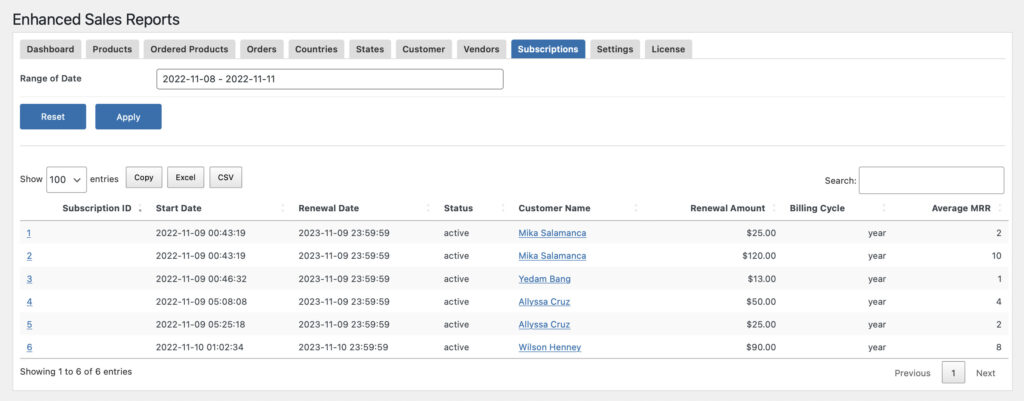
- Detailed Search Filters and Sorting
- Download all report details in Excel and CSV – For downloading the report data, we have included options that will allow you to download the reports as Excel, CSV files, or have them copied directly in your memory/clipboard. This is especially useful if you wish to process your data further in a spreadsheet program.
Conclusion
Effective reporting is essential for the success of your online business, especially when using platforms like Easy Digital Downloads. The EDD Enhanced Sales Reports Pro Plugin by Plugins & Snippets empowers you with advanced reporting features, allowing you to make data-driven decisions, optimize your strategies, and achieve your business goals. Whether you’re a seasoned entrepreneur or just starting out, investing in powerful reporting tools is a smart move for the growth of your online business. Try the EDD Enhanced Sales Reports Pro Plugin today and experience the benefits of enhanced reporting for Easy Digital Downloads.




