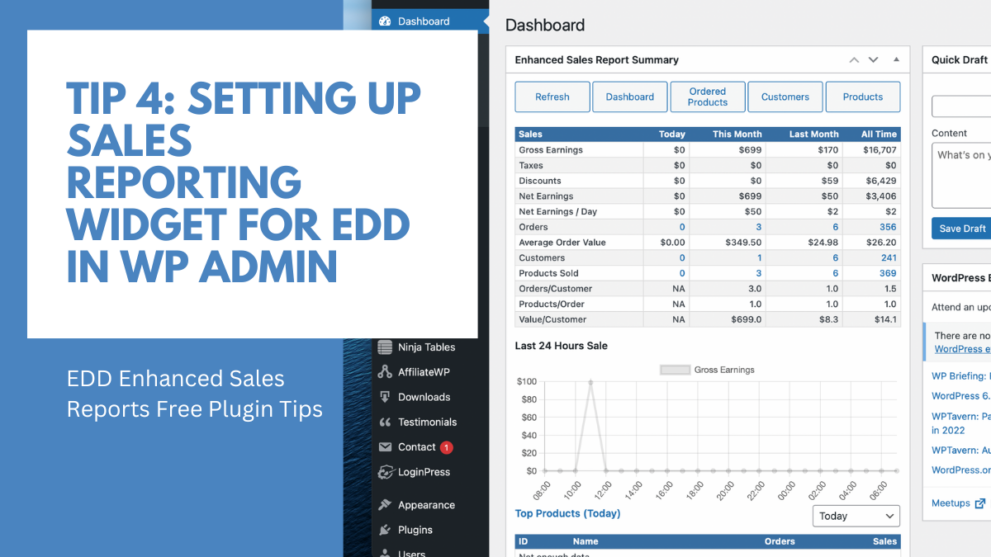How Can We Help?
Tip #4: Setting up the Enhanced Sales Reporting Widget for EDD in WP Admin
Do you want to quickly see a sales report summary right after logging in on your WP-Admin Dashboard? Now, you can do so using our EDD Enhanced Sales Reports Plugin!
Upon installation and activation of the plugin on your webstore, the widget will automatically appear on the backend Dashboard, right on your /wp-admin/ website address.
To solve this, all you have to do is to move it up among all other widgets so you can easily take a look at your Sales Report Summary in one glance. Below is how the widget looks like.
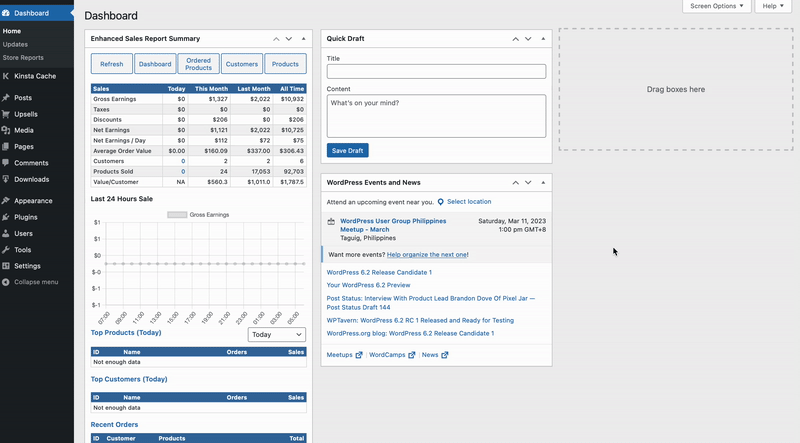
Please note, if you have many widgets installed already it might be easy to overlook it. Upon installing EDD Enhanced Sales Report Plugin, we recommend to look for the widget and in case it is at the bottom of the /wp-admin/ page in WordPress, move it up so that you can see the sales figures on first glance whenever you visit your dashboard in WordPress.
Now, you can easily check how your sales performance is currently doing, along other important metrics you want to monitor on a daily basis such as Gross/Net Earnings, Average Order Value, Products Sold, Top Products, Top Customers, and many more. We hope this helps you more in measuring the revenue generating performance of your webstore.