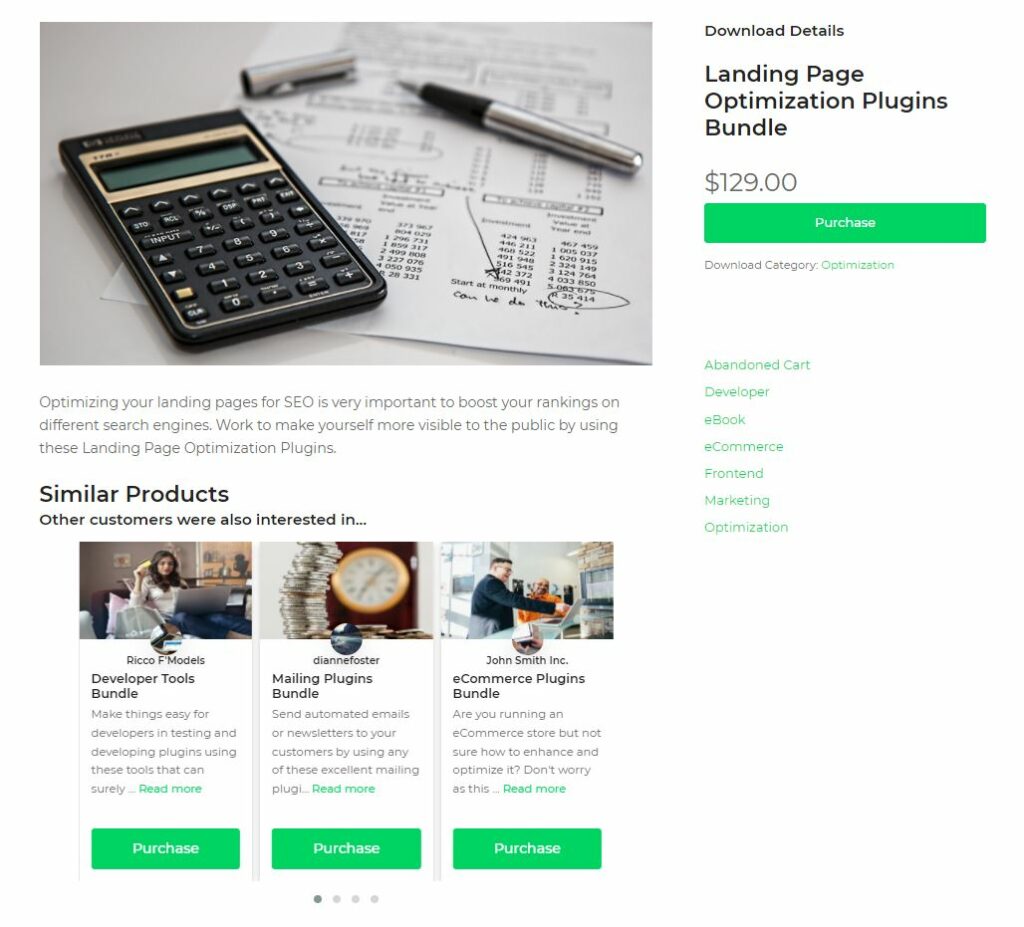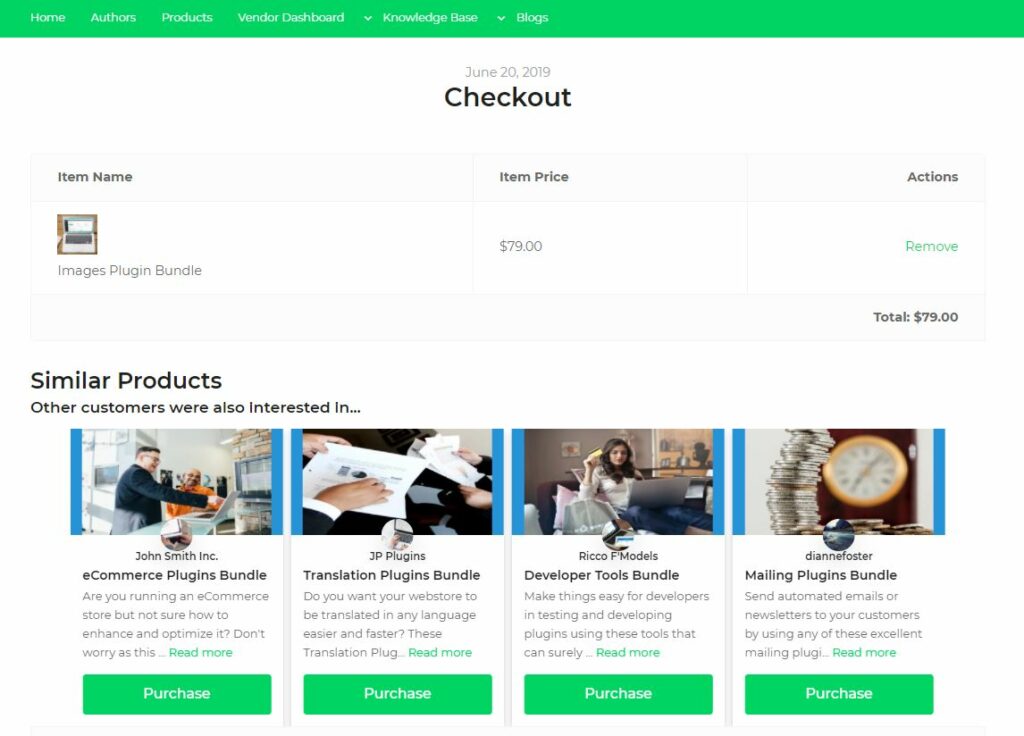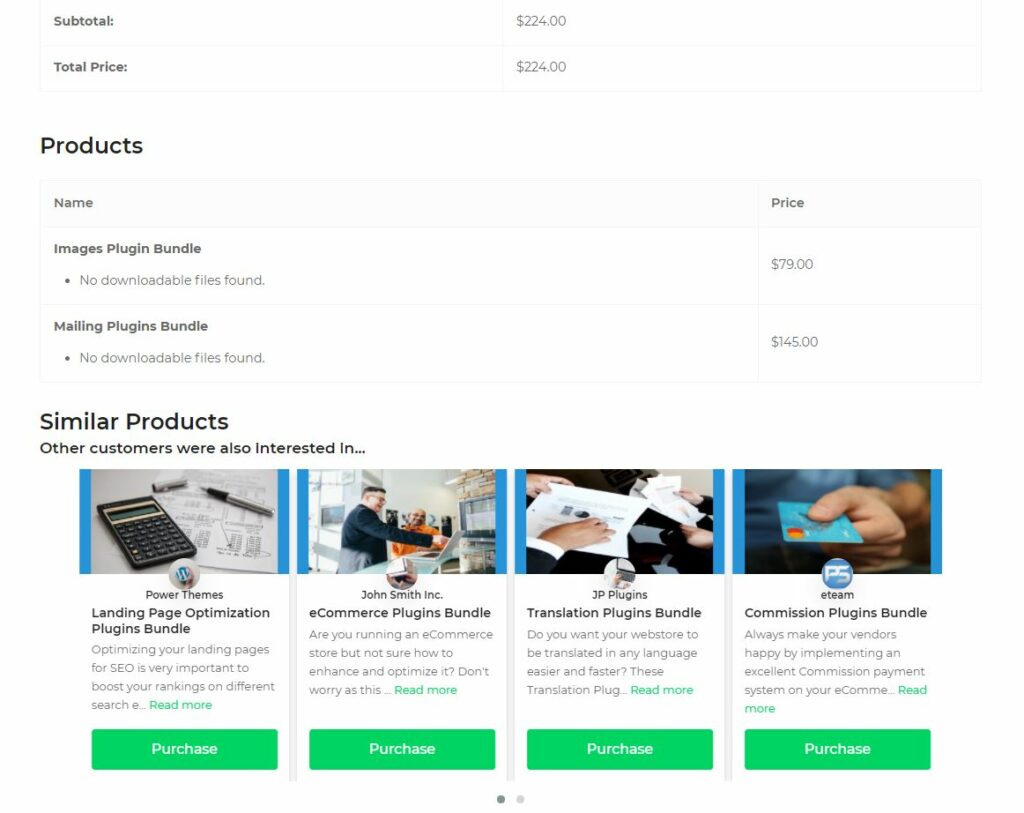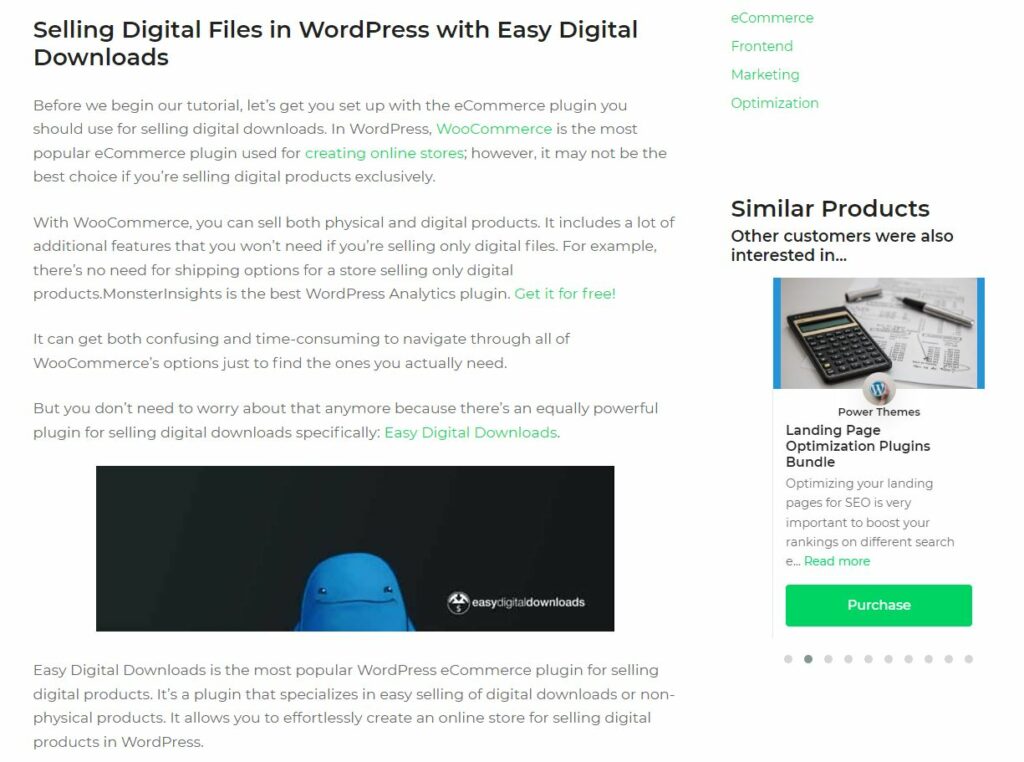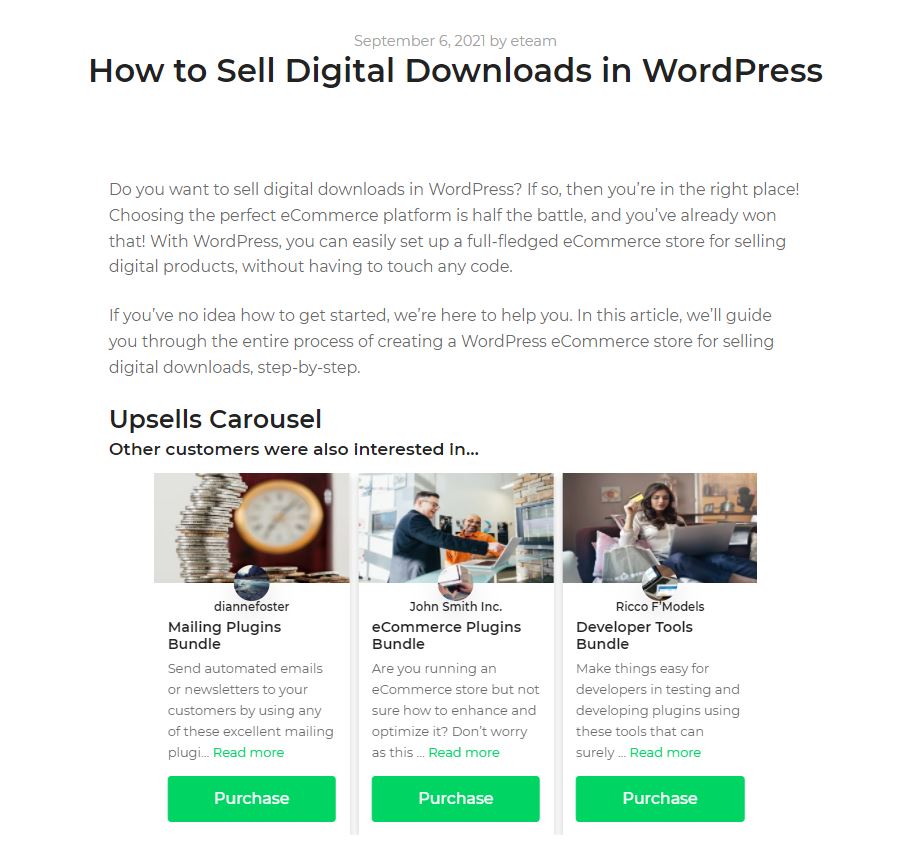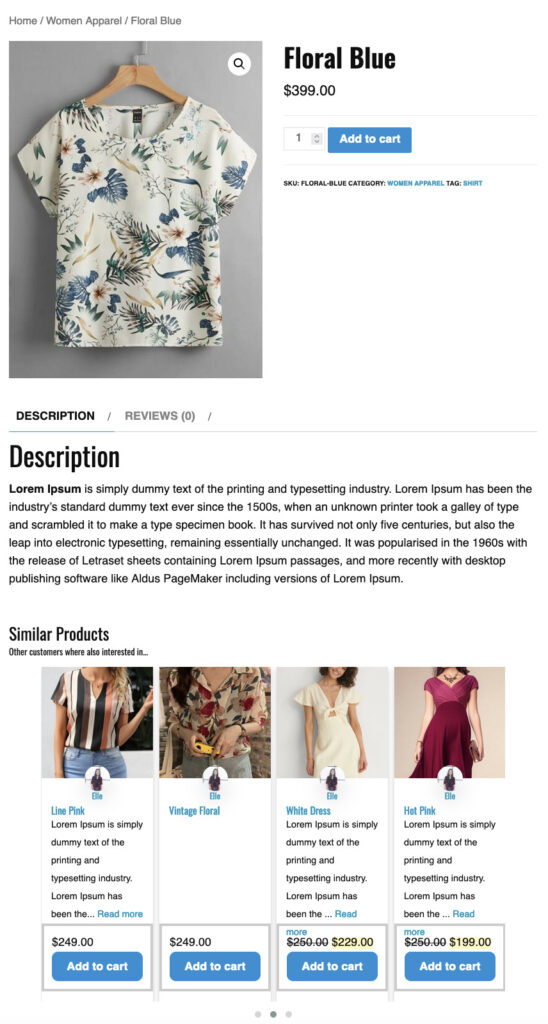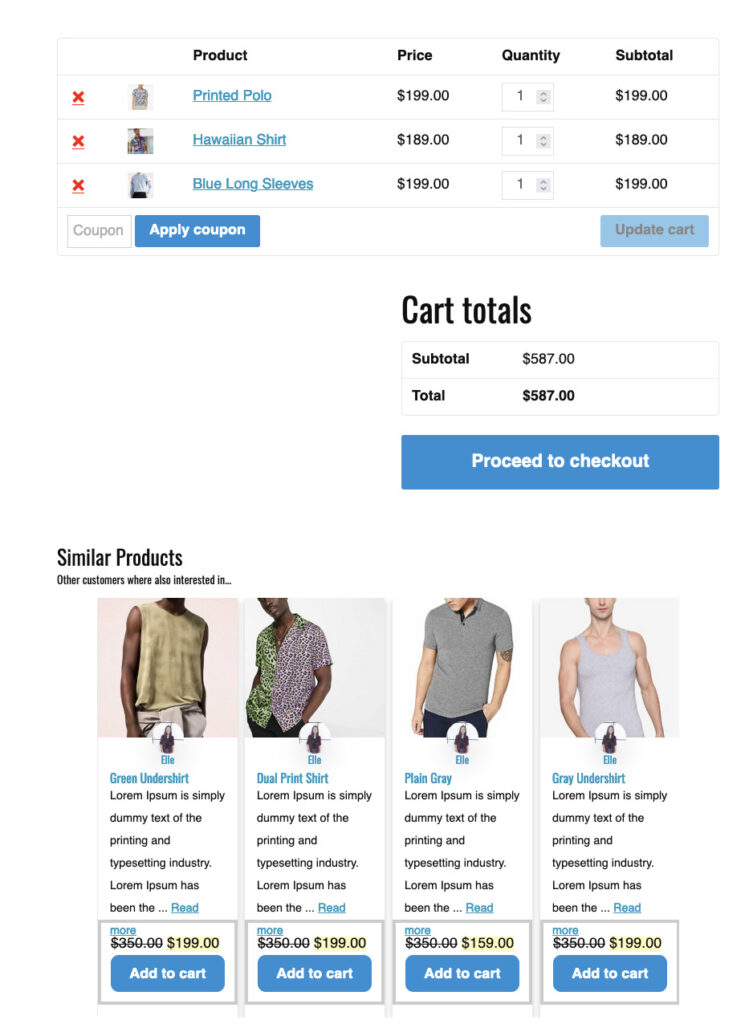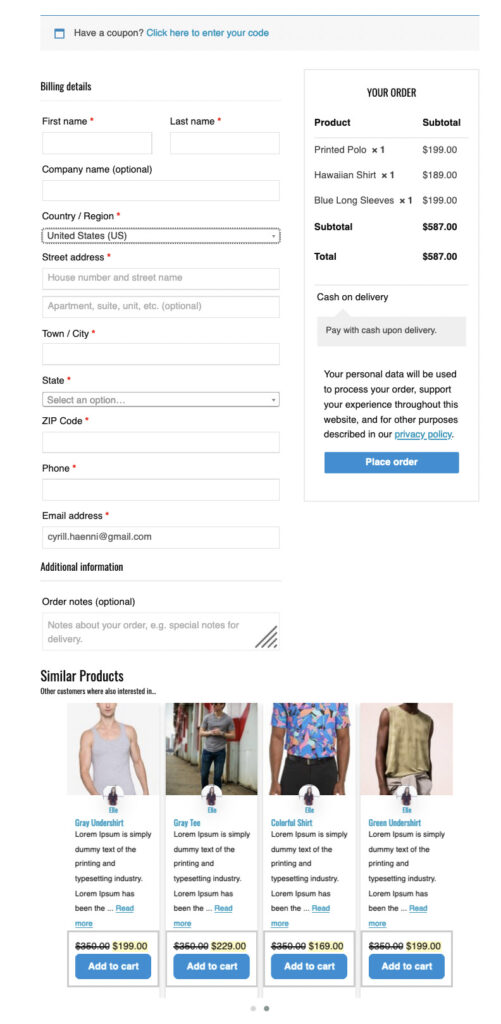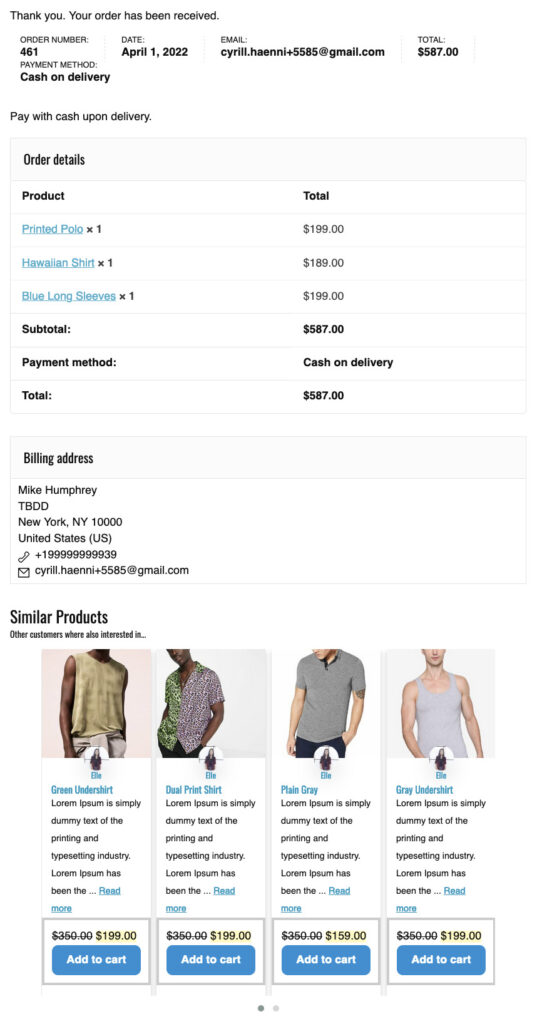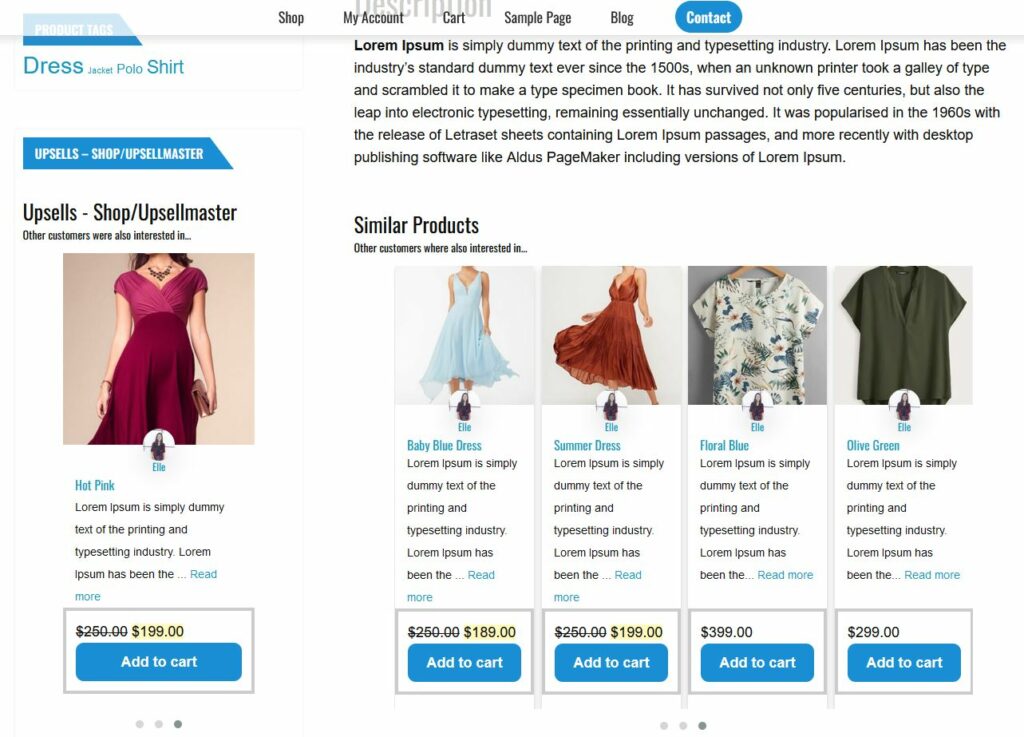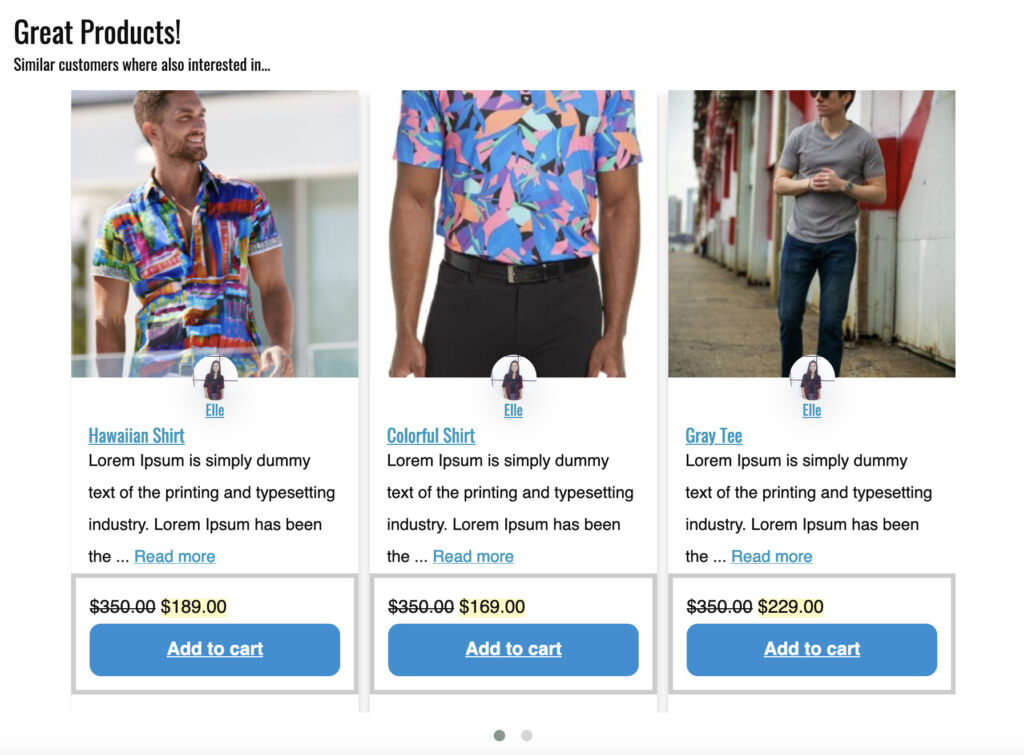All paid subscriptions with all of our plugins include the latest plugin version as well as plugin support and updates for 1 one year! We offer assistance 24/7 via:
- Email Support
- Live Chat Support
- Contact Form
- Ticket System
Therefore, it is very important to renew your subscription with us to receive plugin support and updates which helps in maintaining your webshop to its fullest!
Yes. We have an amazing affiliate program that offers you to earn 30% Affiliate Commission Promoting Our WordPress Plugins! For example, the Freelancer Marketplace Plugin sells at $199. Therefore, as an affiliate partner you can earn up to $60 per sale.
Simply register here to be a part of Plugins and Snippets. Also, you can download our FREE eBook: WordPress Plugins for Affiliates. Join our WordPress Plugin Affiliate Program and start earning money today!
Unfortunately, we currently don’t offer any kinds of coupons and discounts for all our plugins. All prices are set to somehow cover the cost, effort and hardwork of all people who worked together to develop such a plugin.
Although, we offer an EDD Plugins Bundle which allows you to enjoy a discounted price up to 60%! The Single Site License value of this EDD Plugins Bundle is $750 but the offering price is only $300 which amounts to a discounted price of 60%. The same discount applies to the offering price for the 3-sites and 10-sites licenses.
Yes. If you need this plugin to be translated to your native language other than English, you are able to do so with the normal .mo and .po files. You can do this by using Poedit software. Follow the instructions in this article to learn how to do it.
When you buy this plugin, you can choose between 3 plans:
- Single Site License
- 3 Site License
- 10 Site License
Here are some helpful information in determining how many sites your license covers.
- Local installations do not count against your activation cap – You can use your license key on an infinite number of local WordPress installs in addition to the number of live websites included in your subscription.
- Using a Multisite – If you have a WordPress multisite then each site counts as a separate ‘site’. For example, if your multisite consists of 5 sites then you will need the Business license which covers up to 6 sites.
- Using a development site – If you want to use our plugin on a live site as well as a staging site on a different domain, you’ll need a license that covers 3-10 sites. You only need a single site license if you wish to construct your website on a staging site and then remove it once it goes live. You can deactivate the license key on the staging site and activate it on your live domain once your website is up.
- Testing the plugin on 1 site, and then upgrading the license key later – You can upgrade your license key later to use on multiple sites and just pay the difference.
Only if you decide to keep the subscription. You can cancel your subscription at any time. The subscription allows you to receive plugin updates and support as long as you are subscribed with us.
We recommend keeping the subscription and renewing it every year as this is a complex plugin which we plan to update regularly, and also to avoid issues with WordPress such as security threats and down times.
Yes! We provide a money-back guarantee for 14 days should you not be satisfied with our product and we will issue you a refund. We are also open for feedback and suggestions that will surely be a great help to improve our plugins and services in the future.
Instead of a free trial, we always offer a 14 Days Money Back Guarantee. This lets you buy the plugin and test the full functionality for a few days – and if you’re not happy for any reason then you can get a full refund. You can also check our webpage or contact us for the latest promotional offers, if any.
Here are the key reasons why this plugin offers great value to your WooCommerce or Easy Digital Download Store:
- Targeted Upsells for each Product
- Huge time savings – 1 click and targeted Upsells are calculated
- Display locations: Product Page, Checkout Page, Purchase Receipt Page, Blog and other Pages, Sidebars (via Widget)
- Flexible algorithm which allows changes in Upsell Strategy
- Displays Upsells or Recently Viewed Products
- Detailed Tracking of Upsell Sales Results
- WooCommerce and Easy Digital Downloads Integrations
You can learn more about each feature by visiting the product page.