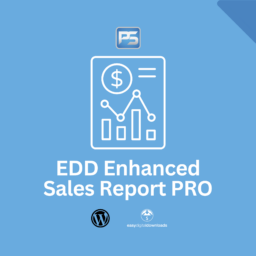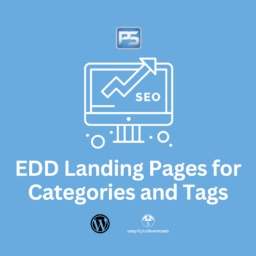- Huge time savings: 1-Click Automatic calculation of suitable Upsell suggestions instead of spending countless hours of manual work
- Displays Upsells and Recently Viewed Products
- Tailored Upsell suggestions fetched by our Algorithm aiming to increase sales
- Campaign Module to offer Ad-Hoc Promotions and Discounts
- Detailed Tracking of Upsell Sales Results
- Carousels or Lists on Product Page, Checkout Page, and Add to Cart Popup.
- Supports Custom Taxonomies
- Integrations with WooCommerce and Easy Digital Downloads

Plugin Purpose
The UpsellMaster Plugin offers a comprehensive solution for eCommerce businesses seeking to optimize their upselling strategies. Its key features include one-click automation, swiftly calculating suitable upsell products, and eliminating manual effort. Users can tailor suggestions with a customizable algorithm, offering flexibility to optimize upsell strategies according to specific preferences and business needs.
The plugin seamlessly displays calculated upsells or recently viewed products on critical pages. Additionally, it enables the effortless creation and management of promotional discount campaigns, automating the process and saving time for eCommerce stores. The detailed upsell results tracking report empowers users to analyze performance within WordPress, make informed decisions, and refine upselling campaigns for optimal effectiveness.
Screenshots
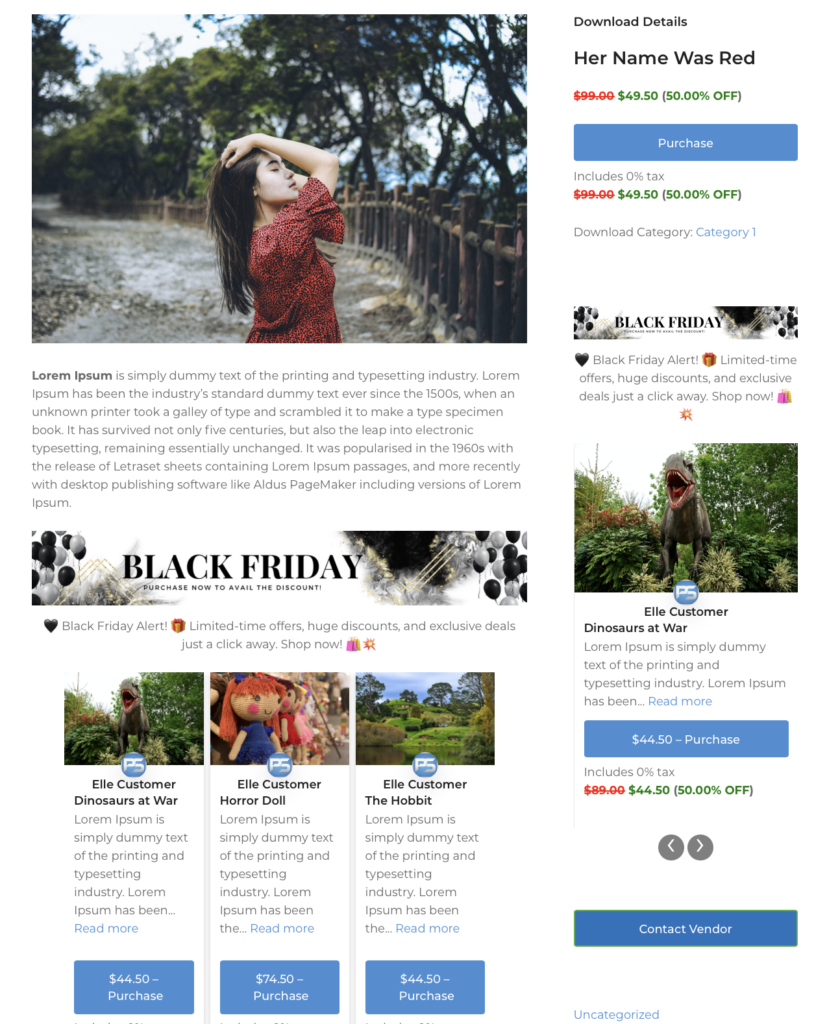
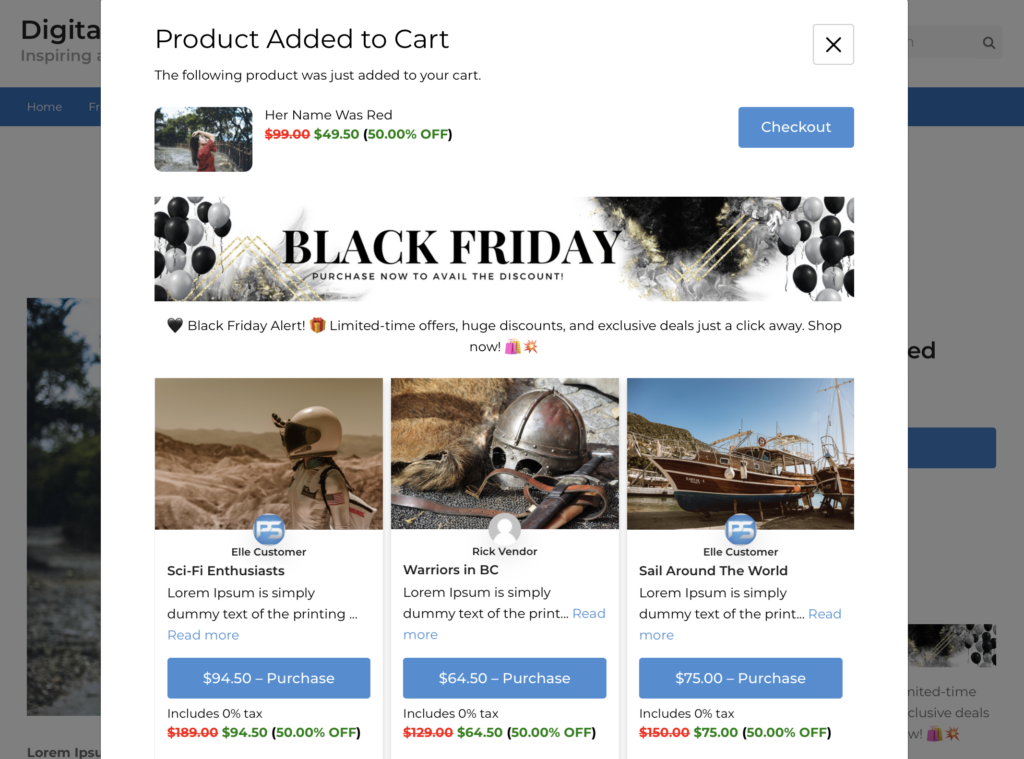
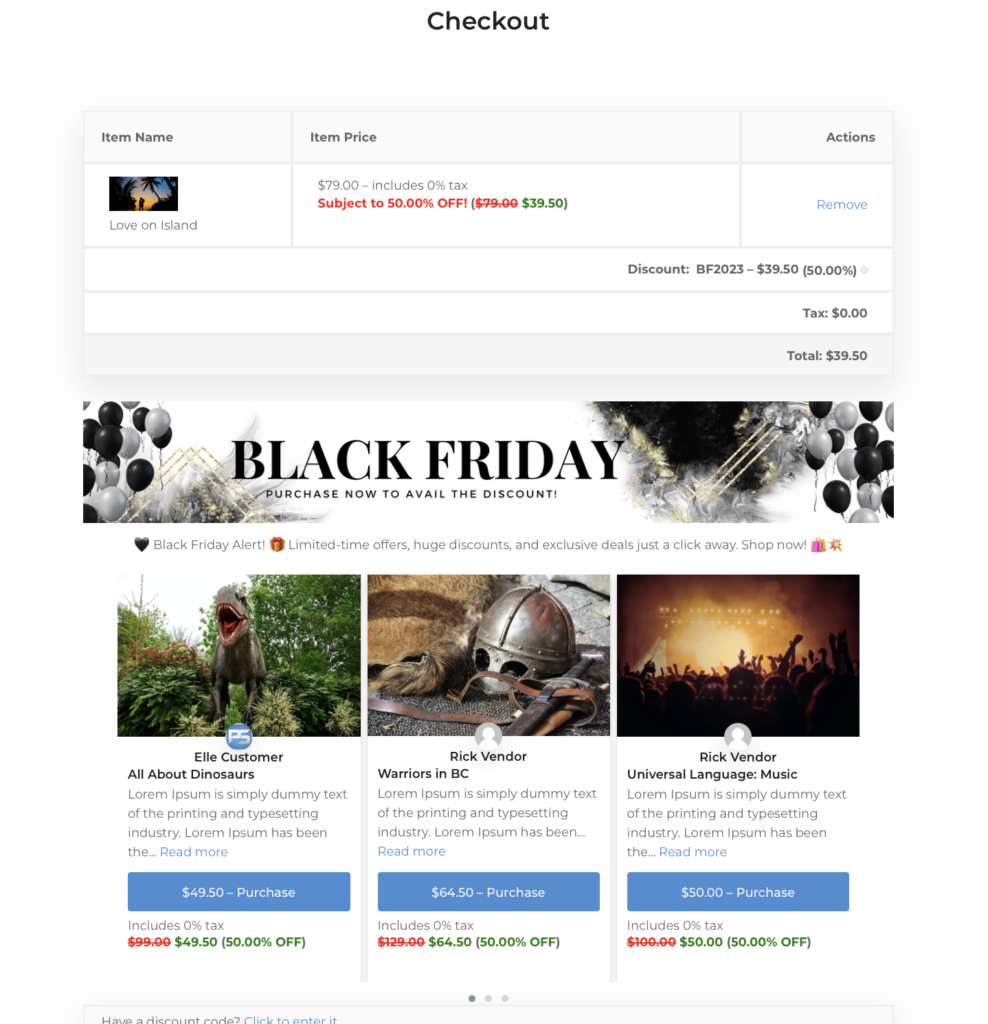
Key Features
Automatically Calculate Suitable Upsells in One Click
The plugin’s key feature is its one-click automation, swiftly calculating suitable upsell products for your many products. This efficient process eliminates manual effort, enabling eCommerce stores to effortlessly optimize their upsell strategies and boost revenue.
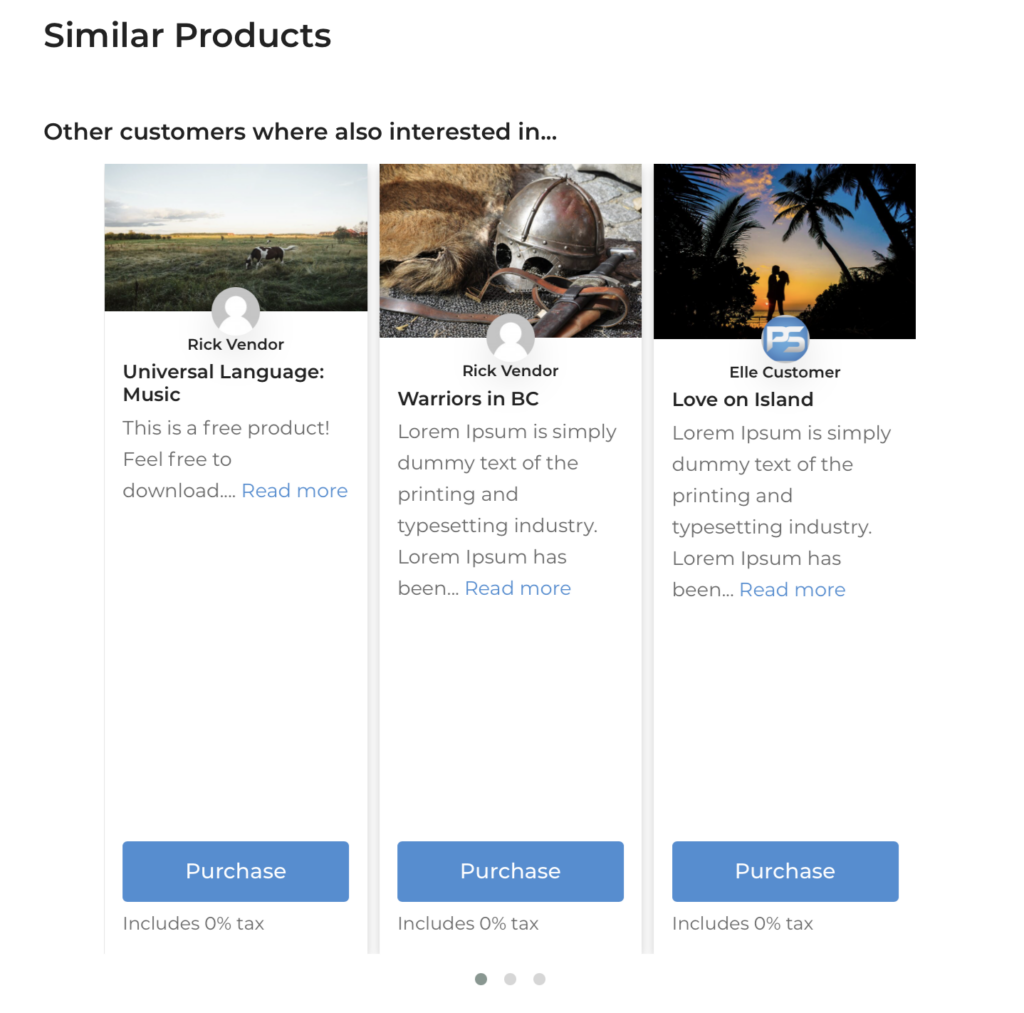
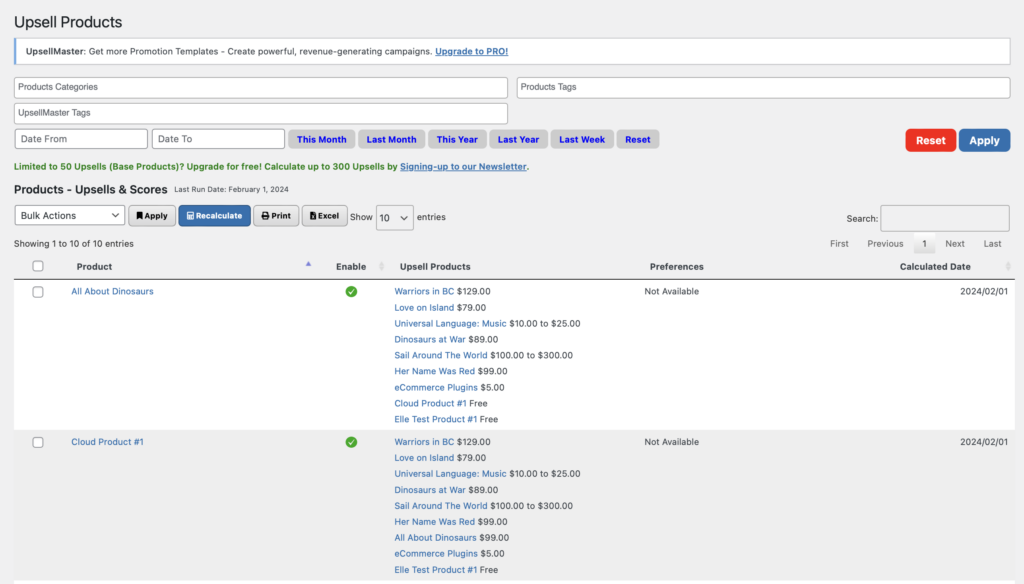
Tailored Upsell Suggestions fetch by the Custom Algorithm
Users can customize and fine-tune the upsell algorithm to receive tailored suggestions. This means that online store owners have the flexibility to optimize and adjust the algorithm according to their specific preferences and business needs. By simplifying the upsell process, the plugin streamlines the user experience for online store owners.
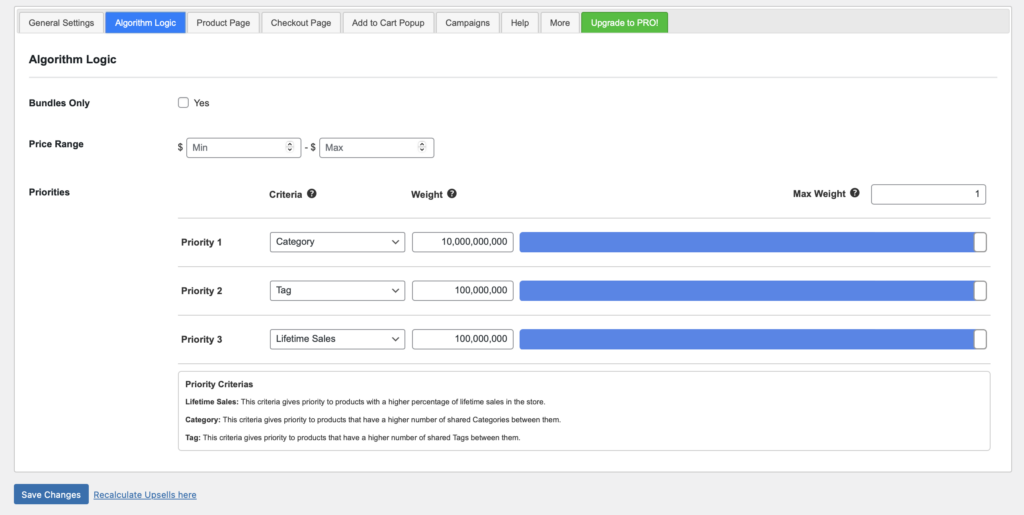
Display Upsells or Recently Viewed Products on Product, Add to Cart, and Checkout Pages
Enables users to seamlessly showcase calculated upsells or recently viewed products on crucial pages like Product, Add to Cart, and Checkout. By effortlessly integrating these suggestions into key stages of the customer journey, the plugin enhances visibility and promotes additional purchases, creating a more engaging and conversion-friendly shopping experience.
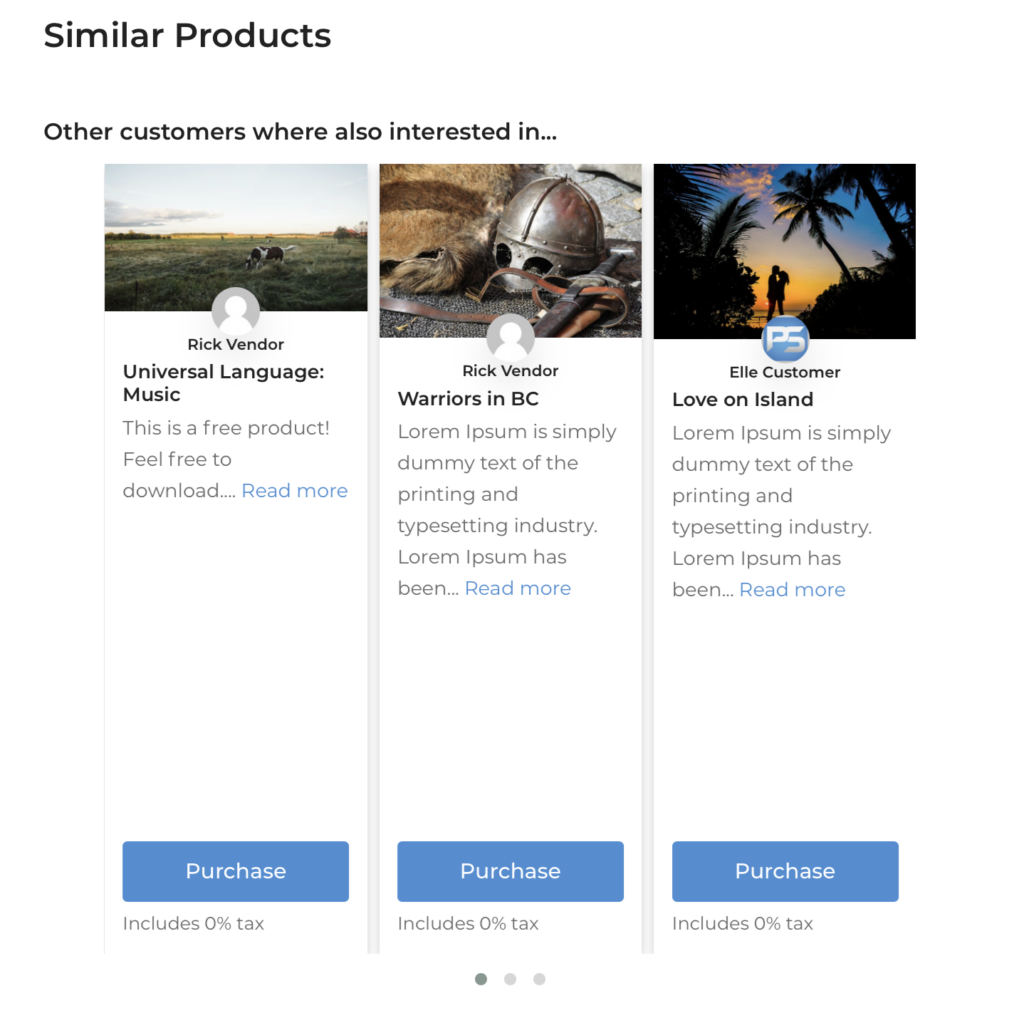
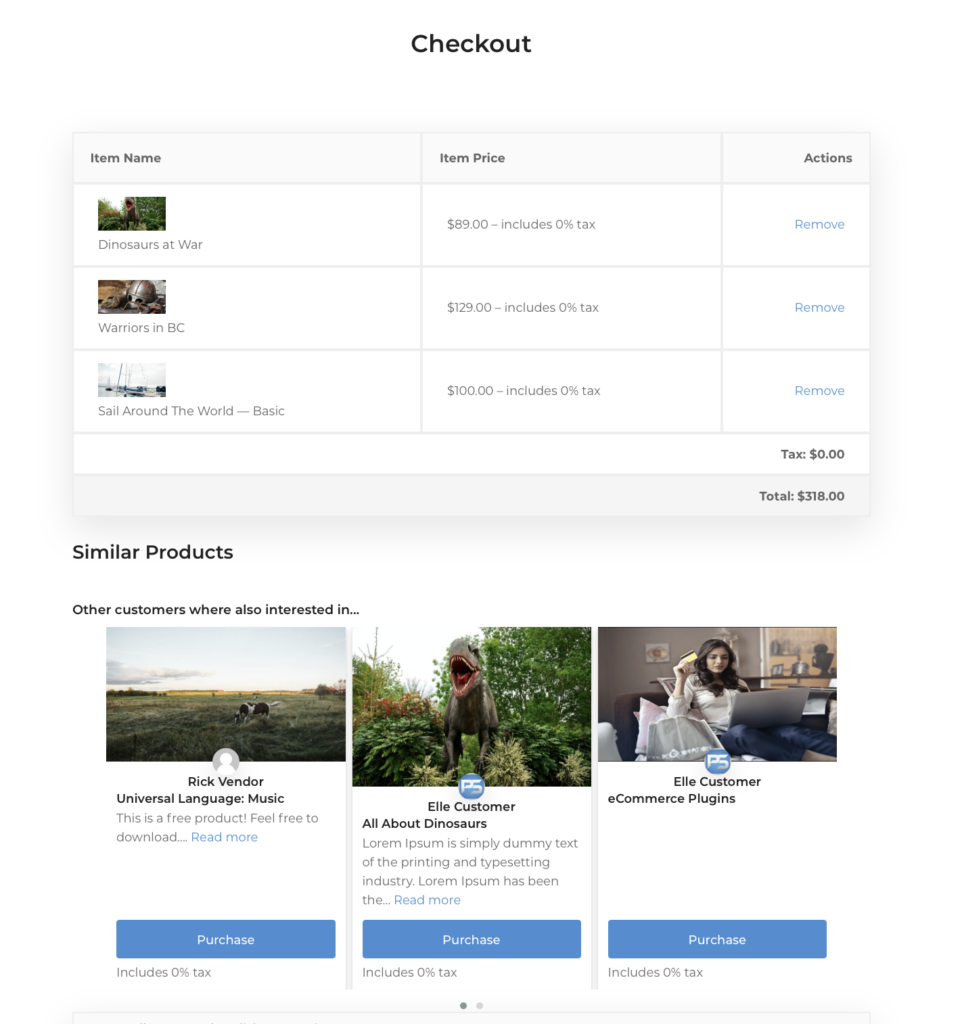
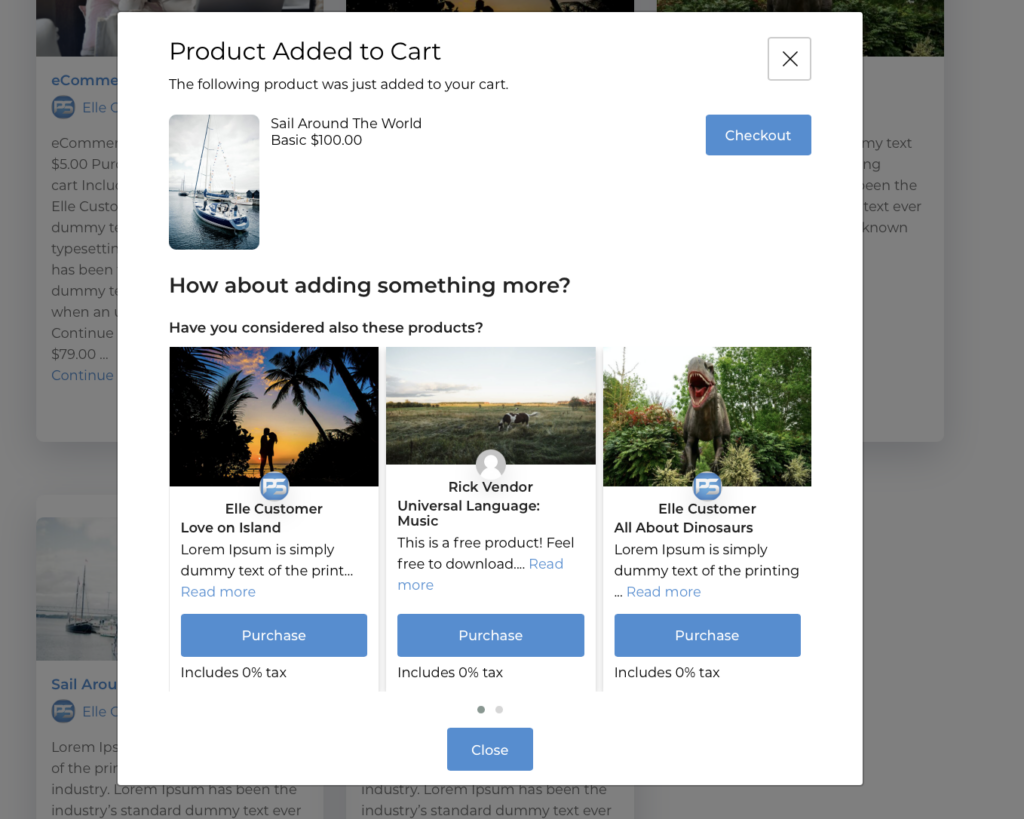
Create Promotional Discount Campaigns on Autopilot
Effortlessly create and manage promotional or holiday discount campaigns throughout your website. The plugin automates the process of creating and implementing promotional discounts, ensuring that businesses can run effective campaigns seamlessly. This feature streamlines the workflow, saving time and effort while helping eCommerce stores attract and retain customers through automated and strategically timed promotional offers.
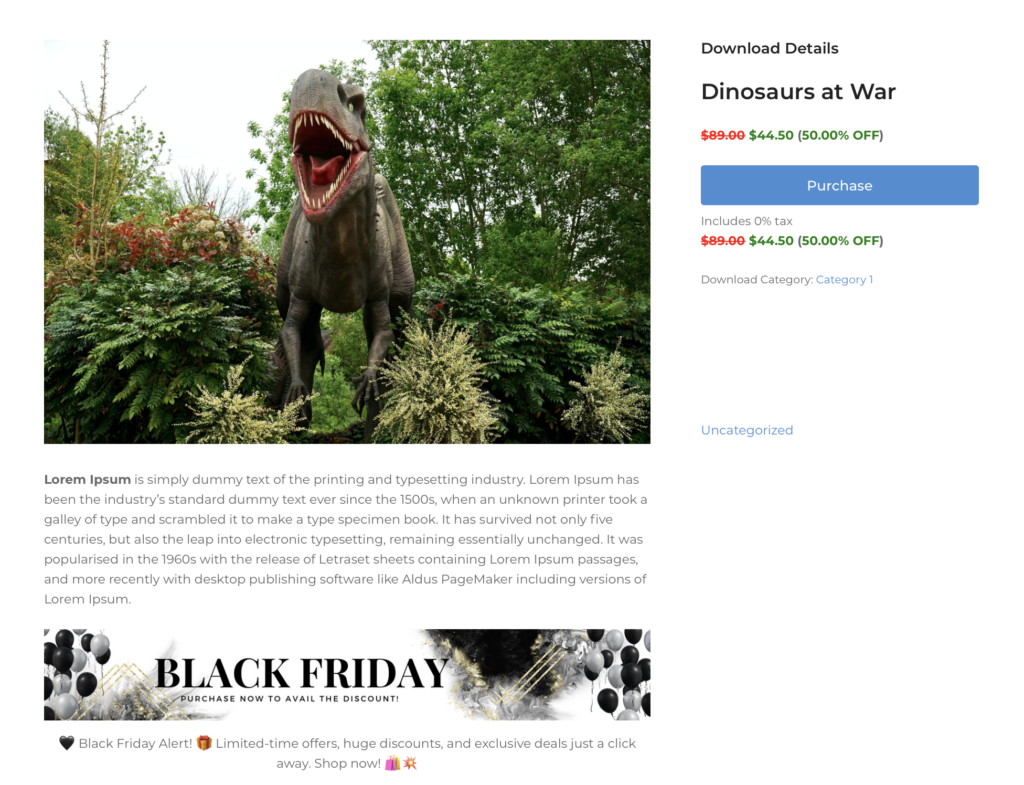
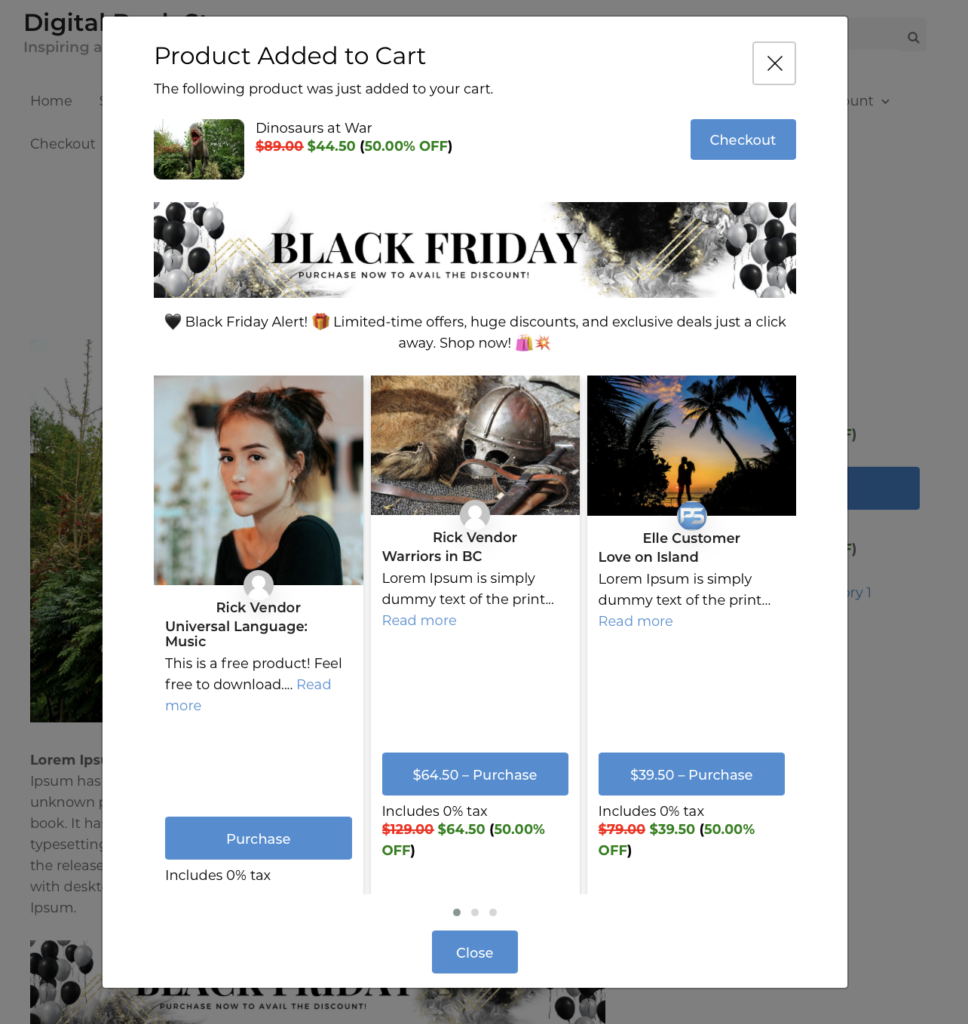
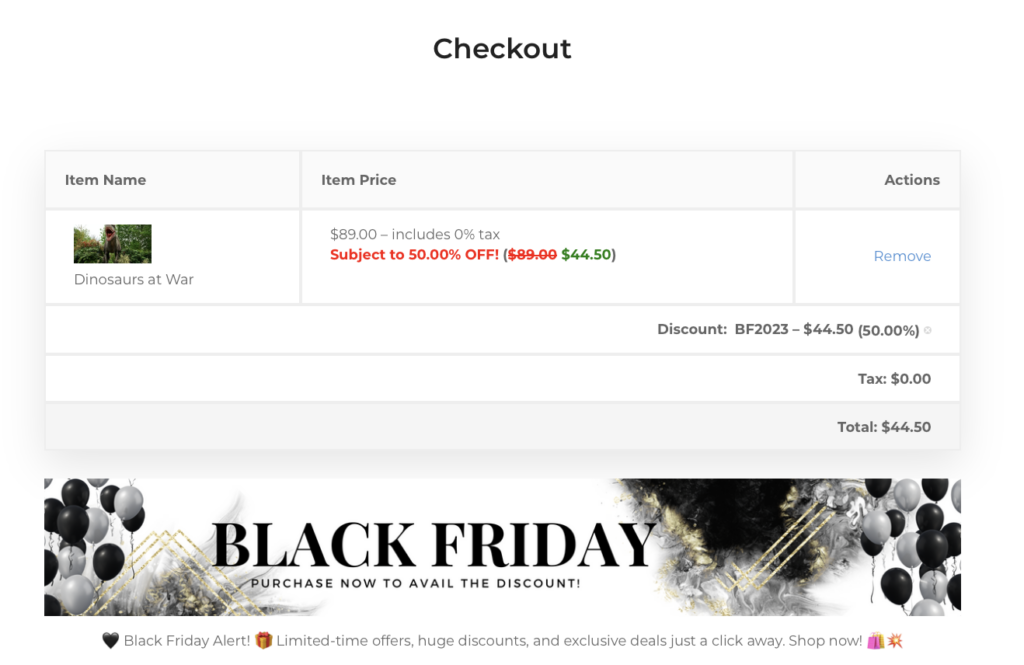
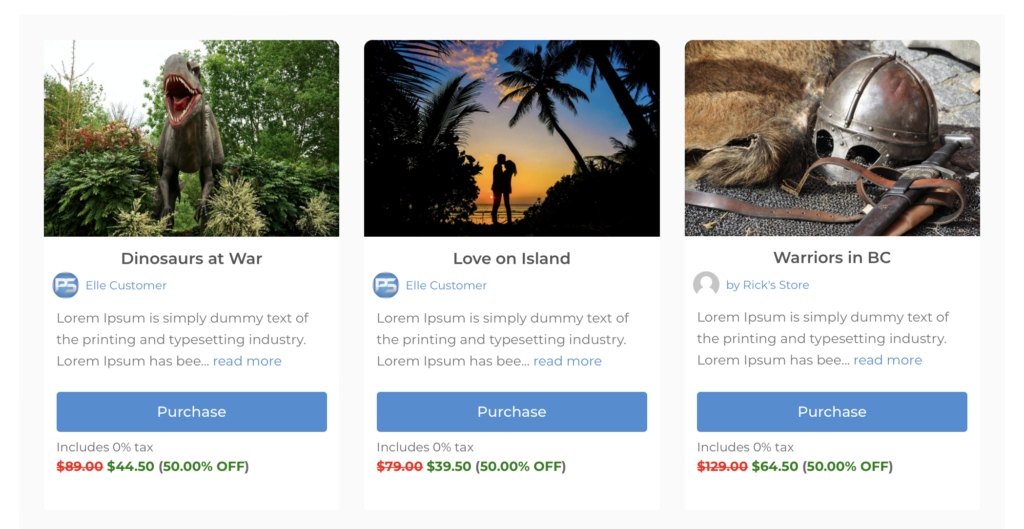
Detailed Upsell Results and Campaign Tracking Report
Allows users to meticulously track and analyze the performance of their upsell strategies within WordPress. By providing comprehensive insights into upsell sales, this feature empowers users to make informed decisions, refine their approaches, and ultimately enhance the effectiveness of their upselling campaigns for optimal results.
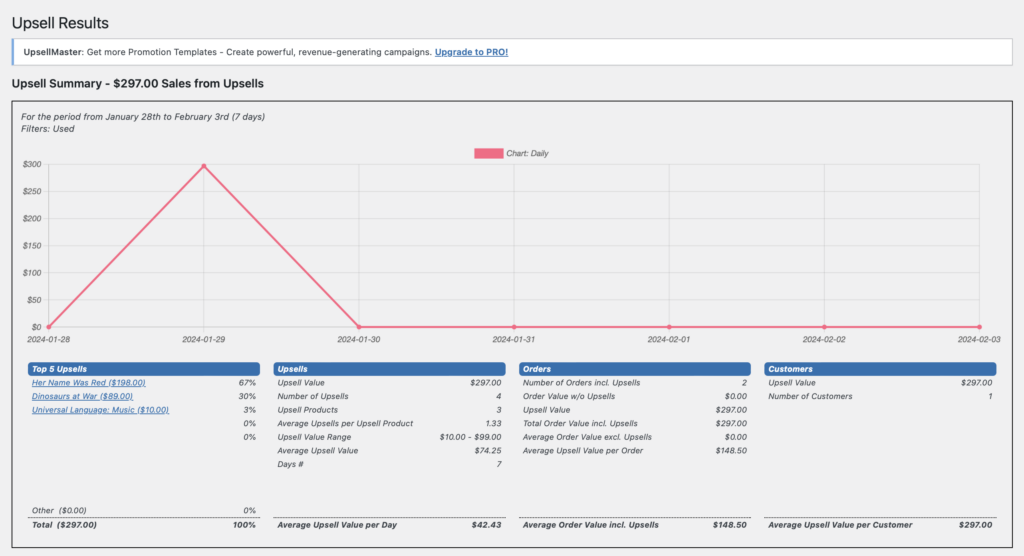
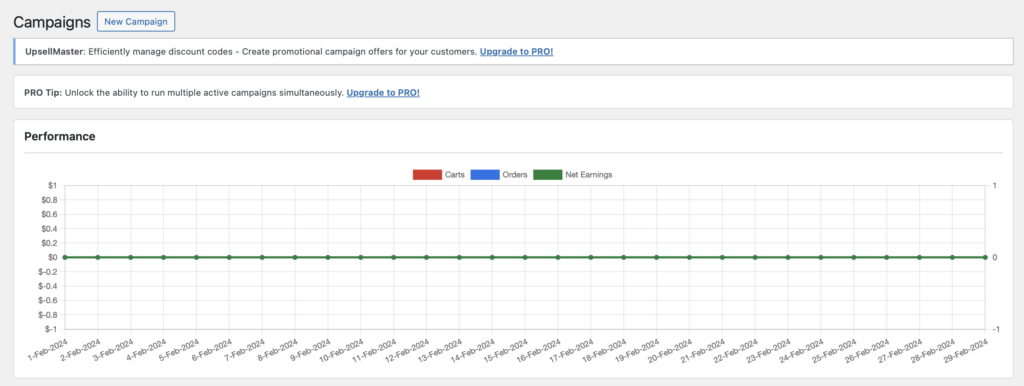
Why do you need this plugin?
The UpsellMaster Plugin presents an invaluable solution for eCommerce store owners seeking to optimize their upselling strategies effortlessly. With features like automatic calculation of suitable upsells in one click and the ability to create promotional discount campaigns on autopilot, the plugin not only enhances operational efficiency but also maximizes revenue potential. By seamlessly integrating with platforms like WooCommerce and Easy Digital Downloads, and offering customizable algorithm logic, UpsellMaster empowers users to refine and tailor their upsell strategies with ease, making it an essential tool for any WordPress-based online store.
UpsellMaster Pro Version
Unlock advanced capabilities and take your upselling strategies to the next level with the UpsellMaster Pro version. This upgraded offering goes beyond the Lite version, providing an array of additional features and removing any limitations such as:
- Unlimited Base Products for Automatic Upsell Calculations.
- 10 Upsells Calculated per Base Product, instead of just 3.
- Additional Upsell Display Locations: Purchase Receipt Page, Exit intent Popup, Widget, and Shortcode.
- Create Unlimited Campaign Promotions and Discounts.
- Extended Upsell and Campaign Results Tracking Metrics.
- Add more than 3 Default Upsells for each Base Product.
Frequently Asked Questions
How does this plugin calculate upsells in autopilot?
After the plugin has been installed and activated on the website, it will automatically calculate upsells for all of your base products at once. To check, you can go to Upsells > Products Page to see the list of all calculated upsells.
Can I change the algorithm logic in calculating suitable upsells?
Yes, simply go to Settings > Algorithm Logic, where you can configure different important settings depending on your needs, and especially select and adjust the priority rules of calculating the upsells.
How many products are eligible for the upsell calculation in the Lite Version?
You can only calculate upsells for up to 50 products, but we offer free upgrade up to 300 products if you sign-up to our newsletter.
How many Promotional Campaign Offers can I create?
In the Free version, you can only create one promotional discount campaign.
Where I can display the Upsells Calculated?
In the Free version, you can display the calculate upsells on the Product Page, Add to Cart Popup, and Checkout Page.
Can I remove all data from this plugin in case I need to remove the plugin?
Yes, you can define this on the Settings page before removing this plugin. But don’t worry, you won’t need it, as this plugin will be extremely useful for you.
Where can I ask for help?
You may contact our Support at any time.
Automate Effective Upselling today!
Plugin Meta Data
- Current Version 2.0.0
- WordPress: Tested up to Version 6.5
- Easy Digital Downloads: Tested up to Version 3.2.11
- WooCommerce: Tested up to Version 8.7.0
Changelog
Version 2.0.0 – April 4th, 2024
- Fix: Conflict with Plugin Upgrade Process with respect to the Free UpsellMaster Plugin Version
- Fix: General bug fixes
March 28, 2024
- Successfully received approval and published on WordPress
February 06, 2024
- Free Plugin version release of UpsellMaster.
Write a Review
Similar Products
Other customers where also interested in...
Freelancer Marketplace Plugin
A plugin that will turn your EDD WordPress website into a total Freelancer Marketplace. Be able to o... Read more
PayPal Adaptive Payments
PayPal Adaptive Payments Plugin works best with EDD Frontend Submissions and Commissions extensions ... Read more
EDD Plugins Bundle
If you are looking for ways to enhance the conversion of your Easy Digital Downloads (EDD) WordPress... Read more
EDD Enhanced Sales Reports Pro
The EDD Enhanced Sales Reports Pro Plugin offers additional analytics and reporting features to bett... Read more
EDD Landing pages for Categories and Tags
The EDD Landing pages for Categories and Tags Plugin allows you to edit Download Category and Tag De... Read more