What is UpsellMaster?
- UpsellMaster is an All-in-One Plugin to manage Upsells for WordPress
- Adds Upsell on nearly every page type: Product, Cart, Checkout, Purchase Receipt, Widget, Blog/Page
- Calculates suitable Upsells for every product of your store with the click of a Button
- Displays Carousels or Product Lists
- Tracks your Upsell Results in Real-Time
- Supports WooCommerce and Easy Digital Downloads
UpsellMaster plugin offers a comprehensive solution to manage effective Upselling in your Webstore
Similar Products
Other customers were also interested in…
EDD Plugins Bundle
If you are looking for ways to enhance the convers… Read more
Freelancer Marketplace Plugin
A plugin that will turn your EDD WordPress website… Read more
UpsellMaster PRO
The UpsellMaster Plugin uses a data-driven algorit… Read more
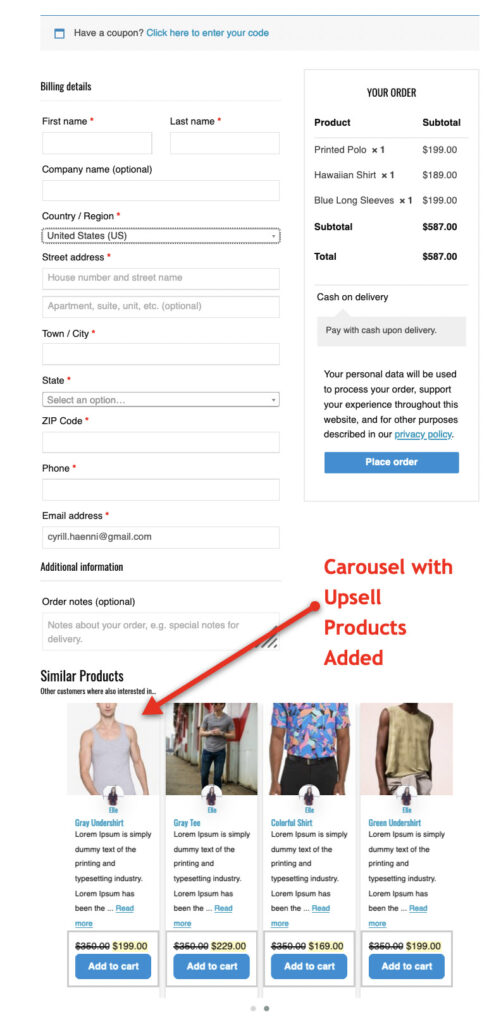
What is Upselling?
Upselling is getting a customer to purchase another product or change for a higher-priced product. Upselling can be done pre and post-purchase. While Upselling post-purchase normally is typically done via Email follow-ups, Upselling pre-purchase focuses on offering tailored products of actual use to the customer.
Normally, effective Upselling results in an increase in the Average Order Value (AOV). Let us look at the following example:
EXAMPLE PRE UPSELLING: In our example we sell 100 products at an average order value of $50 within a month. The resulting revenues will be $50×100=$5,000 per month.
EXAMPLE WITH UPSELLING: Now, we implement an effective Upsell Strategy by displaying suitable products at the right places within our store. Suddenly, in our example we are selling 120 products at an average order value of $60. This leads to an increase in revenues; now the revenues are $60*120 = $7,200 per month.
In our example, upselling leads to an increase in revenues of $2,200 ($7200-$5000) per month
Of course, the results will be different from webstore to webstore as it depends on your store conversion rate – how well your website is converting your visitors into customers.
Upselling typically increases your website conversion rate!
Upselling is easy to do but needs to be done correctly.
Upselling is one of the easiest ways to increase Sales in your Webstore
Where Upsells can be placed
On a website, there are many opportunities to offer Upsells. A fantastic feature of our plugin is that you can offer Upsells on many locations throughout your website. Please see the examples below:
- Product Page
- Cart Page
- Checkout Page
- Purchase Receipt Page
- Sidebars (via Upsell Widget)
- Any page/post (via Shortcode or Gutenberg Block)
Product Page
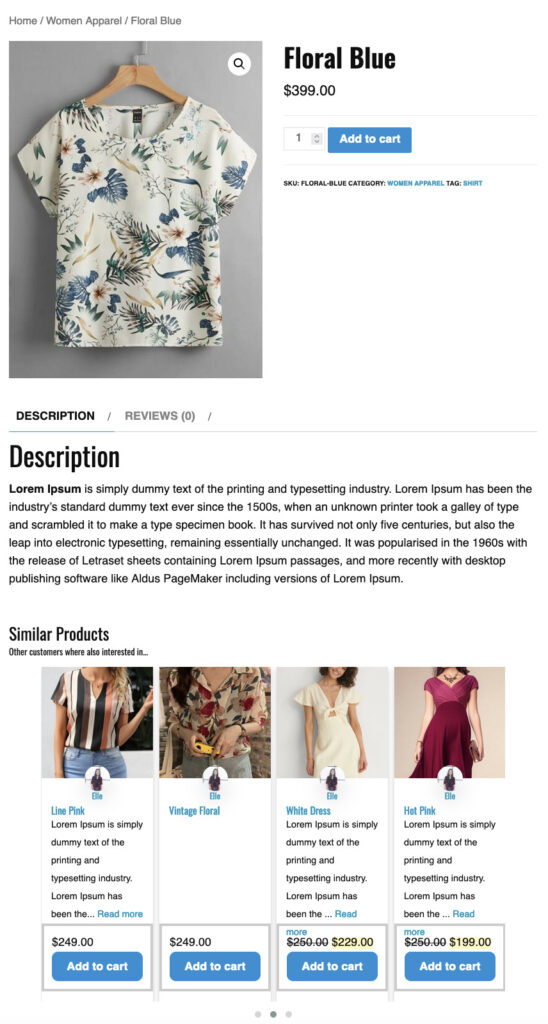
Cart Page
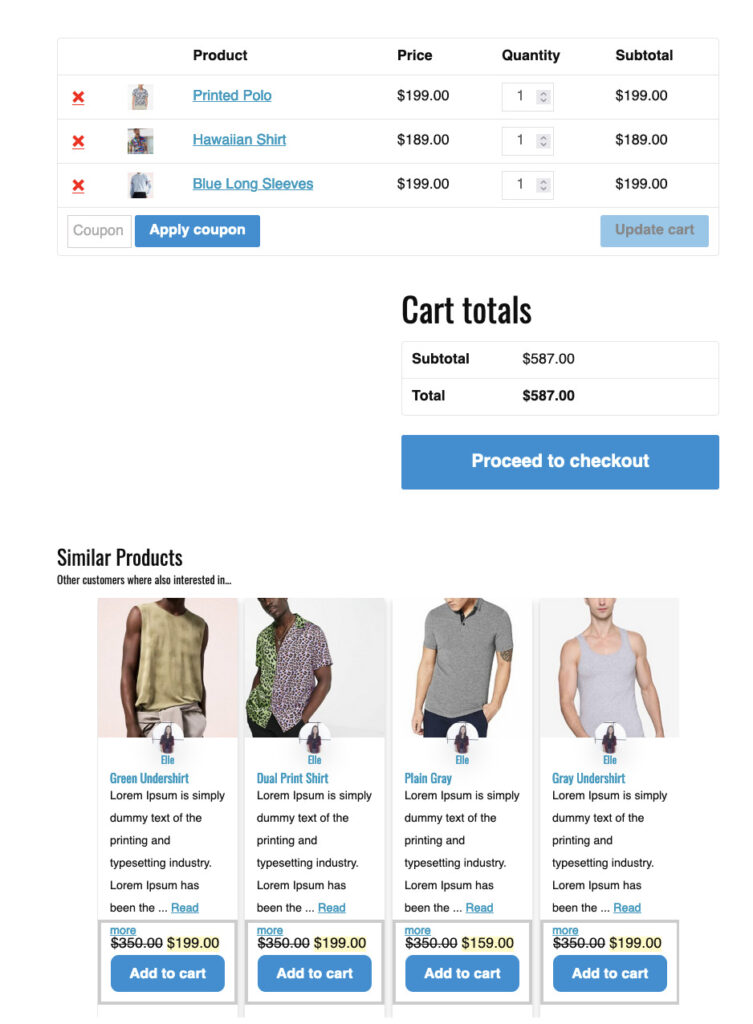
Widget in Sidebar
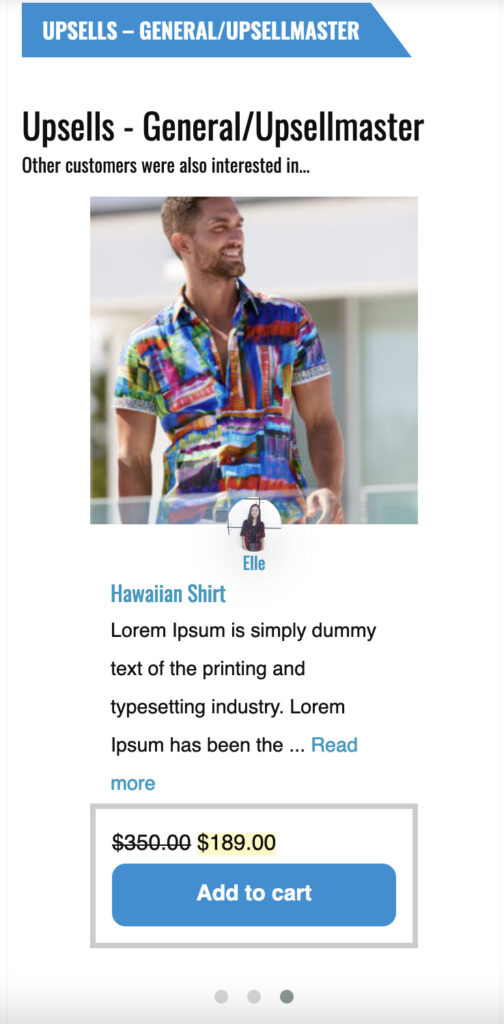
Checkout Page
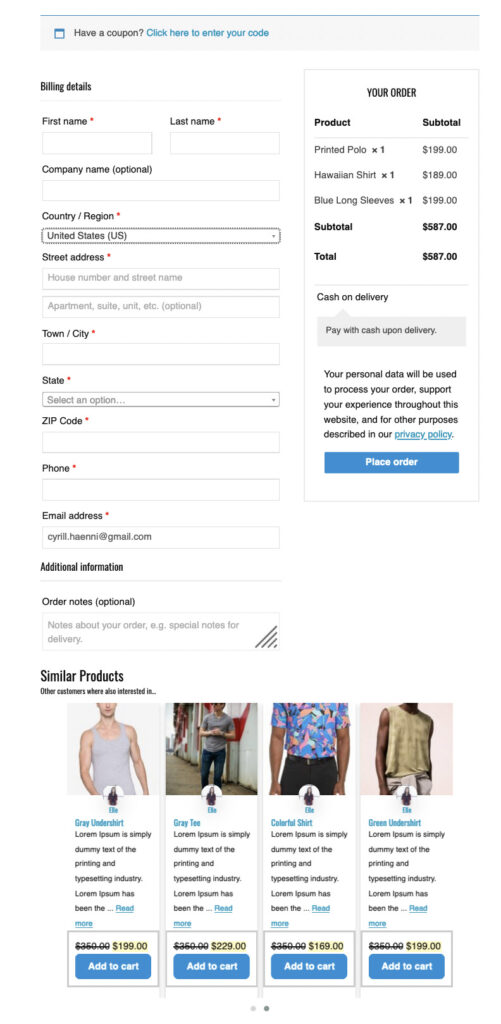
Purchase Receipt Page
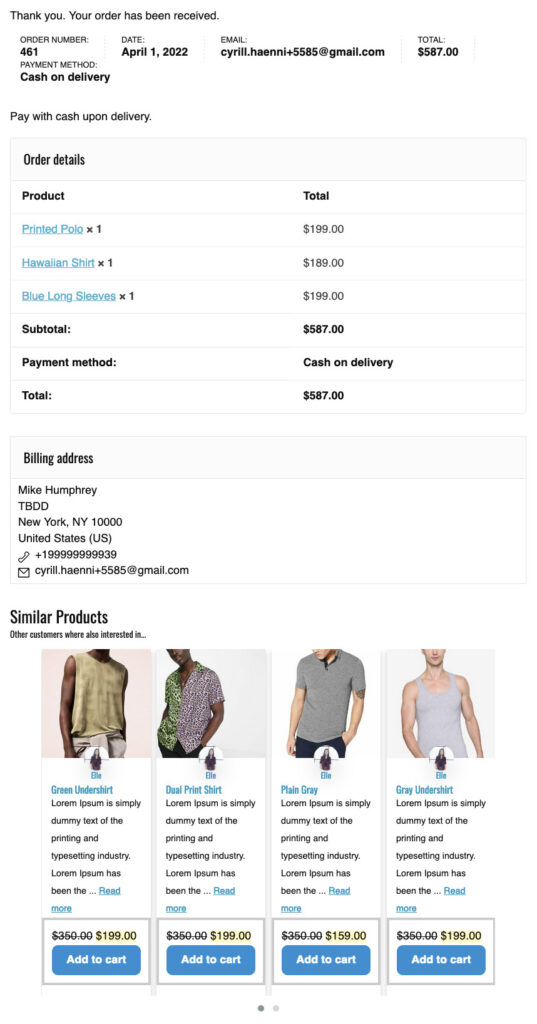
Gutenberg Block
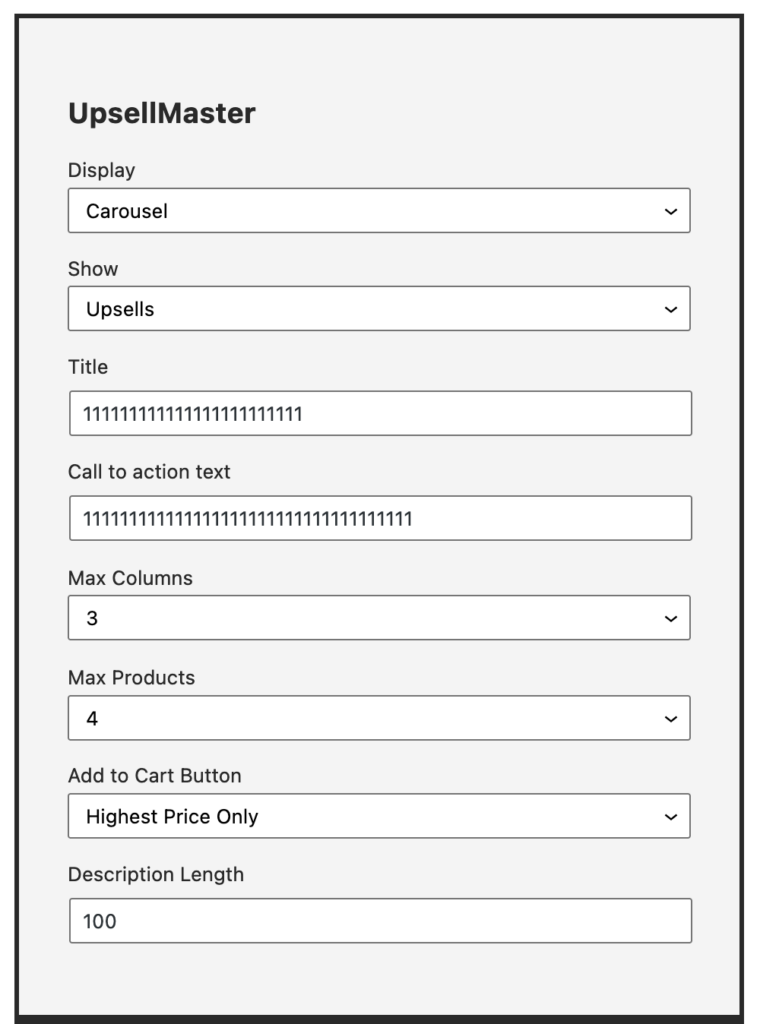
Shortcodes on any Post/Page
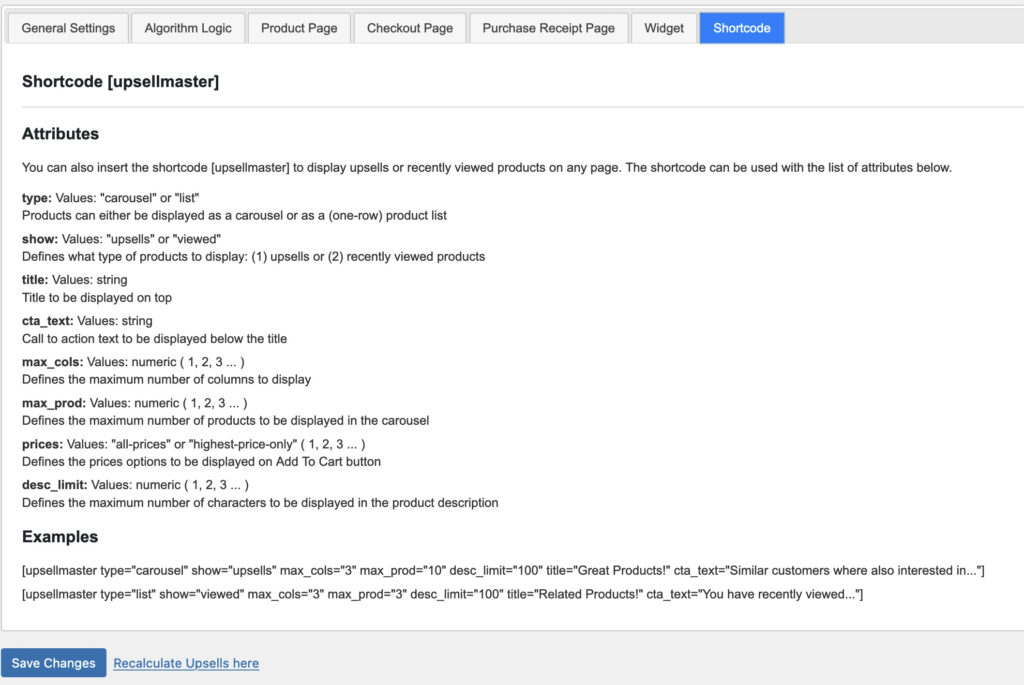
A good Upsell plugin manages all your Upsells throughout your store on nearly every page.
Display Options
UpsellMaster can display your Upsells either as a Product Carousel or as a Product List. You can test both ways to display your Upsells and change the display as you like and on the go!
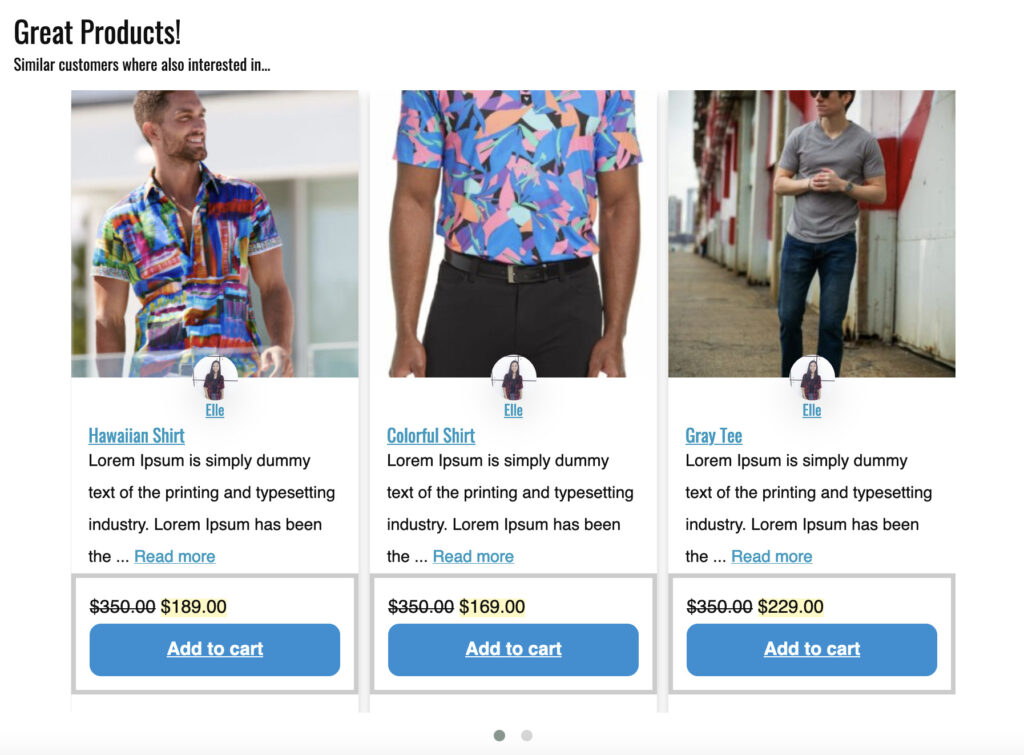
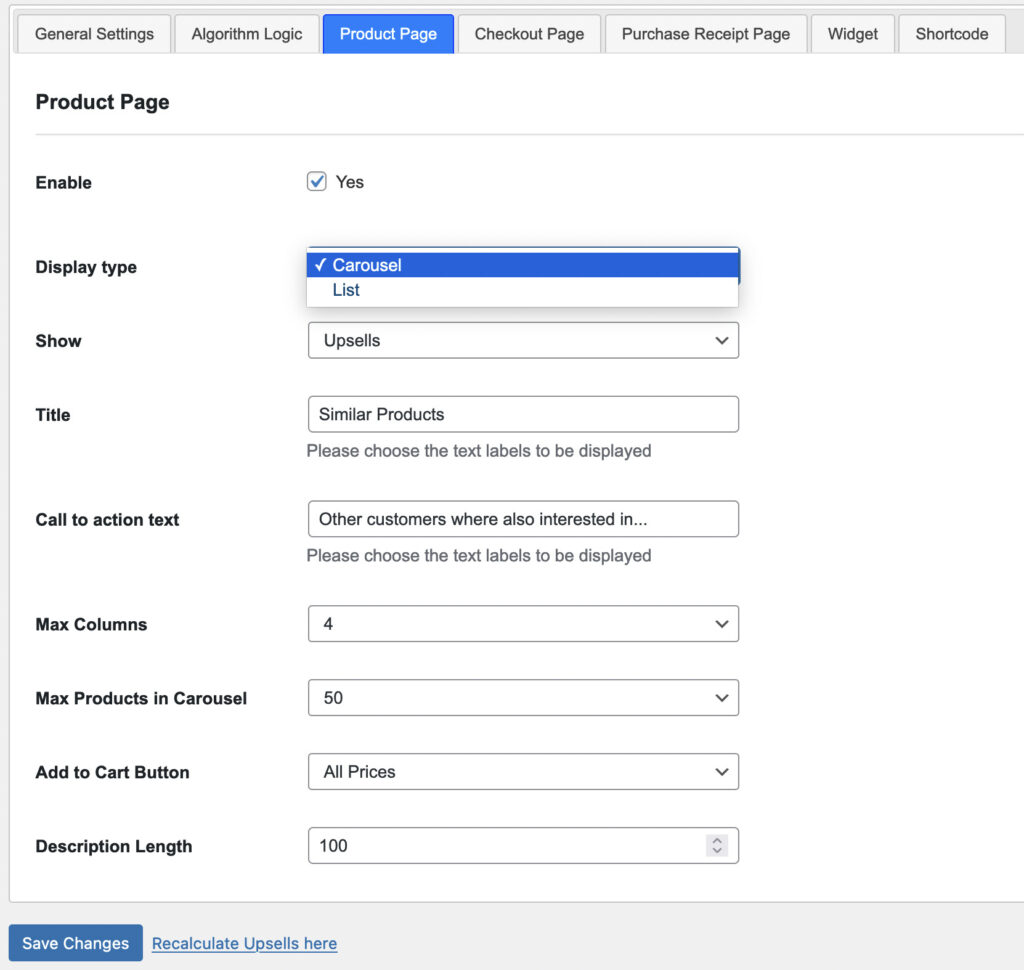
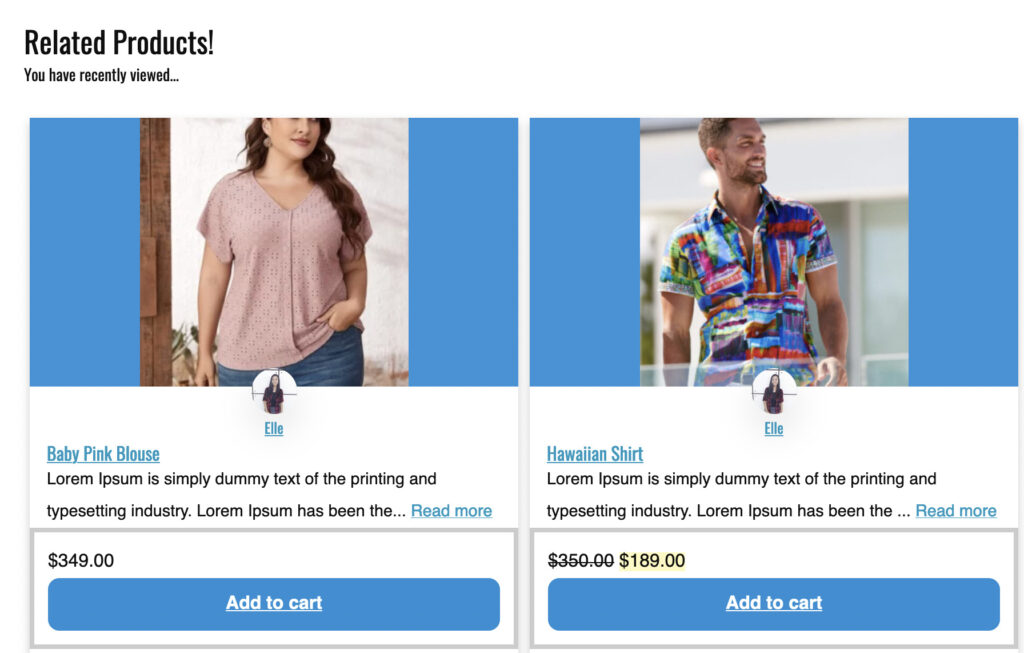
The idea is to test different layouts easily to find out what works best for YOUR store.
Tracking of Upsell Results
UpsellMaster Plugin should pay for itself, don’t you think so? Yes! That’s why we added an extensive Reporting Module to measure the real results from Upselling. We track where Upsells were sourced, what feature of UpsellMaster was used, what worked best – showing Upsells or Recently Viewed Products – and we also keep track of the product combinations that were part of the same order. This allows us to gather the required data to obtain deep insights into which Upsell Strategy might work best for your specific store.
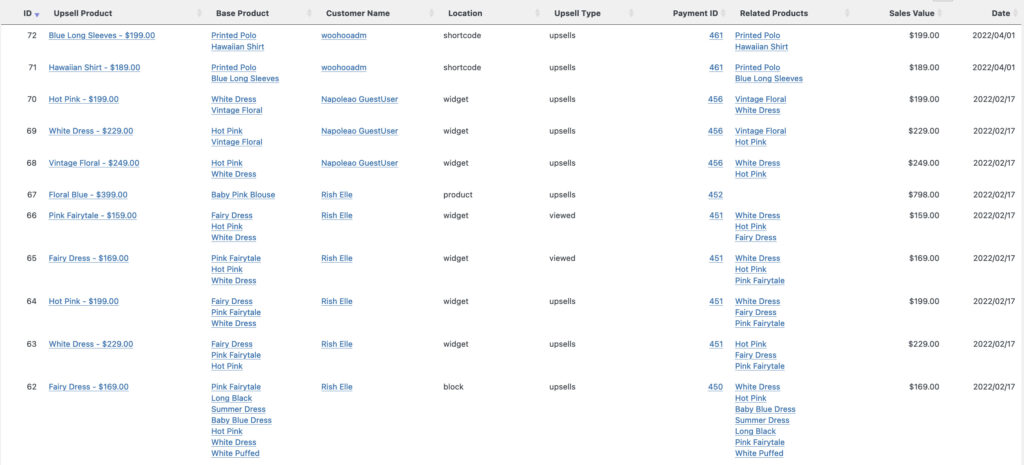
We keep track of a range of metrics to prove that Upselling leads to real results and pays for itself very quickly!
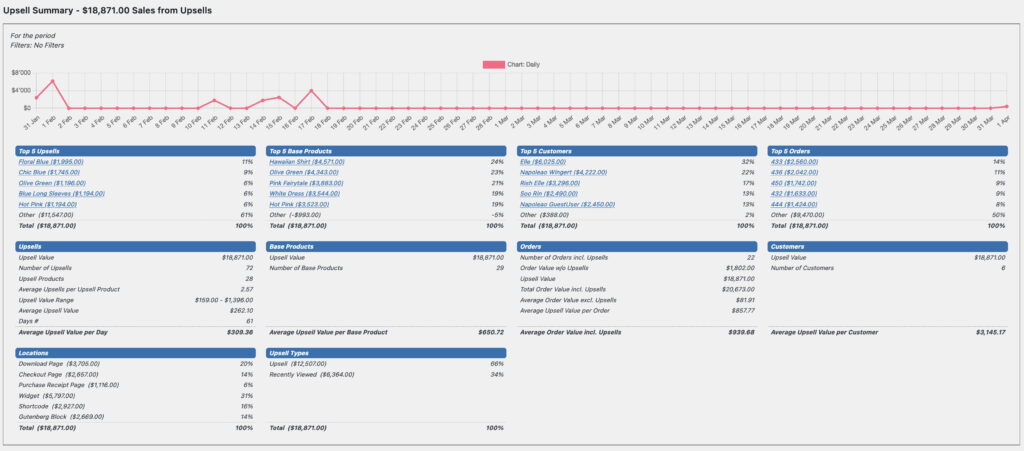
We also included a filter to easily zoom in and analyze the details of your Upsell results with ease.
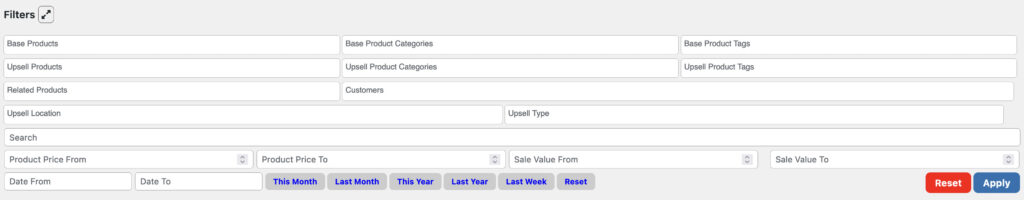
The only way to know how efficiently you use Upsells is by measuring the results!
1-Click Calculation of Suitable Upsells
The OLD Way of Upselling in WooCommerce: Entering Data
This is what you get with WooCommerce: Lots of Manual work defining Upsells one by one!
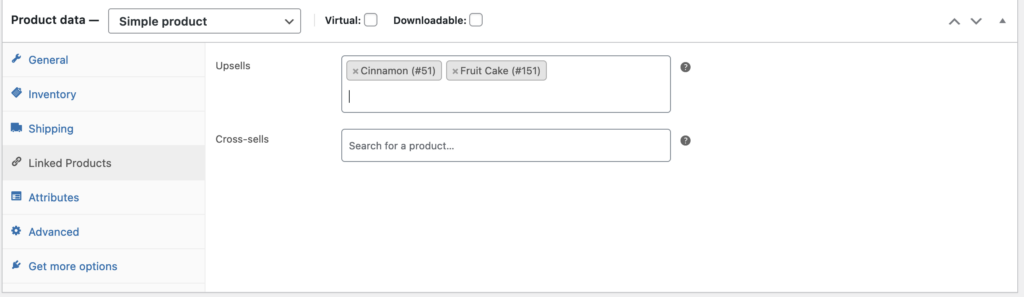
Try to do that when you have hundreds of products that are changing all the time.
How can you be sure that you selected the right products?
The NEW Way: 1-Click with UpsellMaster Plugin
Instead, what we like is a Button offering a 1-Click Calculation of ALL Upsells as per your intended strategy.

Instead of spending days selecting the right products for Upsells and updating them all the time, we spend a few seconds and all Upsells are automatically calculated as per our own defined Upsell Strategy.
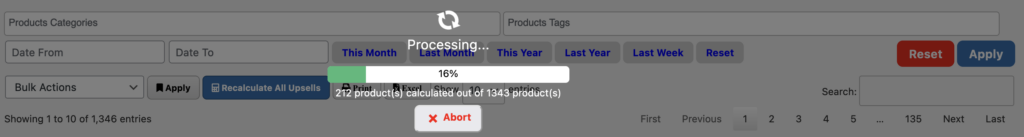
Add Upsells to every product on your WooCommerce or Easy Digital Downloads web store with 1-click
UpsellMaster Plugin saves countless Hours of Manual Work
Flexible Changes to your Upsell Strategy
UpsellMaster allows you to fine-tune your Upsell Strategy in a very flexible way. You can make changes to the Upsell Algorithm as you go:
- Exclude tags/categories
- Set Minimum and Maximum Prices
- Define which criteria to prioritize when selecting Upsells
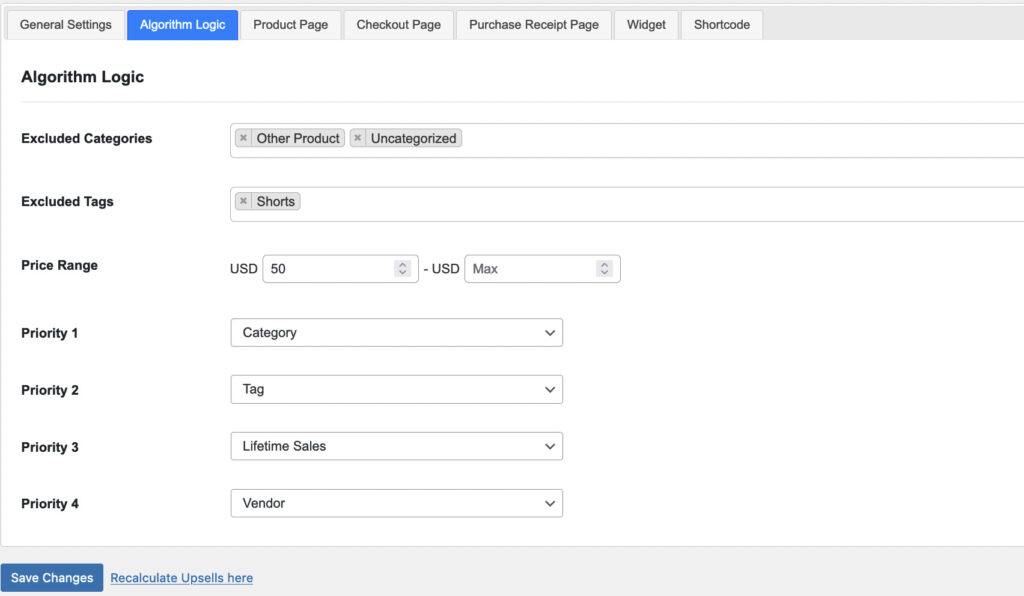
You can also fine-tune your Upsell Algorithm further:
- Calculating up to 10 products to serve as Upsells per product.
- Recalculate your Upsells automatically every Week/Month for the best possible results!
- Set Default Upsells in case no suitable Upsells can be found.
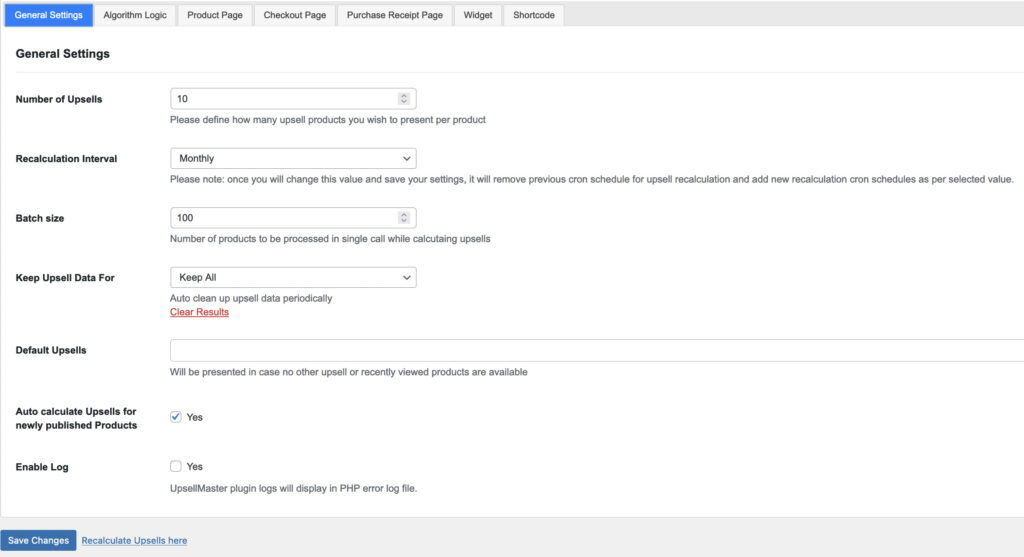
Of course, you can still add exceptions or preferences on a product-specific level. This allows intended deviations from the algorithm logic should you wish so.
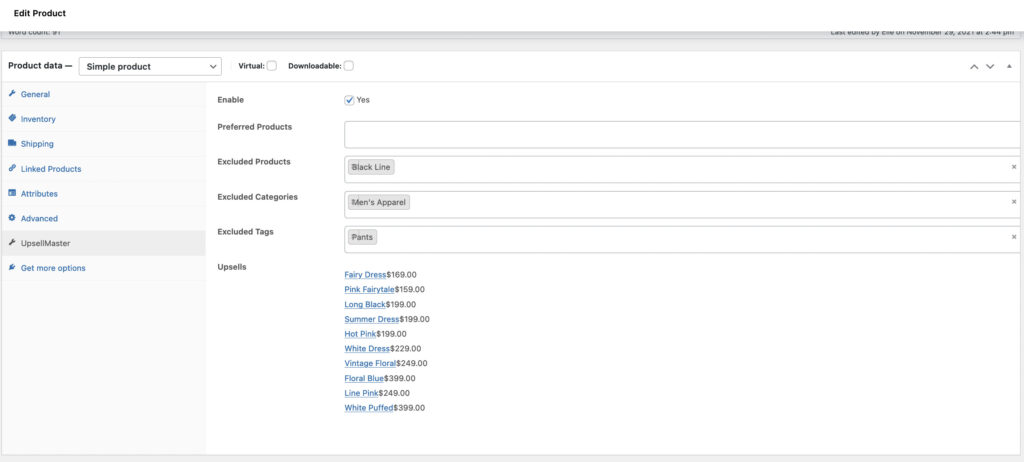
UpsellMaster offers Flexibility and Ease of Use
How about showing Recently Visited Products as well?
UpsellMaster lets you also display recently visited products instead of Upsells in the carousels and product list. This lets you test easily at which places in your store Upselling work best and where displaying recently viewed products works best. We like to keep it simple. All you have to do is change one switch, and now your product carousels or lists show recently viewed products instead of Upsells.
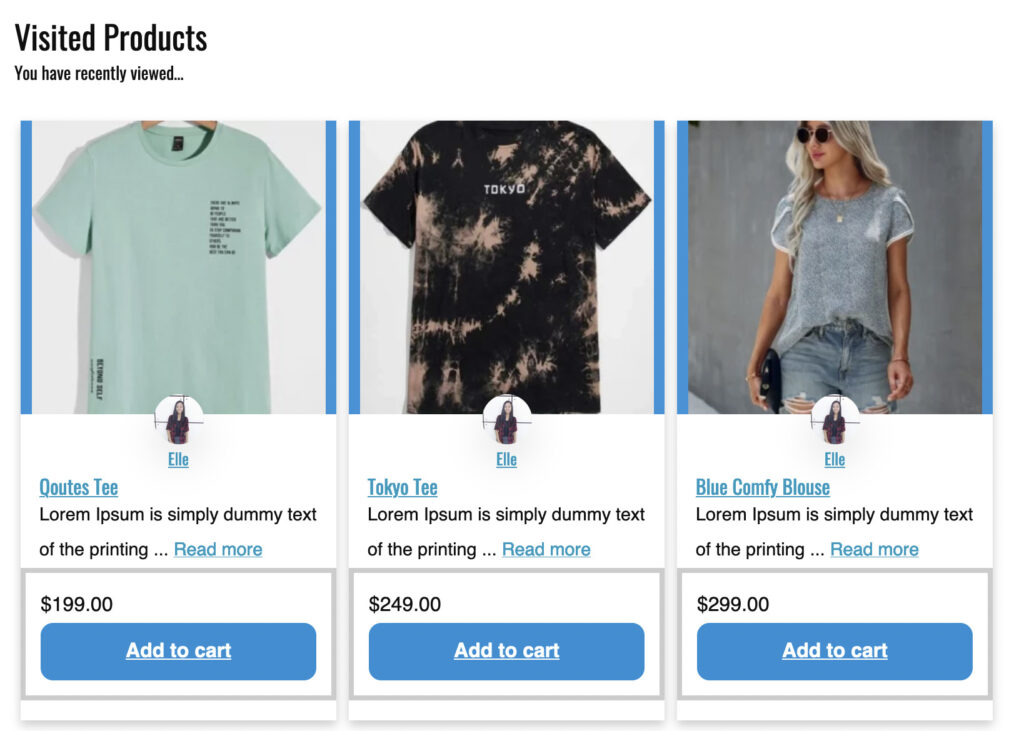
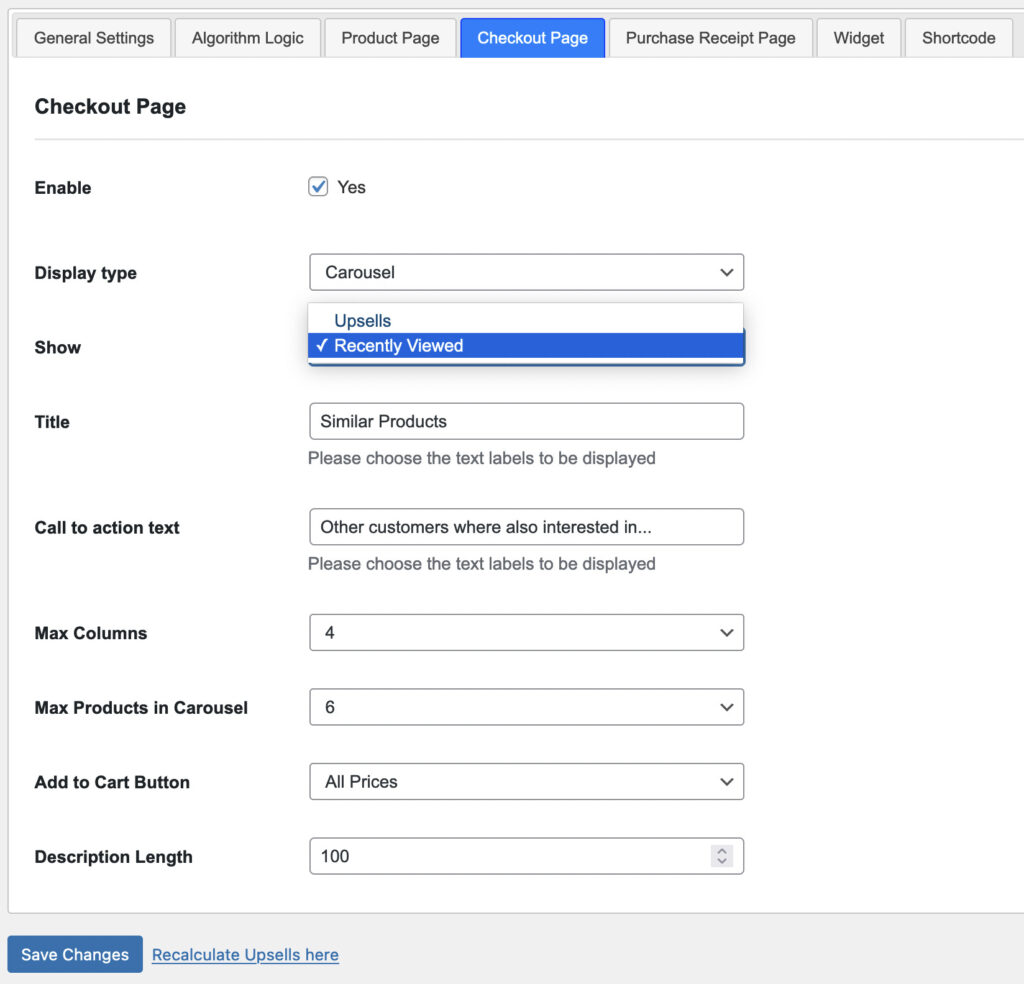
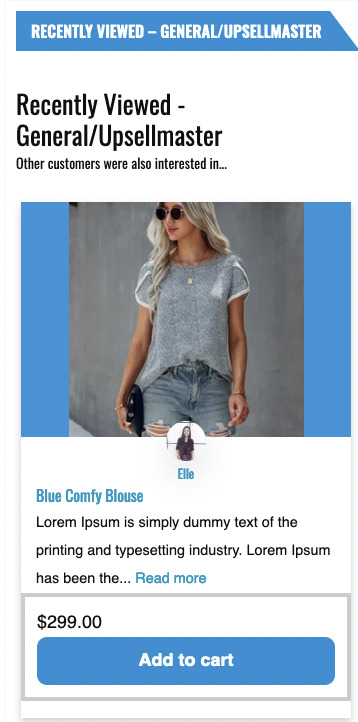
Find out what works better by measuring the results – showing recently viewed products or Upsells.
Why should you get UpsellMaster Plugin?

- Upselling is about increasing the average order value (AOV). You want to take every opportunity on your website to offer additional higher-priced products for sale.
- Upselling works best when you offer the products customers really want. Therefore, you need to select suitable products carefully. This becomes especially difficult when you have hundreds of ever-changing products to manage. You will need a strategy and an easy way to implement and maintain your Upsell strategy and stay disciplined.
- Still, many web shops require you to spend hours selecting and entering related products manually. A manual product selection process can become suboptimal over time, and it is very costly to spend so many hours looking to define which products are the best Upsells for hundreds of products. What you want to do instead is to use a one-click solution to calculate ALL your Upsells in one go.
- Upselling requires a strategy and discipline. What if your strategy is suboptimal? What about trying something else? You will need an easy way to quickly implement a new logic in selecting your Upsells and a flexible WordPress plugin to do this. The Algorithm of UpsellMaster allows you to adapt your upsell strategy as you go.
- Upselling might work best on some pages, while on other pages, you might want to display recently viewed items. Our plugin allows you to quickly change between those two options and manage the display of Upsells and recently viewed products.
- Results are what matters at the end of the day. So it is vital to measure the success of your Upsell strategy on an ongoing basis and keep track of how much additional revenue can be generated when offering Upsells. That is why our plugin comes with a comprehensive dashboard to measure the actual results from Upselling on your website!
- Our plugin works with WooCommerce and Easy Digital Downloads, the two most popular webshop solutions for WordPress.
Upselling is a MUST HAVE for any successful Webstore Don’t leave Money on the Table. Start Upselling Today!
Don’t hesitate to contact us if you have any questions. Happy Upselling!



