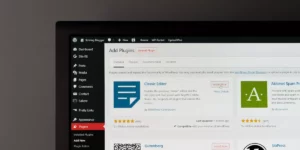UpsellMaster (Free)
Plugin Purpose The UpsellMaster Plugin offers a comprehensive solution for eCommerce businesses seeking to optimize their upselling strategies. Its key features include one-click automation, swiftly calculating suitable upsell products, and …
WordPress Plugin Development Services
Welcome to our WordPress Plugin Development Services, where we specialize in crafting custom plugins tailored to meet your website’s unique requirements. Our expert team excels in delivering innovative solutions to …
WordPress Maintenance Services
We understand the critical importance of a well-maintained website and reliable hosting for your online presence. Our dedicated team offers a suite of services encompassing top-tier hosting solutions and meticulous …
WordPress Customization Works
We specialize in offering top-notch Professional WordPress Custom Services tailored to meet your unique WordPress Development needs. Our team of skilled developers are dedicated to crafting personalized solutions that elevate …
Commission Manager Pro
Plugin Screenshots Why do you need this plugin? Commission Manager Pro is a plugin designed to enhance the functionality of your e-commerce websites by providing the ability to implement an …
Simple Page Access Restriction
Did you ever required to show certain pages to logged-in users only? You might have found a variety of WordPress Plugins to do this but most of them are too …
WordPress Plugin Template Boilerplate
This repository offers an open source WordPress Plugin Template with many useful functions, specially to prepare basic widgets, short codes and settings page. The aim of this Boilerplate Template is to …