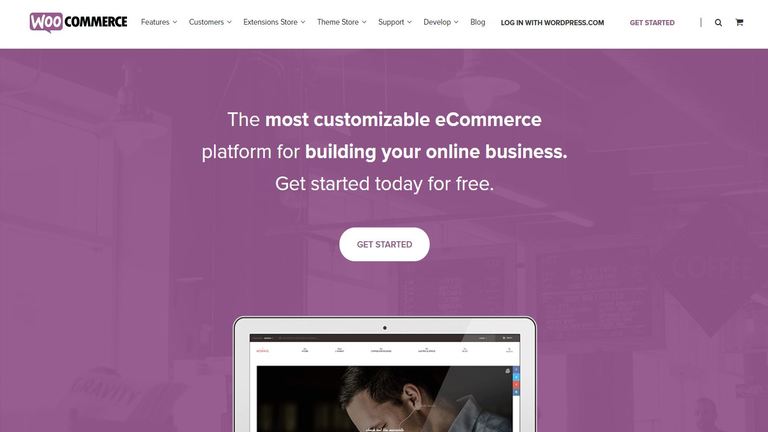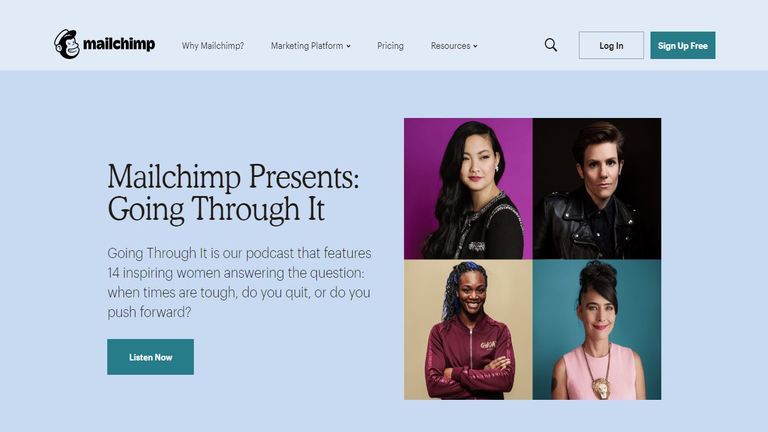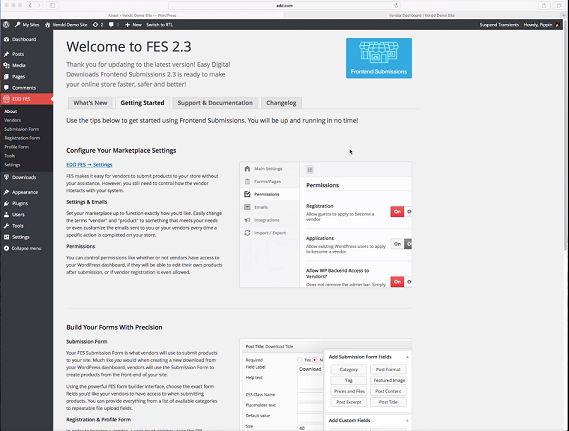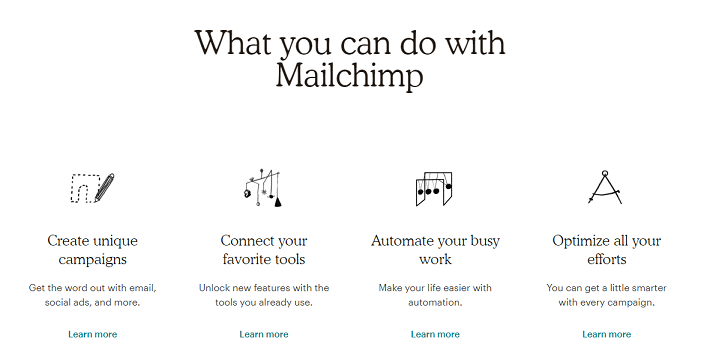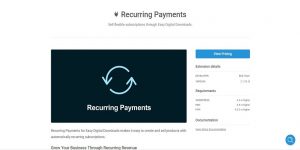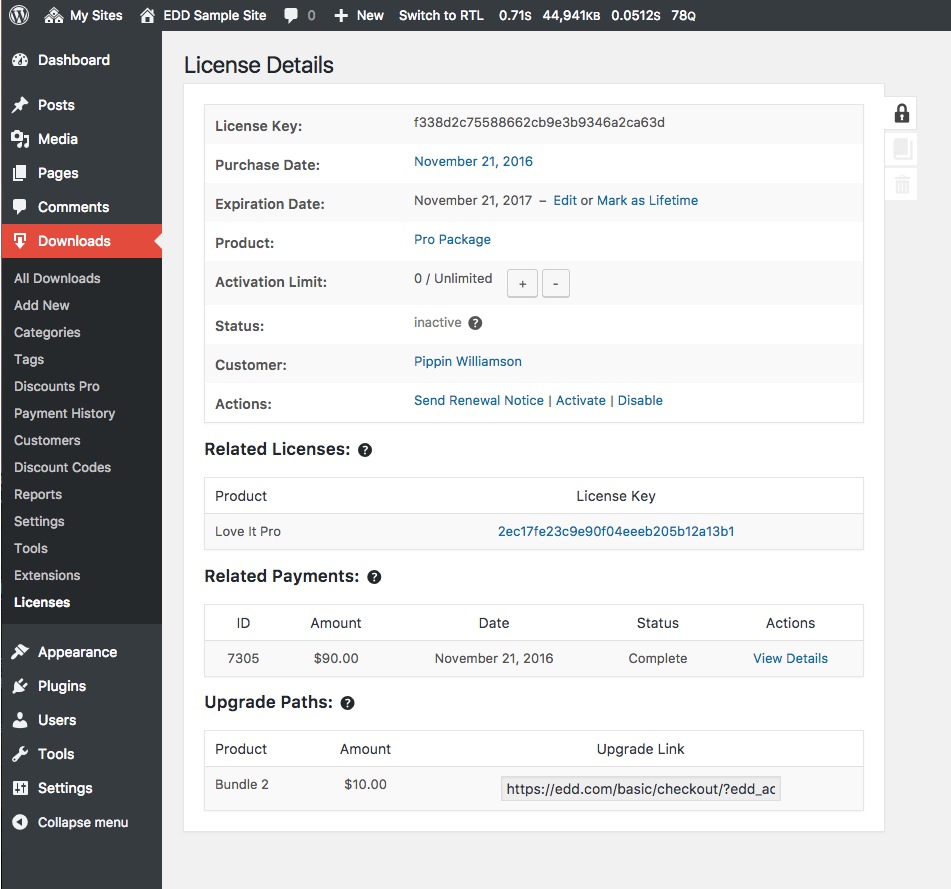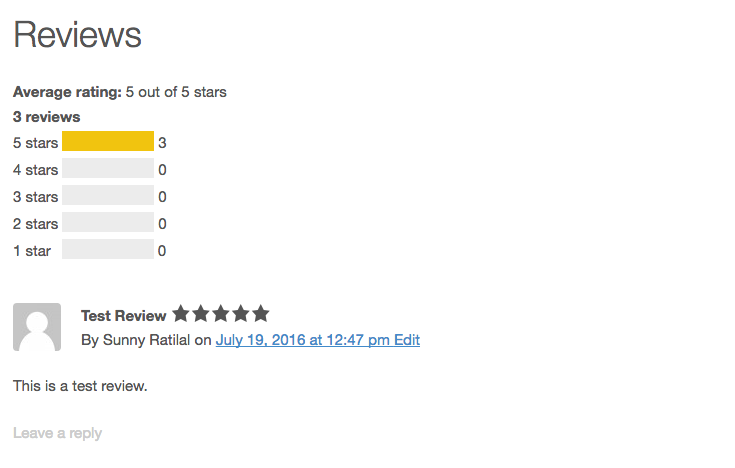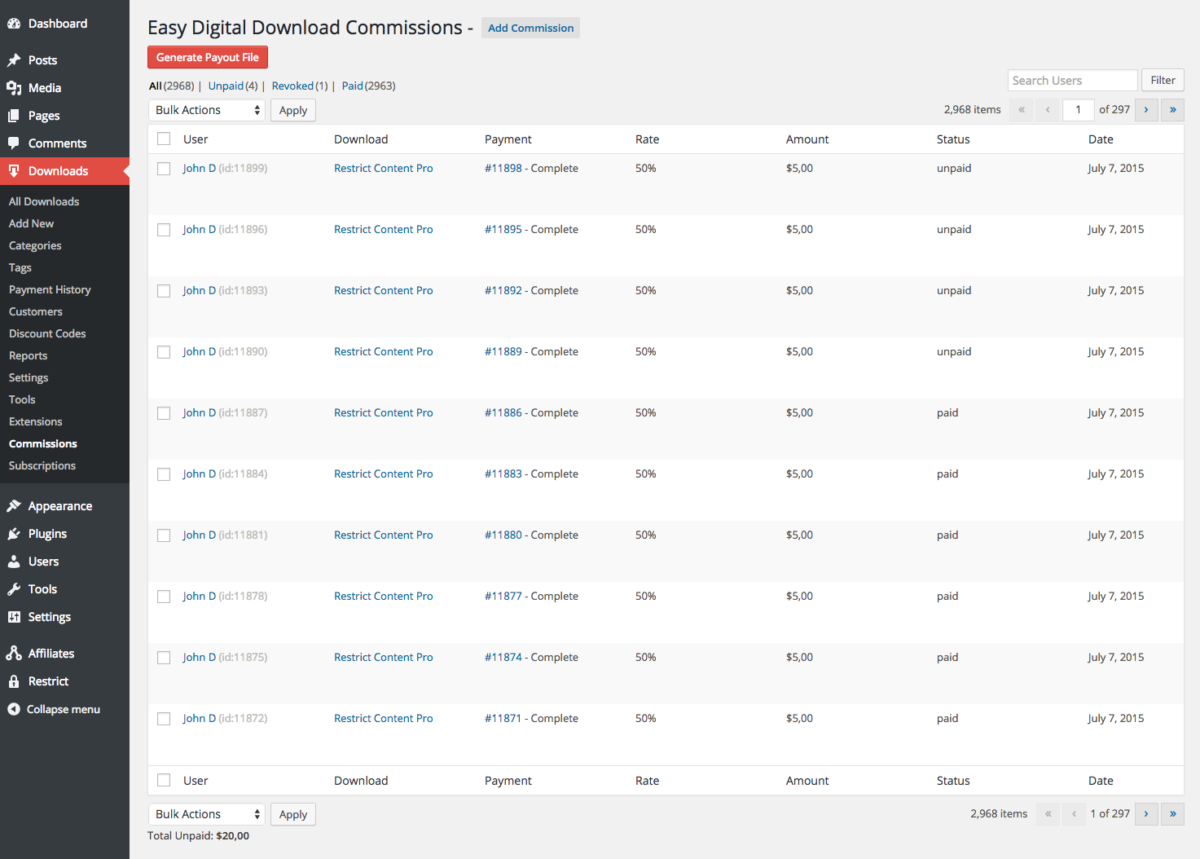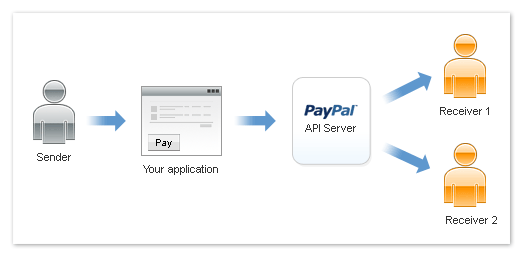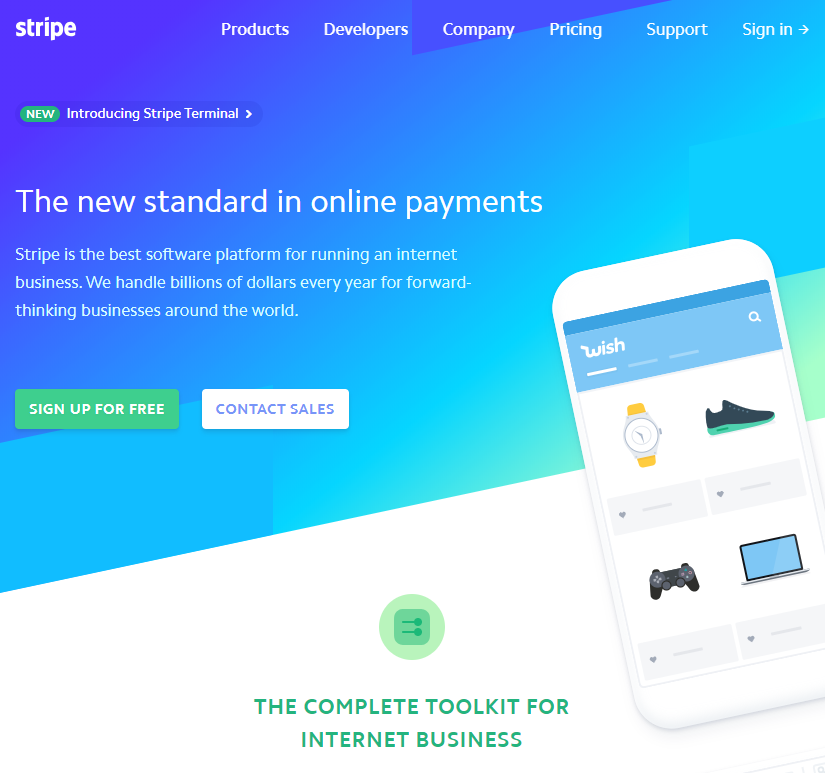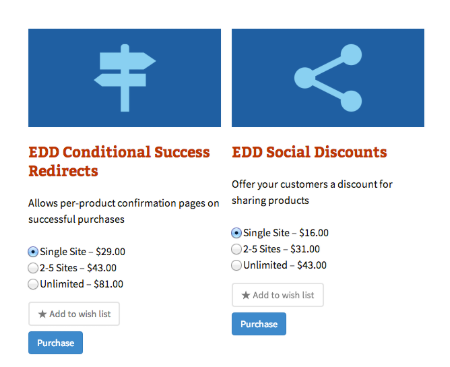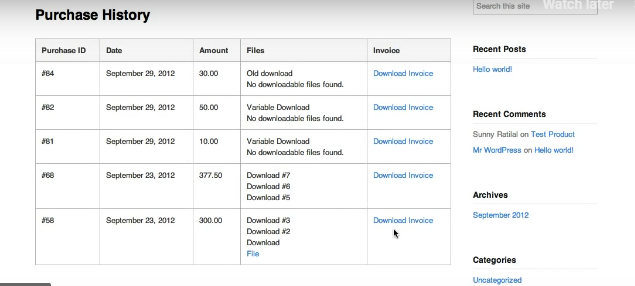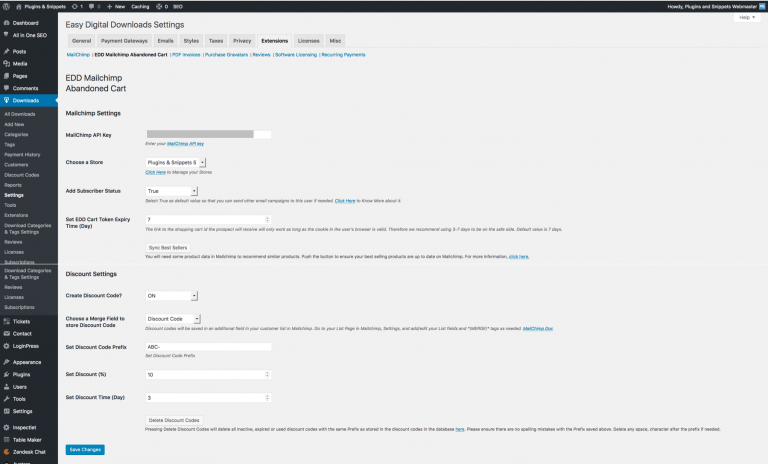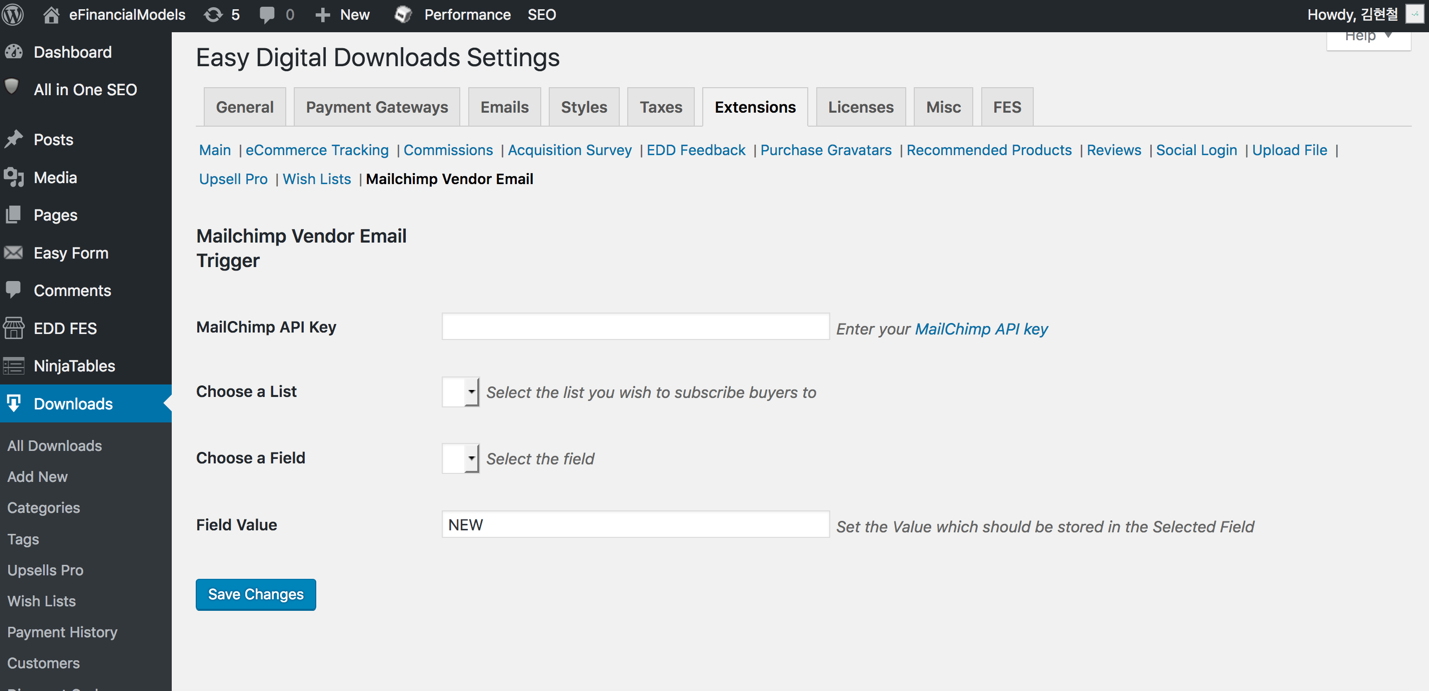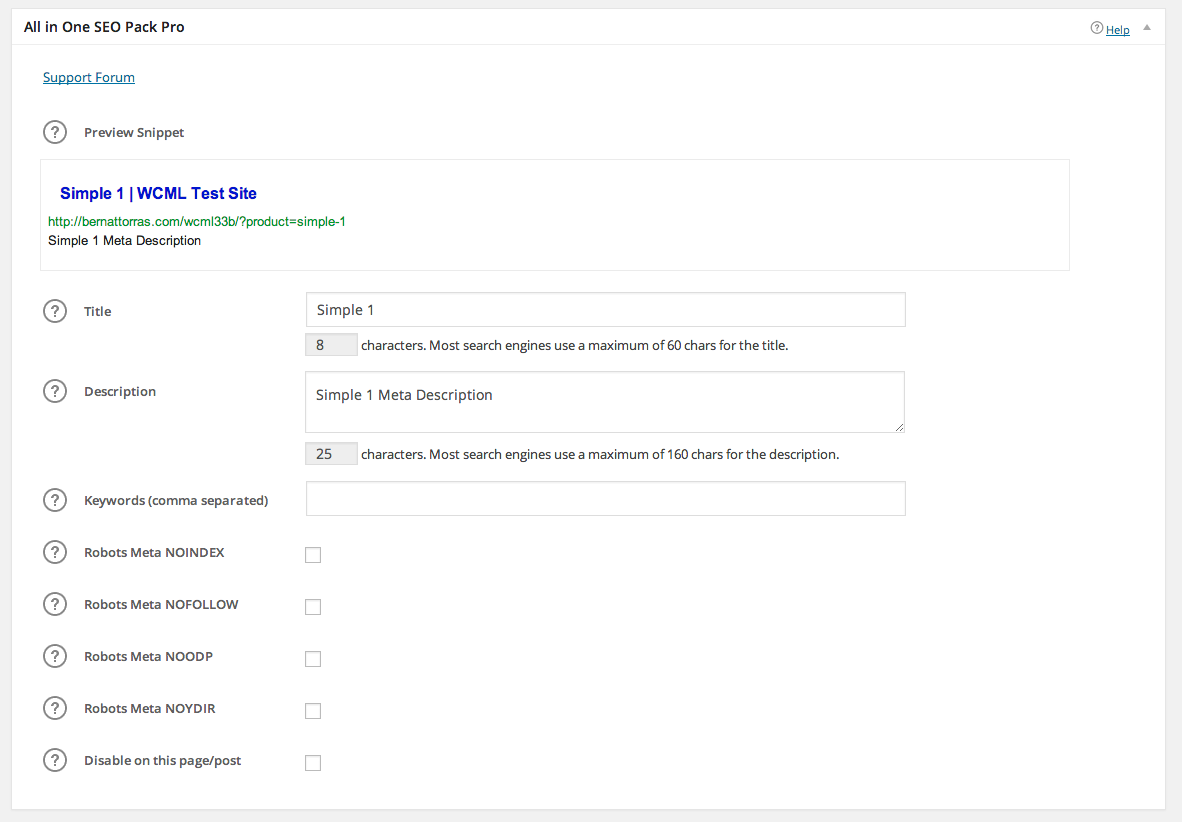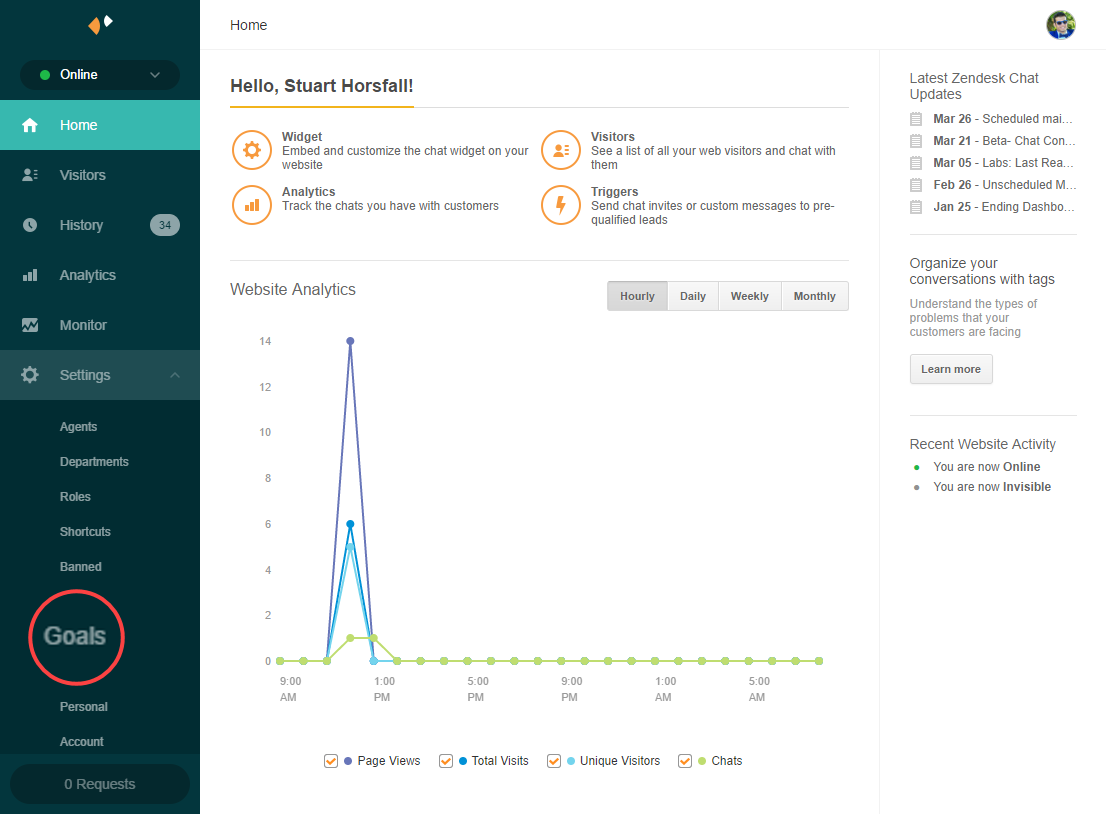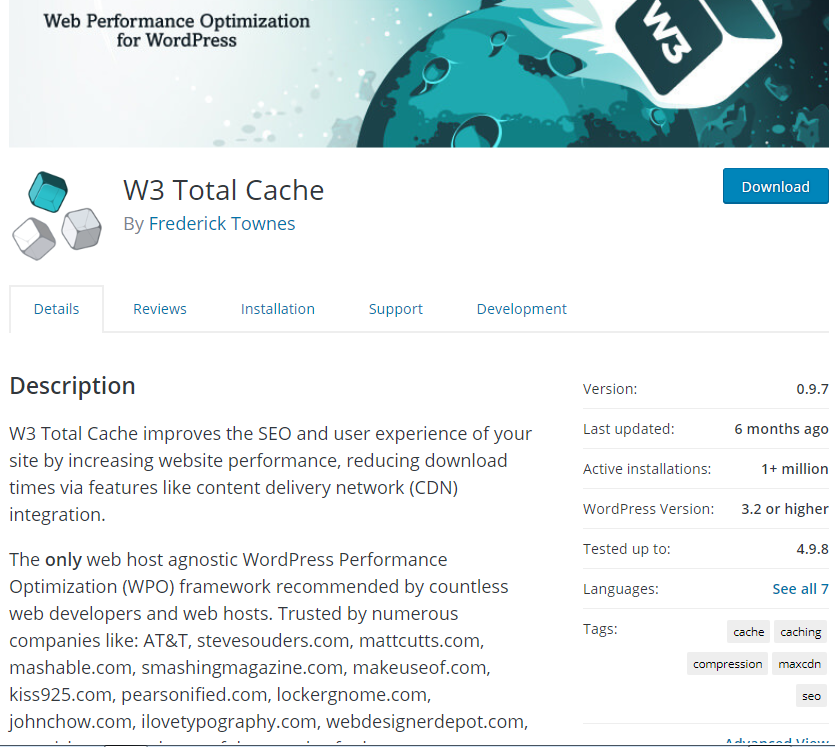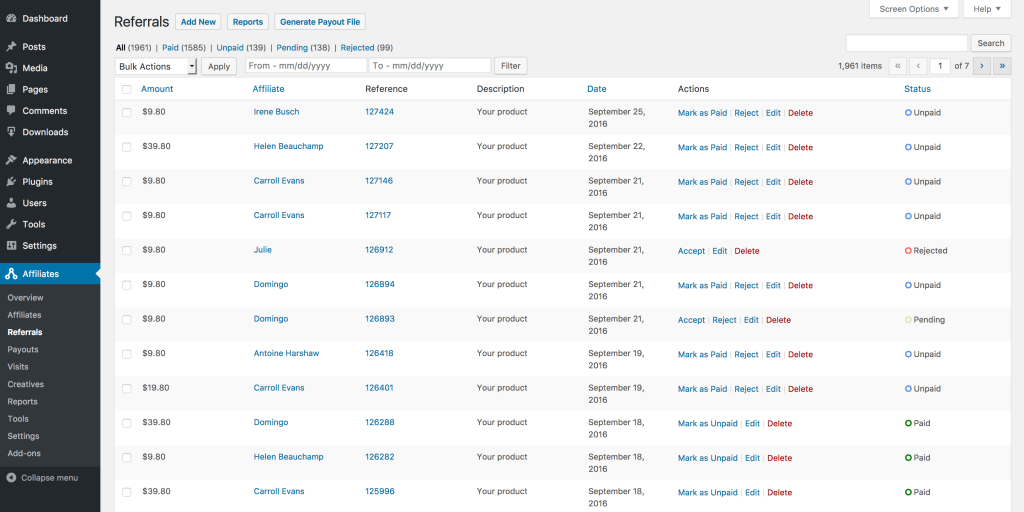Optimizing sales conversion for Easy Digital Downloads (EDD) is not a rocket science. It requires mainly keen and steady observation, attention to detail, brainstorming, assembling good ideas, ongoing testing and analyzing the results in a systematic way. Doing all this in a disciplined manner allows you to better understand your sales conversion process and therefore also increases it.
Sales conversion techniques in essence are the same as those used for any eCommerce stores such as WooCommerce. However, the techniques need to be understood and adjusted in light of selling a digital product, not a physical product.
Unfortunately, lots of EDD vendors still don’t succeed even when trying to implement basic conversion technique. That’s why we are here to review the best practices on how to improve sales conversions and in this way can offer you another shot to rock the conversion rate of your digital download store.
How To Find Your Current Conversion Rate?
First, you have to know your current EDD store’s conversion rate best by installing Google Analytics and a plugin which feeds conversion data to Google Analytics such as the EDD Enhanced eCommerce Tracking Plugin.
Google
Analytics will give you the tool at hand to measure the sales conversion rate
and can track any improvement made over time.
With Google
Analytics you can also drill down in your reports, identify the current
conversion rate of each of the pages in your store by utilizing the Landing
pages report from Google Analytics or analyze from which your marketing sales channels
originate.
So regardless of the status of your present conversion rates, here are some points to ponder to help you rev up your sales conversion on your EDD store.
How To Improve Conversion Rates for your Easy Digital Downloads Webstore
Here we have
collected a list of tips on how to improve the conversion rates for your Easy Digital
Downloads (EDD) webstore:
1. Choose a Visitor Friendly Layout for your Homepage
Your
homepage is primarily the face of your EDD store. It presents everything your
visitors want to see thus it should capture their attention, grab their
curiosity and pull them in instantly. This is why your digital download store
has to have an inviting front window to let people see right away what’s in
store for them.
If you can
put up appealing and motivating themes on your website and making navigation
for your visitors an entertaining and fruitful activity, visitor will more likely stay on your homepage.
Also, install
easy-to-use plugins and tabs that every potential buyer would not find hard to
use. In other words, a good web developer should put up an appealing theme on
your website’s profile but with functional features and a user-friendly
interface.
This also
refers to the visual appeal of your website. Remember that it will only take a
few seconds for a potential buyer to process in his brain about your website’s
contents. So in this short period of time, you need to capture his attention
with clear images and texts that are visually appealing and informatively
exciting.
2. Build Your EDD Store To Be Mobile Responsive
Create a website that will be highly responsive to mobile gadgets. More
than half of the internet browsers all over the world are using mobile gadgets
in finding all types of products, services including apps, plugins and the like
on the web. So don’t confine your website only for PC viewing capability but
also optimize it for mobile accessibility.
Check this site to see if your website is mobile-friendly.
3. Provide Sufficient Information on Your Website
There’s a study in 2014 B2B Web Usability Report that among internet browsers who are looking for products and services online, 44% of them leave the sites they visit because of the lack of information or phone numbers of the vendors on the homepage. In this scenario, it becomes obvious that the absence of contact information can greatly reduce your credibility as a vendor.
4. Write Clear Product Descriptions
Product descriptions can make or break your sales to any product. Product descriptions need to be informative, motivating but also accurate (to avoid refunds later on). The main challenge is to get the attention of the visitor, therefore, good language skills pay off.
You don’t have to overrate your products, of course, because that would lose your credibility. But if your digital product is really functional and the best why not put your words accordingly and do tell everything about it. Give your descriptions some interesting twists to pull up interest but make it brief, clear, and complete.
5. Attractive High-Resolution Images
On every
page of your product pages, put on gorgeous images with clear, short
descriptions in every digital product you have in bulletized form. And under it
is the more descriptive identification of the product to help people know which
of your products meet their actual
Images can
actually do wonders in digital marketing. Even with digital products without
the actual presence of a physical product, an attractive cover or theme
representing the product can induce the utmost interest from your viewers.
Imagine a song album. The songs people love are there, but if you have a boring
cover, you will be boring your viewers as well and they will tend to leave.
Whether you are setting up covers for your
digital downloads or selling images or themes, you must always consider having
images in your store in their most high-resolution features. High-Resolution
picture convey an image of quality and have better chances of turning visitors
into customers.
6. Present your Bestsellers on the FrontPage
Your objective is to maximize sales. Bestsellers normally do this, as they have proven that those products do sell. Therefore, it’s a good idea to place your best-selling digital products on top of the page where everybody can see them easily and motivate readers to read on.
7. Establish Credibility with Ratings and Reviews
On the last part of each page, including the rating and review section. These features can build confidence with your audiences while letting them feel they can connect to you when they need to.
8. Categorize and Classify Your Products
Categorizing
your products can essentially help your visitors to easily navigate your
website while looking for your downloadable products. So make their navigation
experience easy by classifying your products accordingly like based from their
popularity with the most popular products right on the homepage.
You can also
classify your products into groups with dropdowns for each group to help your
visitors arrive on more specified categories.
9. Simplify Your Download Process
Create a download process that is very easy to use – no complications, just the necessary payout, and easy download procedures. Here, for digital products, it’s important that the purchased product can be downloaded immediately after purchase. This avoids questions and having to answer to emails from customers who didn’t get their purchased products for download.
10. Install an Intelligent Search Bar
Any visitor
on your EDD store already has an idea on what he or she needs. However, if your
website is quite intricate there is a great chance that the customer would not
find the product he wanted and might leave. Not unless you have an intelligent
search bar installed. This is where most of the EDD stores fail and we’ve seen
a lot of websites still lack in this aspect.
The main function of your intelligent search bar is for the visitors to input their texts or keywords when searching for products they want right inside your website. This can be a very significant part of your homepage especially if the product they need cannot be found on your homepage or if it’s hidden among your array of products.
So, while you are adding more plugins, add-ons, themes or snippets on your EDD store, make sure your search bar becomes prominent on your homepage so that your visitors don’t need to dig deep within your website’s product categories. An intelligent search bar can suggest results while the user is typing for keywords. It should disregard typos and also show alternate product brands.
11. Add Feed Sharing Platforms
Nowadays,
you have to have a tool to share to your customers what you got and Instagram
is such a magical tool to let people discover your products from your feed and
lead them directly to your website. So if you can install a shoppable Instagram
feed into your EDD store, this could be a good opportunity for your customers
to see a bit about your digital products with a bit of descriptions in them.
Also, did
you know that a lot of people go to Youtube when they want to discover specific
products and services including digital products like EDD products? Youtube is
the world’s most popular video-sharing platform and you can upload your videos
complete with your digital products’ information, DIY users’ instructions, and
even links to your websites all for free.
12. Give Your Customer Unlimited Downloads To Their Purchase
We actually
don’t know why some plugins get corrupted once they get installed and used for
some time on some vendors’ stores or computers. This is why you must always
have a ready to install reserve to get your store going.
Unfortunately, some EDD vendors limit their customers to 2 or 3 download for their particular products. But many expert sellers suggest that this is not necessary. As long as your plugins are programmed for single use and incapable to be shared, providing a limitless download option to your customers will not hurt your store but nevertheless can improve your customers’ satisfaction and you as the vendor.
13. Optimize Your Website’s Performance/Speed
This is the
crucial part where many digital product vendors fail to check on. If your
website’s performance or speed can take more than five seconds to load, then
your store’s failure is deemed to happen. Note that for every visit every
second count. So, when trying to retain the attention of your visitors to your
website, don’t make them wait.
To check on your site’s speed loading time, you can check it here and scores or speed performance here.
14. Recover Abandoned Carts
Once your
visitors hit your homepage, its important that they follow through to the
checkout page. Once arrived on the checkout page, there will be some customers
who abandon their shopping carts and
As these are
warm-leads, already familiar with your products, it might just need a small
push to convince them to buy the product. Therefore, one marketing technique
which can be used is to systematically follow up on abandoned cart through a
series of follow-up emails and by offering a time-limited discount code as
motivation to complete the purchase. A useful plugin to use for your EDD store
is the EDD
Mailchimp Abandoned Cart plugin.
15. Include Real Time Download and Purchases Apps
Many vendors
in the EDD world are now experimenting in adding real-time download and
purchases apps on their homepage right at the bottom of their websites. These
will show actual purchases that other customers do.
According to the report from the 2012 Psychology Journal, such a scene can provoke a sense of urgency among visitors which can encourage them to buy impulsively as they become under the sense of urgency.
16. Installing a Chat Box to Answer Customer’s Questions on the Spot
Install an
easy chat access feature on your EDD website which will enable you to reach out
and talk not only to your customers but also potential customers including just
the curious browsers. Chat boxes are powerful tools in disseminating
information to your audiences and enable you to know what they are looking for,
can identify their issues and easily update them about your new products.
17. Gather Feedback and Testimonials
Consider complaints as part of your learning process in perfecting your digital products. And with testimonials, these actual users are the best real-time testers in the outside world so let them provide you the information you need to help you keep going while optimizing your conversion rate.
Testimonials,
badges, and reviews from users are great gears in building up trust and
credibility to other people especially the potential buyers. Particularly if
your digital products are being used by high-profile influencers and being
mentioned on popular websites or video sharing platform like Youtube, such
opportunities can also persuade people to try your products.
Now, if you
haven’t thought about doing the common basics in achieving sales conversion
prior to experimenting with the suggestions mentioned above, you better go back
to the real world. The following tips can help you realize what you should and
should not do.
18. Optimize Your Download Confirmation Emails
Even your
customers have already purchased your product you can still have the
opportunity to persuade them for another purchase once you have them signed up
for your email subscriptions or newsletters.
Try emailing
them from time to time to tell them about your store’s exclusive discounts,
promotions, and new products. In this manner, you are also conditioning their
minds to make them remember purchasing from your store once they again need
digital products.
19. Install Micro Conversion Features
Consider
putting up micro conversion features which are smaller action features such as
email subscriptions, wish list, account creation tabs, email sharing, and
download tabs to know which of your visitors are getting interested or
satisfied with your products. These are all “call to action” features that are
essential in predicting and identifying your conversion rates.
Some further Tips – Continuous Improvement of your Conversion Rates
Conversion Rate Optimization requires also to deal with changing technologies and customer patterns. Therefore, its important to never stop and seek always new ways how to improve conversion rate even further. So here some of our best suggestions:
Be Observant on What’s Happening on eCommerce
Observe what’s going on in the eCommerce market and set your realistic goal. The movement on eCommerce, especially with digital products can be unpredictable but sometimes it follows certain patterns. This means that the demand for certain products also depends on the needs of the buyers and what’s going on with eCommerce. So try to create or sell products that are not very common but ultimately useful.
Always Try Fresh Ideas
Always come
up with fresh ideas about products you should develop which you think could be in
demand. Always meet with your team to brainstorm while optimizing your current
products based on the reviews.
Don’t
hesitate to test your creative ideas on your websites including your EDD store
because this can be the best thing you can do in improving visits to your site.
So don’t worry about presenting a unique profile to your EDD store since people
continuously do look for something interesting but different on the web.
Test The Best Concepts
Don’t be
afraid to test new ideas. As far as your resources can carry, go for it and get
wild. Use all the software you can get: tracking software, analytics, etc. to
make your EDD store properly equipped.
Analyze Test Results and Re-Test as Necessary
Don’t stop
analyzing the conversion results of each of your product even it gets hot on
the market to ensure 100 percent satisfactory results. Also, continuously check
other sellers’ websites to see which of their digital products are popular and
derive some ideas from there.
You may also
check for better concepts like from other sellers’ homepages but make sure your
website will carry its own character.
Do Follow-Ups
Make sure to
get your buyers’ email address to follow up feedback about your products and to
let them know you have the responsibility to improve your products as well as
your customer service capability.
Conclusion:
There are a lot of things one can do to optimize sales conversion for Easy Digital Downloads store and these tips, checklist, or whatever you want to call them, all we can say is that these are all powerful tools for you to be doing right now and some of these we gather from sellers using WooCommerce and Shopify.
EDD is now becoming a trend among those who want to dive into selling digital products. The number of its download plugins is growing each day because merchants are now seeing it as the best leeway in e-commercializing digital downloads.
The creators of EDD are also behind the creation of many WordPress plugins for use for affiliates, membership, payment and calendar plugins. It also has an excellent reputation in providing the best customer service while the developers continuously create excellent WordPress products and produce a lot of tutorials on WordPress development (Source: winningwp.com).
Nevertheless, we still need more feedback from the many eCommerce merchants who use EDD plugins because, with their testimonials, we can be guided properly and help us follow the right track in optimizing sales conversion for Easy Digital Downloads stores.